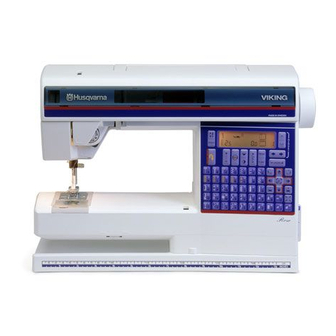
Table of Contents
Advertisement
Advertisement
Table of Contents

Summary of Contents for Husqvarna Viking Rose 605
- Page 1 User’s Guide K E E P I N G T H E W O R L D S E W I N G...
-
Page 2: Safety Instructions
This houshold sewing machine is designed to comply with IEC/EN 60335-2-28 and UL1594 IMPORTANT SAFETY INSTRUCTIONS When using an electrical appliance, basic safety precautions should always be followed, including the following: Read all instructions before using this household sewing machine. DANGER - To reduce the risk of electric shock: •... -
Page 3: Table Of Contents
List of contents Embroidery template Safety instructions Color information Machine parts Sewing 36-54 Buttonholes Procedures 6-16 Buttonhole sensor foot Unpacking, Packing away Buttonhole knife, Sewing Connecting the foot control buttons Connecting to the power Straight stitch supply Needle positions Accessory box, Sewing surface Gathering with straight Spool pin stitches... -
Page 4: Machine Parts
Summary 1. Door 19. Spool pin 2. Thread take-up lever 20. Spool holders 3. Presser foot pressure dial 21. Recess for additional spool pin 4. Thread guide 22. Quick-info 5. Buttonhole sensor socket 23. Thread cutter for bobbin 6. Light winding 7. - Page 5 Summary 32. Handle 36. Embroidery arm 33. Presser foot lever 37. Embroidery Hoop attachment 34. Thread cutter 38. Embroidery unit socket 35. Embroidery unit socket 39. Release button Instruction book Rose...
-
Page 6: Procedures
Unpacking 1. Place the machine on the table or cabinet, remove the packaging and lift off the cover. 2. Remove the side parts of the packing material, the extension table, the foot control and finally the protection cover. 3. The machine is delivered with an accessory bag, a main cord and a foot control cord. -
Page 7: Connecting The Foot Control
Connecting the foot control Among the accessories you will find the foot control cord and the main cord. 1. Place the foot control on its narrow side. Fit the plug into the socket inside the foot control compartment. 2. Push it firmly to make sure it is properly connected. -
Page 8: Accessory Box, Sewing Surface
Accessory box 1. Open the Accessory box by placing your finger in the space on the top and lift upward. 2. In the Accessory box there is a special tray for presser feet and bobbins plus space for other accessories. 3. -
Page 9: Spool Pin
Spool pin The machine has spool pins suitable for all types of thread. The main spool pin (a) is horizontal - the thread reels off the stationary spool. Place the spool so that the thread reels counter-clockwise. There are two spool holders on the spool pin. -
Page 10: Threading The Upper Thread
Threading the upper thread Switch off the main switch. Make sure the presser foot is raised and the needle is in the up position 1. Pull the spool pin out. Place the thread on the spool pin and the spool holder on the spool pin as described. -
Page 11: Threading For Twin Needles
Threading for twin needle Switch off the main switch. 1. Insert a twin needle. 2. Wind a bobbin with the thread you are going to use as the second upper thread 3. Thread the machine as described and check to ensure that the thread lies between the inner thread tension discs, outside the lowest thread guide. -
Page 12: Bobbin Winding With The Machine Threaded
Bobbin winding with the machine threaded Make sure that the presser foot is up and the needle is in the highest position. Note! Do not use a plastic presser 4. Bring the bobbin spindle down. foot when bobbin winding. Press the foot control. When the 1. -
Page 13: Threading Lower Thread
Placing the bobbin in the machine 2. Place the bobbin in the bobbin Switch off the main switch. case with the mark facing upward and the thread to the left of the bobbin. The bobbin will 1. Open the cover by slightly pulling then rotate counter clockwise it towards you and take it away. -
Page 14: Incorrect Thread Tension
Thread tension The thread tension is adjusted automatically when you select a stitch or an embroidery. This is shown by the thread tension indicator being reset. You can also adjust the thread tension by pressing the buttons , see page 19. Using the button (-) you decrease the tension and using the button (+) you increase the tension. -
Page 15: Presser Foot Pressure
Presser foot pressure The presser foot pressure is adjusted with the dial on the front of the machine. Normal setting is 4. The higher the number the more pressure on the fabric. Knit and Soft fabrics should be sewn at low pressure. -
Page 16: Changing The Needle, Lowering
Changing the needle Switch off the main switch. 1. Loosen the screw in the needle clamp. 2. Remove the needle. 3. Push up the new needle with the flat side away from you until it will go no further. 4. Tighten the screw properly. Always use needles of system 130/705H. -
Page 17: Functions
Functions / Infodisplay Needle stop All stitches in the machine have a This button sets whether the pre-set maximum speed at which needle stops up or down in they can be sewn. When you select the material when you lift a stitch the machine automatically your foot from the foot control and sets the correct maximum speed. - Page 18 Functions / Infodisplay 1. 2. (See "Satin taper...", page 25, STOP, Stitch length page 24. When you select a stitch, the Embroidery sewing without machine will automatically set thread color change, see page the best stitch length which will be indicated by numbers on the Infodisplay.
- Page 19 Functions / Infodisplay MENU - Selected group of CLR - Deleting stitches stitches This button is used while in Your machine has three PROG if you wish to delete menus - one for stitches, two what you have programmed. for letters. See page 25.
-
Page 20: Stitch Selection
Function / Stitch selection When you turn on the machine The selected menu will be dis- without having the embroidery unit played, for stitches, connected, it always selects straight letters. stitch and the number 1 as well as To the very right on the Infodisplay is displayed. -
Page 21: Embroidery Functions
Embroidery functions Check size Positioning This button allow you to These buttons allow step from one corner to you to move the another within your embroidery in four embroidery. directions. Color advance Many of the Rotation Touch this embroideries include button once and your several colors. -
Page 22: Programming
Programming In this way you can combine diffe- Touch FUNC so that PROG is rent stitches according to your own shown on the display. If you already taste and imagination. With the have a program in the memory this button you can go backwards to will now be shown. - Page 23 Programming stitches from different menus Example: Select PROG function. Select the stitch menu. Select a stitch , touch Change menu to block letters. Select a letter , touch Select another letter , touch Change to stitch menu. Select a stitch , touch Touch STOP.
-
Page 24: Mirror Image
Mirror images Mirror image end to end Mirror image side to side In NORM and PROG only In NORM and PROG only the stitch selected is the stitch selected is mirrored. The entire mirrored. The entire program is mirrored in program is mirrored in REP. -
Page 25: Clr - Deleting Programs
Look through the program If you have programmed several of The memory last used will appear the memories you can press FUNC on the display when you select for PROG or REP. Use the M but- PROG or REP. ton to select the following memory and then advance with the buttons CLR - Deleting stitches If you wish to delete a certain stitch... -
Page 26: Embroidery
Embroidery The box contains Embroidery unit, embroidery hoop, embroidery booklet, embroidery template, template pencil, embroidery card, a pair of scissors, two thread nets and a test kit. To prevent misplacing your embroidery accessories, store them in the box after sewing. Connecting the Embroidery unit Switch off the main switch. -
Page 27: Embroidery Presser Foot
Changing to the embroidery presser foot Switch off the main switch. 1. Raise the presser foot lever. 2. Unscrew the presser foot ankle. 3. Place the presser foot U from behind onto the presser bar. The arm of the presser foot should be behind the needle clamp screw. -
Page 28: Get Started
Get started 1. Insert the embroidery card into the slot on the right side of the machine. To remove the card, pull it straight out. 2. Turn the machine on. If the 3. When you have finished your presser foot is in lower position embroidery work, touch CLR. -
Page 29: Embroidery Hoop
Embroidery hoop 1. Loosen the screw on the outer hoop, place the outer hoop so that the screw is down to the right. 2. At the front edge of the hoop there is an arrow. 3. A corresponding arrow is located on the inner hoop as well as center marks in the two directions. -
Page 30: Sewing Embroideries
Sewing embroideries 1. Put on embroidery presser foot U, 6. Start sewing by touching the see page 27. button or by pressing the foot 2. Place the enclosed net over the control. Hold the thread tails thread spool. Thread the machine when starting. -
Page 31: Instruction Book Rose
Sewing embroideries 8. The machine stops automatically Go back a few stitches using the when it is time to change thread button and restart. The symbol goes color. The display indicates which out. thread color change you have The machine stops also when the reached by a flashing number thread spool runs out. -
Page 32: Function Buttons
Function buttons - embroidery The check size button allows Touch the button twice and you to step from one corner your embroidery will be to another within your sewn embroidery, so that you will upside-down. know the size of the embroidery Watch the and where on your fabric it will be display to see... -
Page 33: Color Information
Mirror image embroideries You can mirror image the embroi- dery side to side . The symbol shown on the display. Read more about Mirror image on page 24. Color information The thread color for each part of the embroidery can be checked by pres- sing one of the buttons . -
Page 34: Embroidery Template
Use the embroidery template When you wish to sew the embroidery at a specific place on your fabric or garment, you can take advantage of the embroidery template to mark where the embroidery is to be sewn. In the Embroidery Booklet you will find all the embroideries pictured actual size. -
Page 35: Color Information
Color information / Language setting Color information The suggested thread color for each part of the embroidery can be checked by pressing one of the buttons . Two letters representing the color will replace the stitch number on the display for a few seconds. A - or a + above the letters indicates light or dark shade of the color. -
Page 36: Buttonholes
Buttonholes You can select different buttonhole styles. Buttonhole the bartack buttonhole, used for medium and heavy fabrics. Buttonhole keyhole buttonhole for tailored garments Buttonhole round end button- hole, for light fabrics. 1. Select a buttonhole. 2. Use the presser foot C or the For better visibility the machine buttonhole sensor foot. -
Page 37: Buttonhole Sensor Foot
Buttonhole sensor foot 1. Snap on the buttonhole sensor foot. Make sure that the cable is firmly plugged into the yellow socket (see picture). The symbol will flash until a buttonhole is selected. 2. Select a buttonhole on the stitch panel. -
Page 38: Buttonhole Knife, Sewing
Buttonhole knife The knife is used to cut buttonholes. It is also useful for removing stitches sewn in error. Sewing buttons 1. Mark the fabric where the button is to be located. 2. Touch FUNC to NORM and select zigzag 3. -
Page 39: Straight Stitch
Straight stitch Straight stitching is used to join fabric which does not stretch and for seams which will not be subjected to great strain. When you select straight stitch the machine will automatically set the average stitch length. Example: Increase the stitch length Experiment until you arrive at the when basting and when topstitching. -
Page 40: Gathering With Straight Stitch
Gathering with straight stitch Use a slightly longer stitch than normal straight stitch, 3.5-5.0. Always sew two gathering threads next to each other. 1. Pin the gathered part to the corresponding garment section. Make sure that the marks and the seams correspond to each other, or match notches. -
Page 41: Zipper
Sewing zippers The zipper foot E can be snapped on so that it is located either to the right or to the left of the needle, making it easy to sew both sides of the zipper. To sew the other side of the zipper, reposition the zipper foot. -
Page 42: Reinforced Straight Stitch
Reinforced straight stitch The reinforced straight stitch stronger than ordinary straight stitch, due to the fact that it is a triple and elastic stitch. The reinforced straight stitch can be used for heavy stretch fabrics, for crotch seams which are subject to considerable strain and for topstitching in heavy fabrics. -
Page 43: Lace Edging
Lace edging 1. Place wrong side of lace to right side of fabric matching edges. Sew along inner edge of lace with zigzag, stitch length 1.5, stitch width 1.5. 2. Press seam allowance towards fabric. Sew with satin stitch stitch width 2.0, on the right side over the zigzag seam. -
Page 44: Three-Step Zigzag
Three-step zigzag Overcasting Three-step zigzag is suitable for overcasting most fabrics. Trim the edges of the fabric before over- casting. Make sure that the needle sews over the edge of the fabric. Place the fabric according to the presser foot (see picture). -
Page 45: Flatlock
Flatlock The flatlock , is suitable for sewing overlapped seams and decorative hems. Loosen the presser foot pressure to 2 when sewing stretch fabric. You can produce a decorative hem by folding a single hem to the wrong side and sewing the flatlock from the right side. -
Page 46: Hemming
Blind hem Snap on presser foot D for blind hem. As a general rule the elastic blind hem is used for knit fabrics and the woven blind hem woven fabrics. Fold the material as shown. Make sure that the fold line of the fabric rides in the groove under the right side of the presser foot. -
Page 47: Bridging Stitch
Bridging stitch The bridging stitch is suitable for joining two pieces of fabric with folded edges. Leather and vinyl are joined by butting the edges close to each other using the bridging stitch. Also use to join lace and ribbon. Elastic shirring The bridging stitch is also useful for gathered elastic shirring. -
Page 48: Darning Stitch
Darning stitch is a perfect stitch for mending and darning. Use presser foot A. 1. Select NORM, sew the first row of stitches as long as you need to cover your tear or worn spot. 2. Touch the reverse button the machine continues sewing the remaining stitches at the same length and fastens the thread. -
Page 49: Decorative Stitches
Decorative stitches These stitches are mainly used as decorative stitches. Examples: You can combine and program different patterns one after another. Stitch 39, 39 , stitch 18 You can program stitches and sew the original way and mirrored every other time. -
Page 50: Quilting
Quilting The "hand" look quilting stitch No , is a perfect stitch for relief stitching. Use presser foot P. 1. Mark the design on the top of the fabric you are going to quilt. 2. Place the fabric you are going to use as quilt backing, wrong side 3. -
Page 51: Pictogram
Pictogram Read about Programming on page 22. Use presser foot B. 1. Program the leaf in an empty memory. 2. Select NORM and reinforced straight stitch 3. Sew the stem down to the first pair of leaves. 4. Select REP and sew a leaf from the stem to the top. -
Page 52: Stitch Table
Stitch table 1 Straight stitch For all kind of sewing in woven fabrics, see page 39 25 different needle positions 2 Reinforced straight stitch For seams which are subject to considerable see page 42 strain, i.e. to reinforce and topstitch sportswear and working clothes. -
Page 53: Stitch Table
Stitch table 11 Darning stitch Darn and mend work clothes, jeans, table- see page 48 cloths and linen towels. 12 Tapered satin stitch Automatic tapering for sewing monograms see page 48 and other decorations 13 Overlock stitch Seam and overcast in one step along the edge see page 47 or trim later. -
Page 54: Sewing Hints
Sewing hints Free arm To facilitate sewing trouser legs and sleeve hems use the free arm. The free arm also allows you to darn socks (darning foot is an optional accessory). "Jeans hem" The clearance plate is used when sewing over thick seams. One side of the plate is thicker than the other. -
Page 55: Maintenance
Maintenance Changing the light bulb Switch off the main switch.he light bulb is placed to the left of the needle. Place the rubber sheath found in the accessory box with its deep hole around the bulb. Do not turn the bulb, just pull it down to remove the bulb. -
Page 56: Fault-Finding
Fault-finding Always start by checking the The hole in the stitch plate may be needle chipped and have sharp edges. We Always start with a new needle as recommend that you replace it. soon as you discover that a stitch is not what you expected. -
Page 57: Accessories
If this Dirt or lint has built up under the persists, contact your authorized stitch plate. Loosen the plate and Husqvarna Viking retailer. brush clean between the feed teeth and in the bottom area. See page 55. Expert assistance Have your machine "tuned up"... -
Page 58: Index
Index Heirloom applique Accessory box Hems Applique Hoop Backtacking Infodisplay 17-19 Baste Belt loops Lace edging Blind hem Lapped zipper Block letters 19, 20 Length Bobbin, placing in machine Letters Bobbin winding Bridging stitch Light bulb, changing Button sewing Lowering feed teeth Buttonholes 36-37 Maintenance... - Page 59 Index Satin stitch 43, 50 Satin taper 25, 48 Seam and overcast Sensor Buttonhole 19, 37 Setting up the machine Sewing hints Sewing speed Shirring Snap off & on presser foot Specialty threads Speed Spool Holders Spool pin Stitch Advance Stitch Length Stitch plate Stitch selection...
- Page 60 We reserve the right to change the machine equipment and the assortment of accessories without prior notice, or make modifications to the performance or design. Such modifications, however, will always be to the benefit of the user and the product. Instruction book Rose...
- Page 61 Instruction book Rose...
- Page 62 Instruction book Rose...
- Page 63 Instruction book Rose...
- Page 64 First Color Touch Screen First Built-in Disk Drive Purchase your top-of-the-line from your local authorized Husqvarna Viking Dealership: VSM Group AB • SE-561 84 Huskvarna, Sweden w w w. h u s q v a r n av i k i n g . c o m...













Need help?
Do you have a question about the Rose 605 and is the answer not in the manual?
Questions and answers