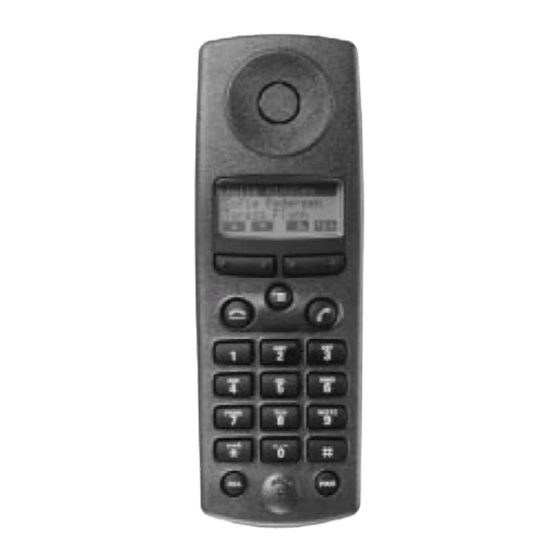
Table of Contents
Advertisement
Quick Links
Advertisement
Table of Contents

Subscribe to Our Youtube Channel
Summary of Contents for BT DIVERSE 2000 EXECUTIVE
-
Page 1: Executive Handset
Diverse 2010 and Diverse 2015 This handset is also compatible with the Diverse 2-Line and Diverse ISDN. Please refer to main user manual for instructions. The Diverse 2000 Executive Handset is not compatible with the Diverse 1000. -
Page 2: Rechargeable Batteries
Check that your Diverse 2000 Executive Handset is complete. When you unpack you should have: • Diverse 2000 Executive Handset. • Handset carrying clip. • Two nickel cadmium (NiCad). rechargeable batteries. • Battery compartment cover. For your records Date of purchase:... -
Page 3: At A Glance
End Call (red) Phone (green) Used to end a telephone call. Used to make and answer calls. PQRS WXYZ Recall Power For use with switchboards For switching the and BT Select Services. handset ON and OFF. Re-chargeable battery cover... -
Page 5: Table Of Contents
In this guide At a glance Introduction Setting up Registering a new Diverse 2000 Executive Handset with a base station Using the Diverse 2000 Executive Handset Using the Diverse 2000 Executive Handset with a switchboard Additional features Maintenance Help Technical information Index Hints and tips boxes In this user guide, we have included... -
Page 6: Introduction
Introduction Please read the instructions carefully before use and retain this user guide for future reference. This guide covers the basic features of the Diverse 2000 Executive Handset . For comprehensive instructions see your main Diverse user guide. DECT By purchasing your Diverse 2000 Executive Handset you now own a product which combines the advantages of cordless operation with the... - Page 7 EN41003: 1993, and will invalidate the approval given to this apparatus. Do not use non-BT Diverse charging stations; this could damage the batteries. Research has shown that in certain cases, medical equipment can be affected by cordless telephones.
- Page 8 Approved batteries Use only the rechargeable battery types listed below and do not mix two types in the same handset: Nickel- Nickel- cadmium metal hydride Saft RC6 Sanyo HR-3 U (1300mAh) Panasonic P-60 GP GP120 AA HC AA/1P Philips R6 NC-P Varta VH 1101 AA UCAR RC6 Energizer...
-
Page 9: Setting Up
Setting Up 1 Install the rechargeable batteries in the handset The handset uses the two AA size nickel-cadmium (NiCad) batteries supplied. Hold the handset with the keypad facing down and slide open the battery compartment. Insert the batteries as indicated on the label inside the battery compartment and slide the battery compartment cover shut. - Page 10 CHARGING comes on. When the handset has been charging for 16 hours, the Diverse 2000 Executive is ready for registration. Getting the most from your batteries Once charging has started, do not lift the handset from the base or charging station for 16 hours.
- Page 11 NiMH batteries (nickle-metal hydride) NiMH batteries take much longer to charge but their use can double handset talktime. When NiMH rechargeable batteries are used for the first time the charging display will not function correctly. The display will be correct only after charging the batteries, discharging and then recharging them again.
- Page 12 You can use up to six handsets (8 with the Diverse 2-Line and Diverse ISDN) with the Diverse base station. With multiple handsets the system lets you make internal calls between two handsets while a third is making an external call. Each additional handset you purchase must be registered at the base station.
-
Page 13: Registering A New Diverse 2000 Executive Handset With A Base Station
Registering a new Diverse 2000 Executive Handset with a base station Display Option buttons Menu button Your handset offers a menu-driven display. You enter the menu lists by using the button. The option MENU buttons below the display allow you to select the options within each menu and make adjustments to their settings. - Page 14 When moving through the Diverse Executive Handset’s MENU options remember, if you wish to escape the MENU altogether, press the END button, or to move back CALL to the previous screen, select the GO BACK option button Registering the Diverse 2000 Executive Handset to a Diverse 2010/2015 base station •...
- Page 15 The Diverse Executive Handset is not compatible with the Diverse 1000. Registering a Diverse 2000 Executive Handset with Diverse 2-Line or Diverse ISDN base station • Press the button.
- Page 16 Further help Additional operating instructions are given in the guide accompanying your Diverse base station. To remove a handset registered at a Diverse base station This deletes handset registration from a base station. – – – – button select SETTINGS •...
- Page 17 The handset must now be removed at the base station, by following the base station operating instructions, see page 37 .
-
Page 18: Using The Diverse 2000 Executive Handset
Using the Diverse 2000 Executive Handset On/Off and Protected modes The handset can be operated in one of three different modes: Phone calls cannot be made and the handset does not respond to incoming calls. The display is blank. • To switch ON, press the button briefly. -
Page 19: External Calls
PROTECTED This setting stops you accidentally operating the handset’s keypad when carrying it around. You can still receive incoming calls but cannot make outgoing calls. • To switch to PROTECTED when the handset is ON, press the button briefly. Display shows KEYPAD LOCKED. •... - Page 20 If another handset is already being used to make an external call, your handset will display – – – flashing and the word EXTERN and you will hear the internal ‘busy’ signal. To end a call • Press the button. END CALL •...
- Page 21 Paging and making calls between handsets To make an internal call • Press the option. • Dial the internal handset number you wish to call. To call all other handsets registered to the same base COLL .CALL • Press the option.
-
Page 22: Another Handset
To put an outside call on hold while you make an internal call • Press the option. • Dial the extension number you wish to contact. • To go back to your caller press RECALL. The internal number you called will hear internal busy tone and will need to press button to end the connection. -
Page 23: Using The Phone Book
Using the Phone Book Your Diverse 2000 Executive Handset has a Phone Book which stores up to 100 names and numbers in the memory (the longer the name, the more memory will be used). You can use the Phone Book to look up numbers and then dial them directly. - Page 24 • Use the keypad to input the telephone number you wish to store. • Press the button. ACTIVATE • Select to save the entry. The name and number has now been stored in the phonebook, and the display briefly shows ‘ENTRY STORED’. To dial a number stored in the phone book •...
- Page 25 To change an entry – – – < > – • Press option. PHONEBOOK • Highlight the number/name you wish to change using the DOWN options. • Press ACTIVATE • Use the options to DOWN highlight EDIT ENTRY. • Press and the display takes you to the name/number you wish to change.
-
Page 26: Changing The Settings
To delete all Phone Book entries – – – – • Press , then press PHONEBOOK ACTIVATE • Use options to DOWN highlight DELETE DIRECTORY. • Press . The display will ask you to ENTER PIN. • Enter you 4 digit PIN (default 0000). •... - Page 27 Handset volume – increases or decreases the earpiece volume. Ringer Options – adjusts the volume and tone of the handset ringer. Register – see page 11. Base settings – see your base station user guide. Handset settings – displays all settings on your handset for you to change.
- Page 28 To adjust the ringer volume. < > REDI • Highlight RINGER VOLUME and press . Display shows steps to indicate volume level, and rings that level to demonstrate ( • Use arrows to BACK FORWARD select desired level. • Press .
- Page 29 Beeps – activates and removes advisory beeps and warnings. Auto Backlight – switches a light ON and OFF behind the display. Auto Talk – for automatic call acceptance. The handset automatically answers an incoming call when picked up from the base station or charger. This can be de-activated.
- Page 30 Error beep Lets you know that you have made a mistake when following a procedure. Default setting is ON. In range beep Tells you the handset is back within range of the base station. Default setting is OFF. OFF RED REDI •...
- Page 31 To switch auto talk ON and remove it Auto talk is for automatic connection to the caller, on lifting the handset from the base.The default setting is ON. OFF RED REDI • Press the button. MENU • Select SETTINGS. • Select HANDSET SETTINGS. •...
- Page 32 If you accidentally set the wrong language • Press the button until you MENU exit the menu completely. • Press the button again. MENU • Press the arrows DOWN until one of these words appear: – Einstellingen – Reglages – Impostazion –...
- Page 33 To alter the sensitivity level of the baby alarm • Press the button. MENU • Select SCREEN. • Select BABYALARM LEVEL. • Use the arrows BACK FORWARD to select the sensitivity level: 1 = least sensitive; 3 = most sensitive. •...
-
Page 34: Using The Diverse 2000 Executive Handset With A Switchboard
Using the Diverse 2000 Executive Handset with a switchboard Your Diverse 2000 Executive Handset can be connected to all compatible switchboards/PBXs. For a list of suitable switchboards call the Diverse Helpline on 0345 908070. See your Diverse base station user... -
Page 35: Additional Features
Additional features Call timer Your Diverse 2000 Executive Handset automatically times the duration of all external calls. The handset display shows the call duration during your call and for a few seconds after it is completed. Security Using and changing the security code... - Page 36 To set or change the handset PIN (personal identification number) A PIN on your handset protects information, such as numbers stored on the memory from unauthorised access. If you change your Executive Handset PIN, please keep a note of it in the box provided at the front of this book.
-
Page 37: Base Stations
2. Ensure that each handset is given the same extension number at each base with which you register it. To set the Diverse 2000 Executive Handset to select the best base station signal Once you have registered your handset... - Page 38 To set the Diverse 2000 Executive Handset to search first for a specific base signal If you are using your handset in an area where two base signals overlap, we recommend that you specify a preferred base signal for your handset to search for first.
- Page 39 If you want your handset to search for only one base, and not switch to searching for a better signal, select instead of FIXED SELECTION PRIORITY SELECT To remove registration of a handset at the base station – – – –...
- Page 40 Baby Alarm To switch the baby alarm ON and OFF The baby alarm sets up a connection between two handsets registered to the same base. When a noise registers in the first handset, the second handset rings. If the call to the second handset is answered, conversation is possible.
-
Page 41: Call Barring
(See page 31 for how to alter baby alarm sensitivity.) Call Barring To block the handset from making outgoing calls The Diverse 2000 Executive Handset offers call barring to prevent unauthorised handset use. Incoming calls can still be answered. • Press the button. -
Page 42: Emergency Services
To contact emergency services when outgoing calls have been blocked In case of emergencies you can still dial the European Emergency Number, even when call barring has been activated. • Press the button. PHONE • Dial 999 or 9112 R999 R112 and you will be connected to the emergency services. -
Page 43: Maintenance
12-month period. Please ask them for details. Outside the warranty period If your Diverse 2000 Executive Handset needs repair after the warranty period has ended, the repair must meet the approval requirements for connection to the telephone network. -
Page 44: Help
Help Emergency Calls The emergency services can be contacted in the UK by dialling 999, or 112 which is valid in any country that is a member of the European Community. If your Diverse base station is connected to a switchboard, you may have to dial an access number before , to contact the emergency services. - Page 45 Batteries are available from the Diverse Helpline on 0345 908070 and your local BT shops. BT accepts no responsibility for damage caused to your Diverse 2000 Executive Handset by the use of unsuitable batteries. If you have a problem, the following simple solutions may provide the answer.
- Page 46 Please note: If you go out of range of a base station for a long time while your handset is switched ON, it may take more than 20 minutes to ‘find’ the base station again when you come back within range. However, by simply switching the handset OFF for a moment, and then ON again, it will find the base station within a few seconds.
-
Page 47: Technical Information
Technical information Environment Your Diverse 2000 Executive Handset should be kept free of dust, moisture, high temperature, vibration and should not be exposed to direct sunlight. Do not stand it on carpets or other surfaces which generate fibres or place it in locations which prevent the free flow of air over its surfaces. - Page 48 If you would like a list of suitable switchboards, contact BT on 0800 800 154. If you do have a compatible switchboard, it cannot be guaranteed that the telephone will operate correctly under all possible conditions of connection.
-
Page 49: Index
Index At a glance Answer call Auto talk Baby alarm 31, 39 Backlight Base selection Base name Base stations Batteries 6, 7 approved batteries charging handset installing low warning replacing Beeps Blocking external calls Call barring Call timer Carrying clip DECT Display symbols Emergency calls... - Page 50 Phone Book add numbers change entry delete entry dialling numbers PIN (security number) Protected Quick search Range 2010/2015 registering with 2-Line registering with Redial Registering with base stations Removing registration with 2010/2015 with 2-Line ISDN Reset Ringer tone Ringer volume Security Settings change settings...
- Page 51 Notes...
- Page 52 © British Telecommunications plc 1997. Registered Office: 81 Newgate Street, London EC1A 7AJ. Registered in England No. 1800000. Printed in Germany. Diverse 2000 Executive Handset Issue 1 (2/98) 5. Designed by The Art & Design Partnership Limited. Siemans No: A30852 – X1100-8551 – 7619...












Need help?
Do you have a question about the DIVERSE 2000 EXECUTIVE and is the answer not in the manual?
Questions and answers