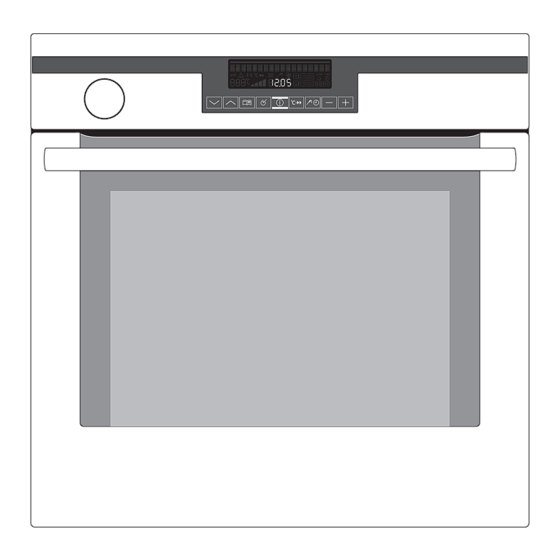
AEG COMPETENCE B9820-4 Installation And Operating Instructions Manual
Built in fan / steam oven
Hide thumbs
Also See for COMPETENCE B9820-4:
Summary of Contents for AEG COMPETENCE B9820-4
- Page 1 COMPETENCE B9820-4 Built In Fan / Steam Oven Installation and Operating Instructions...
-
Page 2: Dear Customer
Dear Customer, Please read this user information carefully and keep it to refer to later. Please pass the user information on to any future owner of the appli- ance. The following symbols are used in the text: Safety instructions Warning! Information that affects your personal safety. Important! Information that prevents damage to the appliance. -
Page 3: Table Of Contents
Contents Safety instructions..........Disposal . - Page 4 Accessories ........... . . 47 Steam cleaning.
-
Page 5: Safety Instructions
Safety instructions This appliance conforms with the following EU Directives: – 73/23/EEC dated 19.02.1973 Low Voltage Directive – 89/336/EEC dated 03.05.1989 EMC Directive inclusive of Amending Directive 92/31/EEC – 93/68/EEC dated 22.07.1993 CE Marking Directive Electrical safety • This appliance must be connected by a qualified electrician only. •... -
Page 6: How To Avoid Damage To The Appliance
Information about acrylamides According to the latest scientific research, intensive browning of food, especially in products containing starch, may present a health risk due to acrylamide. Therefore we recommend cooking at low temperatures and not browning foods too much. How to avoid damage to the appliance •... -
Page 7: Disposal
Disposal Packaging material The packaging materials are environmentally friendly and can be recy- cled. The plastic components are identified by markings, e.g. >PE<, >PS<, etc. Please dispose of the packaging materials in the appropriate container at your local waste disposal facilities. Old appliance The symbol on the product or on its packaging indicates that this... -
Page 8: Description Of The Appliance
Description of the Appliance General Overview Oven displays and buttons Water drawer Door handle Full glass door... -
Page 9: The Electronic Oven Controls
The electronic oven controls Indicators Symbol status bar Menu status bar Text line ___________________ PROFI HOT AIR 150û c 12. 0 5 00. 0 6 Heat indicator Shelf positions Temperature Time Time functions Meat core temperature Operating period Menu status bar In the menu status bar the current position within a menu is shown by a flashing bar. -
Page 10: Buttons
Buttons wm¸¹º»¼-+ Button Function To select oven functions. To move down and up in the menu. ¸ To open the Options menu. To close the Options menu (press and hold button). ¹ Confirm, change to the sub-menu. º To switch appliance on or off. »... -
Page 11: Oven Features
Oven Features Top heat and heating elements Oven lighting Shelf positions Meat probe socket Oven lighting Rear wall heating Oven shelf run- element/Fat filter ners, removable Oven shelf run- ners, removable Bottom heat Steam generator/Steam rosette... -
Page 12: Oven Accessories
Oven Accessories Shelf For dishes, cake tins, items for roasting and grilling. Baking Tray For cakes and biscuits (not suitable for VIGOROUS STEAM cooking). Roasting Pan For baking and roasting or as a pan for collecting fat (not suitable for VIGOROUS STEAM cooking). -
Page 13: Special Accessories
Special accessories The following special accessory is available for this appliance from spe- cialist retailers. Triple shelf runner for ovens 2 side rails with 3 telescopic runners. Glass cookware with sieve insert/stainless steel insert (for steam cooking) Food container set Unperforated and perforated food container. -
Page 14: Before Using For The First Time
Before using for the first time Setting the language 1. When the appliance has LANGUAGE MENU been connected to the elec- ý ý ý ý ý ýþ ýþ ý ý ý ý ý trical supply, SPRACHE EINS- 888û c þ þ... -
Page 15: Setting The Clock
Setting the clock 1. TIME OF DAY lights up. In the clock display you see 12.00. 2. Using the button, TIME OF DAY set the current time. ý ý ý ý ý ýþ ýþ ý ý ý ý ò 888û c þ... -
Page 16: Operating The Oven
Operating the Oven Menu operation in overview Oven functions Options menu menu VIGOROUS STEAM RECIPE MENU INTERVAL PLUS MEMORY MENU ¸ INTERVAL STEAM CLEANING MENU PROFI HOT AIR SETTINGS MENU ¹ AL GUSTO HOT AIR CONVENTIONAL ROTITHERM DUAL GRILL RAPID HEAT UP MENU RESIDUAL HEAT MENU SINGLE GRILL KEEP WARM... -
Page 17: The Oven Functions Menu
The Oven Functions menu • When you switch the appliance on, you find yourself in the Oven Functions menu. • Select the desired oven function using the arrow buttons In the menu status bar, the currrent position within the menu is shown. -
Page 18: The Options Menu
The Options menu • Using the OPTION button, open the Options menu. • Select the desired option using the arrow buttons . In the menu status bar, the current position within the menu is shown. • Use the OK button to change to the menu of the selected option. The sub-menus •... -
Page 19: Use Of The Oven Functions
Use of the oven functions The oven has the following functions: Heating Oven function Application element/fan VIGOROUS For fruit, vegetables, fish, pota- Steam generator, STEAM Cooking toes, rice, pasta or special side- bottom heat, fan dishes. INTERVAL PLUS For foods with a high moisture Hot air, steam gen- content and for reheating foods. -
Page 20: Meat Programmes
Heating Oven function Application element/fan BOTTOM HEAT For baking cakes with crispy or Bottom heat crusty bases. SLOW COOK For preparing especially tender, Top heat, bottom succulent roasts. heat, rear wall heating element, Meat programmes Meat programmes Application Weight range with weight input POULTRY Chicken, duck, goose... - Page 21 Usage, Tables, Tips and Recipes You will find practical information on the various oven functions, pro- grammes and automatic recipes in the accompanying booklet.
-
Page 22: Switching The Oven On And Off
Switching the Oven On and Off Selecting an oven function 1. Switch appliance on using the ON/OFF button. ____________________ 2. Using the arrow buttons CONVENTIONAL select the desired ý ý ý ý ý ýþ ýþ ý ý ý oven function. ý... - Page 23 Pre-heating with the RAPID HEAT UP function After an oven function has been selected, with the additional function RAPID HEAT UP the pre-heating time can be shortened. Pre-heating the empty oven is unnecesssary for most baking and roast- ing sessions, because the temperature set is generally reached in a short time (see Tables and Tips).
-
Page 24: Heat Indicator
Heat indicator Heating up indicator When the oven function has CONVENTIONAL been switched on the four ý ý ý ý ý ýþ ýþ ý ý ý ý ý bars that slowly light up one 180û c þþÝÞÜÜþ1ü 2 . 1 2 ý... -
Page 25: Inserting The Oven Shelf, Baking Tray And Roasting Pan
Inserting the Oven Shelf, Baking Tray and Roasting Pan Shelf runner safety and anti-tip device As a shelf runner safety device, all insertable components have a small curved indentation at the bottom on the right and left-hand edge. Always insert insertable components so that this indentation is at the back of the oven interior. -
Page 26: Steam Cooking Functions
Steam Cooking Functions Important: The Steam Cooking functions must always be set in con- junction with the clock functions DURATION or END (see chap- ter Clock Functions DURATION /END Important: Always use water only. A buzzing sound is heard when the water has been used up. When more water is added, the buzzing sound is switched off. - Page 27 INTERVAL PLUS and INTERVAL STEAM The continual change from fan to steam takes place automatically, with INTERVAL PLUS however with a greater percentage of steam. 1. Do not pour water directly into the steam generator, but into the drawer in the control panel. 2.
-
Page 28: Meat Probe
Meat Probe When the meat probe is plugged in, the OVEN FUNCTIONS menu offers a choice of suitable oven functions and additional programmes for the meat probe. Important: Only the meat probe supplied may be used. If replacing, please use only original replacement parts. Inserting the meat probe 1. -
Page 29: Oven Functions
The display changes to the –—OVEN FUNCTIONS current core temperature. ý ý ý ý ý ýþ ë ý ý ý ý ý 888û c þ þ ü þ ü 3 ü 0 û ý If OVEN FUNCTIONS should 88. 8 ú 8 already be displayed in the wm¸¹º»¼-+ text line, before the desired... -
Page 30: Automatic Programmes
Automatic programmes In addition to the oven functions for individually setting baking and roasting, you have the option of working with various automatic pro- grammes: 1. Meat programmes with weight input (OVEN FUNCTIONS menu) 2. Meat programmes with meat probe (OVEN FUNCTIONS menu) 3. -
Page 31: Meat Programmes With Meat Probe
3. With the POULTRY meat pro- TURN-OVER MEAT gramme, please turn the í ý ý ý ý ýþ ýþ ý ÒÕ ý ý ý food if an acoustic signal 280û c þÝÞßàþ1ü 2 . 5 5 ý 00. 2 ü 5 sounds and the instruction TURN-OVER MEAT is in the wm¸¹º»¼-+... -
Page 32: Options
Options RECIPE MENU in overview ¸ RECIPE MENU ¹ STEAM RECIPES ¹ REHEATING FRESH VEGETABLES FISH <TROUT> ¹ BACK BAKING RECIPES ¹ LEMON SPONGE CAKE SWEDISH CAKE SPONGE CAKE ¹ BACK ROASTING RECIPES ¹ PIZZA ONION TARTE QUICHE LORRAINE ¹ BACK OTHER RECIPES ¹... - Page 33 For the categories STEAM RECIPES, BAKING RECIPES and ROASTING RECIPES use the recipe suggestions in the booklet “Tables, Tips and Rec- ipes”This function offers optimum settings for each recipe. STEAM RECIPES, BAKING RECIPES and ROASTING RECIPES For STEAM RECIPES: Pour the amount of water given in the recipe into the water drawer. Selecting a recipe _____ 1.
- Page 34 _______ 6. An audible signal will sound ONION TARTE when the cooking time has í ý ý ý ý ýþ ýþ ý ÒÓ ý ý ý finished. 280û c þ þ ü þ 1 ü 3 . 1 ü 5 ý...
- Page 35 With the recipes POWDER CAKE and FROZEN PIZZA using the buttons, the suggested temperature can be increased or decreased by 10°C. In the category OTHER RECIPES you will find the following menu options: POWDER CAKE For baking ready-made cakes and cake mixes. FROZEN PIZZA For baking ready-made meals such as pizza, la- sagne, gratins and chips from the deep freeze.
-
Page 36: Memory Menu
MEMORY MENU With this function you can save the optimum settings for your own recipes. The first three “Personal recipes” can be called up again directly in the Oven Functions menu. There are 10 memory positions available for recipes with pre-set cook- ing times and 10 for recipes with pre-set meat probe core temperatures. -
Page 37: Overwriting A Memory Position
8. Use the button to DAD’S PIZZA move the dash to the right ý ý ý ý ý ýþ ýþ ý ý ý ý ý or the left. 280û c þ þ ü þ 1 ü 2 . 2 ü 8 ý... -
Page 38: Settings Menu
SETTINGS MENU Independent of the current use of the oven, you can change various base settings. These remain permanently set, until they are changed again. RAPID HEAT UP MENU The function RAPID HEAT UP MENU is automatically switched on with suitable oven functions. –... - Page 39 Adjusting SETTINGS MENU 1. Using the OPTION button, open the Options menu. 2. Using the arrow buttons select the menu option SETTINGS MENU. 3. Using the OK button, change to the SETTINGS MENU menu. 4. Using the arrow buttons go to the setting that you want to adjust.
-
Page 40: Clock Functions
Clock Functions MINUTE MINDER To set a countdown. A signal sounds after the time has elapsed. This function does not affect the operation of the oven. DURATION To set how long the oven is to be in use. To set when the oven is to switch off again. TIME OF DAY To set, change or check the time (See also section “Before Using for the First Time”). - Page 41 MINUTE MINDER 1. Press the SELECTION but- MINUTE MINDER ton repeatedly, until MINUTE ý ý ý ý ý ýþ ýþ ý ý ý ñ ý MINDER and the symbol 888û c þ þ ü þ 1 ü 4 . 3 ü 5 ý...
- Page 42 DURATION 1. Select oven function and temperature. 2. Press the SELECTION but- DURATION ton repeatedly until DURA- í ý ý ý ý ýþ ýþ ý ý ý ý ý TION and the symbol 200û c þ þ ü þ 1 ü 4 . 3 ü 5 ý...
- Page 43 1. Select the oven function and temperature. 2. Press the SELECTION but- ton repeatedly until END and ý î ý ý ý ýþ ýþ ý ý ý ý ý the symbol are displayed. 200û c þ þ ü þ 1 ü 4 . 3 ü 5 ý...
- Page 44 DURATION and END combined DURATION and END can be used simultaneously, if the oven is to be switched on and off automatically at a later time. 1. Select the oven function and temperature. 2. Using the DURATION DURATION function, set the time that í...
-
Page 45: Additional Functions
Additional functions Child lock for the oven As soon as the CHILD LOCK is activated, the appliance cannot be oper- ated. Switching on the CHILD LOCK 1. If necessary, switch on the appliance using the ON/OFF button. No oven function must be selected. 2. -
Page 46: Oven Safety Cut-Out
The BUTTON LOCK does not protect the appliance from being acciden- tally switched off. After the appliance is switched off, the BUTTON LOCK is automatically cancelled. Oven safety cut-out If not switched off after a certain time, or if the temperature is not modified, the oven switches off automatically. -
Page 47: Cleaning And Care
Cleaning and care Warning: For cleaning, the appliance must be switched off and cooled down. Warning: For safety reasons, do not clean the appliance with steam jet or high-pressure cleaning equipment. Important: Do not use any abrasive cleaners, sharp scrapers or abrasive items. -
Page 48: Steam Cleaning
Steam cleaning 1. Place water (approx. 150ml) and 1 tablespoon of vinegar directly into the steam generator. _____ 2. Using the OPTION but- RECIPE MENU ton, change to the Options ý ý ý ý ý ýþ ýþ ý ý ý ý... -
Page 49: Side Rails
Side Rails To clean the sides of the oven, the left and right side rails can be re- moved. Taking out the side rails 1. Loosen the screw. 2. Pull the rails sidewards (1). 3. Lift the rails off the side attach- ments (2). - Page 50 Replace the side rails 1. Set the rails in the rear attachment and press into the griip on the side (1). 2. Insert the screw and tighten (2).
-
Page 51: Steam Generation System
Steam generation system Important: Wipe the steam generator dry after each use. Soak up wa- ter with a sponge. Remove any lime residue with water and vinegar. Important: Chemical descaling agents can damage the oven's surface enamel. Always follow the manufacturer's instructions exactly. Water Drawer and Steam Generator 1. -
Page 52: Oven Light
Oven Light Danger of electric shock! Before replacing the oven light bulb: • Switch off the oven. • Take the fuses out of the fuse box or switch off. To protect the oven light bulb and the glass cover, lay a cloth on the bottom of the oven. - Page 53 Replacing the side oven light bulb/Cleaning the glass cap 1. Take out the side rails on the left. 2. Unscrew the metal frame using a cross-tip screwdriver. 3. Take off the metal frame and seal and clean them. 4. If necessary: replace bulb with a 25 Watt, 230 V, 300°C heat-resistant oven light bulb.
-
Page 54: Oven Door
Oven Door The door of your appliance may be removed for cleaning. Removing the oven door 1. Open the oven door completely. 2. Completely fold back the clamp- ing levers on both door hinges. 3. Grip the oven door with both hands and close it about 3/4 going past the point of resistance. -
Page 55: What To Do If
What to do if … Problem Possible cause Remedy The oven is not heating The oven has not been Switch oven on switched on The clock has not been set Set the current time on the clock The required settings have Check the settings not been set Oven safety cut-out has... -
Page 56: Electrical Connection
Electrical Connection The oven is designed to be connected to 230-240V~(50Hz) electricity supply. The oven has an easily accessible terminal block which is marked as follows: Letter L Live terminal Letter N Neutral terminal Earth terminal This oven must be earthed! The cable used to connect the oven to the electrical supply must comply to the specifications given below. -
Page 57: Installation Instructions
Installation Instructions Important: The new appliance may only be installed and connected by an approved specialist. Please observe this instruction, otherwise the warranty will not cover any damage that may occur. Safety Instructions for the Installer • A device must be provided in the electrical installation which allows the appliance to be disconnected from the mains at all poles with a contact opening width of at least 3 mm. - Page 61 3,5x25...
-
Page 62: Guarantee/Customer Service
Guarantee/Customer Service Standard guarantee conditions We, AEG-Electrolux, undertake that if within 12 months of the date of the purchase this AEG-Electrolux appliance or any part thereof is proved to be defective by reason only of faulty workmanship or materi- als, we will, at our option repair or replace the same FREE OF CHARGE for labour, materials or carriage on condition that: •... -
Page 63: European Guarantee
European Guarantee This appliance is guaranteed by Electrolux in each of the countries listed at the back of this user manual, for the period specified in the appliance guarantee or otherwise by law. If you move from one of these countries to another of the countries listed below the appliance guarantee will move with you subject to the following qualifications: •... - Page 64 H-1142 Budapest XIV, Magyarország +36 1 252 1773 Erzsébet királyné útja 87 Vennootsweg 1, 2404 CG - Nederland +31 17 24 68 300 Alphen aan den Rijn Norge +47 81 5 30 222 Risløkkvn. 2 , 0508 Oslo Österreich +43 18 66 400 Herziggasse 9, 1230 Wien Polska +48 22 43 47 300...
-
Page 65: Index
Index Menu Options ......18 Accessories ..... . . 12 Oven Functions . -
Page 66: Service And Spare Parts
Customer Care For general enquiries concerning your AEG-Electrolux appliance, or for further information on AEG- Electrolux products please contact our Customer Care Department by letter or telephone at the address below or visit our website at www.aeg.co.uk. - Page 68 315 7870 13-B-191206-03 Subject to change without notice...









Need help?
Do you have a question about the COMPETENCE B9820-4 and is the answer not in the manual?
Questions and answers