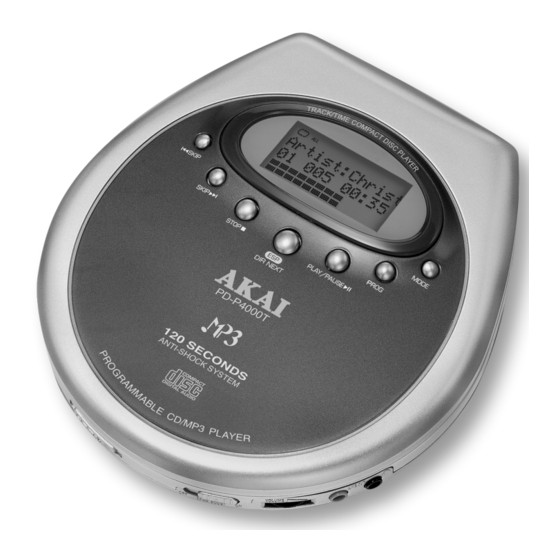
Subscribe to Our Youtube Channel
Summary of Contents for Akai PD-P4000T
- Page 1 Operator’s manual PORTABLE CD/MP3 PLAYER WITH ANTI-SHOCK (120 SEC.) PD-P4000T (GB) 1-10 Operator’s manual (NL) 11-21 Gebruikshandleiding 22-33 Mode d’emploi...
-
Page 2: Table Of Contents
TABLE OF CONTENTS 1. IMPORTANT SAFETY INSTRUCTIONS .............. 1 2. PRECAUTIONS FOR UNIT .................. 3 3. PRECAUTIONS FOR DISCS ................3 4. LOCATION OF CONTROLS ................4 5. POWER SUPPLY ....................4 6. AC ADAPTER OPERATION ................. 4 7. DC OPERATION ....................4 8. -
Page 3: Important Safety Instructions
IMPORTANT SAFETY INSTRUCTIONS CAUTION RISK OF ELECTRIC SHOCK DO NOT OPEN The lightning flash with arrowhead symbol within an equilateral triangle is intended to alert the user to the presence of uninsulated dangerous voltage within the product’s enclosure that may be of sufficient magnitude to consti- tute a risk of electric shock to persons. - Page 4 10. POWER SOURCES - This product should be operated only from the type of power source indicated on the marking label. If you are not sure of the type of power supply to your home, consult your product dealer or local power company. For products intended to operate from battery power, or other sources, refer to the operating instructions.
-
Page 5: Precautions For Unit
PRECAUTIONS FOR UNIT SECURITY • Before operation, check if the voltage of the unit is in line with the local voltage. • Hold the plug to disconnect it from the mains outlet. Do not pull the power cord. • When the plug of the unit is connected to the mains outlet, the unit will be still con- nected to AC even of the power is turned off. -
Page 6: Location Of Controls
LOCATION OF CONTROLS ANTI-SKIP/DIR NEXT (ALBUM) CD MODE PROGRAM LCD DISPLAY PLAY/PAUSE (power on) SKIP/SEARCH PHONES JACK STOP BUTTON LINE OUT JACK (power off) VOLUME DC IN 4.5V CONTROL ADAPTOR JACK BASS BOOST HOLD DOOR OPEN RECHARGE CONTROL OPERATION AND FUNCTION INDICATOR POWER SUPPLY Your CD player requires 2 size “AA”... -
Page 7: Charging And Use Of Rechargeable Batteries
CHARGING AND USE OF RECHARGEABLE BATTERIES This unit can fully recharge the specified rechargeable batteries, in approximately 15 hours. The rechargeable batteries (NOT supplied) should be recharged before they are used for the first time or they have not been used for a long period of time because they are low in power (over 60 days). -
Page 8: Playing The Cd/Mp3
7. To stop play temporarily, press the PLAY/PAUSE button. • The elapsed playing time flashes in the display. • Press the PLAY/PAUSE button again to resume. 8. In CD mode, if you are using your set in a car or bumpy location, press the ESP/DIR NEXT button. -
Page 9: Repeat Play
4. Press once the PROGRAM button to enter the track into memory. 5. Repeat the steps 3 and 4 to program up to 64 tracks. 6. Press PLAY/PAUSE ( ) button once to start programmed playback. 7. To cancel programmed playback, press the STOP button twice. Note: During program playback, if you wish to repeat the entire programmed playback, press the MODE button repeatedly until the “... -
Page 10: Random Play
RANDOM OR SHUFFLE PLAY Plays all the tracks in random order. 1. Press the PLAY/PAUSE button and wait for a while. 2. Press the CD Mode button till ‘RND’ appear in the display during playing. 3. The display will show the first track the player select. 4. -
Page 11: Connecting To Home Stereo Systems
VOLUME LINE OUT EARPHONE line out jack is used. Adjustments are made on your audio system. TECHNICAL SPECIFICATIONS MODEL NO. PD-P4000T Audio D/A conversion 1-bit DAC , 8 times oversampling Frequency response 20-20,000Hz Anti-shock 45 seconds CD/ 120 seconds MP3 memory... -
Page 12: Trouble Shooting Guide
Wait a few seconds and re-insert. Electronic or static error Buttons do not work Make sure batteries are fresh or adaptor has caused circuitry to lock. power. The HOLD function is on. Slide the HOLD switch to OFF position. Importer AKAI Benelux Information: www.akai.nl... - Page 13 www.akai.com...
















Need help?
Do you have a question about the PD-P4000T and is the answer not in the manual?
Questions and answers