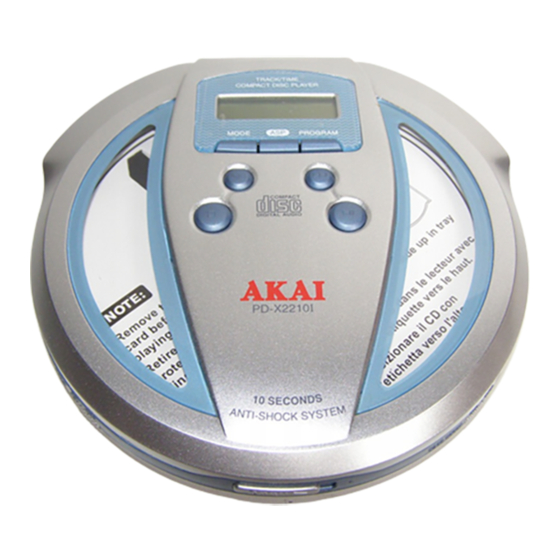
Subscribe to Our Youtube Channel
Summary of Contents for Akai PD-X2210IN
- Page 1 Operator’s manual PORTABLE CD PLAYER WITH ANTI-SHOCK (10 SEC.) PD-X2210IN (GB) Operator’s manual (NL) 10-18 Gebruikshandleiding 19-29 Mode d’emploi...
-
Page 2: Important Safety Instructions
IMPORTANT SAFETY INSTRUCTIONS CAUTION RISK OF ELECTRIC SHOCK DO NOT OPEN The lightning flash with arrowhead symbol within an equilateral triangle is intended to alert the user to the presence of uninsulated dangerous voltage within the prod- uct’s enclosure that may be of sufficient magnitude to constitute a risk of electric shock to persons. - Page 3 12. POWER-CORD PROTECTION - Power-supply cords should be routed so that they are not likely to be walked on or pinched by items placed upon or against them, paying particular atten- tion to cords at plugs, convenience receptacles, and the point where exit from the product. 13.
-
Page 4: Location Of Controls
LOCATION OF CONTROLS CD MODE BUTTON ANTI-SKIP BUTTON STOP BUTTON (power off) LCD (Liquid Crystal Display) DC IN 4.5V ADAPTOR JACK PROGRAM BUTTON HOLD CD SKIP ( SWITCH BUTTON PLAY/PAUSE (power on) BATTERY DOOR LINE OUT JACK PHONES JACK DOOR OPEN VOLUME BASS BOOST CONTROL... - Page 5 6. If the display shows the symbol “ ”, this means your batteries are weak, re- place them or use the AC adaptor. 7. If the display is blank - no numbers show when power is turned on, the batteries are dead.
- Page 6 PLAYING A DISC Be sure to reduce the volume before plugging in or unplugging the headphones/ earphones 1. Plug the cord from a pair of headphone/earphone into the PHONES jack. 2. Slide the Door Open button to open the CD door. 3.
- Page 7 Note: Programmed play will begins automatically if you program 24 tracks. “PROG” shows steady in the display and programmed play begins. 6. The player stops automatically after all programmed tracks have been played. To play the same program again, press the PLAY/PAUSE Button. The programming will be cleared if 1.
-
Page 8: Precautions For Unit
2. When the unit is subjected to a shock during play, the data stored in memory con- tinues to be decoded and continue reading new data. As the data is read from memory, the indicator changes to . Once the pickup returns to its original posi- ANTI-S tion, new data is stored in memory and the display changes back to the mark. -
Page 9: Precautions For Discs
• Use the unit in a humid place. In these cases, the unit cannot work. Unload the disc and leave the unit on for about one hour evaporates the water. CLEANING • Use soft cloth with a little neutral detergent to wipe the cabinet, panel and controls. Never use abrasive paper, polishing powder or solvent like alcohol and gasoline. -
Page 10: Troubleshooting Guide
TROUBLE SHOOTING GUIDE SYMPTOM CAUSE SOLUTION Dead or weak batteries. Replace both batteries. CD Player will not The AC adaptor not Check the AC adaptor connection at AC turn on. connected properly. outlet and side of set. Disc inserted incorrectly Re-insert disc with label side facing up.
















Need help?
Do you have a question about the PD-X2210IN and is the answer not in the manual?
Questions and answers