Table of Contents
Advertisement
Quick Links
Advertisement
Table of Contents

Summary of Contents for Telstra 9650
- Page 1 Telstra Slim Touch 9650 DECT 6.0 cordless phone with integrated answering machine User Guide This telephone has been designed for ease of use. Please read the instructions and keep it handy for future reference. If you have any problems with your phone, refer to the Help...
- Page 2 This product has been designed and tested Hearing aid? Please note that the Telstra Slim Touch 9650 for Australian conditions for use with Telstra’s To your Telstra Slim Touch 9650 DECT 6.0 Cordless Telephone network. works by sending radio signals between the base with Answering Machine and handset.
-
Page 3: Table Of Contents
Store a call list entry to the phonebook Setting up for multiple packs Earpiece/ handsfree volume Delete an Entry in the call list Using your Telstra Slim Touch 9650 phone on a Broadband ADSL line? Mute Delete the Entire Call List... -
Page 4: Important Safety Instructions
4 Do not use this product near water (for gas leak in the vicinity of the leak. To remotely access your answering Telstra accessories and replacement items example, near a bath tub, kitchen sink, system 9 Use only the supplied NiMH (Nickel How many telephones can you have swimming pool). -
Page 5: Getting Started
Telstra will not be held Location Putting it as high as possible ensures the best signal. Place your Telstra Slim Touch 9650 within 2 liable for damage arising from such metres of the mains power socket and telephone noncompliance. -
Page 6: Setting Up For Multiple Packs
Mains power cable out the battery compartment cover. Place a week will help it last as long as possible. The Do not place your Telstra Slim Touch 9650 in the charge capacity of the rechargeable battery the supplied rechargeable battery pack in bathroom or other humid areas. -
Page 7: Using Your Telstra Slim Touch 9650 Phone On A Broadband Adsl Line
In idle mode: the supplied rechargeable battery pack in If you have not subscribed to Telstra Calling press to access main menu. Press and hold to the battery compartment, with the battery Number Display you can set the date and time access Telstra Service Number list. - Page 8 In Idle: In editing/pre-dial mode: Call list/phonebook/redial list entry: press and hold KEY 1 to dial Telstra Home press and hold to insert a dialing pause. press to scroll down the list. Messages 101® or MessageBank® service During a call: 6.
-
Page 9: Handset Display
Off when microphone is unmute during a call. On when new voicemail received Display icons on Telstra Home Messages 101® or Icons can be On (visible), MessageBank® service. Flashing or Off (not visible): Off when there is not new voicemail. -
Page 10: Navigating The Menus
Navigating the menus messages received where XX is from 01 Steadily On: no new TAM messages received. Your Telstra Slim Touch 9650 has an easy to use to 59. when the handset is put into base cradle for 0F/XX Flashing alternatively with menu system. -
Page 11: Menu Layout
Getting to know your phone Getting to know your phone Keystroke table Menu layout Upper case Ans. System Phonebook Call Log Ringer Ringer Tone Tones Register HS De-register Volume Play message Review Review Ringer off Ringer tone Key tone System PIN System PIN Del all old Store... -
Page 12: Using The Phone
Using the phone Using the phone Earpiece/ handsfree volume Make a handsfree call Press to adjust the listening Switch handset off End a call 1. Dial the number then press on the volume of the earpiece or loudspeaker with handset. is displayed. -
Page 13: Redial
Using the phone Phonebook Redial Temporary ringer silencing Up to 20 of the last telephone numbers called Press or while the telephone is ringing to You can store up to 200 names and numbers Review an entry are saved in the redial list. You can select any of silence the ringer temporarily. -
Page 14: Edit A Name And Number
Phonebook Settings Edit a name and number 1. In standby mode, choose and press Handset settings 3. Press to browse each to select PHONEBOOK volume level. A sample of each ringer volume Using the feature menu, you can customize plays as you scroll through the choices. Level 1 2. -
Page 15: Alert Tones
Provided you have subscribed to the Telstra’s 1. Press when in idle mode to enter the 2. Press to scroll to T IME FORMAT Telstra network. It is unlikely that you should Calling Number Display service, the date and feature menu. 3. Press to select 12-HOUR... -
Page 16: Telstra Network Services
Telstra Network Features 2. Press to select an entry. The screen Each time you review a call list entry marked browse. call Telstra on 13 22 00.To ensure the caller’s displays EDIT NUMBER with icon, the number of missed calls 2. -
Page 17: Delete The Entire Call List
The handset will dial 125101. add another person and then have a 3-Way 1. Press when in idle mode to enter the call Telstra on 13 2200. When a new message is Chat. left, the will be displayed on the handset. -
Page 18: Pre-Stored Telstra Network Features
CALL RETURN If you have new messages, the telephone plays 1. Press and hold key to access 10 Telstra messages within the maximum recording time only the new messages (oldest first). If there are services number (non-user programmable) 2. Press or to call the number. -
Page 19: Delete All Old Messages
Answering machine Answering machine Delete all old messages 5. Press to stop playing, press OGM settings Play the outgoing message 1. Press when in idle mode to enter the delete the memo. This is the message your callers hear on the 1. -
Page 20: Remote Access
Answering machine Answering machine Remote access Keys Description Set the remote access code Play Messages Remote access allows you to operate your If you have new messages, the telephone plays During message Message is not 1. Press to show the menu when the answering machine and listen to your messages only the new messages (oldest first). -
Page 21: Additional Handsets (Multi Packs Only)
Additional handsets Additional handsets (multi handset packs only) De-register a handset Register an additional handset Your additional handset(s) will come pre- If you have purchased a multi handset pack you 4. Press on the calling handset or place your 1. In standby mode, press to enter the registered but should you need to register a are able to make internal calls, transfer external... -
Page 22: Help
It might be out of range. remote access code when your announcement • Make sure the handset is registered to the Slim Touch 9650 base may be on the line. • Disconnect the telephone base from the is playing. Wait until the announcement is base. -
Page 23: General Information
After a time, you may find that the handset • Have you subscribed to Telstra Calling Number • Sometimes your Telstra Slim Touch 9650 can • Do not open the handset (except to replace the battery is running out of charge more quickly. -
Page 24: Environmental
Subject to the conditions below, Telstra Please ensure that: conditions, such as bathrooms. Telstra Slim Touch 9650 has a REN of 0.1. guarantees this product against any defect in a. You provide proof of purchase; A total REN of 3 is allowed, if the total REN of 3 materials or workmanship under conditions •... - Page 25 Customer service & Product warranty direct costs associated with having the product delivered for service. For your records Date of purchase: ______________________________ Place of purchase: ______________________________ Serial number: ______________________________ For guarantee purposes proof of purchase is required so please keep your receipt.
- Page 27 Telstra Corporation Limited ABN 33 051 775 556. ™ Trade Mark of Telstra Corporation Limited ® Registered Trade Mark of Telstra Corporation Limited...
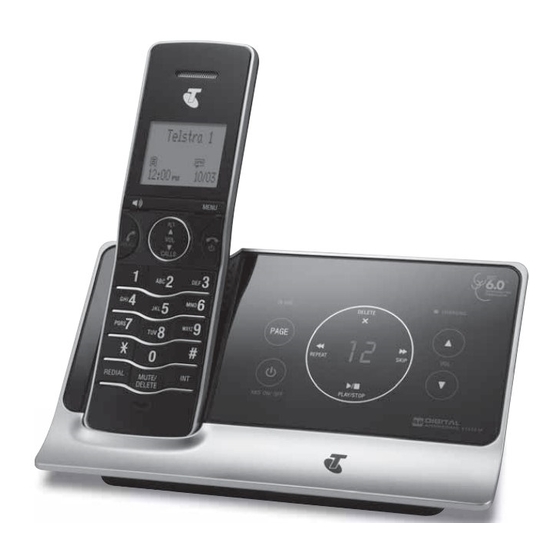












Need help?
Do you have a question about the 9650 and is the answer not in the manual?
Questions and answers