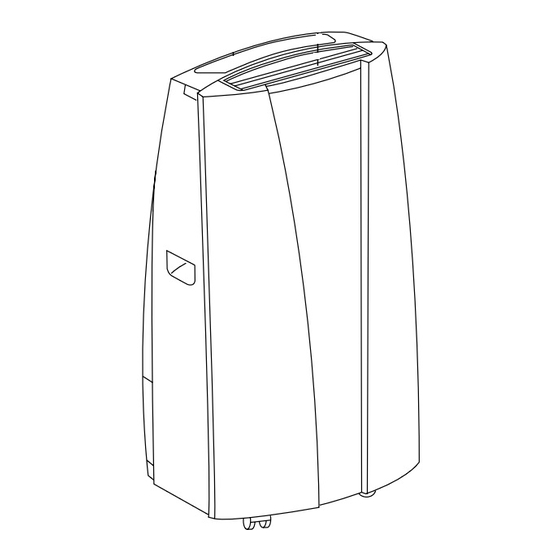
Table of Contents
Advertisement
IT-5751012500
9-03-2004
T90/T90ECO/T100ECO
T90/T90ECO/T100ECO
• Istruzioni per l'uso . . . . . . . . . . . .
• User manual
• Mode d'emploi et d'entretien . . . . .
• Betriebsanleitung . . . . . . . . . . . . .
• Gebruiksaanwijzing . . . . . . . . . . . . . .
• Instrucciones de uso . . . . . . . . . .
• Manual de instruções . . . . . . . . . .
•
√‰ËÁ›Â˜ ¯Ú‹Û˘ Î·È Û˘ÓÙ‹ÚËÛ˘ . . .
14:31
Pagina 1
. . . . . . . . . . . . . . . .
pag. 4
pag. 17
pag. 30
pag. 43
pag. 56
pag. 69
pag. 82
ÛÂÏ.
95
Advertisement
Table of Contents

Summary of Contents for DeLonghi Pinguino T90
- Page 1 IT-5751012500 9-03-2004 14:31 Pagina 1 T90/T90ECO/T100ECO T90/T90ECO/T100ECO • Istruzioni per l’uso ... . pag. 4 • User manual ....
- Page 2 IT-5751012500 9-03-2004 14:31 Pagina 2 entile Cliente, La ringraziamo per aver scelto un prodotto De’Longhi, il leader mondiale nella costruzione dei clima- tizzatori portatili. Anni di esperienza in tutto il mondo ci consentono di migliorare costantemente la qualità e le prestazioni di Pinguino e SuperPinguino. Siamo certi che rimarrà subito soddisfatto del suo acquisto e che godrà...
- Page 3 IT-5751012500 9-03-2004 14:31 Pagina 3 De s c r i z i o n e • De s c r i p t i o n • De s c r i p t i o n • B e s c h re i b u n g • B e s c h r i j v i n g •...
- Page 4 GB-5751012500 14-04-2004 15:59 Pagina 17 I m p o r t a n t s a f e g u a rd s • This appliance is designed for home air conditioning and must not be used for other purposes. •...
- Page 5 GB-5751012500 14-04-2004 15:59 Pagina 18 What are the Pinguino and SuperPinguino? uring the summer, you feel comfortable at a temperature of between 24 and 27° C with a relative humidity of about 50%. An air conditioning unit removes excess moisture and heat from the room where it is located. Compared with installed models, portable air conditioning units have the advantage that they can be moved from one room to another in the home or be transported from one building to another.
- Page 6 GB-5751012500 14-04-2004 15:59 Pagina 19 Pre p a r i n g f o r u s e ELECTRICAL CONNECTIONS Before plugging the appliance into the mains socket, check that: • the mains power supply corresponds to the value indicated on the rating plate on the back of the applian- •...
- Page 7 GB-5751012500 14-04-2004 15:59 Pagina 20 Pre p a r i n g f o r u s e • Fit the flange accessory provided in the AIR-CONDITIONING WITH INSTALLATION hole If required, the Pinguino can also be installed semi-permanently. • Fit the hose in the housing at the back of the appliance (fig.
-
Page 8: Description Of The Control Panel
GB-5751012500 14-04-2004 15:59 Pagina 21 Description of the control panel THE CONTROL PANEL A ON/OFF button B Mode selection button Conditioning, BOOST (superconditioning), dehumidifying, fan. C Air conditioning mode indicator light D BOOST (superconditioning) mode indicator light E Dehumidifying mode indicator light F Fan mode indicator light (air purifying in model T100ECO) G Increase temperature/humidity/ programmed operating time button H Timer in operation indicator light... -
Page 9: Turning Appliance On
GB-5751012500 14-04-2004 15:59 Pagina 22 O p e r a t i o n TURNING THE APPLIANCE ON Plug into the mains. Two lines appear on the display indicating that the appliance is in standby. Press the ON/OFF button (A) (when turned on, the air conditio- ning unit starts operating in the same mode as when it was tur- ned off). - Page 10 GB-5751012500 14-04-2004 15:59 Pagina 23 O p e r a t i o n DEHUMIDIFYING MODE Ideal for reducing the humidity in a room without lowering or rai- sing the temperature (spring or autumn, damp rooms, rainy spel- ls, etc). Place the appliance in the room without fitting the air exhaust hose After selecting the dehumidifying mode, the indicator light (N)
- Page 11 GB-5751012500 14-04-2004 15:59 Pagina 24 O p e r a t i o n SETTING THE TIMER The timer can be used to delay appliance start up or shut down. This avoids wasting electricity by optimising operating periods. To set, press the “+” (G) or “-” (O) button to increase or decrea- se by an hour at a time.
-
Page 12: Self Diagnosis
GB-5751012500 14-04-2004 15:59 Pagina 25 O p e r a t i o n SELF DIAGNOSIS The appliance has a self diagnosis system to identify a number of malfunctions. IF … IS DISPLAYED …WHAT SHOULD YOU DO? When the appliance is operating in air conditioning, BOOST (super- LOW TEMPERATURE conditioning) or dehumidifying mode, this device prevents the for- mation of ice. - Page 13 GB-5751012500 14-04-2004 15:59 Pagina 26 T i p s To get the best from your air conditioning unit, • Never use the appliance in very damp follow these recommendations: rooms (laundries for example). • Never use the appliance outdoors. • close the windows and doors in the room to be air conditioned.
- Page 14 GB-5751012500 14-04-2004 15:59 Pagina 27 C l e a n i n g Before cleaning or maintenance, turn the Use a vacuum cleaner to remove the dust appliance off by pressing the ON/OFF button collected on the anti-microbial filter. If it is (A) and always unplug from the mains socket.
-
Page 15: Troubleshooting
GB-5751012500 14-04-2004 15:59 Pagina 28 Troubleshooting PROBLEM CAUSE REMEDY The air conditioning • no electricity • wait • it is not plugged into the mains • plug into the mains unit is off • the safety device has tripped • contact your service centre •... - Page 16 GB-5751012500 14-04-2004 15:59 Pagina 29 Guarantee/technical specification GUARANTEE AND TECHNICAL ASSISTANCE TECHNICAL SPECIFICATION Power supply The conditions of the guarantee and techni- voltage see rating plate cal assistance are given on the certificate Max. absorbed power supplied with your appliance. during air conditioning “...










Need help?
Do you have a question about the Pinguino T90 and is the answer not in the manual?
Questions and answers