Summary of Contents for Ectaco Partner EGR430T
- Page 1 ® Partner EGR430T English-German-Russian Talking Electronic Dictionary & Organizer...
- Page 2 User’s Manual Ectaco, Inc. assumes no responsibility for any damage or loss resulting from the use of this manual. Ectaco, Inc. assumes no responsibility for any loss or claims by third parties which may arise through the use of this product.
-
Page 3: Table Of Contents
® Partner EGR430T User’s Manual CONTENTS INTRODUCTION ..............4 General View..............5 Power Supply ..............5 Initialization............... 6 Keyboard ................7 Display................9 Main Menu................ 9 DICTIONARY..............10 USER'S DICTIONARY............12 GRAMMAR ................ 14 PHRASEBOOK..............14 IRREGULAR VERBS............14 POPULAR IDIOMS ............15 PHONES................ -
Page 4: Introduction
Set sleep time..............26 INTRODUCTION ® Congratulations on purchasing the Partner EGR430T! This product is the result of the combined efforts of Ectaco’s linguists, engineers, and programmers, and represents the last generation of the highest-performance integrated educational tools available. ® The Partner... -
Page 5: General View
® Partner EGR430T User’s Manual Data protection system Slang lock function External power jack for AC operation As continuous efforts are made by the manufacturer to ensure ® the best quality and performance of the Partner products, some characteristics of the device you have purchased may slightly differ from their description in this manual. -
Page 6: Initialization
® Partner EGR430T User’s Manual To restore full functionality of the device and to avoid risk of losing user data, replace the complete set of batteries as soon as possible. Do not mix old and new batteries. H o w t o r e p l a c e t h e b a t t e r i e s Ensure the power is off. -
Page 7: Keyboard
® Partner EGR430T User’s Manual object like a paper clip. Never use a needle or pin for this purpose since it can damage the device. If you see Initialize system?(y/n), press the N button to abort initialization and customization. The System is initialized! message indicates that system initialization has been completed and the factory defined default settings have been restored. - Page 8 ® Partner EGR430T User’s Manual Unlike PC keyboards, there is no need to keep a key (such as SHIFT) down while pressing another one. It is enough to press it only once and release. The available set of national characters is dependent on which language input mode is selected.
-
Page 9: Display
® Partner EGR430T User’s Manual Pronounce the main word or phrase SHIFT+SAY Pronounce a translation A, P Specify AM or PM (when the 12-hour format is set) Display ® Partner EGR430T features a high-resolution screen (160x64 pixels). The indicator line is at the top of the display and shows the following indicators: Current Record opened in the edit mode SHIFT key pressed... -
Page 10: Dictionary
® Partner EGR430T User’s Manual Phones PC-Link Schedule Setup DICTIONARY The Dictionary section includes English-German, English-Russian, and Russian-German bidirectional dictionaries containing over 200,000 words each. Enter the Dictionary section. Following system initialization, the English-Russian dictionary is selected by default. V i e w i n g e n t r i e s To view a translation of a word, enter it from the keyboard. - Page 11 ® Partner EGR430T User’s Manual P a r t s o f S p e e c h a n d G e n d e r L a b e l s Translations of a headword are listed in the alphabetical order by part of speech.
-
Page 12: User's Dictionary
® Partner EGR430T User’s Manual • ESC to close the Reverse translation windows • DICT or any letter button to return to the input line S p e l l - c h e c k e r V e c t o r U l t i m a When you are unsure of the spelling of a word, the multilingual spell-checker Vector Ultima... - Page 13 ® Partner EGR430T User’s Manual R e c o r d The record consists of a word or expression, its translation, and its part of speech. It also has information about the index number of the current record and the total number of records. C r e a t i n g a R e c o r d When in a record list, press ENTER to open a new record template.
-
Page 14: Grammar
® Partner EGR430T User’s Manual GRAMMAR The EGR430T contains the English Grammar for non-English Speakers. Grammar is available in Russian only. Enter the Grammar section. The Grammar contains three-level hierarchical menus. You can reach a menu’s third level by consecutively selecting topics from the menu. -
Page 15: Popular Idioms
® Partner EGR430T User’s Manual • Use to switch between English, Russian and German translations. POPULAR IDIOMS Over 200 widely used American and German idioms and their equivalents or translations are included in the Popular Idioms section. Enter the Popular Idioms section. Select English or German subsection (if the 3-language mode is set). -
Page 16: Schedule
® Partner EGR430T User’s Manual C r e a t i n g a R e c o r d To open a new record template, press ENTER when you are in the record list. If there are no records stored, a new record template will be opened automatically when you enter the list. - Page 17 ® Partner EGR430T User’s Manual The first page of a record includes information on Date, Time and the audible Reminder. The second page - Content - includes information about the event. Date and Time specify the moment of the Schedule alarm operation.
-
Page 18: Calculator
® Partner EGR430T User’s Manual CALCULATOR Enter the Calculator section. When entering numbers and operations from the keyboard, there is no need to press the SHIFT key while in Calculator mode. Use this application as an ordinary pocket calculator. METRIC CONVERSION With your EGR430T you may easily convert measurements from the British-American system into the metric system commonly used in Europe and vice versa, as well as convert within each... -
Page 19: Hangman Word Game
® Partner EGR430T User’s Manual C o n v e r s i o n Enter the Calculation subsection. Select a currency name and enter an amount. After you have typed a new amount in one of the lines, the conversion will be performed. -
Page 20: Local Time
INSTALL.exe file from the CD root catalog. Choose EGR430T PC-Link from the menu displayed on the After the program is installed, start it from Start/ Programs/Ectaco. The icon will appear in the System Tray. - Page 21 User’s Manual The latest version of the PC-Link software and additional dictionaries can be downloaded from Ectaco's web site at www.ectaco.com S e n d i n g a n d R e c e i v i n g Connect the PC-Link cable to the Link jack located on the right- hand edge of the device.
-
Page 22: Setup
® Partner EGR430T User’s Manual SETUP Personalize your EGR430T and ensure good maintenance of your personal records by selecting options in the Setup section. Enter the Setup section. Most of the Setup section options are very easy to adjust. Unless stated otherwise, enter a subsection and select the desired option with , . -
Page 23: Key Tone
® Partner EGR430T User’s Manual Key tone This feature is designed to produce a short beep every time you press a key on the device’s keyboard. The key tone is enabled by the system’s default. Real time clock In this subsection you can choose the city to display in the Local time section and adjust the current time. -
Page 24: Schedule Alarm
® Partner EGR430T User’s Manual Schedule alarm In this subsection you can turn the Schedule alarm ON or OFF. If turned on, which is the default setting, the Schedule alarm will go off at the date and time of the Schedule record, producing an audible beep. -
Page 25: Security Mode
® Partner EGR430T User’s Manual Specify a password up to 8 characters in length. Press ENTER. Retype the password for confirmation. Press ENTER. Always remember your password. If you forget it, you will have to reset the system, which will cause irrevocable loss of user data. -
Page 26: Set Contrast
® Partner EGR430T User’s Manual Set contrast The default contrast setting can be changed in the Set contrast subsection. Change the contrast level using Speech options Suit your own pronunciation by adjusting the speed and frequency of the built-in speech synthesizer. Use ENTER to move between Speed and Frequency bars and to adjust the levels of each option.
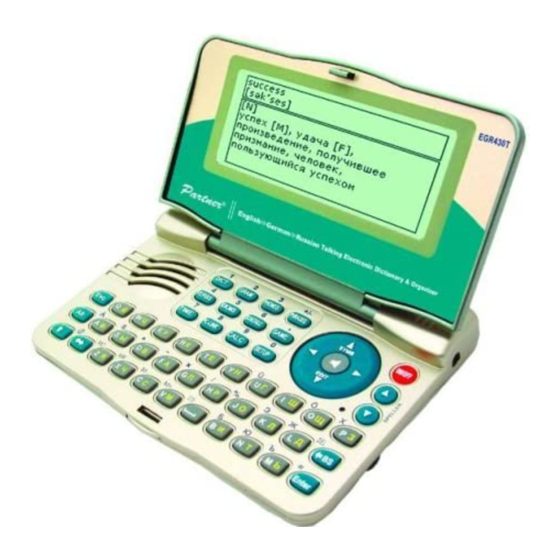









Need help?
Do you have a question about the Partner EGR430T and is the answer not in the manual?
Questions and answers