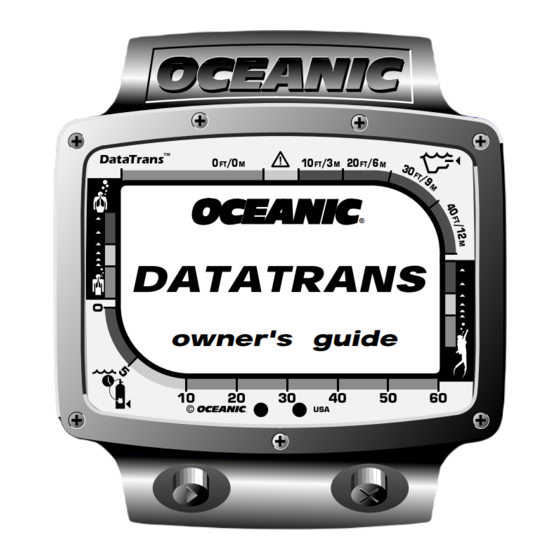
Table of Contents
Advertisement
WARNING:
Read and understand the
contents of this guide
prior to using the
DataTrans. You should
seek the advice of your
retailer in its use and
limitations prior to diving
®
with this product. Should
you not understand the
DATATRANS
contents of this guide, or
have any questions, you
should seek additional
owner's guide
training in the use of this
product from your
retailer. This product is
for recreational multilevel
diving use only and is
®
designed for use by
competently trained
individual divers only.
Advertisement
Table of Contents

Summary of Contents for Oceanic DATATRANS
- Page 1 WARNING: Read and understand the contents of this guide prior to using the DataTrans. You should seek the advice of your retailer in its use and limitations prior to diving ® with this product. Should you not understand the DATATRANS...
- Page 3 • It must not be used by untrained persons who may not have knowledge of the potential risks and hazards of scuba diving. • You must obtain scuba certification before using the DataTrans if you have not already done so. • It is NOT for use by commercial divers.
- Page 4 DataTrans was purchased from anyone other than an Authorized Oceanic Dealer, and/or if the registration card is not filled out completely at the time of purchase and mailed to Oceanic within 30 days of purchase, and/or if the annual inspection is not done according to this owner’s guide.
- Page 5 The programs within the DataTrans simulate the absorption of nitrogen into the body by using a mathematical model. This model is merely a way to apply a limited set of data to a large range of experiences. The DataTrans dive computer model is based upon the latest research and experiments in decompression theory.
- Page 6 This owner’s guide is copyrighted, all rights are reserved. It may not, in whole or in part, be copied, photocopied, reproduced, translated, or reduced to any electronic medium or machine readable form without prior consent in writing from Oceanic.* The Surface Time/Mode, Plan...
-
Page 7: Table Of Contents
CONTENTS FEATURES OVERVIEW ....................1 GETTING STARTED ......................9 III. DIVING WITH THE DATATRANS ................29 IV. HANDLING THE EXTREMES ..................55 CARE AND MAINTENANCE ..................71 VI. REFERENCE ........................81 LANGUAGE CROSS REFERENCE ................93 INDEX ..........................101... -
Page 8: Responsible Computer Diving
Do A Safety Stop on Every Dive Responsible Ensure Adequate Surface Interval Between Each Dive Ensure Adequate Surface Interval Between Each Day of Diving (12 Hours or Until Your Computer Clears) ® Read And Understand This Instruction Manual DIVING Thoroughly Before Using the DataTrans. viii... -
Page 9: Features Overview
FEATURES OVERVIEW... - Page 10 It can therefore be purchased separately, and a transmitter can be added at any time in the future to make full use of the DataTrans' available features.
- Page 11 Graphic Diver Interface, you’ll soon agree that the DataTrans is amazingly easy to use, and intuitively simple to understand - at a glance! After all, why spend any more time than necessary...
- Page 12 BACKLIGHT ALTERNATE MODE ACCESS mum depth, etc. After the DataTrans enters Dive mode underwater, the AD- VANCE button may be used to backlight the display, and the SELECT button used Fig. 2 – Interactive Console -...
- Page 13 The DataTrans offers the best of all worlds, and transcends many language barriers. With the use of universal icons and four different bar graphs that make up the Universal Graphic Diver Interface (Fig.
- Page 14 (e.g., 300 psi). This calculation and display is based on the diver's individual air consumption rate that is continually monitored by the DataTrans, and it takes into account the air required for a safe ascent including any required decompression stops.
- Page 15 More detailed information regarding these displays is provided in the following sections. In addition to it's unique interactive abilities, the DataTrans is fully loaded with all of the features you would expect from the world's leading manufacturer of dive computers - and much, much more: •Universal Graphic Diver Interface™...
- Page 16 1. Tissue Loading Bar Graph NO DECOM ZONE 2. Tissue Loading Bar Graph CAUTION ZONE 3a. Tissue Loading Bar Graph (10ft/ 3m DECOM CEILING 3b. Tissue Loading Bar Graph Kg/Cm (20ft/ 6m DECOM CEILING 3c. Tissue Loading Bar Graph (30ft/ 9m DECOM CEILING 3d.
-
Page 17: Getting Started
GETTING STARTED... - Page 18 MAKING THE DATATRANS PERSONAL Before you dive with the DataTrans for the first time, you will need to become acquainted with its interactive features, and select your personal display settings using the Control Console and Mode Menu. If you intend to use your DataTrans as a complete system that includes the...
- Page 19 9 to 0. The Message Box will read SELF - TEST until the diagnostic check is completed, at which time the DataTrans will emit a single beep to indicate a successful diagnostic check. If the display module is correctly set to the same frequency code as the transmitter, the Link icon will disappear ®...
- Page 20 If there is not enough battery voltage in the display module to complete a day Fig. 9 - Low Battery Warning of diving, the DataTrans will either deactivate itself or not activate at all. If there is not sufficient voltage in the transmitter to complete a full day of diving, the link...
- Page 21 icon and tank pressure of "00" PSI will flash on display (Fig. 10), indicating that the display module is not receiving a signal. FLASHING LINK ICON If the display module has been successfully linked to the transmitter upon activation, the Link icon and tank pressure will begin flashing on display whenever the display module is moved out of the range of the transmitter while in Surface Mode.
- Page 22 Air Consumption Indicator. The Date may be viewed as a secondary display by pressing the Select button. Surface Mode is also the default mode that the DataTrans will automatically return to whenever it has been left unattended while in the Mode Menu for a period of more than 5 minutes.
- Page 23 Take the time to become familiar with the Menu System by studying the flowchart diagrams shown on the following pages. NOTE: If the DataTrans is left unattended for five minutes while in the Mode Menu, it will automatically return to Surface Mode.
- Page 24 Dive Log (Dive Log Recall) Mode Menu Plan Mode History Mode (Pre Dive Planning Sequence ) (Complete Unit History) Surface Mode Set Mode (Access Sub-Menus) (Default) Start in External Access Mode Surface (Optional External Interface Feature) Mode...
- Page 25 Settings Date Setting Set Mode Time Setting Unit Setting (Access Submenus) (Set Today's Date) (Set Units of Measure) (Set Time of Day) Start in Set Mode Alarm Setting Link Setting Language Setting (Set Air & Depth) (Set Frequency Link) (Set Language)
- Page 26 SELECT each dive recorded in Log Mode is “stamped” with the time of day that the dive started. Your DataTrans has been factory set for 12:00 AM. To change to the current Time, follow this procedure, beginning in Surface Mode: 1.
- Page 27 The current date may be viewed in Surface Mode by pressing the Select button. ADVANCE SELECT Your DataTrans has been factory set for JAN 1 96. To change to the current Date, follow this procedure, beginning in Surface Mode: 1. Press the Advance button to enter the Mode Menu. MODE:PLAN will appear, with PLAN flashing, indicating that Plan Mode is the first available option.
- Page 28 Meters) units of measure to display air pressure and depth information. Your ADVANCE SELECT DataTrans has been factory set for FT and PSI. To change display values to metric units of measure, follow this procedure, beginning in Surface Mode: 1. Press the Advance button to enter the Mode Menu. MODE:PLAN will appear, with PLAN flashing, indicating that Plan Mode is the first available option.
- Page 29 After planning each dive according to the no-decompression bottom times shown to be available in the PDPS, Oceanic strongly recom- mends that you utilize one of the greatest safety features the DataTrans offers - the Air & Depth Alarm settings.
- Page 30 While an immediate ascent is called for if the Air Time Remaining decreases to zero, there is no reason to panic. The DataTrans has allowed for the air you will consume during a safe ascent, including decompression stops if they are required, and still provide the tank pressure reserve you have chosen, e.g., 300...
- Page 31 Set Air and Depth Alarms Your DataTrans alarms have been factory set for 250 FT and 300 PSI. To set ® with your desired Depth and Air Alarm settings, or turn the audible alarm off, follow this procedure, beginning in Surface Mode: 1.
- Page 32 Press the Advance button 2 times to return to the Surface Mode, or to se t the Link code continue with step 4 of the following LINKING procedure. Fig. 18 - Air Alarm Setting LINKING PROCEDURE Your DataTrans display module has been factory set with the transmitter's...
- Page 33 SN999999 if no tranmitter was purchased. If the DataTrans Linked automatically immediately following activation, there is no need to perform the Linking procedure. However, if the Link icon and pressure value of 00 remained flashing on-screen, the Linking procedure must be performed ®...
- Page 34 to the LINK setting. (SET:LINK will appear, with LINK flashing). 4. Press the Select button to select the Link Mode (Fig. 19, page 25), and compare the 6 digit frequency code number which is shown on display to the first 6 digits of the serial number embossed on the transmitter (Fig 20). 4a.
- Page 35 Your DataTrans has been factory set for English. If you wish to change the DataTrans’ language, you may do so by following this procedure, beginning in Surface Mode:...
- Page 36 If you accidentally selected a language which you do not prefer or understand, you may find it very confusing to navigate further in the Mode Menu or understand the Message Box warnings (Fig. 23). To correct the DataTrans to display your preferred language, it is recommended that you wait 5 minutes to...
-
Page 37: Diving With The Datatrans
DIVING WITH THE DATATRANS... - Page 38 Poor reception area. Poor Poor reception distance. reception (Greater than 3 feet) area. Best reception zone. Fig. 24 - Radio Frequency (R/F) Reception...
- Page 39 POSITIONING OF THE DISPLAY MODULE The DataTrans transmitter emits a radio frequency (R/F) signal that radiates a short distance outward in a semicircular pattern that is parallel to the length dimension of the transmitter (Fig. 24, page 30). The coiled antenna inside the display module is designed to receive this signal when the display module is held in a zone parallel to or at a 45 degree angle to the transmitter.
- Page 40 4 seconds after the vehicle motor is shut off or when the display module is moved out of this area. When using a photo strobe, temporary link interruption may occur shortly after the strobe flashes. The link will be restored in 4 seconds. WARNING: During the period of link interrupt the display module will temporarily loose transmitted pressure related functions and displays.
- Page 41 Diagnostic, Surface, and Set Modes which have already been explained in detail in the previous chapter, “Getting Started.” This chapter will explain the modes the DataTrans operates in before, during, and after a dive. PRE DIVE PLANNING SEQUENCE (PLAN MODE)
- Page 42 Before a “clean” dive (no dives in 24 hours), the PDPS no-decompression limits are those found on page 84 in the Reference section. After scrolling once through depth and bottom times available, the DataTrans will return to Surface Mode. Plan Mode can be accessed and the PDPS can be repeated as often as you choose.
- Page 43 As your depth and bottom time increase, however, No-Decompression Time eventually becomes the more limiting factor, and the Dive Time Remaining Icon will indicate that the numeric display is showing this value. No-Decompression Dive Mode numerically displays Cylinder Pressure, Cur- rent Depth, and No Decompression or Air Dive Time Remaining (whichever is less).
- Page 44 DECOMPRESSION DIVE MODE The DataTrans will help you to avoid, or easily manage, decompression. Before explaining further, read the following warning. WARNING: Oceanic recommends the application of responsible diving practices and does not recommend decompression diving or diving deeper than 130 feet (39 m), as these practices will greatly increase your risk of decompression sickness.
- Page 45 Still, you must never ascend shallower than your decompression ceiling. Doing so will place the DataTrans into a Conditional Violation Mode, and will greatly increase your risk of decompression sickness. Often while coping with surge and swell, it is difficult to stay at a chosen depth.
- Page 46 “Handling the Extremes” section beginning on page 55. GAUGE MODE If the DataTrans enters a Permanent Violation Mode, it will operate only in Gauge Mode on subsequent dives. The DataTrans removes the displays that can no longer provide correct information because of the violation. Only depth and cylinder pressure will be displayed, with the Message Box flashing “VIOLA-...
- Page 47 When it enters the red zone, indicating that you have exceeded the maximum prescribed ascent rate, the DataTrans will also alert you with an audible alarm, flashing VARI, and the Message Box will flash the words “TOO FAST.”...
- Page 48 DIVE LOG MODE Log Mode can be accessed using the Mode Menu while on the surface. This mode displays 3 separate screens of information for each dive recorded, for up to 12 of your most recent dives. Log Mode will store this information indefinitely, ®...
- Page 49 5. To display the time of day when the dive started, press the Advance button. 6. Press the Advance button once more to view the actual dive information (Fig. 35). Displayed will be: Log Mode Icon, Dive number (35a), Surface Time - between that dive and the one previous to it (35b), water Temperature (35c) ®...
- Page 50 See page 53 for more information about flying after diving and DAN's guidelines. WARNING: During the final twelve hours, the DataTrans is in a ® countdown mode only and must be reactivated before it can be used for another dive.
- Page 51 5. Press the Advance button again to view a third and final screen (#3) which ® displays the Dive Mode Icon and the total number of dives during which the DataTrans entered a Violation Mode (Fig. 39). 6. To return to Surface Mode, press either button. Fig. 37 – History Mode...
- Page 52 “EACC,” referred to as the External Access Mode, is the last mode selection in the main Mode Menu before Surface Mode (Fig. 38). This special mode enables you to download recorded log and history information from your DataTrans ® computer to an IBM compatible PC using an OceanLink™ download interface kit that may be purchased separately from your Authorized Oceanic Dealer.
- Page 53 Air Time Remaining, No Decompression Dive Time Remaining, Bot- tom Time, Total Decompression Ceiling Stop Time or Surface Time, depending on the mode that the DataTrans is in. Time displays are in hour:minute format, i.e.; 1:06=one hour and six minutes (not 106 minutes). The colon that separates the hour and minute display blinks once per second when indicating real time, such as Surface Time and Bottom Time.
- Page 54 121+ 91-120 28-36 WARNING: Oceanic advocates responsible diving practices 61-90 19-27 consistent with your individual level of formal training and 51-60 16-18 experience, and does not recommend decompression diving or 41-50 12-15 diving below 130 feet (39 m).
- Page 55 Alarm and flashing VARI segments will alert you if your ascent rate exceeds 60 ft./min (18 m/ min). The Variable Ascent Rate Indicator is a unique DataTrans feature that has been granted a U.S. Patent. Air Consumption Indicator (ACI) After the DataTrans calculates low and high parameters based on your...
- Page 56 DIVE TIME REMAINING One of the most important pieces of information on the DataTrans is the patented Dive Time Remaining numeric display. To numerically display Dive Time Remaining, the DataTrans constantly monitors two critical pieces of information; no decompression status and rate of air consumption. The Dive...
- Page 57 For example, when a buddy starts breathing from your octopus or you suddenly find yourself swimming against a strong current, the DataTrans will recognize this change and adjust your Air Time Remaining accordingly.
- Page 58 TLBG will diminish as control shifts to slower compart- ments. This is a feature of the decompression model that is the basis for multilevel diving, one of the most important advantages the DataTrans offers. The no decompression algorithm is based upon Haldane’s theory using maximum allowable nitrogen levels developed by Merrill Spencer.
- Page 59 2. IMMEDIATE DANGER: 2. Immediate Danger – continuous One Beep per Second When the DataTrans senses immediate danger to you, it emits One Beep per Second until one of the following situations is corrected: • Descent deeper than the Depth Alarm Set Point.
- Page 60 Decompression time available at higher elevations based on NOAA (National Oceanic and Atmospheric Administration) guidelines. When diving in high altitude lakes or rivers from 3,000 to 14,000 feet (915 to 4268 m), the DataTrans will automatically adjust to these conditions providing corrected depth and Fig.
- Page 61 WARNING: Until it has shut itself off, you must not use the DataTrans at a different altitude than the altitude where it was originally activated. Doing so will result in an error equal to the difference in barometric pressure, and possibly a false dive mode.
- Page 62 Surface Mode is shut down. A countdown from twelve hours (12:00) to zero (0:00) will then be displayed. Because the DataTrans provides two twelve hour countdowns, you can choose whether to fly after twelve hours of...
-
Page 63: Handling The Extremes
HANDLING EXTREMES... - Page 64 It is easy to see how this one mistake can quickly be compounded by several others. The DataTrans is a sophisticated instrument designed with capabilities that go beyond the range of recreational diving with compressed air. It should not...
- Page 65 DATATRANS MAXIMUM DEPTH ® The maximum depth the DataTrans will display is 250 feet (76 m). If you exceed 250 feet (76 m), the Depth and Max Depth displays will indicate three dashes “ ” signifying that you are 'out of range' (Fig. 50a). You will not see a numeric depth display until you ascend shallower than 250 feet (76 m).
- Page 66 Oceanic does not advocate diving to depths below 130 feet (39 m), or decompression diving. On a first “clean” dive, the DataTrans will allow 7 minutes at 160 feet (48 m). A clean dive is one where there is no residual nitrogen from previous dives. The DataTrans will continue to calculate residual nitrogen for up to 24 hours.
- Page 67 The time indicated in the Message Box represents only the Decompression Stop Time required below the current ceiling and at your present depth, whereas the total decompression time required for all decompression stops is presented in the primary numeric display (Fig. 52). EMERGENCY DECOMPRESSION After entering decompression (especially at deeper depths) the TLBG may fill the 10 FT/ 3M, 20 FT/ 6M, 30 FT/ 9M and 40 FT/ 12M decompression stop zones...
- Page 68 Conditional Violation Mode.. If properly handled, the Conditional Violation Mode can assist you in getting back to the surface and allow continued use of the DataTrans. The situation that will force the DataTrans to enter a Conditional Violation Mode is:...
- Page 69 Delayed Violation Mode (see next section). If the Conditional Violation is corrected before five minutes have elapsed (meaning you descend below the ceiling depth), the DataTrans will continue to function as ® if no violation had occurred. In this case, the added penalty decompression time will have to be “worked off”...
- Page 70 DataTrans. As previously described, you would then need to follow the ceiling toward the surface as the TLBG recedes toward the Caution Zone.
- Page 71 Fig. 54 – Delayed to a depth above 250 feet (76 m). Five minutes after reaching the surface, Violation Mode the DataTrans will enter the Immediate Violation Mode and will then revert to Gauge Mode for 24 hours (see page 65).
- Page 72 Mode is entered, and you will be alerted by a Single Long Beep (Fig. 55). This situation would be preceded by entering Delayed Violation Mode, previously ® described. The DataTrans offers no indication of how much time spent under- water would result in the need for greater than a 40 FT (12M) decompression ceiling.
- Page 73 Entering the Immediate Violation Mode, then Gauge Mode, will result in loss MODES MODE underwater displays of some DataTrans functions for twenty four hours after that dive. This Air Time condition which involves loss of some decompression monitoring functions is...
- Page 74 Once you are in a decompression mode, the numerical data displayed by the Fig. 57- Triple Dash Display DataTrans will be limited to decompression times, and you will need to refer to the Air Time Remaining bar graph for Air Time Remaining information.
- Page 75 Decompression limits. The Tissue Loading Bar Graph Caution Zone (C.Z.) offers you a way to consistently monitor how close you are coming to the No Decom- pression limit. Oceanic suggests always leaving the water with the TLBG in the green No Decompression zone.
- Page 76 While No Decompression diving, if you find that any major piece of equipment is not working, you must abort the dive immediately and surface slowly in a controlled manner. If your DataTrans quits for any reason, it is important that you have anticipated this possibility and are prepared for it.
- Page 77 After a dive, cover the DataTrans and keep it out of the sun. If inadvertently left in the direct sunlight the LCD may become totally black.
- Page 78 This rule applies to the use of all dive computers, but is especially important when using the DataTrans, due to the very personal information it provides. A FINAL WORD OF CAUTION Although the DataTrans represents the latest in user friendly dive computer technology, it cannot force you to understand how to use it.
- Page 79 CARE MAINTENANCE...
-
Page 80: Care And Maintenance
The DataTrans' housing is made of an impact resistant resin that is extremely shock resistant but is susceptible to chemical attack and scratches. If the transparent face becomes scratched, Oceanic can replace it, although small ®... - Page 81 If possible, use lukewarm water to dissolve any salt crystals. Salt deposits can also be dissolved using a slightly acidic vinegar/water bath. After removal from a fresh water bath, place the DataTrans under gently running water and towel dry before storing. Transport your DataTrans cool, dry, and protected.
- Page 82 OCEANIC CORPORATE H.Q. 60). San Leandro, California Tel: 510-562-0500; Fax: 510-569-5404 It is possible to damage the DataTrans depth sensor if it is not pressure tested OCEANIC HAWAII properly. Please take heed of the following warning: Ewa Beach, Hawaii Tel: 808-682-5488; Fax: 808-682-1068...
- Page 83 4. Include a legible note stating specific reason for return, your name, address, daytime phone number, serial number, and a copy of your original sales receipt. 5. Send prepaid and insured to the nearest Oceanic service facility (Fig. 60). 6. If you have any questions regarding DataTrans service, call Oceanic Customer Service at (510) 562-0500, 8 to 5 PST.
- Page 84 Low Battery Icons appear on display to alert you of the need for a battery change ® for either the Transmitter or Display Module (Fig. 61). Usually, the DataTrans will only activate if there is enough battery power to complete one full day of diving.
- Page 85 • Remove the battery from the cap using care not to lose the spring located behind the battery. Closely examine the metal contact area inside the battery compartment for any signs of corrosion indicating entrance of moisture into the unit. If found, return your DataTrans to an Authorized Oceanic Dealer or Oceanic Customer...
- Page 86 • Closely check the threads of the battery cap and the housing for any signs of damage which might impair proper threading. If found, return your DataTrans to an Authorized Oceanic Dealer or Oceanic Customer Service, and DO NOT attempt O-ring to use until it has received service.
- Page 87 Final Inspection • Activate the DataTrans and watch carefully as it performs a full diagnostic and Transmitter battery check, and signal link with the Transmitter. • Examine the LCD display to ensure it is consistently clear and sharp in contrast throughout the screen. If there are any portions of the display missing or appearing dim, return your DataTrans to an Authorized Oceanic Dealer or Oceanic Customer Service to receive factory service.
- Page 88 NOTE: For any cause of flooding other than a bad o-ring, return the complete DataTrans for factory service. TRANSMITTER INSTALLATION INSTRUCTIONS Prior to using the DataTrans as an air integrated unit the transmitter must be connected to your regulator first stage. CAUTION: Installing the transmitter improperly to your regulator first stage may damage the transmitter, regulator, or both.
-
Page 89: Reference
REFERENCE... - Page 90 83 illustrates the point at which one compartment “hands over” control to another at a different depth. This feature of the Decompression Model is the basis of multilevel diving, one of the most important contributions the DataTrans offers you. Take advantage of this feature and make all of your dives multilevel dives.
- Page 91 HALF-TIME SEGMENTS for at least twenty four hours. WARNING: Using the DataTrans, just as using the U.S. Navy (or other) No Decompression Tables, is no guarantee of avoiding decompression sickness, i.e. “the bends.” Fig. 65 – As one tissue recedes,...
- Page 92 Figure 67 on page 85 shows the maximum No Decompression dive profile that is possible ––* with the DataTrans on a first dive. In this test, the DataTrans was taken to a ––* ––* depth where the No Decompression Dive Time Remaining reached zero minutes.
- Page 93 40 ft. 60 ft. 60 ft. LEGEND: WARNING No-decom limit Violation Immediate violation 80 ft. 80 ft. The DataTrans may allow dive profiles 100 ft. Decompression Delayed violation 100 ft. deeper or longer than shown for emergency 120 ft. 120 ft.
- Page 94 However, it is only an informational tool whose entire worth depends on using it correctly. Learn how to use it and use it wisely. Have fun with the DataTrans, your guide to the Ocean frontier, and thank you for being a responsible diver!
-
Page 95: Specifications
SPECIFICATIONS NO DECOMPRESSION MODEL • Set Mode - • Time (hour, minute, am/pm) Basis: • Date (month, day, year) • Modified Haldanean Algorithm • Unit (imperial / metric) • 12 tissue compartments • Alarm (depth, air, on/off) • Link (serial no.) Data Base: •... - Page 96 Specifications (continued) - Graphic Diver Interface: Range: Special Displays: Occurrence: • Audible Alarm Access On demand • Tissue Loading Bar Graph (TLBG) - • Diagnostic Display Activation Green zone (No Decom) 16 segments • Out of Range 250+ feet (76+ m) Yellow zone (Caution) 4 segments •...
- Page 97 User replaceable. Annual replacement recommended. • Life expectancy 100 dives, or 1 year, whichever comes first. NOTE: Battery life is maximized when batteries are removed from the DataTrans Transmitter and Display Unit during periods of inactivity that may exceed one week.
- Page 98 2. Sketch dive plan with dotted line. 3. Draw actual dive profile using solid line. From Dive Log Mode Bottom Time 4. Fill-in Dive Log readings on DataTrans 180 ft. display (as shown). Your Personal Rating Scale Rate Dive Site 200 ft.
- Page 99 DiveLog ® 0 ft. 20 ft. 40 ft. TODAY CUMULATIVE 60 ft. Dive No. 80 ft. Dive Site Location 100 ft. Date 120 ft. Visibility 140 ft. Purpose Max Depth 160 ft. PROFILE: Bottom Time PDPS 180 ft. PLAN Rate Dive Site ACTUAL 200 ft.
- Page 100 Since the advent of dive computers, it is a common mistake to assume that the old traditional rules of diving no longer apply, but the truth is just the opposite. Before you dive using your DataTrans, keep these basic rules in mind: •...
-
Page 101: Language Cross Reference
LANGUAGE CROSS REFERENCE ENGLISH ITALIANO DEUTSCH ESPANOL FRANCAIS MODE:PLAN MODO:PIAN MODE:PLAN MODO:PLAN MODE:PLAN MODE:LOG MODO:LOG MODE:LOG MODO:BTC MODE:MEM MODE:HIST MODO:DATI MODE:DATA MODO:HIST MODE:HIST MODE:SET MODO:REG MODE:SET MODO:LST MODE:REG SET:TIME REG:ORA SET:ZEIT LST:TIEM REG:HEURE SET:DATE REG:DATA SET:DATM LST:DIA REG:DATE JUIN JUIL... - Page 102 LANGUAGE CROSS REFERENCE (continued) ENGLISH ITALIANO DEUTSCH ESPANOL FRANCAIS SET:UNIT REG:UNIT SET:EINH LST:UNID REG:UNIT UNITS UNITA' EINHEITEN UNIDADES UNITES SET:ALRM REG:ALRM SET:ALRM LST:ALRM REG:ALRM ALRM:DPTH ALRM:PROF ALRM:TIEF ALRM:PRNF ALRM:PROF ALRM:AIR ALRM:AIR ALRM:LUF ALRM:AIR ALRM:AIR ALRM:ON ALRM:ON ALRM:AN ALRM:ON ALRM:OUI ALRM:OFF ALRM:OFF ALRM:AUS ALRM:OFF...
- Page 103 LANGUAGE CROSS REFERENCE (continued) ENGLISH ITALIANO DEUTSCH ESPANOL FRANCAIS CEILING TAPPA A MIN-TIEFE MAX NIVEL PALIER 10 FT 10 PIE 10 FT 10 PIE 10 PIE 3 MET 3 MET 3 MET 3 MET SELF-TEST TEST EIGENTEST AUTO EXAM AUTO-TEST AIR ALARM ARIAALARM LUFTALARM...
- Page 104 GLOSSARY Diving terms to become familiar with. Many apply specifically to the DataTrans. ACI - Abbreviation for Air Consumption Indicator. Air Consumption Indicator - A graphic display of air consumption rate. Air Integrated Dive Computer - A dive computer that monitors and displays cylinder pressure in addition to no decompression information.
- Page 105 GLOSSARY (continued) proximity to decompression. Ceiling - See decompression ceiling. Clean Dive - A dive preceded by 24 hours of no diving activity. Competitive Dive - A dive conducted for profit or prize. Compartment - A term applied to the hypothetical modeling of nitrogen absorption in the tissues (more accurate than the term “tissue”...
- Page 106 ™ Graphic Diver Interface - A feature of Oceanic dive computers. Easily understandable color coded bar graphs that indicate diver status; green = normal, yellow = caution, red = danger. Icon - a small pictorial representation of an operational mode LCD - Abbreviation for liquid crystal display, an easily viewed low voltage display usually found on dive computers Maximum Depth - The deepest depth attained during a dive.
- Page 107 Transducer - An electro-mechanical device in a dive computer that acts as a depth or pressure sensor. VARI - Abbreviation for Variable Ascent Rate Indicator. Variable Ascent Rate Indicator ™ - A display on the DataTrans that shows ascent rate as a bar graph alongside a color–coded indicator (part of the Graphic Diver Interface).
-
Page 108: Index
INDEX Care & maintenance 72 Delayed Violation Mode 62 Accuracy 88 Caution Zone 67 Depth Alarm 21 ACI 46, 88 Ceiling 37, 61 Depth display 44 Activation 11, 89 Clean dive 34, 58 Depth sensor 73 Aerosols 72 Computer Displays 44 Air Alarm 22 Failure 68 Accuracy 88... - Page 109 EACC 44 Immediate Violation Mode 64 Modes Emergency decompression 59 Informational displays 44 Alternate dive 35 External Access Mode 44 Conditional Violation 60 Extremes 56 Dive log 40, 88 External Access 44 Language 93 Gauge mode 38, 65 Language correction 28 History 42 Flashing link display 13 Language Set 27...
- Page 110 Oceanic DiveLog Setting Link 25 VARI 39, 46, 88 Setting Modes 17 Blank page for duplication 91 Variable Ascent Rate Indica- Instructions 90 Sharing computers vi, 69 tor 39, 46, 88 Off-gassing 61 Signal pattern 30, 31 Violation modes 38...
-
Page 111: Serial Number
I UNDERSTAND AND ASSUME THE RISKS I Purchased from _______________ MAY ENCOUNTER WHILE DIVING RESPONSIBLE DIVING BEGINS WITH: Below to be filled in by an Authorized Oceanic Dealer: • DIVING WITHIN THE LIMITS OF MY Date Dealer Name & Number... - Page 112 NOTES...
- Page 114 © 2002 Design 1995 Doc. No. 12-1872,R3 6/97...











Need help?
Do you have a question about the DATATRANS and is the answer not in the manual?
Questions and answers