Table of Contents
Advertisement
Model No. NTM5802.1
Serial No.
Write the serial number in the
space above for reference.
Serial Number
Decal (on frame)
QUESTIONS?
As a manufacturer, we are commit-
ted to providing complete customer
satisfaction. If you have questions,
or if parts are damaged or missing,
PLEASE DO NOT CONTACT THE
STORE; please contact Customer
Care.
IMPORTANT: You must note the
product model number and serial
number (see the drawing above)
before contacting us:
CALL TOLL-FREE:
1-888-825-2588
Mon.–Fri. 6 a.m.–6 p.m. MST
Sat. 8 a.m.–4 p.m. MST
ON THE WEB:
www.nordictrackservice.com
CAUTION
Read all precautions and instruc-
tions in this manual before using
this equipment. Keep this manual
for future reference.
USER'S MANUAL
Visit our website at
www.nordictrack.com
new products, prizes,
fitness tips, and much more!
Advertisement
Table of Contents

Summary of Contents for NordicTrack Mtn740 Stepper
- Page 1 Sat. 8 a.m.–4 p.m. MST ON THE WEB: www.nordictrackservice.com CAUTION Visit our website at Read all precautions and instruc- tions in this manual before using www.nordictrack.com this equipment. Keep this manual new products, prizes, for future reference. fitness tips, and much more!
-
Page 2: Table Of Contents
LIMITED WARRANTY ............. .Back Cover NordicTrack ®... -
Page 3: Important Precautions
IMPORTANT PRECAUTIONS WARNING: To reduce the risk of serious injury, read all important precautions and instructions in this manual and all warnings on your stepper before using your stepper. ICON assumes no responsibility for personal injury or property damage sustained by or through the use of this product. -
Page 4: Before You Begin
BEFORE YOU BEGIN Congratulations for selecting the new NordicTrack reading this manual, please see the front cover of this ® MTN 740 stepper. Stepping is one of the most effec- manual. To help us assist you, note the product model tive exercises for increasing cardiovascular fitness, number and serial number before contacting us. -
Page 5: Assembly
ASSEMBLY Assembly requires two persons. Place all parts of the stepper in a cleared area and remove the packing materials. Do not dispose of the packing materials until assembly is completed. In addition to the included hex keys, assembly requires an adjustable wrench and a rubber mallet As you assemble the stepper, use the drawings below to identify small parts. - Page 6 2. While another person lifts and holds the indicated end of the Frame (1), insert the Stabilizer (2) into the Frame. Attach the Stabilizer with four M10 x 48mm Button Screws (99) and four M10 Split Washers (30). 3. Slide one of the Pedal Brackets (13) onto the end of the Right Pedal Leg (10).
- Page 7 5. While another person holds the Left Handlebar (6) near the Upright (3), Connect the Handgrip Pulse Wire (70) to the Pulse Extension Wire (98). Insert the excess wiring into the Left Handlebar. Hold two Handlebar Bushings (66) around the rectan- gular tube on the left side of the Upright (3).
- Page 8 INSTALLING THE RECEIVER FOR THE OPTIONAL CHEST PULSE SENSOR If you purchase the optional chest pulse sensor (see page 16), follow the steps below to install the receiver included with the chest pulse sensor. Remove the access door from the underside of the Console (4).
-
Page 9: How To Operate The Stepper
HOW TO OPERATE THE STEPPER Left Display Matrix Training Zone Bar Note: If there is a sheet of clear plastic on the face of the console, remove it before using the console. FEATURES OF THE CONSOLE HOW TO EXERCISE ON THE STEPPER The advanced console offers a selection of features Hold the handle- designed to make your workouts more enjoyable and... - Page 10 HOW TO USE THE MANUAL MODE 4. Monitor your progress with the matrix, the Training Zone bar, and the two displays. 1. Begin stepping to activate the console. The matrix—When The stepper requires no batteries or external the manual mode or power source.
- Page 11 5. Measure your heart rate if desired. 6. Turn on the fan if desired. Note: If you hold the handgrip pulse sensor To turn on the fan at low speed, press the Fan but- and wear the optional chest pulse sensor at ton.
- Page 12 HOW TO USE PRESET WORKOUT PROGRAMS Note: If all of the indicators in the Current Segment column are lit after the stepping speed settings have moved to the left, the settings will 1. Begin stepping to activate the console. move downward so that only the highest indicators See step 1 on page 10.
- Page 13 HOW TO CONNECT THE STEPPER TO YOUR CD HOW TO CONNECT YOUR PORTABLE STEREO PLAYER OR COMPUTER Note: If your stereo has an RCA-type AUDIO OUT To use iFIT.com CDs, the stepper must be connected jack, see instruction A below. If your stereo has a to your portable CD player, portable stereo, home 3.5mm LINE OUT jack, see instruction B.
- Page 14 HOW TO CONNECT YOUR HOME STEREO HOW TO CONNECT YOUR COMPUTER Note: If your stereo has an unused LINE OUT jack, Note: If your computer has a 3.5mm LINE OUT see instruction A below. If the LINE OUT jack is jack, see instruction A.
- Page 15 HOW TO USE IFIT.COM CD PROGRAMS The program will function in almost the same way as a workout program (see step 3 on page 12). To use iFIT.com CD programs, the stepper must be However, an electronic “chirping” sound will alert connected to your portable CD player, portable stereo, you when the stepping speed is about to change.
- Page 16 HOW TO USE PROGRAMS DIRECTLY FROM OUR 7. Return to the stepper and begin stepping. WEBSITE When the on-screen countdown ends, the program Our website at www.iFIT.com allows you to play will begin. The program will function in almost the iFIT.com programs directly from the Internet.
-
Page 17: Troubleshooting And Maintenance
TROUBLESHOOTING AND MAINTENANCE Inspect and tighten all parts of the stepper regularly. The stepper can be cleaned with a soft cloth and a small amount of mild, non-abrasive detergent. Keep liquids away from the console. HOW TO ADJUST THE REED SWITCH For the console to display correct feedback, the ped- als must move at least five inches with each step. -
Page 18: Exercise Guidelines
EXERCISE GUIDELINES Burning Fat—To burn fat effectively, you must exer- WARNING: cise at a low intensity level for a sustained period of Before beginning time. During the first few minutes of exercise, your this or any exercise program, consult your body uses carbohydrate calories for energy. - Page 19 SUGGESTED STRETCHES The correct form for several basic stretches is shown at the right. Move slowly as you stretch—never bounce. 1. Toe Touch Stretch Stand with your knees bent slightly and slowly bend forward from your hips. Allow your back and shoulders to relax as you reach down toward your toes as far as possible.
- Page 20 NOTES...
-
Page 21: Part List
PART LIST—Model No. NTM5802.1 R0208A Key No. Qty. Description Key No. Qty. Description Frame Stop Bolt Stabilizer Eye Bolt Upright M6 Nut Console Flywheel Washer Right Handlebar Generator Axle Left Handlebar Flywheel Left Side Shield Front Gear Washer Right Side Shield Generator Belt Pedals “C”... - Page 22 Key No. Qty. Description Key No. Qty. Description Belt Pulley M10 x 75mm Button Screw M6 x 12mm Button Screw M6 Nylon Locknut Delrin Spacer Front Stabilizer Endcap Belt Pulley Axle Front Stabilizer Generator M8 x 33mm Button Bolt M8 x 14mm Button Screw Flywheel Spacer Control Bracket Pulse Extension Wire...
-
Page 23: Exploded Drawing
EXPLODED DRAWING—Model No. NTM5802.1 R0208A... -
Page 24: Ordering Replacement Parts
ORDERING REPLACEMENT PARTS To order replacement parts, please see the front cover of this manual. To help us assist you, be prepared to provide the following information when contacting us: • the model number and serial number of the product (see the front cover of this manual) •...
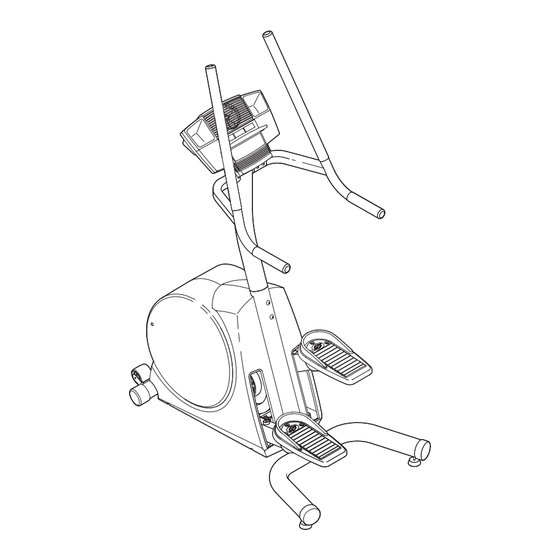









Need help?
Do you have a question about the Mtn740 Stepper and is the answer not in the manual?
Questions and answers