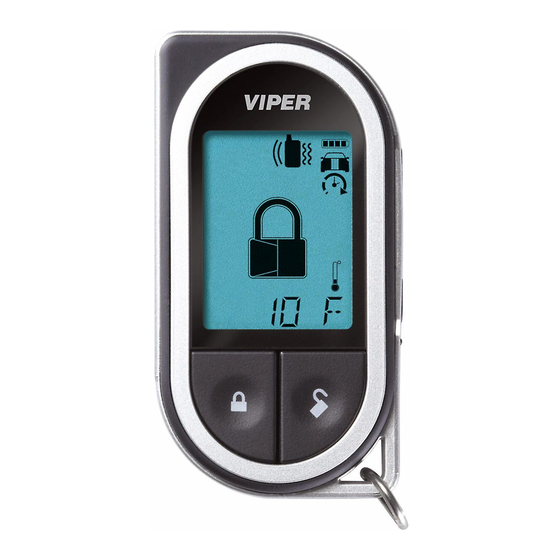
Table of Contents
Advertisement
Quick Links
Contents
Getting Started .................................................................................................... 3
Charging the Remote Control ................................................................ 3
Responder LC3 2-Way......................................................................................... 4
Advanced Remote Control Commands ................................................... 5
Fault Condition Alerts ........................................................................... 5
Status Screen Icons .............................................................................................. 6
Basic Commands ................................................................................................. 8
Remote Start ........................................................................................ 8
Lock ................................................................................................... 8
Unlock ................................................................................................ 9
AUX/Trunk .......................................................................................... 9
Advanced Commands ....................................................................................... 10
Runtime Reset .................................................................................... 10
Responder LC3 Configuration ............................................................................. 11
Navigating Menus and Options .......................................................... 11
Access Menu Items ............................................................................ 11
Remote Pairing .................................................................................. 12
Remote Features (Main Menu) ............................................................. 12
Setup Remote menu ............................................................................ 13
Pair Remote....................................................................................... 15
Demo Mode ...................................................................................... 16
Power Off ......................................................................................... 16
Exit .................................................................................................. 17
Remote Start Features ........................................................................................ 18
Disabling Remote Start ....................................................................... 18
Remote and System Operations .......................................................................... 19
Out of Range .................................................................................... 19
No Remote Output ............................................................................. 19
1-Way Companion Remote Control .................................................................... 20
Using the 1-Way Companion Remote ................................................... 21
Accessing Commands ........................................................................ 21
Button Auto Lock ................................................................................ 21
Programming .................................................................................... 21
Battery Information (1-Way) ................................................................ 23
Battery Information (Responder LC3) ................................................................... 24
Low Battery ....................................................................................... 24
Low Battery Alerts .............................................................................. 25
Battery Life ........................................................................................ 25
Battery Disposal ................................................................................ 26
Government Regulations .................................................................................... 27
Warning! Safety First ......................................................................................... 29
Limited Lifetime Consumer Warranty ................................................................... 30
9752VL 2012-07-11
Advertisement
Table of Contents

Subscribe to Our Youtube Channel
Summary of Contents for Viper 9752VL
-
Page 1: Table Of Contents
Battery Information (Responder LC3) ..............24 Low Battery ..................24 Low Battery Alerts ................25 Battery Life ..................25 Battery Disposal ................26 Government Regulations ..................27 Warning! Safety First ..................29 Limited Lifetime Consumer Warranty ..............30 9752VL 2012-07-11... -
Page 3: Getting Started
Getting Started Your Responder LC3 remote is powered by an internal rechargeable battery that can only be serviced by an authorized Directed dealer. Due to transit and storage time prior to your purchase, the battery charge may have depleted. To ensure proper operation, check the battery level and connect the battery charger if not fully charged. -
Page 4: Responder Lc3 2-Way
Responder LC3 2-Way Internal Antenna Display 1-800-274-0200 RPN 7752V IC: 1513A-7752 FCC ID:EZSDEI775 Mini-USB Port Feature Description Internal Antenna Used for transmitting and receiving information Display Status screen - the upper portion of the display contains status Internal icons for the System, Remote Start and Remote Control. Antenna Text field - the lower portion of display - shows the Clock, Display... -
Page 5: Advanced Remote Control Commands
Advanced Remote Control Commands Refer to the Quick Reference Guide for more information on advanced remote start commands that are specific to each vehicle. Fault Condition Alerts If, when performing a command, a condition exists that does not allow activation of a Remote Start feature*, the not available text and a fault tone will play. -
Page 6: Status Screen Icons
Status Screen Icons Status Screen Icons Text Field The table below describes all the status screen icons. Icon Description Locked: The system is Locked. Unlocked: The system is Unlocked. Remote start is active, the engine is running. On during Aux/Trunk channel activation. On during Fault Report to indicate the Hood is open. - Page 7 Icon Description Bars indicate battery level is Full, ¾,½,¼ or Empty. On while the remote control is transmitting a command. On while the remote control is receiving a message. On with Out of Range fault tone to indicate the remote failed to receive a command confirmation.
-
Page 8: Basic Commands
Basic Commands Remote Start Press and release Activates (or if On, deactivates) the remote starter. The engine and parking lights turn On and the level 1 level 3 level 4 level 4 level 2 6:30 text and tones play, or the engine remote start on and parking lights turn Off and the text and tones... -
Page 9: Unlock
Unlock Press and release The doors unlock and parking lights flash twice. The text and disarm beeps play to confirm and the system status icons update. If the remote is set to Remote Keyless Entry (RKE), it will dis- Note play LOCK/UNLOCK;... -
Page 10: Advanced Commands
Advanced Commands Refer to the Quick Reference Guide for more information on advanced commands that are specific to each vehicle. Runtime Reset Press the button 1 time and then Re-starts the remote start runtime counter if remote start is active. ©... -
Page 11: Responder Lc3 Configuration
Responder LC3 Configuration Operations of the Responder LC3 and how it communicates messages are set in the configuration Main Menu. The following instructions will direct you through the available programming options. Navigating Menus and Options Navigating menus and features, changing options, and exiting are performed using the remote control buttons. -
Page 12: Remote Pairing
Remote Pairing The following instruction will step you through the remote pairing op- eration. Perform the steps under Access menu items section to access the Pair Remote mode. When the remote beeps 3 times and is displayed the pair remote is ready to pair. Within 5 seconds press and release 1 time the Integrated Pro- gramming Button (IPB) on the XL202. -
Page 13: Setup Remote Menu
Setup Remote menu Keypad Lock Options: auto When , the buttons do not lock and always perform a com- mand when pressed. When set to , the remote buttons auto lock after a 20 second lapse between buttons presses to prevent unintentional operations. - Page 14 each message. Select and the Responder LC3 will silently vibe alert you with a gentle vibration, or select when you screen only don’t want to be interrupted. Remote Start Info Options: runtime temp clock The text field can be set to display the information you prefer during remote start.
-
Page 15: Pair Remote
Button Beep Options: When set to , the remote will emit a beep as confirmation of a button press. When set to , beeps are not emitted for button presses. System Type Options: If the remote is set to Remote Keyless Entry (RKE), it will Note display LOCK/UNLOCK;... -
Page 16: Demo Mode
Demo Mode Demo Mode plays a pre-selected group of animations as a demon- stration tool to show friends or family. Running Demo mode shortens the battery life over time if used excessively • : The remote will display a selection of icons on single silent the status screen without beeps and tones then stop. -
Page 17: Exit
Exit To return to normal operation, press the button while EXIT is dis- played. © 2012 Directed. All rights reserved. -
Page 18: Remote Start Features
Remote Start Features Refer to the Quick Reference Guide for more information on remote start features that are specific to each vehicle. Disabling Remote Start Remote start can be disabled by moving the Toggle Switch to the Off position. If remote start is attempted while Off, the engine will not start. Move the switch back to the On position to resume normal operation. -
Page 19: Remote And System Operations
Remote and System Operations Out of Range Each time a command is performed the remote will expect a com- mand confirmation from the system. If a command confirmation is not received the out-of-range icon ( ) and a fault tone will play as an alert. -
Page 20: 1-Way Companion Remote Control
1-Way Companion Remote Control Internal Antenna Transmit Internal Antenna Feature Description Transmit Internal Antenna Used for transmitting information 1-800-274-0200 RPN 7152X Transmit LED Transmit LED flashes when transmitting information. IC: 1513A-7152 FCC ID:EZSDEI7152 BATTERY: CR2032 Press for one second to lock. Press for one second to unlock. -
Page 21: Using The 1-Way Companion Remote
Using the 1-Way Companion Remote The companion 1 way remote commands the system features as shown in the previous table, but without the message display of the Responder LC3 remote. Parking light flashes is used to indicate that a command has been received and activated as described in the Basic and Advanced command sections. - Page 22 To exit; press and release the button to go back and repeat to exit. 1 short and 1 long beep is emitted for each step back, the LED turns off when programming is exited. Remote Features Menu Press and release the button, 2 LED flashes and beeps indi- cate the remote features menu is accessed and can be set.
-
Page 23: Battery Information (1-Way)
Cover Battery Information (1-Way) The 1-way companion remote is powered by one 3V coin cell lithium battery (PN CR-2032) that will last approximately one year under normal use. Battery Replacement 1. Using a small flat narrow object, Rear View push latch down towards battery tray while gently prying the tray outwards Battery from both ends until released. -
Page 24: Battery Information (Responder Lc3)
Battery Information (Responder LC3) The Responder LC3 remote control is powered by an internal re- chargeable battery that can be serviced only through an authorized Directed Electronics dealer. The information and precautions in this section can help maximize your battery’s life and usage in providing your Responder LC3 remote control with many years of trouble free operation. -
Page 25: Low Battery Alerts
requires attention, will begin generating alerts. Once the alerts begin they will continue to command the system for several days but should be charged at the earliest opportunity or failure to control the system may occur. Low Battery Alerts After performing a command, and several beeps play lowbat on the Responder LC3 remote to indicate the battery needs to be... -
Page 26: Battery Disposal
Battery Disposal Directed Electronics cares about the environment. If you need to dispose of the battery, please do so in accordance with your municipal requirements for battery disposal. © 2012 Directed. All rights reserved. -
Page 27: Government Regulations
Government Regulations This device complies with Part 15 of FCC rules. Operation is subject to the following two conditions: (1) This device may not cause harmful interference, and (2) This device must accept any interference received, including interference that may cause undesirable operation. - Page 28 This device complies with the Industry Canada Radio Standards Specification RSS 210. Its use is authorized only on a no-interference, no-protection basis; in other words, this device must not be used if it is determined that it causes harmful interference to services authorized by IC.
-
Page 29: Warning! Safety First
Warning! Safety First Please read the safety warnings below before proceeding. Improper use of the product may be dangerous or illegal. Installation Due to the complexity of this system, installation of this product must only be performed by an authorized Directed dealer. If you have any questions, ask your retailer or contact Directed directly at 1-800-753-0600. -
Page 30: Limited Lifetime Consumer Warranty
Limited Lifetime Consumer Warranty Directed Electronics. (“Directed”) promises to the original purchaser to repair or replace (at Directed’s election) with a comparable reconditioned model any Directed unit (hereaf- ter the “unit”), excluding without limitation the siren, the remote transmitters, the associated sensors and accessories, which proves to be defective in workmanship or material under reasonable use during the lifetime of the vehicle provided the following conditions are met: the unit was purchased from an authorized Directed dealer, the unit was profession-... - Page 31 COSTS FOR MAINTENANCE, REMOVAL OR REINSTALLATION OF THE UNIT OR ANY CONSEQUENTIAL DAMAGES OF ANY KIND. IN THE EVENT OF A CLAIM OR A DISPUTE INVOLVING DIRECTED OR ITS SUBSIDIARY, THE VENUE SHALL BE SAN DIEGO COUNTY IN THE STATE OF CALIFORNIA. CALIFORNIA STATE LAWS AND APPLICABLE FEDERAL LAWS SHALL APPLY AND GOVERN THE DISPUTE.
- Page 32 © 2012 Directed. All rights reserved.













Need help?
Do you have a question about the 9752VL and is the answer not in the manual?
Questions and answers