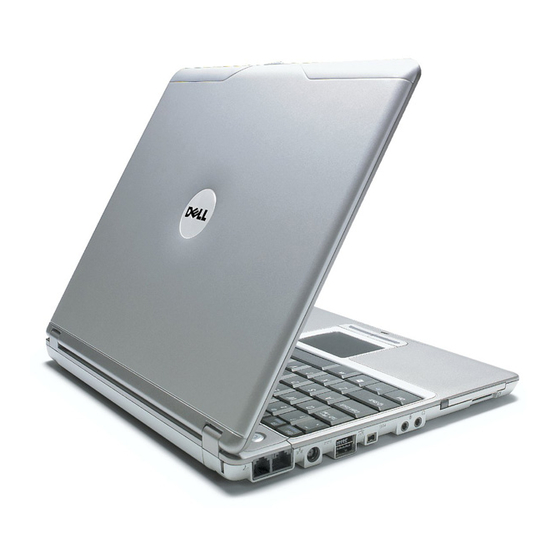
Dell Latitude X300 Reviewer's Manual
Hide thumbs
Also See for Latitude X300:
- Setup manual (412 pages) ,
- System information manual (190 pages) ,
- Information manual (152 pages)
Subscribe to Our Youtube Channel
Summary of Contents for Dell Latitude X300
- Page 1 X300 Reviewer’s Guide Contact: Name: Kenneth del Rio van Heese Phone: 0031-20-6744477 E-Mail: Kenneth_del_Rio_van_Heese@dell.com Visit www.Dell.com/Latitude...
-
Page 2: Table Of Contents
– Pointing Device…6 – PC Card Expansion…6 – Wireless LAN…7 – Bluetooth Wireless Solution..7 – Wired 10/100 and 10/100/1000 Network Solutions…7 – Dell D/Bay External Modular Bay…8 – Media Modules & Peripherals…8 – Batteries…9 – Dell Quickset Software…10 System Features…11 - 13 Product Overview…14 - 17... -
Page 3: Positioning Section
New D Family optical modules are 33% thinner than Latitude C Family modules • External optical modules are used in the new Dell D/Bay with speedy USB 2.0 interface • New module latch design is easier to use requiring only one-handed operation •... -
Page 4: X300 Overview
System Positioning/Target Market – The Latitude X300 is the thinnest and lightest of all Latitudes. Weighing in at only 1.32kg’s and measuring a mere 19.8mm’s thin – the Latitude X300 delivers outstanding usability and unconscious mobility for business on the move. This notebook is built for the rigors of travel –... -
Page 5: New Features
– The Dell Latitude X300 also uses the Intel® 855GM chipset. In addition to its integrated graphics capabilities (described below), this chipset supports USB 2.0, up to 1152 MB of shared system memory and the latest high speed ATA-100 hard drives. -
Page 6: Pointing Device
– SD Memory Slot Expansion • The Latitude X300 offers a single SD Memory slot for use with Secure Digital Memory Media. This is ideal for use with Digital Cameras and the Dell Axim Pocket PC. PC Card Slot SD Memory Slot... -
Page 7: Wireless Lan
• Wireless LAN Features – The Latitude X300 is wireless enabled -- each configuration ships with an integrated dual band (2.4GHz & 5GHz) antenna and a mini-PCI Wi-Fi® 802.11 wireless LAN card. – The wireless LAN solutions available on the Latitude X300 allow users to stay connected while roaming through a building or campus equipped with compliant Access Points. -
Page 8: Dell D/Bay External Modular Bay
(1) The Latitude X300 MediaBase connects to the underside of the notebook – providing easy access to an internal media bay which utilises all of the D-Family media modules. (2) The Dell D/Bay External Modular Bay connects to the left side of the system and utilises a speedy USB 2.0 interface. -
Page 9: Batteries
NEW FEATURES • Battery – The Latitude X300’s long-lasting Lithium-Ion batteries and efficient ExpressCharge technology are designed to provide users with more up time and increased productivity. – The Latitude X300 offers 3 battery options: 1. Primary Battery: 28 WHr (4 cell) “Smart” Lithium-Ion (ships in system) 2. -
Page 10: Dell Quickset Software
Icon & Font Scaling for High Resolution Panels – Since the Latitude X300 ships with standard resolution XGA (1024 x 768) displays only, QuickSet’s icon and font scaling capabilities are not applicable. However, customers utilising a broad variety of D Family platforms that do offer high resolution displays, such as the D600 and D800, can use the same QuickSet software –... -
Page 11: System Features
Hard Disk Drives – The Dell Latitude X300 offers EIDE hard drives available in 9.5mm form factors. The entry-level capacity is 20.0GB with a 30.0GB , 40.0GB, and 60.0GB drives available as optional upgrades. All hard disk drives are high performance ATA-100 format. The architecture supports both ATA-66 and ATA-100 so customers may also use previous generation ATA-66 drives if desired. - Page 12 – HDD damage can occur when the system is set or dropped flat on any surface. To help alleviate damaging the hard drive, Dell has optimised its design to control the shock response spectrum measure at the hard drive when a system is shocked.
-
Page 13: System Features
• Latitude Security lock slot: The Latitude X300 includes a slot opening on the back left side of the unit, which helps secure the notebook to desk when in use. The MediaBase also provides a security lock slot. -
Page 14: Product Overview
PRODUCT OVERVIEW Starting at 12.1” (307 mm) XGA LCD Latch 2.9lbs (1.32 Kg) (1024x768) TFT display with 28 WHr primary battery Power Button Keyboard: TouchPad & • 18 mm Pitch Buttons • 2.4 mm travel Keyboard and Device Status Audio Speakers Indicators: Power/Suspend, HDD Activity, Battery Status, Bluetooth Operation Link, Wireless LAN “link”... -
Page 15: Left View
PRODUCT OVERVIEW Left View SD Memory RJ11 Audio Type I or II RJ45 D/Bay 1394 Slot PC Card Slot (Modem) Power Connector (Mic/HP) (Ethernet) Right View Intake Infrared 9.2” (233.6 mm) Back View 10.8” (275 mm) 0.8” - 0.9” (19.8 – 23.9 mm) Security Lock Primary HDD Bay (20, 30, 40, &... -
Page 16: Bottom View
PRODUCT OVERVIEW Bottom View Primary MediaBase Battery Life Battery Battery Battery Connector Indicator Latch Latch (233.6 mm Mini- Modem Memory SD Card Slot Buetooth Module 10.8” (275 mm) Primary HDD (20, 30, 40, & 60 GB) Not User Accessible... - Page 17 PRODUCT OVERVIEW X300 MediaBase Front View Volume Volume Power Undocking Up & Down Mute Button Back View Headphone/ Parallel PS/2 Power Security RJ-45 1394 USB Serial Speaker Input Lock Slot Right View Internal Media Module Bay Left View Subwoofer System Eject Tuned Port Latch...
-
Page 18: Dell D/Bay
Dell D/Bay External Modular Bay • D/Bay is an option with the Latitude X300 system. However, an optical drive is required to be ordered either via the D/Bay or the MediaBase. An 8X DVD drive is the standard upgradeable to any other Latitude D Family optical device, external HDD, or FDD, or customers can choose to downgrade to a CDROM drive. -
Page 19: Specifications
Wireless ® Centrino Mobile Technology featuring Intel® Pro/Wireless 2100 or Dell TrueMobile wireless solutions Optional Dell TrueMobile™ 300 Blue Tooth internal wireless card Security System and MediaBase Security Locks Ports Dell D/Bay Connector, RJ-11, RJ-45, 1394, Microphone, Headphone/Speaker Out, IrDA (Infrared), USB 2.0 (2 including D/Bay USB port), VGA, AC Power... -
Page 20: Dell Openmanage
Dell OpenManage Solution™ provides several pre-defined Dell hardware-specific collections and reports that can be modified (new ones can also be created). Collections allow you to specify the group of items to which a policy or package applies. -
Page 21: Imagewatch
Have an active Premier Page • Have a strong, lasting relationship with Dell • Not be a Dell competitor or supplier, or a competitor to Dell’s suppliers • Not pose a competitive risk in any way • Understand the scope and extreme confidentiality of ImageWatch... -
Page 22: Important Information
Primary battery. Dell cannot be held responsible for errors in typography or phot ography. Dell, the Dell logo, Latitude, AccessDirect, ExpressCharge, and TrueMobile are trademarks of Dell Computer Corporation. Intel and Pentium are registered trademarks of Intel Corporation. Microsoft and Windows are registered trademarks of Microsoft Corporation.









Need help?
Do you have a question about the Latitude X300 and is the answer not in the manual?
Questions and answers