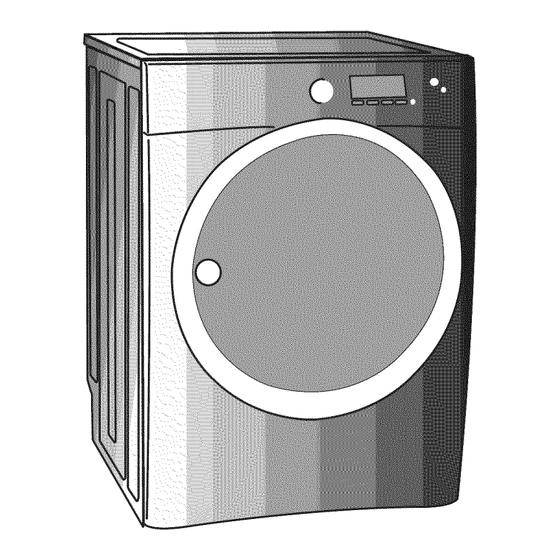
Table of Contents
Advertisement
Quick Links
Advertisement
Table of Contents

Summary of Contents for Electrolux 137357000A
- Page 1 Use _ Care Guide Wave-Touch TM Fro_3t-Load Gas _ Electric [)_y_er Guide d'utilisation et d'entretien S_cheuse 5 gaz et 5 ]'_]ectr_cit_ 5 chargeme_3t fro_3ta] Wave-Touch Guia de Uso y Cuidado Secadora eKctr_ca y a gas de carga fro_3ta] Wave-Touch...
-
Page 2: Table Of Contents
Finding Information Please read and save this guide Thank you for choosing Electrolux, the new premium brand in home appliances. This Use & Care Guide is part of our commitment to customer satisfaction and product quality throughout the service life of your new appliance. -
Page 3: Safety
Safety ImpoAant Safety Instructions Recognize safety symbols, words labels Your safety and the safety of others is very important. We have provided many important safety messages in the Use and Care Guide, Installation Do not store or use gasoline or other Instructions and on your appliance. - Page 4 Safety Z WARN NG o RISK OF FIRE To reduce the risk of fire, electrical shock, or injury to persons when using this dryer, comply with the basic warnings listed below. Failure to comply with these warnings could result in serious personal injuries.
-
Page 5: Safety
Safety important Safety instructions, continued PREVENTINJURY PREVENT iNJURY AND DAMAGE TO THE DRYER * To prevent shock hazard and assure stability during operation, the dryer must be installed All repairs and servicing must be performed by and electrically grounded by a qualified service an authorized servicer unless specifically rec- person in accordance with local codes. - Page 6 Touch=2=OpenTM Multi-language Cycle Selector LCD Interface Control Lock Dual Stage, Wide=Angle Door Hinge Theater-Style, Luxury-LightingTM Reversible, System Touch=2=OpenTM Door System Large Surface Moisture Sensor Door Strike /--- Exhaust Channel Outlet Touch- 2=Open T_ Door Latch Reversing=Action, Perfect TumbieTM Drying System Adjustable Touch-2-OpenTM Leveling Legs...
-
Page 7: Operating Instructions
Operating instructions Getting Started normal casual acLive mixed Ioad_ care heavy duty perfect steam time specidtys To operate your dryer, follow these basic steps: 1. Check and clean the lint filter. (See page 8.) 4. Select desired settings and options. (See page 9, page 17, page 18, and pages 19-20.) 2. -
Page 8: Operating Your Dryer
instructions Operatin Operating Your Dryer BEFORE USING YOUR DRYER Read the important instructions in this section of the Use and Care Guide before operating your dryer. OPERATING YOUR DRYER Prepare load drying. Dry items of similar fabric, weight and con- struction in the same load. -
Page 9: Features
Operating instructions OPERATING YOUR DRYER, continued 4. Select the appropriate cycle and normal casual settings for each load. active towels wear mixed fast load del cate heavy Turn the cycle selector knob in either direc- duty tion to select the cycle desired. The icon for bulky/ perfect that cycle will be illuminated and if the cycle... -
Page 10: Operating Your Dryer
Instructions Operatin OPERATING YOUR DRYER, continued Start cycle. Close the door and press start to begin the cycle. The dryer will not operate with the door start open. To interrupt the cycle, press pause or pause simply open the door. Press start again to re- sume the cycle. -
Page 11: Cycle Selection
Operating Instructions Cycle Selection normal casual actve towels Turn the cycle selector in either direction to the wear cycle desired. The icon for that cycle will be illumi- mixed fast nated. Press on the cycle selector knob to extend load it or return it flush to the console. -
Page 12: Dryness Level
instructions Operatin AUTO DRY CYCLES, continued norma_ casual active NORMAL towels wear Select this cycle to dry everyday fabrics including fast mixed cottons, linens and sheets. load del care heavy TOWELS duty Select this cycle to dry heavy loads such as towels and non-rubber-backed bath mats. - Page 13 Operating instructions TiME DRY CYCLES normal casual active towels TIME DRY _[ w@ar To manually select the drying time for any load, fast mixed turn the cycle selector knob to time dry and press goad the drying time button to select up to 90 minutes del care of drying time in 15-minute increments.
- Page 14 instructions Operatin Cycle Selection0 continued normal casual active SPECIALTY CYCLES towels wear To access you dryer's specialty cycles: mixed fast load • Turn the cycle selector knob to favorites/spe- cialty. delicate heavy duty • Press the button under the LCD corresponding to specialty cycles.
- Page 15 Operating Instructions Cycle Selection0 continued normal casual active towels MY FAVORITES wear mixed fast To select one of your 3 favorite cycles: load • Turn the cycle selector knob to favorites/spe- de_[cate heavy cialty. duty • Press the button under the LCD corresponding bulky/ perfect to my favorites...
- Page 16 • Press the button under the LCD corresponding my favorites to display the favorites cycles. Select one of the 3 customized cycles by pressing the corresponding button. Press the start button. To select a user if a user's name is not displayed when the dryer is turned on: Press the options buttons to scroll to set prefs and...
-
Page 17: Drying Temperature
Operating Instructions D in9 Temperature The appropriate drying temperature will auto- maticaliy be indicated for the cycle selected. For best results Follow the fabric care label instructions on items to be dried. select To change the preset temperature, press the tem- perature button to scroll to the desired setting. -
Page 18: Drying Time
Instructions Operatin D ness Level (Auto The appropriate dryness level will automatically be indicated when the cycle is selected. To change the preset level, press the dryness level button to scroll to the degree of dryness desired. To protect your fabrics, not all dryness levels are se[ect available with every cycle. -
Page 19: Options
Operating Instructions Suitable options will automatically be indicated when the cycle is selected. To select or clear the add steam, wrinkle release, extended tumble, delicate heat, perfect tumble, select sanitize, shrink guard and damp alert options, press the options buttons until the desired option is displayed. - Page 20 Instructions Operatin Options, continued ADD STEAM _ SANITIZE &+ The add steam option injects steam into the cloth- Select the sanitize option for loads that may con- ing prior to cool down to reduce wrinkling, ironing tain harmful bacteria. An extended drying time at and static cling.
- Page 21 Operating Instructions Options, continued LINE DRY _:_:,_ Select this option to simulate hanging your laundry in a summer breeze combined with the wrinkle-re- leasing benefits of tumble action. Since drying times are calculated with the dryer's automatic moisture sensors and heat is radically reduced or eliminated, cycle time will be lengthened.
-
Page 22: Options
instructions Operatin D_er Setting Cha_ These temperature, dryness levels and options are available with the following cycles: specialty cycles ..C: "E Temperature maximum temp high temp med high temp medium temp med low temp low temp air fluff temp Dryness maximum dry more dry normal dry... - Page 23 Operating User Interface Features User Inte_ace Features SAVE AS FAVORITE The save as favorite feature allows you to person- alize up to 3 custom cycles for each saved user. See save as favorite in "Operating User Interface Preferences" for more details. select SET PREFS The set prefs feature allows you to personalize...
-
Page 24: Saving Favorites
User Interface Features Operatin Saving Favorites Use the save as favorite feature to name and save a custom cycle to memory with all options and settings preferred. Up to 3 favorites may be saved for each custom user. Follow these steps: •... -
Page 25: Operating User Interface Features
Operating User interface Features Setting Preferences CUSTOM MODE CUSTOM MODE allows up to 3 household mem- bers to personalize up to 3 favorite cycles each. To enter custom users and personalize favorite select cycles: • Use the scroll up or scroll down buttons until you reach set prefs. - Page 26 User Interface Features Operatin Setting Preferences, continued INSTALL CYCLE Run the INSTALL CYCLE before operating the dryer the first time. Remove all items from the dryer drum and press start. For more information on performing the dryer INSTALL CYCLE, refer to the Installation Instructions accompanying this dryer.
-
Page 27: Setting Preferences
Operating User interface Features Setting Preferences, continued BRIGHTNESS Press the button beneath the plus (+) or minus (-) symbols to increase or decrease the brightness of the display. Press select to accept the change or press the button under EXIT to return to normal operation without any changes. -
Page 28: User Interface Features
User Interface Features Operatin Other Features STATUS DISPLAY The estimated total cycle time will be displayed when the cycle is selected. The estimated remain- ing cycle time is displayed during the cycle. DRUM LIGHT select The drum light will come on whenever the door is opened to illuminate the drum during loading and unloading. -
Page 29: Care & Cleaning
Care & Cleaning • Before cleaning the dryer interior, unplug the electrical power cord to avoid electrical shock hazards. Do not use any type spray cleanser when clean- ing the dryer interior. Hazardous fumes or electri- cal shock could occur. INSIDE = Clean the lint filter after every load. -
Page 30: Solutions To Common Problems
Solutions to Common Problems Common D ing Probmems Many drying problems involve poor cleaning results, poor soil and stain removal, residues of lint and scum, and fabric damage. For satisfactory drying results, follow these suggestions provided by The Soap and Detergent Association. - Page 31 Solutions to Common Problems Semite Prevention Checklist Before calling for service, review this list. It may save both time and expense. The list includes common occurrences that are not the result of defective workmanship or materials in this dryer. OCCURRENCE POSSIBLE CAUSE SOLUTION Dryer does not start.
-
Page 32: Warranty Information
CHANTABILITY OR FITNESS FOR A PARTICULAR PURPOSE, ARE LIMITED TO ONE YEAR OR THE SHORTEST PERIOD ALLOWED BY LAW, BUT NOT LESS THAN ONE YEAR. ELECTROLUX SHALL NOT BE LIABLE FOR CONSE- QUENTIAL OR iNCiDENTAL DAMAGES SUCH AS PROPERTY DAMAGE AND INCIDENTAL EXPENSES RESULTING FROM ANY BREACH OF THiS WRITTEN LIMITED WARRANTY OR ANY iMPLIED WARRANTY.












Need help?
Do you have a question about the 137357000A and is the answer not in the manual?
Questions and answers