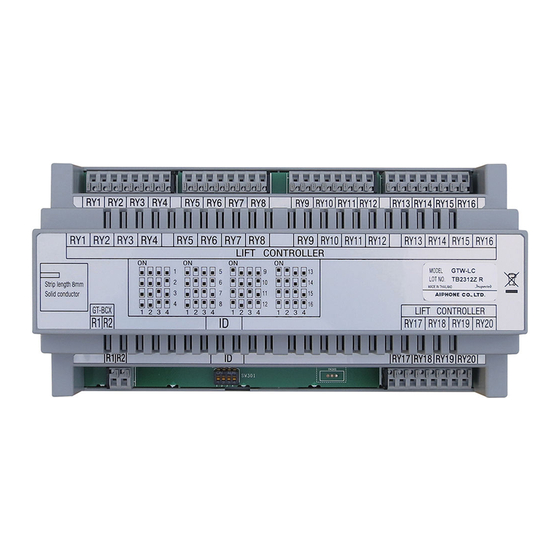
Summary of Contents for Aiphone GTW-LC
- Page 1 0311 A OI GTW-LC SERVICE MANUAL GT System Lift control adaptor GTW-LC INSTALLATION & OPERATION MANUAL...
-
Page 2: Table Of Contents
3. Do not put anything on or cover the unit with cloth, etc. Fire or unit trouble could re- sult. 8 TECHNICAL PRECAUTIONS 4. For DC powered systems, use Aiphone power supply model specified with system. If Technical precautions ��������������������������������������������������������������� 11 non-specified product is used, fire or malfunction could result. -
Page 3: System Configuration
Manual.) Make sure to use GT-BCX, GT-DA(-L), GT-NS(-V), GT-DM(V). [1] Expanded Bus control unit GT-BCX [2] Distribution terminal (junction): Not included [3] Lift control adaptor GTW-LC Relay contacts: 20 GTW-LC [4] Bus control unit GT-BC [5] Power supply PS-2420DIN etc. -
Page 4: Contents
2 3 CONTENTS NAMES GTW-LC Contents Lift control adaptor GTW-LC (mounting bracket is included) Names [1] Bus line terminal [2] ID setting switch [3] Relay output terminal [4] Lock release lever - 4 -... -
Page 5: Mounting
4 MOUNTING GTW-LC Mounting [1] Din rail [2] Lock release lever Mount GTW-LC to the Din rail. * To remove GTW-LC, pull the lock release lever down. GTW-LC cannot be mounted directly to the wall surface. - 5 -... -
Page 6: Wiring
5 WIRING GT-BCX GTW-LC RY20 Max. 8 Lift controller #9 to #16 GT-BCX (max. 8) GTW-LC RY20 GTW-LC 1 2 3 4 1 2 3 4 1 2 3 4 1 2 3 4 1 2 3 4 1 2 3 4... - Page 7 Manual.) [1] Expanded Bus control unit GT-BCX [2] Distribution terminal (junction): Not included [3] Lift control adaptor GTW-LC Maximum 16 adaptors (up to 8 adaptors per trunk) • ID: ID setting switch (factory setting is #1) Make sure to set corresponding ID number.
-
Page 8: Setting Up
6 Setup tool SETTING UP * Completing settings with the setup tool is required. 1. Install the setup tool in the PC (Windows 7/VISTA/XP ®) beforehand, and then enter the resident information. * For details on the setup tool, refer to the GT Series Installation & Op- eration Manual. -
Page 9: Lift Control 1
Lift Control 2 [1] The resident information that has been entered will be displayed. Lift Control 1 [2] Set which relay will activate in the corresponding GTW-LC for each residence. The setting range is 1 to 20 . [1] GTW-LC ID [2] Select ON or OFF for the GTW-LC connection. -
Page 10: Combine Data
7 OPERATIONS Residential Station or Security Guard Station Door Release 1. Press the door release button at the residential station or security guard station while in communication with the entrance station that made a call. 2. The door release function will activate on the entrance station that is in communication, and the lift will begin to move. -
Page 11: Technical Precautions
8 9 TECHNICAL PRECAUTIONS SPECIFICATIONS Technical precautions Specifications • Operating temperature: 0 ° C to + 40 ° C ( + 32 ° F to + 104 ° F) • Power supply: Supplied by GT-BC • Repair requests: When units do not operate properly, contact a qualified •... - Page 12 This warranty shall not apply to any Aiphone prod- user is encouraged to try to correct the interference by one or more of the following uct which has been subject to misuse, neglect, accident, or to use in violation of instructions measures: •...













Need help?
Do you have a question about the GTW-LC and is the answer not in the manual?
Questions and answers