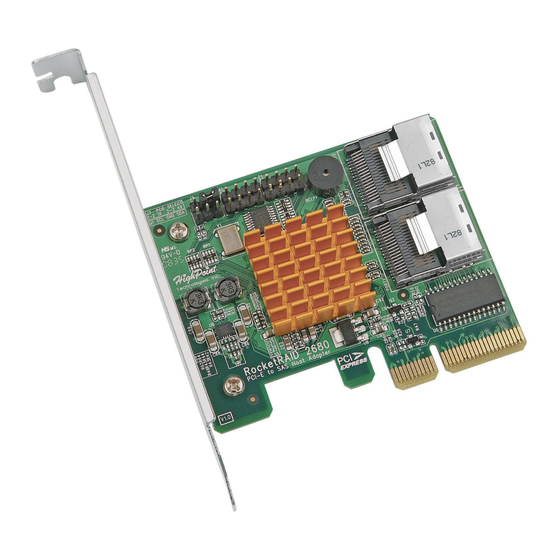
Summary of Contents for HighPoint RocketRAID 2680
- Page 1 RocketRAID 2680 FreeBSD Installation Guide RocketRAID 2680 SAS Controller FreeBSD Installation Guide Version 1.0 Copyright © HighPoint Technologies, Inc. All rights reserved. Last updated on August 19, 2008...
-
Page 2: Table Of Contents
RocketRAID 2680 FreeBSD Installation Guide Table of Contents 1 Overview ............................1 2 Installing FreeBSD on RocketRAID 2680 Controller...............1 Step 1 Prepare Your Hardware for Installation................1 Step 2 Check System BIOS Settings..................1 Step 3 Prepare the Driver Diskette....................1 Step 4 Install FreeBSD......................2 3 Installing RR2680 Driver on an Existing System..............5... -
Page 3: Installing Freebsd On Rocketraid 2680 Controller
RocketRAID 2680 Controller on a FreeBSD system. 2 Installing FreeBSD on RocketRAID 2680 Controller If you would like to install FreeBSD onto drives attached to RocketRAID 2680 controller, please perform the following operations: Step 1 Prepare Your Hardware for Installation After you attach your hard disks to RR2680 controller, you can use RR2680 BIOS Setting Utility to configure your hard disks as RAID arrays, or just use them as single disks. -
Page 4: Step 4 Install Freebsd
Rocket RAID 2680 FreeBSD Installation Guide #umount /mnt Note If the floppy diskette is inserted into an USB floppy controller and the device name in the system is da0, then replace fd0 in the upper command with da0. The driver also could be put on a USB disk, and the driver disk can be created as the floppy diskette. - Page 5 Rocket RAID 2680 FreeBSD Installation Guide If using USB disk, insert it into the USB port. Assume the USB disk’s name is disk1 and driver modules are located at the first partition of disk1 in system, then type in " "...
- Page 6 Rocket RAID 2680 FreeBSD Installation Guide Note On some systems with ACPI enabled, FreeBSD may not work. You can try to disable ACPI in system BIOS or type the command “ ” under boot prompt to solve the problem. hint.acpi.0.disabled=”1” Before exit install, insert floppy driver diskette into (USB) floppy drive, or insert USB driver disk into USB port, then an additional step must be taken to copy RR2680 driver module to system.
-
Page 7: Installing Rr2680 Driver On An Existing System
Rocket RAID 2680 FreeBSD Installation Guide Note On some systems the floppy may be inaccessible during installation. In this case, please remove the CD, reboot from the installed system and load the driver manually from floppy again when booting from controller. After system boots up you can run the postinstall script to install the driver. -
Page 8: Updating The Driver
Rocket RAID 2680 FreeBSD Installation Guide system start up. Step 4 Configure System to Mount Volumes when Startup Now you can inform the system to automatically mount the array by modifying the file /etc/fstab. E.g. You can add the following line to tell the system to mount /dev/da1s1e to location /mnt/hpt after startup: /dev/da1s1e /mnt/hpt...

















Need help?
Do you have a question about the RocketRAID 2680 and is the answer not in the manual?
Questions and answers