Table of Contents
Advertisement
Wall Fire SP4
Model No: SP4
Dimensions
(millimetres)
THESE INSTRUCTIONS SHOULD BE READ CAREFULLY AND RETAINED FOR FUTURE REFERENCE.
Important Safety Advice:
When using electrical appliances, basic
precautions should be followed to reduce the risk
of fire, electric shock, and injury to persons,
including the following :
•
If the appliance is damaged, check
immediately with the supplier before
installation and operation.
•
Do not use this heater in the immediate
surroundings of a bath, shower or swimming
pool
.
•
Do not use outdoors.
•
This heater must not be located immediately
above or below a fixed socket outlet or
connection box.
•
Do not cover - Overheating will result if the
heater is accidentally covered.
•
In the event of a fault unplug the heater.
•
Unplug the heater when not required for long
periods.
•
Although this heater complies with safety
standards, we do not recommend its use on
deep pile carpets or on long hair type of rugs.
•
Do not leave young children, the elderly, or
the infirm unsupervised in the vicinity of the
heater.
The appliance must be positioned so that the
•
plug is accessible.
•
If the supply cord is damaged it must be
replaced by the manufacturer or service agent
or similarly qualified person in order to avoid
a hazard.
Installation and Operating Instructions
Electrical
WARNING – THIS APPLIANCE MUST BE EARTHED
This heater must be used on an AC ~ supply only and the
voltage marked on the heater must correspond to the supply
voltage.
Do not switch the appliance on until properly installed. Please
read all the safety warnings and operating instructions.
General
Unpack the heater carefully and retain the packaging for pos-
sible future use, in the event of moving or returning the fire to
your supplier.
Contents of Carton.
•
SP4 Heater.
•
Wall fixing bracket.
•
Six
fixing screws and
•
Remote control and batteries ( 3 AAA's type).
•
Spare bulb.
Do not connect the heater to an electricity supply until it is
installed on a wall correctly. - see 'Installation'.
When in operation there is a 300 watt heat output from the
fuel effect, and an additional 120 watt output when the heated
glass panel is in operation.
The heater can be used remotely or manually. - see 'Opera-
tion'.
General features of remote control are:
•
Activate/Deactivate heated glass panel.
•
The illumination of fuel effect can be increased or
decreased.
•
Programmable timer.
Please note: Used in an environment where background noise
is very low, it may be possible to hear the
ates the flame effect. This is normal and should not be a cause
for concern.
08/18936/0
Issue 0
Fig. 1
six
wall plugs.
motor
which oper-
Advertisement
Table of Contents

Summary of Contents for Faber SP4
-
Page 1: Installation And Operating Instructions
Wall Fire SP4 Model No: SP4 Dimensions (millimetres) THESE INSTRUCTIONS SHOULD BE READ CAREFULLY AND RETAINED FOR FUTURE REFERENCE. Important Safety Advice: When using electrical appliances, basic precautions should be followed to reduce the risk of fire, electric shock, and injury to persons, including the following : •... -
Page 2: Installation
Installation Do not connect appliance until properly fixed to the wall and the Instruction leaflet is read fully. This model is designed to be permanently fixed to a wall at a minimum height of 300mm. The wall bracket must be fitted horizontally and the cable routed to the bottom right of the heater as in Fig 1. -
Page 3: Manual Operation
Manual Operation The Standby Switch (Switch 1) must be first turned ‘ON’ and the AUTO/MAN (Switch 2) switch set to ‘MANUAL’ to operate the manual controls - see Fig 6. Note : When the fire is put in Manual mode the first time the flame effect will come on indicated by the Bottom neon coming on for 3 seconds - see Fig 7. -
Page 4: Remote Control Operation
Remote Control Operation General The remote control consists of 5 control buttons and a LCD display with a visible area of 40x40mm. The maximum range of use for the remote control is 15metres. LCD Display Fig. 8 LCD display The LCD display shows the following functions: •... -
Page 5: Replacing The Remote Control
just by navigating again into the PROG menu and pressing the enter button. With the different program numbers can be selected. To delete one program number, press the (clear program) appears and by pressing the enter button the current program will be deleted. menu without deleting the program. -
Page 6: Lamp Replacement
Lamp Replacement WARNING – ALWAYS DISCONNECT FROM THE POWER SUPPLY BEFORE REMOVING LAMPS. The front surround will need to be removed in order to change lamps. Warning -The front surround is heavy and easily damaged !. The front surround is fixed with 4 spring loaded pins and is supported at the top by the chassis. - Page 7 To refit the surround back to the chassis: Refit the rotisserie making sure that the rubber grom- mets are carefully pushed back into the slotted holes on the axial brackets (see Fig 11). Place the surround on the chassis bracket and align the pins with the spring slots.
-
Page 8: After Sales Service
Cleaning WARNING – ALWAYS DISCONNECT FROM THE POWER SUPPLY BEFORE CLEANING THE HEATER. For general cleaning use a soft clean duster – never use abrasive cleaners. The glass viewing screen should be cleaned carefully with a soft cloth. DO NOT use proprietary glass cleaners.
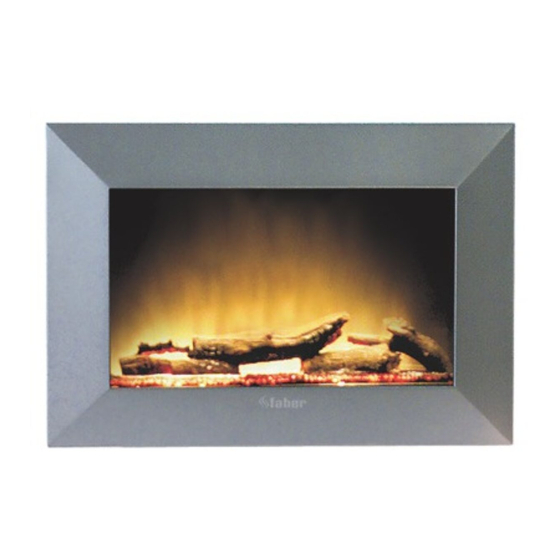










Need help?
Do you have a question about the SP4 and is the answer not in the manual?
Questions and answers