Table of Contents
Advertisement
Quick Links
Advertisement
Table of Contents

Summary of Contents for RCA P42WHD33
- Page 1 Plasma User's Guide Changing Entertainment. Again.
- Page 2 For US customers: Your I,'CA Consumer Electronics prod uct may also be registered at www.rca.comitelevision. Registering this product al]o\vs us to contact you if needed. Product Information Kcc I) your salts rcccil)t to obt:un warranty parts and service and for proof of purchase.
- Page 3 important Safety instructions Important Sa_bty Instructions Read these instructions. Keep these instructions. Heed all warnings. Follow all instructions. I)o not use this apparatus near water. (]lean only with dry cloth. Do not b]ock any ventilation openings. Insta]] in accordance with the manufacturer's instructions.
- Page 4 This page intentionally left blank...
-
Page 5: Table Of Contents
How V-Chip Works for USA and Canada ..... 27 Important Safety Instructions ........Lock/Unlock Parental Controls ......27 Chapter I: Connections and Setup US V-Chip TV Ratings ..........Blocking Canadian V-Chip Ratings ...... 29 Things to Consider Before You Connect ..... 6 V-Chip Movie Rating Limit ........ -
Page 6: Things To Consider Before You Connect
Things to Consider Before You Connect Protect Against Power Surges • Connect a]I ok, vices b_'fore you plug :my of their power cords into the' wan outk't or power strip. NEVER plug your T\" into an outlc't that is controlk'd by :) wan switch. -
Page 7: Connecting Speakers To Your Tv
Connecting Speakers to Your TV Note:/j'yoI_'t'(" c'omT('( iitz 2 cil?om_ >//?Pcil('t" to//?P TI" llsit_ 2 thP Az/dio O_/t iclcles, y oI_dot_ ' I Jz_'<,d toc'omwctthPsp_,clk_,rs. Go Io pcl2P 16',ibr more h!/brmcttioJl o_zthe A_/dio ©z_/icwks. Th_,T_, a T(' two spc'ak_'rspac'M'd with rOUT T\" YOUn_'('cl to attach in oTder to heaT the sound from yOUTT\;. -
Page 8: Get The Picture
ANTENNA/CABLE ANTENNA/CABLE Get the Picture ANALOG INPUT DIGITAL INPUT Tile first part of setting up your TV is to get tile picture, also known to receive tile signa]. Tile back pane] of your T\,' a]]o\vs analog channels by using the ANTENNA/CABLE ANALOG INPUT and digital channels by using tile ANTENNA/CABLE DIGITAL INPUT. -
Page 9: Choose Your Connection
Choose Your Connection Note.fi)r {KS" c ust(m,eJ'x: ]jyoz# pz'('j(,r, me ca_l pz'oz,i(/(, yozl _ it/_ t/_e Jzame (ff'aJz AzltboH_(,d S_'*wice R_t)*n'se*ztgttiz,(? z_,l_oz_ill z'isi/.Fozlt" /_ot'Jlej'or d ii'¢" 1o i*_stall yoz#" ¢l_'ctz'o*Hc ¢'II/el_IgliHflle_l/._)'s/('*_l alzd 1o i*IS/t'I_( /.FOH itl iIs o!)mrgl/k)_z, Fo," d_,tail.s a!)oz_t tbi.s".sg>t'z,ice. call 1-&S%'-206-.7.759. a.s-si.s-tgl,me _,/_il(>... -
Page 10: Video (Basic) Connection
Video (Basic) Connection This is an exmnp]e of a connection using Video jack. to the )f page 11 fol specific ]i3StFU C[]()]']S. Don't forget: If necessary, connect antenna or cable to get a picture. Go to page 8 for instructions. Component Video (Advanced) Connection... - Page 11 Connecting the Device with Video (Basic) This connection al]ows you to connect a device that has a \kleo ()ll[ (?xaIDD](2 , a Yellow jack, _'or I)\"/) player. White Note: {i'U?m dduicc.),oHg"{' COHII_'clill(_ {I/SOhglS C'OH!/)Olg{?lll Uid_'ojglc]as 4_lld pOll hgH'{? COITI/)OII{?IH l'id{?O Cg_&lc.q, ll'_ I'dCOH1H/{?Ild...
-
Page 12: Hdmiidvi Connection
HDMi/DVi Connection This is an exmnp]e t)_ a ct)rlrlectit)n using HI)b1I,I)\,I j:_ck. *Don't forget: If necessary, connect antenna or cable to get a picture. Go to page 8 for instructions. Device with DVm Audio Out DVI Out <hapter... - Page 13 Connecting the Device Hig]l-D_'finition Multimedia Interface (HDMI) mc]mo]ogy is :m unc'ompressed digital c'onnec'tion ilia[ carries both video and audio dam by way of an imegrated mini-plug cable. Since HDMI technology is based on Digital Visual Interhce (1)VI), the jack on the back of your TV is also colnpati|)le with devices that have a 1)VI output...
-
Page 14: Vga Connection
VGA Connection This is an examp]e of a connection using file VGA jack. Don't forget: If necessary, connect antenna or cable to get a picture. Go to page 8 for instructions. Connecting the Device This connection al]ows you to connect to a persona] computer. -
Page 15: Plug In The Tv
Plug in the TV Plug the end of the powcl cord into file back of the T\". Plug t]l(' other end into a grounded wall outlet. Insert the p] ug comp]etely into the outlet Do not p] ug into an outlet conm)lled a light switch. -
Page 16: Complete The Initial Setup
Complete the initial Setup Tile Jnenu system in your TV allows the TV's _batUTcSto wolk plopeT]y. The flTst time you turn ]ang/lag<_ SCTCen appears. ()]] VOUT g, tile Set the Menu Language The first part of the setup allows you to select you1 pTefcTrcd language Ell{2 ]nel]L1 syste]n. -
Page 17: What To Expect
Complete the Channel Search Ev(,n though th(' initial chann_q soarch can take' sow,ra] minut('s, it in order for your T\.' channels must colI]plete to disp]ay programming. Press OK to begin the channe] search. The menu shows the TV is running a channel search. -
Page 18: Explanation Of Jacks (In Alphabetical Order)
Explanation of Jacks (in alphabetical order) This section (l_,scribes the' jacks on the' back pan_q of your TV. The're ar_' several ways to connect devices. ANTENNA!CABLE ANALOG INPUT Lets you connect a coaxial came to receive the sigma] from the antenna, cable, or cable box. -
Page 19: Buttons And Other Jacks On Your Tv
CONNeCt your colnputcr, or other (IcvJce with a \/(}A output, to this jack USiNg a 15 piN I)-sub cable. AUDIO (Stereo mini jack) to obtaiN SOUNd when a PC is CONNeCted to the jack. ITS(' a U. 111111stereo IniNi cab]c (sonlctimes r(._fcT17C(] to as 1,<N' St(' x. -
Page 20: Button Descriptions For Tv Mode
When in TV mode, turns the TV on o1 off. If in another mode (VCR or I)VI)) and programme(I, will turn tile device on or oft. To turn off most RCA, GE, and Proscan components For the Analog input, displays Picmt'_' and So_l_zdpt'_'set PRESETS that are connected to the TV,press ON*OFF twice within two seconds. -
Page 21: Button Descriptions For Dvd And Vcr Modes
SKIP Press once before changing channels and the TV will wait 3 ) seconds before returning you to the original channel Press repeatedly to add more time. Press CLEAR to cancel SKIP. Turns on the T\.' and puts the remote in T\.' mode. Also displays current status. VOL-or VOL + Decreases... -
Page 22: Devices
Inost hi'ands ()_' F(.*nlot(2 Contl'o]]ab](._ d(._vJc(._s. I'('Illot(2 IS a]l'(*ady [31oglalnnl£td opeTate most RCA, GE, and PToscan devices. Notes: 7h(, TV !)z_t/ot_ cat_ 't /)_,pr(4gtwmm(,d ot_ this t>mot(,. CLEAR 7_(" *_'mot(> mdy _zot he compatible with all br,,zd.s at_d modH.s button o/ cl(>Hc(>s.II dl.so mdy t_ot op(>twt(>(_ll i'_l_H:/io_zs q/ th(>... -
Page 23: How To Use The Remote After You've Programmed It
Note: Eglcb lime.Foil pn,ss PLAK /be relnole sends glbolll 10 sels qicodes. 7_{_er{j<)re,.],ozl rll{_bl bare 1o press/be PLA )blllloll 10 20 lil_l_<s'. If the device you want to operate does tU/Tl] Off: Press :rod re]ease REVERSE, then wait 2 seconds. Repeat this step until the device turns back ON. -
Page 24: Remote Control Codes
20I I C [p{-'ha]t ......................2020, 2110 Quasar ....................2021, 2022, 2125 C u'vcu ........................2002 RCA ..............2000, 2001, 2O03, 2(/13, 2021, 2O55, 2O56, CC[ ........................2027, 206i ............. 2082, 2083, 2084, 2085. 208o, 2087, 20_% 2089, Citizen ...................... -
Page 25: Channel Banner
Current time left on s]eep timer, if the s]eep timer is set. Current time. 06:05pm Autotuning Note: 7/_is fu(lt_ru ot?{y zvorl_,sz_itb otb(,r RCA c/(,vi(('s. The autotuning feature automatical]y tunes the TV to the correct vi(leo input channel for different devices you have connected to your TV. -
Page 26: Parental Controls And V-Chip
You can select from tile following inputs or channels: Choose this if you don't have this particular device connected to the TV, or if you don't want tile TV to autolnaticallv tune to tile correct channe]iinput when you're using this device. Chamlel3 or 4 Device is connected to tile ANTENNA/CABLE... -
Page 27: How V-Chip Works For Usa And Canada
How V-Chip Works for USA and Canada V-Chip reads the program's ag(,-lxJscd rating (TV-\'IA, T\.'-14, etc.) and content themes [(Violence (V), Adult Language (L), etc.)]. It" you have blocked the rating and'or content themes that the program contains, you will receive tile message 7Z_i._cbciJ_z_,/ix h/ocl.,.t,J. -
Page 28: Us V-Chip Tv Ratings
US V-Chip TV Ratings Hierarchy of Age-Based Ratings TV-MA Mature Audience Only BIocMng Age-Based Ratings TV-14 Parents Stron91y Cautioned You can automatka]]y b]ock a]] program latings above a specified agu- based rating ]eve]. TV-PG Parental Guidance Suggested Choose l-'c_r_iHc_l co1/Irol from the :\,1ain Menu. -
Page 29: Blocking Canadian V-Chip Ratings
Blocking Specific Content Themes Content Themes You can block programs basec/ on th(qr cont(,nt. ((;ontent is Sexually explicit dialogue represented by tile D, L 3', /' and FI' on your screen.) \_;,'hen you block a content the,me/i)r a particular rating, you Mock that automatically Adult language... -
Page 30: V-Chip Movie Rating Limit
V-Chip Movie Rating Limit Set movie lating limits by bloc'king movies ratod above a spcdflcd level. To access the bhn'ie Rating Limit menu: Press MENI7 on the remote control (the T\."s ;lIgtiJl _lI_,Jl_l a ppears). Select ]'gl,'_,l_lgl/_o,_trol. Select f,S' >67@_. Select Mo_.i{, lW/illg{.s'. -
Page 31: Front Panel Block
Front Panel Block S<']{'c'tthis option to b]ock (disab]c) or unb]ock (cnab]c) the TV's fi'ont panel buttons so that they can't be used by someone, like a young child. The remote still tunes to any channel. If you're using this to keep children flom changing channe]s, remove access to any remote that is capable of operating... -
Page 32: Additional Features
Additional Features Th<w_'are additional featuros availabk' un,'ulat_,d to Paronta] Controls. The'so tbatur<,s can bo found in <)tiler menus or are available using the remote control. Screen Formats Screen format is the way the picture is displayed on your T\.'. Press the left or right arrow button on vour remote to see if a diffurent format is available for the video you are viewing. -
Page 33: Multitask Audio
MultiTask Audio The \,lu]tiTask Audio fuatur_' allows you to listen to the' sound from the TV whim the PC is connected and used on the VGA To use the _bature: being input, Tune to tile progran_ on file TV you want to listen to. Press tile MENU button on the ren_ote. -
Page 34: Using The Menu System
Using the Menu System This s_'ction _'xplor_'s the m_'nus of your T\, Eadl menu is out]ined and detai]ed to he]p you get the most from your TV, The tq_n,n/_/con/ro/ menu is discussed in tile Features chapter. To access the syst('lI]: II]('l]12 Press the MENU button, l{Tse the up and down... - Page 35 Sound preset Allows you to choose a specific sound [)reset. Press the right arrow to cycle through tile options: Slat_chwd, Movie, I'oice, Mz_si_, Fiat, 17de,game, 17d_,ocame,w and P_,,>onal. I_>equency range Displays tile different graphic equalizer bands set for each Sound [)reset option. Choose a band and make adjustments.
-
Page 36: Picture Menu
lnternalspeakers Turn on or off the internal speakers. If you have a device connected to the Audio Output jacks on the back of the TV and you want to control the sound by tile device instead, uncheck tile box. Headphone settings Displays a choice list of available settings you can adjust: I'olzlme, i_cis.s- a nd 7}'_,bl_,. - Page 37 Picture presets (,lot available on VGA) Displays a choice list that lets you select one of the [)reset picture settings: I'ib,w,_t, C_m,matic, I'id_,o came,w or Pg,rso,_al. Choose tile .\(lt_ml, _S]_o,'ls,I'iddo_ame, setting that is best for your viewing environment. Black Level Adjusts the brightness of the picture.
-
Page 38: Setup Menu
Tile following Picture menu options are only available for VGA input. Auto adjustment Adjusts tile position of the picture automatically. Phase Adjusts tile picture if there is flicker of screen letters, color misalignment, or blurring. Clock Adjusts the clock sync of the picture. Verticalposition Adjusts the picture's... - Page 39 Channellabel Allows you to add a six character label, which is displayed on-screen when you tune to the channel entered in tile C__an_ze! mimber option above. Press the up and clown arrow button to scroll through the available characters. Continue to press the right arrow button to highlight the next space to add another character.
- Page 40 Digital CC style If available, lets you customize the following display options: Digital CC size L_,ts vou set the, size, of the, digital closed- caption text. You can chooso Nlamlard Lar,_e, (31,S?Tzall. Digital CCJbnt Lets you select a character design for the digital dosed-caption text.
-
Page 41: Parental Control Menu
S_'t a at thc* the' T\" screen. Message m¢'ssag¢' that appc'ars bottom Press th(' CLEAR button to ck'ar the' m_'ssag_'. If Di._Td( O, is turn_'d on, the message appears when the T\" is turned back on after being turned off. Disp/ay Turns on or off to display a message on the TV. -
Page 42: Frequently Asked Questions (Faqs)
Frequently Asked Questions (FAQs) WhaCs the quickest way to view High Definition (HD) video? Connect an off-air antenna to tile ANTENNA CABLE/DIGITAL INPUT to view free local digital channe]s. You might need to purchase an ant_,nna. Go to page 8 for more information. -
Page 43: Troubleshooting
Troubleshooting consulting tile following list. \']cYst I)rob]elnS yOll encounter \\-Jill your Z\,' (}in (2orre(ted £rolliY]eSl]OO/ing TV Problems TV won't turn on Mako sure tho TV is pluggod Check tile \\-all receptacle (or extension cord) to make sure it is "live" by plugging in something else. - Page 44 Blank screen • Check your connections. If you used ycl]o\v red, and white cabk's to connect, make sure they're conncctc(I to the yellow red, and white jacks on tile side of the T\", not to the MONITOR OUT jacks on tile back of the T\".
- Page 45 5 minutes. Then plug the TV back in, turn on the TV, and see if the problem is fixed. If tile problem remains, then please visit www.rca.comitdevision updated FAQs or contact RCA Customer Support at tile support number provkled in your \\,';_rranty under th)zu 7b...
-
Page 46: V-Chip Rating Explanations
V-Chip Rating Explanations US V-Chip Rating System TV-MA (Mature Audience Only) Specific:Aly design('d to Ix, vi(,\\-(,(I by adults and may lx' unsuitable for children under 17. It contains one or mot(' of th(' following cont('nt th('m('s: crude indecent languag(' (L), ('xplicit sexual activity (S), or graphic violence (V). -
Page 47: Canadian French V-Chip Rating System
C8+ (Children 8 and Older) Programming generally considered acceptable for children 8 years and over to watch on their own. Violence Guidelines: Violence will not be portrayed as tile pret_,rred, :_cceptable, or only way to resolve conflict or encourage children to imitate dangerous acts which they may see on television. -
Page 48: Limited Warranty
For renta] firms, proof of first rental is also required. Product Registration: • Please conaplete the online Product Registration on www.rca.com.television or COlnp]ete and mail the Product Registration Card packed with your unit. It will inake it easier to contact you should it ever be necessary. -
Page 49: Care And Cleaning
REPAIR OR REPlaCEMENT AS PROVIDFD UNDER THIS WARRANTY IS THF EXCLUSIVE REMEDY OF THE CONSUMER. TTE TECHNOLOGY, INC. SHALL NOT BF LIABLF FOR INCIDENTAL OR CONSEQIFFNTIAL DAMAGFS RES_TING FROM THE USE OF THIS PRODUCT OR ARISING OUT OF' ANY BREACH OF ANY EXPRESS OR IMPLIED... - Page 50 TTE Technology, Inc. 101 West 103rd St. Indianapolis, IN 46290 ©2006 TTE Technology Inc. RCA and associated marks are trademarks of THOMSON S.A. used under license to TTE Corporation. Printed in China TOCOM 16685870...
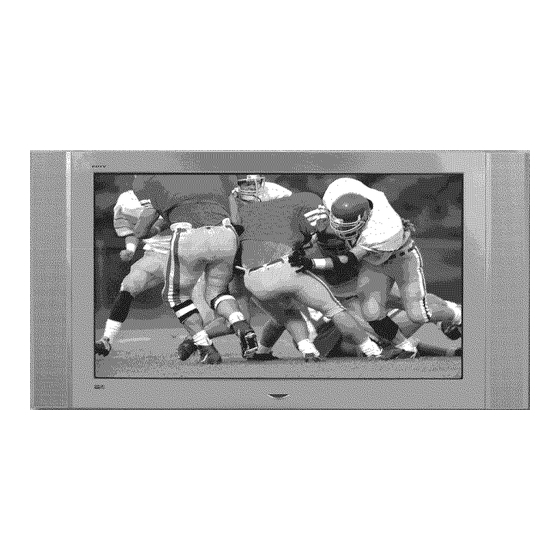



Need help?
Do you have a question about the P42WHD33 and is the answer not in the manual?
Questions and answers