Table of Contents
Advertisement
Advertisement
Table of Contents

Summary of Contents for Pfaff expression 2034
- Page 1 — —...
- Page 7 II ILl l.JUUL.11U Sewing function buttons Narrow edge foot 114, 115 Sewing problems and their solutions Needle plate, changing Sewing programs, selecting 92, 93 Needle table Shell edging Needle threader, Integrated Shirring foot Needle, changing Stitch patterns, formation 26-27 Needle, threading Stitch sequence buttons 24-26 Needle/bobbin thread tension...
- Page 8 Introduction Quilt Expression 2044 Utility stitches -.,-. <> <i -... > < ;> < <—> <—> pplication Width Stitch Description. upto For seaming and topstitching up to 6 mm. 13 needle Straight stitch positions available for edgestitching or sewing in zippers. For reinforced seams such as trousers, under arm seams or Stretch triple straight stitch decorative topstitching.
- Page 10 ‘---‘...
- Page 11 Description Stitch Application Width I’4o tipto Decorative elastic stitch For joining overlapped seams on bulky fabrics such as leathers and terry cloth. Quilting, appliqué For handlook quilt applique or pinstitching. or pinstitching Stem stitch, wide For decorative sewing such as flower stems and underlining letters.
- Page 20 __ __ __ __...
- Page 23 69 7Q...
- Page 24 2øat t044 ‘-...
- Page 25 — ,—...
- Page 28 Pull the thread around the stop C in the right !012 threading slot and upwards to the take-up lever (40). The PFAFF 2044 thread must be pulled into the take-up lever from left to right. Pass the thread downwards in the right-hand threading slot.
- Page 30 I tftE IF IJUdI SULlUI I Drawing-up the bobbin thread Presser foot lifter Raise the presser foot. While holding the end of the needle The presser foot is raised or lowered with the presser foot thread, press the foot control so the needle moves down and lifter (51).
- Page 31 Removing the presser foot Attaching the presser foot Switch off the master switch Place the presser foot under the presser foot holder (30), so that when the presser foot lifter (51) is lowered, the pins of Press the front part of the presser foot upwards and at the the foot engage in the presser foot holder.
- Page 37 functions Seithig Adjusting the contrast the Expression window Stitch selection Bobbin thread monitor (model 2044) Altering pattern sizes Altering the stitch width/needle position ‘1ng the pattern length 38, 39 mg the pattern *Th density ‘reverse sewing button ion buttons z —...
- Page 38 ‘Jc;vvii Ij ILII I.jLIJI Adjusting the contrast on the Expression window The contrast setting in the window may be changed for different lighting situations. This setting can be readjusted with the contrast control (54). wwww Stitch selection There are three ways of selecting your desired stitch: 1.
- Page 40 .jcvvii 1LAI IL,LJLII I Bobbin thread monitor (model 2044) If the bobbin is nearing its end [2 ¾ yd (2 m)-3 ¾ yd (3 m)]. or there is no thread on the bobbin, the bobbin symbol appears in the window. The symbol disappears after a full bobbin is inserted and you start to sew again.
- Page 41 Altering the stitch width The selected stitch can be sewn in various widths, e.g. zigzag stitch No. 3. Altering the needle position Straight stitch No. 1, stitch No. 2 and stitch No. 11 can be sewn in any of 13 different needle positions. Press 1+ button A to move the needle to left or right of center.
- Page 42 Altering the stitch length The stitch length of a stitch can be altered using +1- button B. Altering the pattern length The pattern length of decorative stitches can be altered using -1+ button B. The density of the stitch will not change.
- Page 43 Balance Decorative stitches can vary on different fabric types — heavy fabric is fed differently than fine silk. The balance adjusts the reverse feed of the stitch so it is sewn in the best way for different fabrics. After having selected a stitch, you will see the balance symbol with a “0 after it in the bottom right-hand corner of the Expression window.
- Page 45 DtWlEJ IULIULIUFIS “99 Sewing function buttons There are four sewing function buttons below the Expression window. With these buttons you can choose between “tie-off” at the beginning and/or the end of a stitch, set “needle up/down”, ‘sew slow” and “pattern mirror”. Tie-off button (36) off, When you press this button before starting to sew, the symbol appears in the window.
- Page 46 “Lock” button “Pattern mirror” button: (39) You can safeguard your sewing machine against the unintentional selection of another sewing program or another pattern sequence by means of the “lock” button. Switching on the “lock” button: button until the locking symbol appears Press the in the window.
- Page 48 Formation of the stitches The stitch formation varies. Some patterns are formed from the left, so only the right side of the stitch changes when the width is adjusted. The left-hand side of the stitch is always retained. The patterns that are formed from the right will ,*.7i) always retain the right side of the stitch, regardless of any changes in width.
- Page 51 outuii squeii L ULL4 — — — Stitch sequences Your Expression offers you the possibility of storing stitch and word sequences in the memories of the machine. The stitch sequences remain in the memory until you overwrite or delete it. The Quilt Expression 2044 has 6 m-memories, the Expression 2034 has 3 m-memories.
- Page 52 011LLr1 Buttons for the stitch sequence The following buttons can be found next to the selection wheel (selection button on the model 2034) “M” button: for opening or closing an rn-memory m+: for storing selected stitches in the rn-memory cl/pattern start button: use the cI button for deleting stitches in the rn-memory.
- Page 53 ..(9).
- Page 56 Utility stitches 54-58 Non-elastic/elastic stitches Zippers Overlock stitches Sewing on buttons 59, 62, 63 Darning/inserting patches Gathering Bridging stitches Cross hem stitches Hemming Shell edging...
- Page 57 %.LJJILJ S.1LI%tI I%.’ Straight stitch — Stitch 1 is the basic straight stitch in center needle position. The stitch length can be increased up to 6 mm. Change the needle position of the straight stitch to sew in a zipper or topstitch along the edge of a collar.
- Page 58 •IhIJ %JLII.’. .,II —...
- Page 59 — —...
- Page 60 — — -± ‘.
- Page 61 — — —...
- Page 62 — •...
- Page 63 iiu.ile utiiiiy Overlock stitches For elastic, knits and stretch fabrics, the 2034 and 2044 provide a selection of overlock stitches. These stitches join multiple layers of fabric and overcast them in one operation. These stitches have built-in stretch and are more durable than standard stitches.
- Page 64 —...
- Page 65 uuiiiy suicnes Automatic darning —73 (Model 2044) Stitch 73 is for strengthening damaged areas of fabric and repairing tears. • Stitch over the damaged area at the required length. Press the reverse button; the machine finishes sewing • the darning program and the darning length is saved. The saved darning length can now be repeated as often as needed.
- Page 66 __..._J Darning with the straight stitch — Attach darning foot No. 6. Turn the handwheel toward you until the needle is set at its highest position. With thumb and index finger press the darning foot together. Insert the pin of the darning foot as far as it will go into the hole of the presser foot holder.
- Page 67 — —...
- Page 68 Bridging stitches —8 or 14 The bridging stitch creates a hemstitching effect. It is often used for connecting two finished fabric edges. Finish the fabric edges and press the seam allowance • to the wrong side. Place the fabric under the presser foot with the edges •...
- Page 69 Rolled hem with hemmer No. 7— 1 Use the rolled hemmer to finish the edges of blouses, scarves, or ruffles without having to iron the edges beforehand. Hemming prevents the edges from fraying and produces a neat and durable edge finish. •...
- Page 70 —...
- Page 74 I_,_II,’,I Choose from the following buttonholes: 1) Linen buttonhole No. 9 for blouses, shirts, dresses, etc. 2) Stretch buttonhole No. 75 (No 60 on the model 2034) for stretch fabrics 3) Keyhole buttonhole No. 76 (No 61 on the model 2034) for jackets.
- Page 75 Buttonholes Fully automatic buttonhole Select the desired buttonhole (e.g. No. 9). Adjust the size of the buttonhole by using the -1+ button B. You can also adjust the buttonhole width (-1÷ button A) and the buttonhole density (-1+ button C). Sew as many buttonholes as you wish.
- Page 77 —...
- Page 78 expressi on — £...
- Page 84 Accessories and neeaies Special accessories/preSser feet (available from your dealer): egnat1oi OrdetNo Sewing work 93-042 941-91/000 Appliqué foot For appliqué work Open toe appliqué foot 93-036 931-91/000 Allows full view of work surface Bias binder 98-053 484-91/000 For binding edges with bias tape Pintuck foot 5 grooves (size 80 twin 93-042 950-91/000 For creating pintucks on...
- Page 85 Accessories and needk Order No. Sewing work Designation 93-036 952-46/000 For sewing together two edges of fabrics Bridging guide with a hemstitch seam effect 1/4 Quilting and patchwork foot 93-036 925-91/000 For quilting and patchwork jobs (without dual feed) 1/4 Quilting and patchwork foot 93-036 927-91/000 (for dual feed) For quilting and patchwork jobs...
- Page 87 ç ‘... i.., ‘_) Tip: If you would like to emphasise the pintuck effect, you Pintuck foot can attach a pintuck blade (special accessory) on the This classic heirloom sewing technique can be easily front edge of the needle plate. The pintuck blade pre duplicated on many types of fabric such as light cotton and shapes the fabric prior to sewing and produces a linens.
- Page 89 3. Folding pleats in fabric, attaching lace and securing to Stitch width: 6.0 another fabric in one operation. Tension: 3-5 When you buy the ruffler from your PFAFF dealer, lull operating instructions are included. Stitch 1 Stitch length: 3 Tension: 3-5...
- Page 90 You may find it beneficial to purchase a second bobbin case (available from your Engage the dual feed (IDT). PFAFF dealer) for working with specialty techniques and • Sew together your pieces of fabric using stitch 1. For a threads.
- Page 91 Bias binder Free-motion quilt foot Binding with bias tape is a very easy method of giving fabric The free-motion quilt foot in combination with the straight edges a smooth and neat appearance. For this you need stitch is well suited for free-motion quilting. The three layers unfolded bias tape about 1’...
- Page 93 —, —. — Braiding foot 7/9 hole foot This special foot is best suited for overstitching heavy/bulky Beautiful decorative effects can easily be achieved with this cords (e.g. loosely twisted wool) or a narrower tape/ribbon. presser foot. Up to 9 cords may be stitched over using decorative stitches and a variety of embroidery threads.
- Page 94 Circular embroid ery guide The circular embroidery guide allows you to create perfect embroidered circles. The creative possibilities are endless! Your fabric is automatically fed in a circle, allowing you to embellish your clothing and household items. The guide is marked in 1 cm increments. Mark a center point with a fabric marker on your fabric.
- Page 95 It is With with • • • 2 3. • by row. • • pull • pull will pull • left of will —...
- Page 96 — —----- ,._—...
- Page 97 — — — — — —...
- Page 99 Decorative sewing! Specialty techniques General notes on decorative sewing Altering pattern width/length for combined borders Combined borders Combined borders using twin needle Free-motion monograms Free-motion embroidery 100-101 Tapering with satin-stitch zigzag 101 -1 02 Automatic tapering Appliqué 104-107 Patchwork/Quilting Cross-stitch Eyelet embroidery Hemstitching...
- Page 101 —— . •VV...
- Page 104 Tapering with the satin-stit ch zigzag With your Expression you also have the option of increasing or decreasing the width of the zigzag stitch in 0.5 mm increments. This technique of adjusting the width of a zigzag seam is called TAPERING. You can achieve great effects by adjusting the size of a wide zigzag stitch.
- Page 108 Lt,Q1dLIVt7 tVVIl iyijictiy tI II JI’..fU Patchwork quilt Patchwork and quilting are traditional handicraft techniques which were originally used by North American pioneer women to make use of left over fabric. Over the years it has developed into a creative hobby. A patchwork quilt consists of three layers.
- Page 109 vvit LJZL1JI _%_I of ¼’ (6 IDT is ‘4” will will ¼” — (1), — 11 to — will will will follow. — it will — ‘ —...
- Page 110 tVVIlIy/peLIaILy iiiiiiu UUU[dLlVt Tying the Quilt Tying a quilt is another way to hold the quilt top, batting and back together. Previously done by hand, your Expression 2034/2044 has great decorative stitches that will “tie” your quilt with ease. Choose a decorative stitch that is a forward moving stitch, such as 63 or 66 (56 or 58 for model 2034).
- Page 111 — — —...
- Page 112 —I Cross-st itch Cross-stitch embroidery has always been a wonderful traditional, embroidery technique. What used to be stitched by hand with a great deal of effort can now be sewn with the 2034 and 2044 with astonishing ease and speed. With cross-stitch No.
- Page 113 Eyelet embroidery Eyelet embroidery enhances your linens and blouses. Using an eyelet plate (special accessory) and various utility and decorative stitches beautiful embroidery can be produced. And this is how it’s done: Lower the feed dog. • Place the eyelet plate onto the needle plate making sure •...
- Page 114 — — --,,,. ‘*...
- Page 115 — Chging the needle plate Cldáning and oiling Changing the sewing lamp Sewing problems 114-115 and their solutiops...
- Page 118 Sewing problems and their solutions ProblemlCause Remedy The machine skips stitches The needle is not properly inserted. Push needle fully upwards. Flat side facing the back. Wrong needle is in use. Use needle system 130/705 H. Needle is bent or blunt. Insert a new needle.
- Page 119 1emedy Problem /Cause The machine does not feed or feeds irregularly Sewing lint has collected between Remove needle plate, remove lint with brush. the feed dog teeth rows. Feed dog is lowered. Slide A is at the left or slide B is at the right Push slide A to the right or slide B to the left.
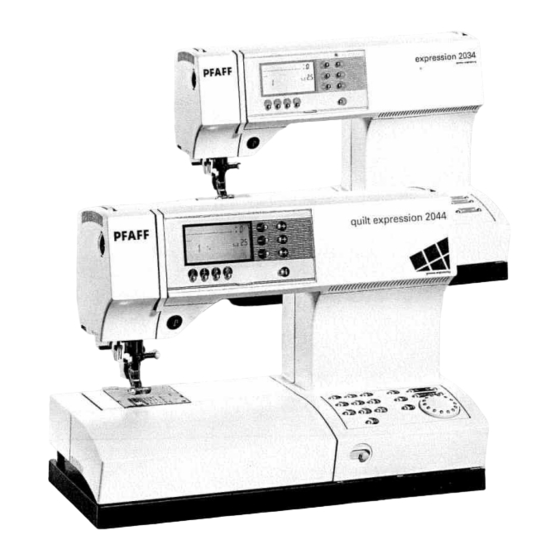










Need help?
Do you have a question about the expression 2034 and is the answer not in the manual?
Questions and answers