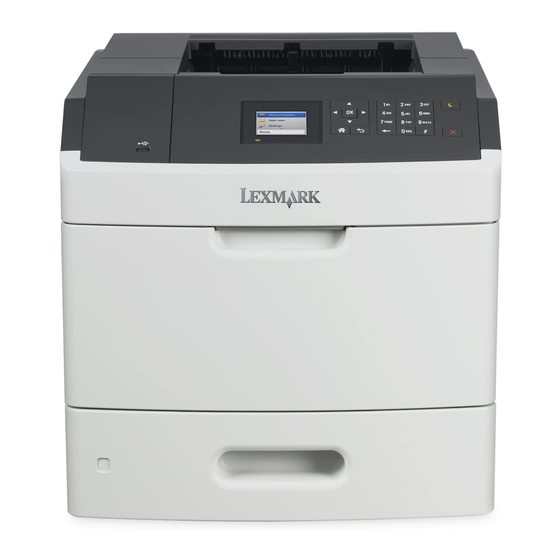
Lexmark MS810 Moving Manual
Lexmark laser printer - moving guide
Hide thumbs
Also See for MS810:
- User manual (364 pages) ,
- Quick reference (32 pages) ,
- Manual (20 pages)
Advertisement
Quick Links
Moving Guide
Before moving the printer
CAUTION—POTENTIAL INJURY: Before moving the printer, follow these guidelines to avoid personal injury or printer
damage:
•
Turn off the printer, and then unplug the power cord from the electrical outlet.
•
Disconnect all cords and cables from the printer.
•
If two or more optional finishers are installed, then remove the finishers individually from the printer.
Notes:
–
Make sure to remove the topmost finisher first.
–
To remove the finisher, hold the finisher on both sides, and then lift the latches to unlock the finisher.
•
If the printer does not have a caster base, then remove the optional trays.
Note: Slide the latch on the right side of the printer toward the front of the printer until it clicks into place.
Moving Guide
Page 1 of 3
Advertisement

Summary of Contents for Lexmark MS810
-
Page 1: Before Moving The Printer
Moving Guide Page 1 of 3 Moving Guide Before moving the printer CAUTION—POTENTIAL INJURY: Before moving the printer, follow these guidelines to avoid personal injury or printer damage: • Turn off the printer, and then unplug the power cord from the electrical outlet. •... -
Page 2: Selecting A Location For The Printer
Moving Guide Page 2 of 3 • Use the handholds located on both sides of the printer to lift it. • Make sure your fingers are not under the printer when you set it down. • Make sure there is adequate clearance around the printer. •... -
Page 3: Moving The Printer To Another Location
Moving Guide Page 3 of 3 Right side 305 mm (12 in.) Front 508 mm (20 in.) Left side 305 mm (12 in.) Rear 305 mm (12 in.) 115 mm (4.5 in.) Moving the printer to another location The printer and its hardware options can be safely moved to another location by following these precautions: •...
















Need help?
Do you have a question about the MS810 and is the answer not in the manual?
Questions and answers