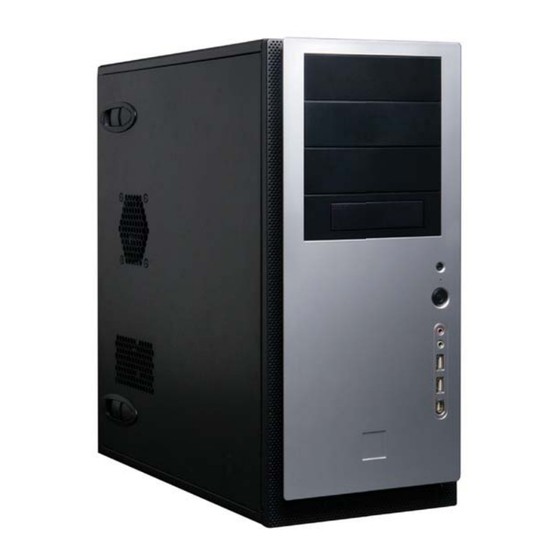
Subscribe to Our Youtube Channel
Summary of Contents for Antec New Solution NSK6500
- Page 1 New Solution Series NSK6500 User’s Manual Manuel de l’utilisateur Anwenderhandbuch Manuale per l’operatore Manual del usuario...
-
Page 2: The Power Supply
At Antec, we continually refine and improve our products to ensure the highest quality. So it’s possible that the new case may differ slightly from the descriptions in this manual. This isn’t a problem; it’s simply an improvement. As of the date of publication, all features, descriptions, and illustrations in this manual are correct. -
Page 3: Installing The Motherboard
4. Inside the case you should see the power supply, some wiring with marked connectors (USB, PWR etc.), and installed I/O panel and a power cord. Installing the Motherboard This manual does not cover CPU, RAM, or expansion card installation. Please consult the motherboard manual for specific mounting instructions and troubleshooting. - Page 4 If it does not match this Intel standard, please call Antec customer support at (800) 22ANTEC (North America) or at +31 (0) 10 462-2060 (Europe) to buy a USB adapter. This adapter will allow you to connect the front USB to the motherboard on a pin-by-pin basis.
-
Page 5: Device Installation
Locate the internal audio connectors from the motherboard or sound card. Consult the motherboard or sound card manual for the pin-out positions. 1. Microphone Signal Pin: Connect the MIC connector to this pin. 2. Microphone Power: Connect the MIC-BIAS connector to this pin. 3. - Page 6 We recommend setting the fan speed to High if the fan will be connected to a fan control device or to the Fan-Only connector found on some of Antec’s power supplies. A fan-control device regulates the fan speed by varying the voltage to it.
- Page 7 This case comes with two optional 92mm fan mounts in the front of the HDD cage. The front fan should be installed so that the air is blowing into the case from the front. We recommend using Antec TriCool™ 92mm fans and set the speed to LOW.
- Page 8 Europe +31 (0) 10 462-2060 europe.techsupport@antec.com www.antec.com © Copyright 2006 Antec, Inc. All rights reserved. All trademarks are the property of their respective owners. Reproduction in whole or in part without written permission is prohibited. Printed in China. Version 1.0.1 02/23/2006...

















Need help?
Do you have a question about the New Solution NSK6500 and is the answer not in the manual?
Questions and answers