Summary of Contents for Hanna Instruments HI 3221
-
Page 1: Calibration Check
Instruction Manual HI 3220 HI 3221 HI 3222 Calibration Check pH/mV/ISE/Temperature Bench Meters w w w. h a n n a i n s t . c o m... -
Page 2: Table Of Contents
If the repair is not covered by the warranty, you will be notified of the charges incurred. If the instrument is to be returned to Hanna Instruments, first obtain a Returned Goods Authori- zation number from the Technical Service department and then send it with shipping costs prepaid. -
Page 3: Preliminary Examination
• Diagnostic features to alert the user when the electrode needs cleaning. • User selectable “Outside Calibration Range” warning. • User-selectable “Calibration Time Out” to remind when a new calibra- tion is necessary. Hanna Instruments reserves the right to modify the design, construction and appearance of its products without advance notice. - Page 4 Moreover, they offer an extended temperature range from –20 to 120 ºC (–4 to 248 ºF), using HI 7662-T interchangeable temperature probes. These instruments can also measure with ORP electrodes, thanks to their capability to measure mV with a resolution up to 0.1 mV. HI 3221 and HI 3222 can also measure with ISE electrodes on ppm scale.
-
Page 5: Hi 3220, Hi 3221 Functional Description
HI 3220, HI 3221 HI 3220, HI 3221 HI 3220, HI 3221 HI 3220, HI 3221 HI 3220, HI 3221 F U N C T I O N A L D E S C R I P T I O N F U N C T I O N A L D E S C R I P T I O N F U N C T I O N A L D E S C R I P T I O N F U N C T I O N A L D E S C R I P T I O N... -
Page 6: Hi 3222 Functional Description
H I 3 2 2 2 H I 3 2 2 2 H I 3 2 2 2 H I 3 2 2 2 H I 3 2 2 2 F U N C T I O N A L D E S C R I P T I O N F U N C T I O N A L D E S C R I P T I O N F U N C T I O N A L D E S C R I P T I O N F U N C T I O N A L D E S C R I P T I O N... - Page 7 Rear view Rear view Rear view Rear view Rear view 10) ON/OFF switch. 11) Power adaptor socket. 12) USB connector. 13) BNC electrode connector for channel two (HI 3222 only). 14) Temperature socket for channel two (HI 3222 only). 15) Reference electrode connector for channel two (HI 3222 only). 16) BNC electrode connector for channel one.
-
Page 8: Hi 3220 Specifications
HI 3220 SPECIFICATIONS HI 3220 SPECIFICATIONS HI 3220 SPECIFICATIONS HI 3220 SPECIFICATIONS HI 3220 SPECIFICATIONS – 0 . 2 0 . 0 2 – 0 0 . 0 0 . 0 . 2 0 . 0 ± 0 . 0 2 –... -
Page 9: Hi 3221 Specifications
HI 3221 SPECIFICATIONS HI 3221 SPECIFICATIONS HI 3221 SPECIFICATIONS HI 3221 SPECIFICATIONS HI 3221 SPECIFICATIONS – – – ± . c n – C º – ( ) F º s t i , 1 . . c n C º ) F º... -
Page 10: Hi 3222 Specifications
HI 3222 SPECIFICATIONS HI 3222 SPECIFICATIONS HI 3222 SPECIFICATIONS HI 3222 SPECIFICATIONS HI 3222 SPECIFICATIONS 2 – – 2 – ± . c n – º 4 – ) F º s t i , 1 . . c n C º... -
Page 11: Operational Guide
OPERATIONAL GUIDE OPERATIONAL GUIDE OPERATIONAL GUIDE OPERATIONAL GUIDE OPERATIONAL GUIDE POWER CONNECTION Plug the 12 Vdc adapter into the power supply socket. Notes: • These instruments use non volatile memory to retain the pH, mV, Ion calibrations and all other settings, when unplugged. •... - Page 12 Allow for the electrode to adjust and reading to stabilize (hourglass symbol turns off). On the pH screen are displayed: • pH reading with the selected resolution. • Temperature reading in the selected unit (ºC or ºF). • Temperature compensation mode (MTC - manual, ATC - automatic). While in MTC mode the indicate that the temperature can be manually changed using ARROW keys.
- Page 13 ORP MEASUREMENTS To perform ORP measurements, connect an ORP electrode (see “Accessories“ section) to the instrument and turn it ON. If necessary, enter the mV mode by pressing RANGE until the display changes to mV. Submerse the ORP electrode 3 cm (1¼”) into the sample to be tested and wait a few seconds for the reading to 3 cm stabilize.
- Page 14 On the HI 3221 enter the ISE mode by pressing RANGE until the display changes to ISE. Submerse the ISE electrode tip 3 cm (1¼”) into the sample to be tested and wait for the reading to stabilize. 3 cm The ISE reading will be displayed along with the current temperature reading.
-
Page 15: Ph Calibration
p p p p p H CALIBRATION H CALIBRATION H CALIBRATION H CALIBRATION H CALIBRATION It is recommended to calibrate the instrument frequently, especially if high accuracy is required. The pH range should be recalibrated: • Whenever the pH electrode is replaced. •... - Page 16 • Press CAL. The instrument will display the measured pH, the LCD first expected buffer and the temperature reading. • If necessary, press the ARROW keys to select a different buffer value. • The “ ” tag will blink on the LCD until the reading is stable. •...
- Page 17 • When the reading is stable and close to the selected buffer, the Confirm function key is displayed. • Press Confirm to confirm calibration. • The calibrated value and the third expected buffer value will be dis- played. • After the second calibration point is confirmed, immerse the pH electrode and the temperature probe approximately 3 cm (1¾”) into a third buffer solution and stir gently.
- Page 18 FOUR, THREE or TWO-POINT CALIBRATION • Proceed as described in “FIVE-POINT CALIBRATION” section. • Press CAL or ESC after the appropriate accepted calibration point. The instruments will return to measurement mode and will memorize the calibration data. SINGLE-POINT CALIBRATION There are two selectable options for a single-point calibration: Replace and Offset.
- Page 19 ERROR SCREENS Wrong buffer The calibration cannot be confirmed. The pH reading is not close to the selected buffer. Select another buffer using the ARROW keys or change the buffer. Electrode Dirty/Broken alternatively with Buffer Contaminated The calibration cannot be confirmed. The offset of the electrode is not in the accepted range.
- Page 20 Wrong old slope An inconsistency between new and previous (old) calibration is detected. Clear old calibration parameters and initiate calibration from the current point. The instrument will keep all confirmed values during current calibration. Note: For single-point calibration the electrode condition is not displayed in the measurement screen.
- Page 21 Use the ARROW keys to change the buffer value. Press Accept to accept new value or ESC to exit mode. Note: Custom buffer value can be adjusted within a ±1.00 pH window, around the set value. WORKING WITH MILI pH BUFFERS HANNA millesimal pH buffers are ±...
- Page 22 The instrument will display “Calibration Cleared”. All previous calibrations, are cleared and the instrument continues in calibra- tion mode. When new calibration points are confirmed, they are kept. Note: If Clear calibration is invoked during the first calibration point, the instrument returns to measurement mode with CAL DUE message flashing.
-
Page 23: Ph Buffer Temperature Dependence
p p p p p H BUFFER TEMPERATURE H BUFFER TEMPERATURE H BUFFER TEMPERATURE H BUFFER TEMPERATURE H BUFFER TEMPERATURE D E P E N D E N C E D E P E N D E N C E D E P E N D E N C E D E P E N D E N C E D E P E N D E N C E... -
Page 24: Relative Mv Calibration
RELATIVE RELATIVE RELATIVE RELATIVE RELATIVE m m m m m V CALIBRATION V CALIBRATION V CALIBRATION V CALIBRATION V CALIBRATION The relative mV value calibration may be used to perform a single point calibration with an ORP standard or remove the contribution of the reference electrode to display mV equivalent to a SHE. -
Page 25: Ise Calibration Hi 3221 And Hi 3222
I I I I I S E S E S E S E S E CALIBRATION CALIBRATION CALIBRATION CALIBRATION CALIBRATION (HI 3221 & 3221 & 3221 & 3221 & HI HI HI HI HI 3222 3222 3222 3222) ) ) ) ) 3221 &... - Page 26 FIVE-POINT CALIBRATION (HI 3222 only) Use part of this procedure for 2, 3 or 4 point calibration. Press ESC. • Immerse the ISE electrode approximately 2 cm (¾”) into 2 cm the less concentrated standard solution and stir gently. • Press CAL. The primary LCD will displays the ion concentration in the selected unit or “---”...
- Page 27 • After the second calibration point is confirmed, immerse the ISE electrode approximately 2 cm (¾”) into the third calibration solution. • If necessary, press the ARROW keys to select a different standard value. • The “ ” tag will blink on the LCD until the reading is stable. •...
- Page 28 ERROR SCREENS Wrong standard The calibration cannot be confirmed. Verify that the correct standard is selected. The message appears if mV input is out of ±2000 mV range. Wrong slope The calibration cannot be confirmed. This message is displayed if slope is out of the accepted range. Slope under accepted value (30 % default slope).
-
Page 29: Good Laboratory Practice (Glp)
GOOD LABORATORY PRACTICE (GLP) GOOD LABORATORY PRACTICE (GLP) GOOD LABORATORY PRACTICE (GLP) GOOD LABORATORY PRACTICE (GLP) GOOD LABORATORY PRACTICE (GLP) GLP is a set of functions that allows storage and retrieval of data regarding the maintenance and status of the electrode. All data regarding pH, Rel mV or ISE calibration is stored for the user to review when necessary. - Page 30 LAST RELATIVE mV CALIBRATION DATA Last Relative mV calibration data is stored automatically after a successful calibration. To view the Relative mV calibration data, press GLP key while in Relative mV measurement mode. The instrument will display the Relative mV GLP information: calibration date, time and offset.
-
Page 31: Setup
S E T U P S E T U P S E T U P S E T U P S E T U P Setup mode allows viewing and modifying the measurement parameters. These are general SETUP parameters for all the ranges and range specific parameters. - Page 32 The following table lists the specific range parameters. Item Description Valid value Default Calibr. Number of days after Disable, 1 to 7 days Disable Timeout Calibration warning (pH & ISE) is displayed First point Management of 1 Replace or offset Replace mode (pH) point calibration...
- Page 33 GENERAL PARAMETER SCREENS Backlight Focus on the Backlight item. Press Modify. keys to change the intensity then press Accept to confirm. Press ESC to leave without changing. Contrast Focus on the Contrast item. Press Modify. keys to change contrast then press Accept to confirm. Press ESC to leave without changing.
- Page 34 Date/Time Focus on the Date/Time item. Press Modify. keys to select item. Use ARROW keys to change focused values. Press Accept to confirm new setting, or ESC to leave without changing. Time Format Focus on the Time Format item. Press function key to change the option. Date Format Focus on the Date Format item.
- Page 35 Language Focus on the Language item. Use the desired function key to change the option. Wait until new language is loaded. If language load fails the instrument will try to reload current language. If any language can’t be loaded, the instrument will work in safe mode. In this mode all messages are displayed in English and Help is not available.
- Page 36 AutoEnd stability Focus on AutoEnd item. Press one of the displayed function keys to select the AutoEnd stability criteria. Three options are available: Fast, Medium, Accurate. For the pH range the stability criteria are different for different pH resolution selected (Medium in 0.01 pH range is different than Medium in 0.001 range).
- Page 37 Instrument ID Focus on the Instrument ID item. Press Modify. Use ARROW keys to change the instrument ID. Press Accept to confirm or ESC to exit without saving. Baud Rate Focus on the Baud Rate item. Press Modify. Use ARROW keys to select the desired communication baud. Press Accept to confirm or ESC to exit.
- Page 38 The meter informations are displayed: -firmware version -language version -mV and temperature factory calibration time/date RANGE SPECIFIC PARAMETERS SCREENS Calibration Timeout Focus on the Calibration Timeout item. Press Modify. Use ARROW keys to set desired value. Press Accept to confirm or ESC to return without saving. Note: If enabled “CAL DUE”...
- Page 39 If Offset is set, after one point calibration the instrument evaluate the offset and keep unchanged the slopes. Custom Buffers Focus on the Custom Buffers item. Press Modify. Press Delete to delete focused buffer. Press Add to add a new buffer to the list (max 5). Press Modify to set custom buffer value.
- Page 40 View Calibration Points Focus on the Calibration Point item. Press the displayed function key to change option. If option is enabled the calibration buffers corresponding to the last calibration are displayed in the pH measurement screen. Out of Cal-Range Warning Focus on the Out of Cal-Range Warning item.
- Page 41 Use ARROW keys to focus on the parameter to be changed (“Change Slope” or “Molar Weight”). Focus on Change Slope item. Use ARROW keys in order to select the desired combination. If None/-59.16 is selected the slope of the probe can be changed by pressing Modify key.
- Page 42 If Standard was pressed. Use ARROW keys to focus on the desired electrode. Press Accept to confirm setting or ESC to exit. Press View to see probe parameters. ISE unit Focus on the ISE unit item. Press Modify. Use ARROW key to select unit. Press Accept to confirm selection or ESC to exit.
-
Page 43: Logging
L O G G I N G L O G G I N G L O G G I N G L O G G I N G L O G G I N G This feature allows the user to log pH, Rel mV or ISE measurements. All logged data can be transferred to a PC through the USB port. - Page 44 Notes: • At Power Off the current lot is automatically closed. • If the 600 records space or 100 lots are reached, the “Log space is full” message will be displayed. • Enter View Log Data mode and delete lots in order to free space.
- Page 45 If Delete is pressed. Use ARROW key to focus the record to be deleted and then press Confirm. Press ESC to exit. If Delete All is pressed the instrumet asks for confirmation. Press Confirm to confirm or ESC to exit without deleting. If AutoLog is pressed.
-
Page 46: Mv And Temperature Calibration (For Technical Personnel Only)
m m m m m V V V V V and and TEMPERATURE CALIBRATION TEMPERATURE CALIBRATION TEMPERATURE CALIBRATION TEMPERATURE CALIBRATION TEMPERATURE CALIBRATION (for technical personnel only) All the instruments are factory calibrated for mV and temperature. Hanna’s temperature probes are interchangeable and no temperature calibration is needed when they are replaced. - Page 47 • Immerse the temperature probe or the pH probe including temperature sensor into the vessel with ice and water as close as possible to the reference thermometer. Allow a few seconds for the probe to stabilize. • Use the ARROW keys to set the calibration point value to that of ice and water mixture, measured by the reference thermometer.
- Page 48 mV CALIBRATION A two point calibration can be performed at 0 mV and 1800 mV. • Attach to the BNC connector a mV simulator with an accuracy of ±0.1 mV. • Enter the calibration screen. Press mV function key. • Set 0.0 mV on the simulator. •...
-
Page 49: Pc Interface
USB socket and the other to the serial or USB port of your PC. Note: • If you are not using Hanna Instruments HI 92000 software, please see the following instructions. - Page 50 CHRxx Change the instrument range according with the parameter value (xx): • xx=10 pH range/0.001 resolution on channel 1 • xx=11 pH range/0.01 resolution on channel 1 • xx=12 pH range/0.1 resolution on channel 1 • xx=13 mV range on channel 1 •...
- Page 51 • 13 mV range on channel 1 • 14 Relative mV range on channel 1 • 15 ISE range on channel 1 (HI 3221) • 20 ISE range on channel 2 (HI 3222) • 21 mV range on channel 2 (HI 3222) •...
- Page 52 • the average of slopes, with sign and decimal point (7 chars) • the calibration time, yymmddhhmmss (12 chars) • buffers information (for each buffer) • type (1 char): 0 - standard, 1 - custom • status (1 char): N (new) - calibrated in last calibration; O (old) - from an old calibration.
- Page 53 • Calibration Alarm timeout for ISE (2 chars) - if ISE available when x=1 (HI 3221) or when x=2 (HI 3222) • SETUP information (2 chars): 8 bit hexadecimal encoding. • 0x01 - beep ON (else OFF) • 0x04 - degrees Celsius (else degrees Fahrenheit) •...
- Page 54 • log type (2 chars) GLDxxx Requests all records for the lot with ID=xxx The answer string contains: • Lot header data: •logging interval (5 char) •log type (1 char) •temperature mode (1 char) •offset (3 char) •slope (4 char) •unit (1 char) •...
- Page 55 • The mV reading, with sign and decimal point (7 chars) • The logged time, yymmddhhmmss (12 chars) • The calibration slope, with sign and decimal point (7 chars) - not available for Rel mV range • The calibration offset, with sign and decimal point (7 chars) - not available for ISE •...
-
Page 56: Temperature Correlation For Ph Sensitive Glass
TEMPERATURE CORRELATION TEMPERATURE CORRELATION TEMPERATURE CORRELATION TEMPERATURE CORRELATION TEMPERATURE CORRELATION FOR p p p p p H SENSITIVE GLASS H SENSITIVE GLASS H SENSITIVE GLASS H SENSITIVE GLASS H SENSITIVE GLASS The resistance of glass electrodes partially depends on the temperature. The lower the temperature, the higher the resistance. -
Page 57: Electrode Conditioning & Maintenance
E L E C T R O D E C O N D I T I O N I N G E L E C T R O D E C O N D I T I O N I N G E L E C T R O D E C O N D I T I O N I N G E L E C T R O D E C O N D I T I O N I N G E L E C T R O D E C O N D I T I O N I N G... - Page 58 For refillable electrodes: For refillable electrodes: For refillable electrodes: For refillable electrodes: For refillable electrodes: If the filling solution (electrolyte) is more than 2½ cm (1”) below the fill hole, add HI 7082 or HI 8082 3.5M KCl Electrolyte Solution for double junction or HI 7071 or HI 8071 3.5M KCl+AgCl Electrolyte Solution for single junction electrodes.
- Page 59 Follow the Storage Procedure above. pH CLEANING PROCEDURE • General Soak in Hanna HI 7061 or HI 8061 General Cleaning Solution for approximately ½ hour. • Protein Soak in Hanna HI 7073 or HI 8073 Protein Cleaning Solution for 15 minutes. •...
-
Page 60: Troubleshooting Guide
T R O U B L E S H O O T I N G G U I D E T R O U B L E S H O O T I N G G U I D E T R O U B L E S H O O T I N G G U I D E T R O U B L E S H O O T I N G G U I D E T R O U B L E S H O O T I N G G U I D E... -
Page 61: Accessories
A C C E S S O R I E S A C C E S S O R I E S A C C E S S O R I E S A C C E S S O R I E S A C C E S S O R I E S pH CALIBRATION SOLUTIONS HI 50004-01 pH 4.01 Buffer Solution, 20 mL sachet, 10 pcs... - Page 62 HI 8082 3.5M KCl Electrolyte in FDA approved bottle, 4x30 mL, for double junction electrodes HI 8093 1M KCl+AgCl Electrolyte in FDA approved bottle, 4x30 mL ORP PRETREATMENT SOLUTIONS HI 7091L Reducing Pretreatment Solution, 500 mL bottle HI 7092L Oxidizing Pretreatment Solution, 500 mL bottle ORP SOLUTIONS HI 7020L Test Solution 200-275 mV, 500 mL bottle...
- Page 63 HI 1131B Glass-body, single junction, refillable, combination pH electrode. Use: general purpose. 9.5mm DIA 12 mm 0.37" 0.5" HI 1131 120 mm 4.7" "S" VERSION HI 1330B Glass-body, semimicro, single junction, refillable, combination pH electrode. Use: laboratory, vials. 5mm DIA 0.2"...
- Page 64 HI 1332B Plastic-body (PEI), double junction, refillable, combination pH electrode. Use: general purpose. 12 mm 0.5" HI 1332 120 mm "S" VERSION 4.7" FC 100B Plastic-body (PVDF), double junction, refillable, combination pH electrode. Use: general purpose for food industry. 12 mm 0.5"...
- Page 65 FC 911B Plastic-body (PVDF), double junction, refillable with built-in amplifier, combination pH electrode. Use: very high humidity. 12 mm 0.5" FC 911 110 mm 4.3" HI 1413B Glass-body, single junction, flat tip, Viscolene, non-refillable, combination pH electrode. Use: surface measurement. 12 mm 0.5"...
- Page 66 EXTENSION CABLE FOR SCREW-TYPE ELECTRODES (SCREW TO BNC ADAPTER) HI 7855/1 Extension cable 1 m (3.3') long HI 7855/3 Extension cable 3 m (9.9') long OTHER ACCESSORIES HI 740157 Plastic electrode refilling pipet (20 pcs) HI 76404N Electrode holder HI 7662-T Stainless steel Temperature probe with 1 m (3.3') screened cable HI 8427...
- Page 67 To avoid electrical shock, do not use these instruments when voltages at the measurement surface exceed 24 VAC or 60 VDC. To avoid damage or burns, do not perform any measurement in microwave ovens. Hanna Instruments reserves the right to modify the design, construction and appearance of its products without advance notice.
- Page 68 SALES AND TECHNICAL SERVICE CONTACTS Australia: Tel. (03) 9769.0666 • Fax (03) 9769.0699 China: Tel. (10) 88570068 • Fax (10) 88570060 Egypt: Tel. & Fax (02) 2758.683 Germany: Tel. (07851) 9129-0 • Fax (07851) 9129-99 Greece: Tel. (210) 823.5192 • Fax (210) 884.0210 Indonesia: Tel.
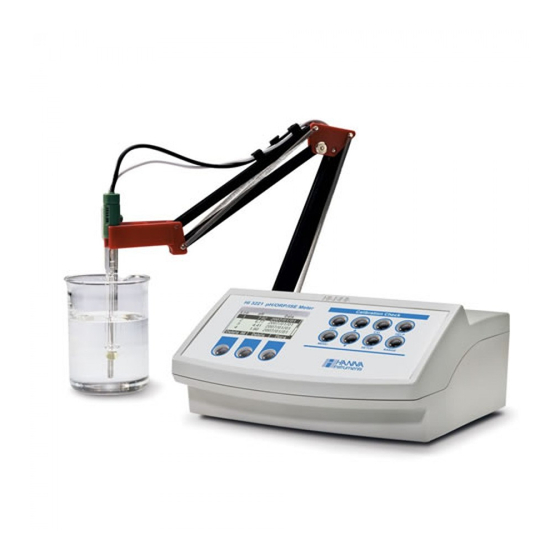









Need help?
Do you have a question about the HI 3221 and is the answer not in the manual?
Questions and answers