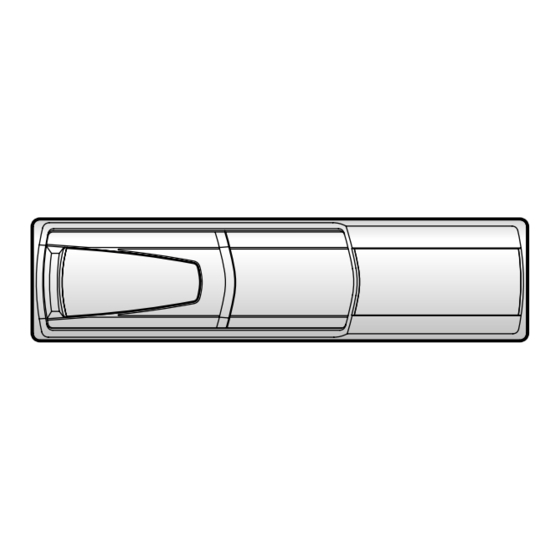
Table of Contents
Advertisement
CDA-W560E
CDA-W560EG
ALPINE ELECTRONICS MARKETING, INC.
1-1-8 Nishi Gotanda,
Shinagawa-ku,
Tokyo 141-0031, Japan
Phone 03-5496-8231
ALPINE ELECTRONICS OF AMERICA, INC.
19145 Gramercy Place, Torrance,
California 90501, U.S.A.
Phone 1-800-ALPINE-1 (1-800-257-4631)
ALPINE ELECTRONICS OF CANADA, INC.
7300 Warden Ave., Suite 203, Markham,
Ontario L3R 9Z6, Canada
Phone 1-800-ALPINE-1 (1-800-257-4631)
Kukje Printing Co., Ltd. 127-2 Gamjeon-dong
Sasang-gu Busan Korea
CD/CST/DSP RECEIVER
• OWNER'S MANUAL
Please read before using this equipment.
• 用戶說明書
使用前請一定閱讀本說明書。
ALPINE ELECTRONICS OF AUSTRALIA PTY. LTD.
6-8 Fiveways Boulevarde Keysborough,
Victoria 3173, Australia
Phone 03-9769-0000
ALPINE ELECTRONICS GmbH
Kreuzerkamp 7,
40878 Ratingen, Germany
Phone 02102-4550
ALPINE ELECTRONICS OF U.K. LTD.
Alpine House
Fletchamstead Highway, Coventry CV4 9TW, U.K.
Phone 0870-33 33 763
R
ALPINE ELECTRONICS FRANCE S.A.R.L.
(RCS PONTOISE B 338 101 280)
98, Rue de la Belle Etoile, Z.I. Paris Nord Il,
B.P. 50016, 95945 Roissy Charles de Gaulle
Cedex, France
Phone 01-48638989
ALPINE ITALIA S.p.A.
Viale C. Colombo 8, 20090 Trezzano
Sul Naviglio (MI), Italy
Phone 02-484781
ALPINE ELECTRONICS DE ESPAÑA, S.A.
Portal de Gamarra 36, Pabellón, 32
01013 Vitoria (Alava)-APDO 133, Spain
Phone 945-283588
Designed by ALPINE Japan
Printed in Korea (Y)
68P02294K83-O
EN
CH
ES
ES
IT
SE
Advertisement
Table of Contents

Subscribe to Our Youtube Channel
Summary of Contents for Alpine CDA-W560E
- Page 1 Ontario L3R 9Z6, Canada Phone 1-800-ALPINE-1 (1-800-257-4631) Kukje Printing Co., Ltd. 127-2 Gamjeon-dong Sasang-gu Busan Korea Please read before using this equipment. 使用前請一定閱讀本說明書。 ALPINE ELECTRONICS OF AUSTRALIA PTY. LTD. 6-8 Fiveways Boulevarde Keysborough, Victoria 3173, Australia Phone 03-9769-0000 ALPINE ELECTRONICS GmbH Kreuzerkamp 7,...
- Page 2 CHA-S634 • CD changer for CDA-W560E/ CDA-W560EG. • 用於 CDA-W560E/CDA-W560EG 的 CD 換碟機。 Alpine CD Changers Give You More! More musical selections, more versatility, more convenience. The CHA-S634 is a high-performance 6-disc changer with a new M DAC, CD-R/RW PLAY BACK, MP3 PLAY BACK and CD TEXT.
-
Page 3: Table Of Contents
Automatic Memory of Station Presets ... 16 Tuning to Preset Stations ... 17 Station Title Search Function ... 17 The CDA-W560EX model that appears in this Manual represents the CDA-W560E and CDA-W560EG models. CD Changer Operation (Optional) Controlling CD Changer ... 17 Title/Text Operation Displaying the Title/Text ... -
Page 4: Operating Instructions
HALT USE IMMEDIATELY IF A PROBLEM APPEARS. Failure to do so may cause personal injury or damage to the product. Return it to your authorized Alpine dealer or the nearest Alpine Service Center for repairing. PRECAUTIONS Temperature Be sure the temperature inside the vehicle is between +60°C... - Page 5 Never Attempt the Following Do not grip or pull out the disc while it is being pulled back into the player by the automatic reloading mechanism. Do not attempt to insert a disc into the unit when the unit power is off.
- Page 6 Using such accessories can cause the disc to be out of standard specifications and may create operational problems. We recommend not using these accessories on discs played in Alpine CD players. Transparent Sheet Disc Stabilizer On handling Compact Discs (CD/CD-R/CD-RW) •...
-
Page 7: Basic Operation
Press and hold SOURCE/POWER for at least 3 seconds to turn off the unit. • Controllable with Remote Control (CDA-W560E only) This unit can be controlled with an optional Alpine remote control. For details, consult your Alpine dealer. • Point the optional remote control transmitter at the remote control sensor. -
Page 8: About Setup
About SETUP This unit is equipped with various SETUP functions which allow you to change the settings to suit your own preferences. One such function is “Scroll Setting” which sets the scrolling display of the disc text, etc. Press FUNCTION/SETUP to select SETUP mode. (CD/Cassette mode) FUNCTION SETUP... -
Page 9: Cd Operation
CD Operation (SEARCH) / / - CD c SOURCE/POWER -/J / ENT. FUNCTION/SETUP Playback (CD) Insert a disc with the label side facing up. The disc will be pulled into the unit automatically. • Do not attach adapters to CD singles (8 cm) as it may cause malfunction of the unit. -
Page 10: Repeat Play
Repeat Play The track will be played repeatedly. Press FUNCTION/SETUP to select the FUNCTION mode. FUNCTION SETUP mode mode Press / or - to select REPEAT mode, then press -/J / ENT.. The mode that is blinking at the centre of the display is the selected mode. -
Page 11: Mp3/Wma Operation
MP3/WMA Operation (SEARCH) TITLE / / - CD c SOURCE/POWER -/J / ENT. FUNCTION/SETUP Playing MP3/WMA Files The CDA-W560EX includes a built-in MP3/WMA decoder. You can play CD-ROMs, CD-Rs, and CD-RWs containing MP3/WMA files on this decoder. Use a format compatible with this unit. For further information about playing or storing MP3/WMA files, refer to pages 12 –... -
Page 12: Quick Search
Quick Search You can search for tracks (files). Press and hold to select the desired track (file number). The selected track is played back immediately. • Holding down causes the files to change continuously and removing your finger starts playing that track. MP3/WMA Play Display The folder number, file number, sampling rate, and bit rate will be displayed as described below. -
Page 13: Random Play)
M.I.X. (Random Play) The tracks (files) on the disc will be played back in random sequence. Press FUNCTION/SETUP to select the FUNCTION mode. FUNCTION SETUP mode mode Press / or - to select the M.I.X. mode, then press -/J / ENT.. The mode that is blinking at the centre of the display is the selected mode. -
Page 14: About Mp3/Wma
About MP3/WMA CAUTION Except for private use, duplicating audio data (including MP3/ WMA data) or distributing, transferring, or copying it, whether for free or for a fee, without permission of the copyright holder is strictly prohibited by the Copyright Act and by international treaty. - Page 15 Order of tracks The unit plays the files in the order that the writing software writes them. Therefore, the playing order may not be the same as the order you input. The playback order of the folders and files is as follows. However, the folder and file playback order differs from the folder no.
-
Page 16: Cassette Player Operation
Cassette Player Operation FUNCTION/SETUP / / - BAND CST c SOURCE/POWER -/J / ENT. Playback (Cassette) Insert a cassette tape into the slot with the open side facing right. The player automatically starts tape playback and the display shows "TAPE" and the tape side being played When the end of the tape is reached, the player automatically reverses the tape direction and plays the other side of the tape. -
Page 17: Blank Skip (B.skip)
Press / or - to select ON, then press -/J / ENT.. To cancel, select REPEAT OFF with the above procedure. • The FUNCTION mode will be cancelled when an operation has not been performed in 10 seconds. Blank Skip (B.SKIP) Blank sections on the tape lasting 15 seconds or more are skipped. -
Page 18: Radio Operation
Radio Operation (SEARCH) / / - BAND SOURCE/POWER -/J / ENT. FOLDER/PRESET Listening to Radio Press SOURCE/POWER to select the TUNER mode. The aerial will extend when the TUNER mode is set. (Only on cars equipped with a power aerial.) TUNER TAPE (* Only when the changer is connected) -
Page 19: Tuning To Preset Stations
Tuning to Preset Stations Press BAND to select the band. Press / or - to select the preset number. The selected broadcast station will be received. FM1- 1 87.50 MHz Preset number display (Display of the received broadcast station stored in preset numbers “1”... -
Page 20: Title/Text Operation
Title/Text Operation TITLE / / - BAND -/J / ENT. FUNCTION/SETUP Displaying the Title/Text It is possible to display the Disc/Station title if the title has been previously inputted. For details, see “Titling Discs/Stations” (page 19). Text information, such as the disc name and the track name, will be displayed if playing a CD text discs with the title inputted. -
Page 21: Titling Discs/Stations
Indicator/ MP3/WMA Mode Mode Mode Title being displayed Folder name being displayed File name being displayed Artist name* being displayed Text (Disc Album name* name) being being displayed displayed Text (Track Track name* name) being being displayed displayed Titling Discs/Stations It is possible to title your favourite CD's or radio stations. -
Page 22: Sound Setting
Sound Setting AUDIO TUNE / / - Rotary encoder SOURCE/POWER -/J / ENT. Setting the MX Mode MX (Media Xpander) makes vocals or instruments sound distinct regardless of the music source. The FM radio, CD, and MP3/WMA, will be able to reproduce the music clearly even in cars with a lot of road noise. -
Page 23: Recalling The Equalizer Curve
Recalling the Equalizer Curve Press AUDIO TUNE. Press / or - within 15 seconds, select the EQ mode, and press -/J / ENT.. The mode that is blinking at the centre of the display is the selected mode. B-FOCUS T-CORR (BSF) (TCR) Press / or - within 15 seconds, select the... -
Page 24: About The Time Correction
About the Time Correction The distance between the listener and the speakers in a car vary widely due to the special conditions of the mobile environment. This difference in the distances from the speakers to the listener creates a shift in the sounds image and frequency characteristics. -
Page 25: Setting The Bass Focus
Setting the Bass Focus The time difference between the front-rear/left-right speakers, can be adjusted at the same time. With an initial delay of 0.1 ms for each of the 0 to 99 steps, audible time correction can be done. Press AUDIO TUNE. Press / or - within 15 seconds, select the Bass Focus setting mode, and press -/J / ENT.. -
Page 26: Time Correction Adjustment And Storage/Calling
Time Difference Table Time Time Number of Number of Difference Difference Steps Steps (ms) (ms) Time Correction Adjustment and Storage/ Calling Before performing the following procedures, refer to “About the Time Correction” (page 22). Press AUDIO TUNE. Press / or - within 15 seconds, select the time correction adjustment mode, and press -/J / ENT.. -
Page 27: Other Functions
Other Functions TITLE / / - Rotary encoder BAND SOURCE/POWER -/J / ENT. FUNCTION/SETUP Setting Time Press TITLE repeatedly to set the time display mode. Then press and hold TITLE seconds. The time will blink and there will be entry to the adjustment mode. -
Page 28: Switching The Tuner Mode
Switching the Tuner Mode This unit incorporates the MAX TUNE SQ for the highest quality tuner audio. Moreover, you can choose between three settings to suit your own personal sound preferences and usage. Press FUNCTION/SETUP to select the SETUP mode*. * See “About SETUP”... -
Page 29: Subwoofer On And Off
External Device Subwoofer On and Off Press FUNCTION/SETUP to select the SETUP mode*. * See “About SETUP” on Page 6. Press / or - to select the SUBW. ON or OFF mode. Press -/J / ENT. to set SUBW. ON. SUBW. -
Page 30: Information
If you encounter a problem, please review the items in the following checklist. This guide will help you isolate the problem if the unit is at fault. Otherwise, make sure the rest of your system is properly connected or consult your authorized Alpine dealer. Basic No function or display. - Page 31 CD c again. If the error indication still does not turn off after pressing CD c for a few times, consult your Alpine dealer. • When the "ERROR" is displayed: In case that the disc cannot be ejected by pressing CD c, press the Reset switch (refer to page 5) and press CD c again.
-
Page 32: Installation And Connections
Do not tap into these leads to provide power for this unit. When connecting the CDA-W560E to the fuse box, make sure the fuse for the intended circuit of the CDA-W560E has the appropriate amperage. Failure to do so may result in damage to the unit and/or the vehicle. -
Page 33: Installation
Secure the ground lead of the unit to a clean metal spot using a screw (*) already attached to the car's chassis. Attach the Original Mounting Bracket to each side of the CDA- W560E, using the screws supplied with CDA-W560E. Ground Lead Mounting Bracket Chassis Screws (M5×8) -
Page 34: Connections
Connections • For details on how to set the Subwoofer to ON/OFF, see "Subwoofer On and Off" on page 27. POWER ANT Blue REMOTE Blue/White TURN-ON AUDIO INTERRUPT IN Pink/Black ILLUMINATION Orange IGNITION BATTERY Yellow Black " Grey SPEAKER RIGHT FRONT Grey/Black Violet/Black SPEAKER... - Page 35 • Connect the ground lead securely to a clean, bare metal spot (remove any paint, grease or dirt if necessary) of the car chassis. • If you add an optional noise suppressor, connect it as far away from the unit as possible. Your Alpine dealer carries various noise suppressors.
-
Page 36: Specifications
Wow & Flutter 0.06%WRMS Signal-to-Noise Ratio With Dolby B-TYPE NR 68 dB Without Dolby NR 60 dB Frequency Response With Alpine Test Tape 30-20,000Hz GENERAL Power Requirement 14.4 V DC (11–16 V allowable) 18 W RMS × 4* Power Output * Primary amplifier ratings per CEA-2006 Standard •...











Need help?
Do you have a question about the CDA-W560E and is the answer not in the manual?
Questions and answers