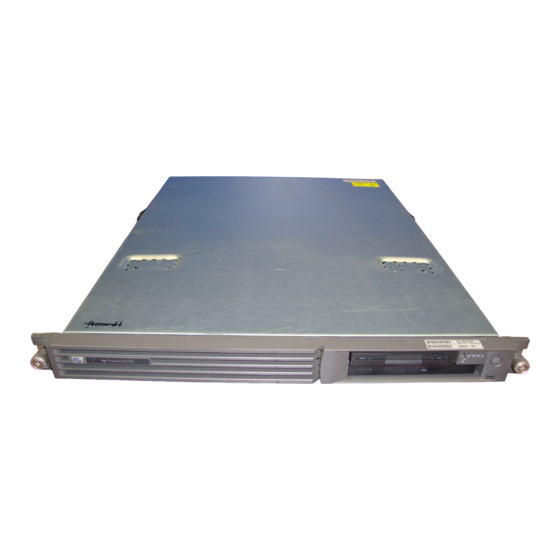
HP DL320 - ProLiant - G3 Manual
Highdensity deployment
Hide thumbs
Also See for DL320 - ProLiant - G3:
- Setup and installation manual (139 pages) ,
- User manual (119 pages) ,
- Maintenance and service manual (83 pages)
Table of Contents
Advertisement
Quick Links
technical
white paper
industry
standard
servers
hp ProLiant DL320 generation 2 server high-
density deployment
abstract .................................................................................................... 2
executive summary ................................................................................. 2
general guidelines................................................................................... 2
power and thermal budgeting .................................................................3
power distribution units..........................................................................8
planning rack configurations ............................................................... 13
weight considerations .......................................................................... 14
............................................................................... 15
special considerations for Compaq branded racks ................................. 16
rack management systems ................................................................... 16
suggested rack configurations ............................................................ 18
high voltage) ....................................................................................... 18
configuration C: traditionalist (28 servers, 24 A low voltage).................. 26
installation procedures......................................................................... 30
symbols on equipment, server warnings, and rack warnings .................. 30
server preparation ............................................................................... 32
rack preparation .................................................................................. 32
installing PDUs.................................................................................... 33
installing the rack rails......................................................................... 34
installing the server in a rack ............................................................... 34
connecting cables................................................................................ 35
completing the installation ................................................................... 36
reference information and glossary .................................................... 37
references........................................................................................... 37
glossary .............................................................................................. 37
November 2002
Advertisement
Table of Contents

Summary of Contents for HP DL320 - ProLiant - G3
-
Page 1: Table Of Contents
industry November 2002 standard servers hp ProLiant DL320 generation 2 server high- density deployment technical white paper abstract ....................2 t a b l e o f executive summary ................. 2 c o n t e n t s general guidelines................... 2 power and thermal budgeting ..............3 power distribution units................8 planning rack configurations ............... -
Page 2: Table O F Abstract
hp ProLiant DL320 generation 2 server high-density deployment technical white paper abstract This white paper is intended for use as a planning guide to expedite the concentrated deployment of several HP ProLiant DL320 Generation 2 servers. Use this white paper in conjunction with other documents for the ProLiant DL320 Generation 2 server and Compaq branded rack deployment products. -
Page 3: Power And Thermal Budgeting
hp ProLiant DL320 generation 2 server high-density deployment technical white paper IMPORTANT: In this document, derating the input power budget means using less than the maximum rated input power values for the power supply. HP strongly recommends using the installation planner to ensure that the derated power budget will satisfy all the installation requirements, including future upgrade plans. - Page 4 hp ProLiant DL320 generation 2 server high-density deployment technical white paper Table 1 demonstrates how significant reduction in input current and thermal dissipation can be realized, if a deployment plan can limit each server configuration over the useful lifetime of a rack configuration.
- Page 5 hp ProLiant DL320 generation 2 server high-density deployment technical white paper Item Specification Maximum Power Supply Rated Input Current 100 VAC 2.77A 200 VAC 1.38A Maximum System Measured Input Current Maximum System Thermal Dissipation (per hour) 944BTUs Relative Humidity (noncondensing) Operating 10 to 90% Nonoperating...
- Page 6 hp ProLiant DL320 generation 2 server high-density deployment technical white paper The easiest way to calculate the thermal dissipation for the entire rack is to add the input power requirements for all the servers and other units populated in a rack, and then multiply the total input power by 3.41.
- Page 7 hp ProLiant DL320 generation 2 server high-density deployment technical white paper Table 4. Example Derating Worksheet Maximum Rated Input Power for the Base Configuration Typical Power 143 W Add the typical power for the additional memory. 2 W per DIMM Add the typical power for the second HDD.
-
Page 8: Power Distribution Units
hp ProLiant DL320 generation 2 server high-density deployment technical white paper power distribution units HP offers a wide range of 1U/0U PDUs, supporting both low voltage and high voltage applications. Designed especially for high volume rack deployments, HP PDUs help with cable management and power distribution within the rack. - Page 9 hp ProLiant DL320 generation 2 server high-density deployment technical white paper Table 5. HP PDUs (continued) Dual Input PDU (12 Outlets, built-In Transfer switch, 0U/1U mounting) North America High 24 A x2 NEMA L6- 1.72 x 17 x 15.25 in (4.37 20 lb IEC 320-C13 10 A...
-
Page 10: Power Cords
hp ProLiant DL320 generation 2 server high-density deployment technical white paper 24 A (PDU current rating)/2.77 A (server total input current rating) = 8.7 PDU number 295363-001/291 can support a maximum of 8 servers at full server input current ratings. For more information on high-voltage PDUs, refer to the “Power Distribution Unit High-Voltage Models for North America and International Use, (NA CPQ # 295363-002;... -
Page 11: Console Management Systems
hp ProLiant DL320 generation 2 server high-density deployment technical white paper U.S. and Japanese models ship with two power cords - IEC-IEC and a country-specific cord: Power cord, US, IEC320-C13 to IEC320-C14, 10 A 250 V, Straight (10 ft/2.5 m) (PN 142257-002) Power cord, US, IEC320-C13 to NEMA 5–15P, 15 A 125 V, Straight (10 ft/3 m) (PN 103541-001) - Page 12 hp ProLiant DL320 generation 2 server high-density deployment technical white paper IP console switch will consume a total of 1U to accommodate up to 128 servers. One console switchbox can support up to 16 directly attached servers with no user blocking. Up to eight servers may be tiered or cascaded on each switch port using either a legacy Compaq KVM switch or an Expansion Module;...
-
Page 13: Planning Rack Configurations
hp ProLiant DL320 generation 2 server high-density deployment technical white paper Figure 1: Console Management System planning rack configurations Consider several important factors when planning a rack configuration: The number of servers deployed in the rack... -
Page 14: Weight Considerations
hp ProLiant DL320 generation 2 server high-density deployment technical white paper The number of other devices such as keyboards, keyboard drawers, video displays, and console switchboxes that support the servers The number of PDUs and their orientation The type of rack The rack management system The console management system The remote management system... -
Page 15: Rack Builder Online
hp ProLiant DL320 generation 2 server high-density deployment technical white paper Table 9. Compaq Branded Rack and Related Options Weight (and power if applicable) Option Note Weight Power Compaq Branded Rack Without the side panels 114.84 kg (253 lb) 10642 (42U) Compaq Branded Rack Without the side panels 114.76 k (/253 lb) -
Page 16: Special Considerations For Compaq Branded Racks
hp ProLiant DL320 generation 2 server high-density deployment technical white paper special considerations for Compaq branded racks WARNING: Follow these guidelines to reduce the risk of personal injury or damage to the equipment: Do not install a server into a rack until the rack has been placed in its final location. Pre-install slide rails, PDUs, power cords, and cables into the rack in a build room or other location before moving the rack to its final location. -
Page 17: Telco Rack Solution
hp ProLiant DL320 generation 2 server high-density deployment technical white paper third-party rack cabinet solution for non-Compaq branded racks Because not all customers use Compaq branded racks, the server design supports deployment in third-party rack cabinets. HP offers a Third-Party Rack Cabinet kit to use in installing ProLiant DL320 Generation 2 servers in third-party racks. -
Page 18: Suggested Rack Configurations
hp ProLiant DL320 generation 2 server high-density deployment technical white paper suggested rack configurations Listed in Table 10 is a Quick Reference table with suggested rack configurations for deploying the ProLiant DL320 Generation 2 servers. Examples of these configurations are given in the “Configuration A”, “Configuration... - Page 19 hp ProLiant DL320 generation 2 server high-density deployment technical white paper Table 11. Configuration A Summary Configuration A Summary Rack Contents Units 42 Servers with all fixed or all sliding rails with cable trays 2 High Voltage 24 A PDUs vertically mounted in the side panel compartments Internal Cables 22 Y-Power cords going to 2 PDUs in the side panels Cables External to Rack...
- Page 20 hp ProLiant DL320 generation 2 server high-density deployment technical white paper Server 01 Server 02 Server 03 Server 04 Server 05 Server 06 Server 07 Server 08 Server 09 Server 10 Server 11 Server 12 Server 13 Server 14 Server 15 Server 16 Server 17 Server 18...
- Page 21 hp ProLiant DL320 generation 2 server high-density deployment technical white paper Uplink to Network Backbone 4x GbE 48 Port Switch (44 FE + 4 GbE) 10x GbE 24 Port Switch (24 GbE) 24 Port Switch (24 GbE) 24 Port Switch (24 GbE) 24 Port Switch (24 GbE)
-
Page 22: Configuration B: Maximum Flexibility (35 Derated Servers, Low Voltage)
hp ProLiant DL320 generation 2 server high-density deployment technical white paper configuration B: maximum flexibility (35 derated servers, low voltage) The following calculation verifies supporting 35 servers (derated power budget) with 24 A high-voltage PDUs: Since there are 4 PDUs supporting 35 servers, each PDU will need to support up to 9 servers. A 24 A low-voltage PDU supporting 9 servers can allocate each server with maximum current of 24/9 = 2.67 A. - Page 23 hp ProLiant DL320 generation 2 server high-density deployment technical white paper 24 Port Switch (22 FE + 2 GbE) 24 Port Switch (22 FE + 2 GbE) 48 Port Switch (44 FE + 4 GbE) 48 Port Switch (44 FE + 4 GbE) 11x High Voltage Y-Cables 24 A Dual Input PDU Server 01...
- Page 24 hp ProLiant DL320 generation 2 server high-density deployment technical white paper Uplink to Network Backbone 2x GbE 24 Port Switch (22 FE + 2 GbE) 24 Port Switch (22 FE + 2 GbE) 2x GbE 48 Port Switch (44 FE + 4 GbE) 48 Port Switch (44 FE + 4 GbE) 4x GbE...
- Page 25 hp ProLiant DL320 generation 2 server high-density deployment technical white paper 24 A Dual Input PDU Server 01 Server 02 Server 03 Server 04 Server 05 Server 06 Server 07 Server 08 KVM switch Server 09 Server 10 Server 11 Server 12 Server 13 Server 14...
-
Page 26: Configuration C: Traditionalist (28 Servers, 24 A Low Voltage)
hp ProLiant DL320 generation 2 server high-density deployment technical white paper configuration C: traditionalist (28 servers, 24 A low voltage) The following calculation verifies supporting 28 servers (derated power budget) with 24 A low-voltage PDUs: Since there are 4 PDUs supporting 28 servers, each PDU will need to support up to 7 servers. A 24 A low-voltage PDU supporting 7 servers can allocate each server with maximum current of 24/7 = 3.43 A. - Page 27 hp ProLiant DL320 generation 2 server high-density deployment technical white paper 1x Low Voltage Power Feed 24 A PDU 24 Port Hub (24 FE) 24 Port Hub (24 FE) 48 Port Switch (44 FE + 4 GbE) 48 Port Switch (44 FE + 4 GbE) KVM Switch Server 01...
- Page 28 hp ProLiant DL320 generation 2 server high-density deployment technical white paper Uplink to Network Backbone 2x FE 24 Port Hub (24 FE) 24 Port Hub (24 FE) 2x FE 48 Port Switch (44 FE + 4 GbE) 48 Port Switch (44 FE + 4 GbE) 4x GbE Server 01...
- Page 29 hp ProLiant DL320 generation 2 server high-density deployment technical white paper 24 A PDU 24 Port Hub (24 FE) 24 Port Hub (24 FE) 48 Port Switch (44 FE + 4 GbE) 48 Port Switch (44 FE + 4 GbE) KVM Switch Server 01 Server 02...
-
Page 30: Installation Procedures
hp ProLiant DL320 generation 2 server high-density deployment technical white paper installation procedures symbols on equipment, server warnings, and rack warnings symbols on equipment The following symbols are located on equipment in areas where hazardous conditions might exist. This symbol in conjunction with any of the following symbols indicates the presence of a potential hazard. -
Page 31: Server Warnings
hp ProLiant DL320 generation 2 server high-density deployment technical white paper server warnings Adhere to the following guidelines when servicing or installing a ProLiant DL320 Generation 2 server: WARNING: To reduce the risk of electrical shock or damage to the equipment: Unplug the power cord from the system. -
Page 32: Server Preparation
hp ProLiant DL320 generation 2 server high-density deployment technical white paper This section describes the preparation and brief installation procedures that are common to various configurations described in the “suggested rack configurations” section. 1. Observe symbols on equipment and server and rack warnings 2. -
Page 33: Installing Pdus
hp ProLiant DL320 generation 2 server high-density deployment technical white paper installing PDUs PDU installation varies depending on the rack configuration, the number of servers deployed in the rack, the selected type of PDU, as well as the voltage and current rating for each PDU. Refer to the “power distribution units”... -
Page 34: Installing The Rack Rails
hp ProLiant DL320 generation 2 server high-density deployment technical white paper low-voltage power cords To route and connect low-voltage power cords: IMPORTANT: Route and connect the low-voltage power cord to the PDU after the server is installed. 1. Connect the power cord to the server first and route it through the cable management system with the other server cables. -
Page 35: Connecting Cables
hp ProLiant DL320 generation 2 server high-density deployment technical white paper WARNING: To reduce the risk of serious personal injury, fire, or damage to the equipment: Extend the leveling jacks to the floor and rest the full weight of the rack on the leveling jacks. -
Page 36: Completing The Installation
hp ProLiant DL320 generation 2 server high-density deployment technical white paper WARNING: To reduce the risk of electrical shock or damage to the equipment: Unplug the power cord from the system. Do not disable the power cord grounding plug. The grounding plug is an important safety feature. -
Page 37: Reference Information And Glossary
hp ProLiant DL320 generation 2 server high-density deployment technical white paper reference information and glossary references Sources referenced in this paper are listed in Table 14. Table 14. Sources of Information Topic Where to Find Information focal point for the HP www.hp.com/servers/proliant/manage ProLiant DL320 Generation 2 server Specifications, options, and a list of... - Page 38 hp ProLiant DL320 generation 2 server high-density deployment technical white paper High Voltage – AC line voltage of 200 V to 240 V. With higher voltage levels, a server can use a lower current and still meet its power requirements. HP recommends using a high-voltage source to support high-volume deployments of ProLiant DL320 Generation 2 servers in a rack.
- Page 39 ProLiant DL320 generation 2 server high-density deployment technical white paper For detailed information about the products in this glossary, refer to: www.hp.com (c) 2002 Hewlett-Packard Development Company, L.P The information in this document is subject to change without notice. November 2002...














Need help?
Do you have a question about the DL320 - ProLiant - G3 and is the answer not in the manual?
Questions and answers