Table of Contents

Summary of Contents for RME Audio ADI-8 PRO
- Page 1 User's Guide ® SyncAlign ® SyncCheck Intelligent Clock Control Hi-Precision 24 Bit / 48 kHz 8 Channel AD / DA-Converter ® ® ADAT optical / TDIF -1 Interface Digital 24 Bit Interface / Format Converter TDIF-1 24 Bit Interface...
- Page 2 User's Guide ADI-8 PRO © RME...
-
Page 3: Table Of Contents
Bit Split ............. 15 Combine............15 Copy Mode............16 16 bit Operation and Dither ......... 17 Controls and Connectors ........18 Connector Pinouts ..........19 Block Diagram ............20 Warranty ............... 21 Appendix............... 21 User's Guide ADI-8 PRO © RME... -
Page 4: Introduction
One of the main issues when working with an AD-converter is to maintain the full dynamic ran- ge within the best operating level. RME's ADI-8 PRO includes electronic switches of the newest technology, which introduce no additional noise or distortion to the audio path and op- erate as remote controlled level attenuators. -
Page 5: Technical Specifications
Supported sample rates through ADAT In: 33 kHz - 57 kHz Bit Split: 24 bit to 1 channel 16 bit and 1 channel 8 bit Copy Mode: Direct 24 bit copying from ADAT to ADAT/TDIF and vice versa User's Guide ADI-8 PRO © RME... -
Page 6: First Usage - Quick Start
OUTPUT LEVEL. The ADI-8 PRO stores all current settings and automatically activates them when the de- vice is turned on. Transferring digital data into a PCI bus equipped computer is best done using RME's digital ® ®... -
Page 7: Inputs And Outputs Analog Inputs
One of the main issues when working with an AD-converter is to maintain the full dynamic range within the best operating level. Because of this RME's ADI-8 PRO includes elec- tronic switches of the newest technology, which introduce no additional noise or distortion to the audio path. -
Page 8: Analog Outputs
-10 dBV is able to send and receive much higher levels. Hi Gain results in maximum level for professional users who prefer to work bal- anced and at highest levels. User's Guide ADI-8 PRO © RME... -
Page 9: Digital Inputs
The ADAT optical inputs of the ADI-8 PRO are fully compatible with all ADAT optical out- puts. RME's unsurpassed Bitclock PLL prevents clicks and drop outs even in extreme vari pitch operation, and guarantees a fast and low jitter lock to the digital input signal. A usual TOSLINK cable is sufficient for connection. -
Page 10: Digital Outputs
The TDIF interface and the DA-converters of the ADI-8 PRO support Emphasis. Please note that an Emphasis indication will not be stored or processed on the sound when doing digi- tal transfers between TDIF and ADAT, because the ADAT standard does not include Emphasis. User's Guide ADI-8 PRO © RME... -
Page 11: Word Clock Input And Output
7, Clock Section). As soon as a valid signal is detected, the EXT LED is constantly lit, otherwise it is flashing slowly. Thanks to RME's Signal Adaptation Circuit, the word clock input still works correctly even with heavily mis-shaped, dc-prone, too small or overshoot-prone signals. Thanks to automatic signal centering, 300 mV (0.3V) input level are sufficient in principle. -
Page 12: Clock Section
In clock mode D/A INTERNAL the clock choices EXTERNAL and INPUT of the AD-section do not make sense, as the clock at the digital output has to be synchronous to the internal clock. Therefore A/D INTERNAL is automatically activated and cannot be changed. User's Guide ADI-8 PRO © RME... -
Page 13: Word Clock
So as long as you are working with the ADI-8 PRO - no problem. Working with de- vices of other manufacturers you may experience drop outs when the sample rate changes only slightly. User's Guide ADI-8 PRO © RME... -
Page 14: Cabling And Termination
T-adapter and a 75 Ohm resistor (avail- able as short BNC plug). Of course devices with internal termination do not need T-adaptor and terminator plug. User's Guide ADI-8 PRO © RME... -
Page 15: Special Functions Bit Split
LED begins to flash (lock state). When the data received is synchronous to the data at the input MAIN the LED will stay lit (lock+sync state). This securely indicates and prevents audio errors in COMBINE mode. User's Guide ADI-8 PRO © RME... -
Page 16: Copy Mode
The TDIF interface and the DA-converters of the ADI-8 PRO support Emphasis. Please note that an Emphasis indication will not be stored or processed on the sound when doing digi- tal transfers between TDIF and ADAT, because the ADAT standard does not include Emphasis. User's Guide ADI-8 PRO © RME... -
Page 17: Bit Operation And Dither
16-bit media in some cases. In reality however, DC-free converters and limita- tions posed by real recording environments negate any advantages that dither might bring. Dither is most helpful at the end of the recording chain, at mastering down to 2 tracks and 16 bit. User's Guide ADI-8 PRO © RME... -
Page 18: Controls And Connectors
Hi Gain, +4 dBu, -10 dBV Rear Word Clock Digital Outputs Digital Inputs Word Clock ADAT TDIF TDIF ADAT Power Line Outputs Line Outputs Line Inputs Line Inputs ¼" TRS D-sub D-sub ¼" TRS User's Guide ADI-8 PRO © RME... -
Page 19: Connector Pinouts
Ring = – (cold) The servo balanced input and output circuitry allows to use monaural TS jacks (unbalanced) with no loss in level. This is the same as when using a TRS-jack with ring connected to ground. User's Guide ADI-8 PRO © RME... -
Page 20: Block Diagram
13. Block diagram User's Guide ADI-8 PRO © RME... -
Page 21: Warranty
This manual is valid for all ADI-8 PRO shipped since October 2001. All entries in this User´s Guide have been thoroughly checked, however no guarantee for correctness can be given. RME cannot be held responsible for any misleading or incorrect information provided throughout this manual. Lending or copying any part or the complete manual or its contents as well as the software belonging to it is only possible with the written per- mission from RME. - Page 22 In order for an installation of this product to maintain compliance with the limits for a Class B device, shielded cables must be used for the connection of any devices external to this prod- uct. User's Guide ADI-8 PRO © RME...
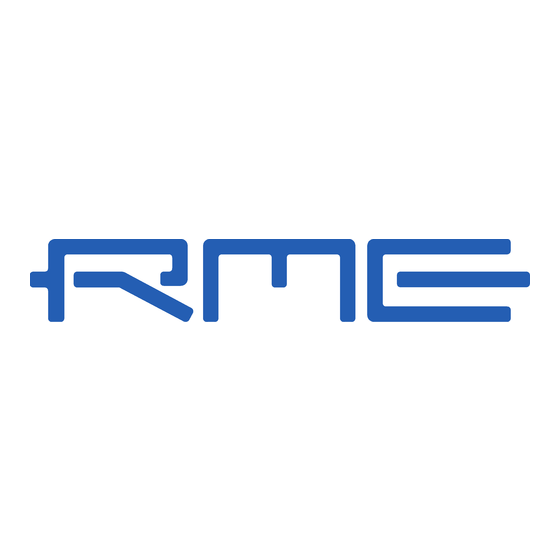















Need help?
Do you have a question about the ADI-8 PRO and is the answer not in the manual?
Questions and answers