Summary of Contents for AMD ADA4200DAA5BV - Athlon 64 X2 2.2 GHz Processor
- Page 1 Builder’s Guide for AMD Athlon™ 64 Processor-Based Desktops and Workstations Publication # 31684 Revision: 3.00 Issue Date: September 2004...
- Page 2 Trademarks AMD, the AMD Arrow logo, AMD Athlon, and combinations thereof, AMD PowerNow!, Cool ‘n’ Quiet, AMD-8000, AMD-8111, AMD-8131, and AMD-8151 are trademarks of Advanced Micro Devices, Inc. HyperTransport is a licensed trademark of the HyperTransport Technology Consortium.
-
Page 3: Table Of Contents
AMD-8000™ Series Chipset ...................31 4.5.2 Graphics and Storage ....................32 AMD Athlon 64 Processor Drivers and Utilities.............33 AMD-8000 Series Chipset Drivers..................33 Chapter 5 EMI Reduction Techniques ..................37 EMI Emission Standards ....................37 AMD Athlon 64 Processor-Based System Builder EMI Reduction Techniques ....37 Contents... - Page 4 Builder’s Guide for AMD Athlon™ 64 Processor-Based 31684 Rev. 3.00 September 2004 Desktops and Workstations Appendix A AMD Athlon™ 64 Processor-Based System Build Procedure ......41 Appendix B AMD Athlon™ 64 Processor FAQs ..............45 Contents...
- Page 5 Figure 1. AMD Athlon™ 64 Processor Architecture ................9 Figure 2. AMD Athlon 64 Processor-in-a-Box................11 Figure 3. AMD Athlon 64 FX Processor-in-a-Box .................12 Figure 4. Retention Frame and Backplate for the AMD Athlon 64 Processor Heatsink....13 Figure 5. Backplate Release Liner ....................14 Figure 6. Motherboard Placed Over Backplate................14 Figure 7.
- Page 6 Table 2. Power Worksheet 2—Total Watts..................28 Table 3. AMD Athlon™ 64 Processor Series ................. 29 ® Table 4. Microsoft Drivers for the AMD-8000™ Series of Chipset Components ....... 34 Table 5. Linux Drivers for the AMD-8000 Series of Chipset Components ........35 List of Tables...
-
Page 7: Revision History
31684 Rev. 3.00 September 2004 Builder’s Guide for AMD Athlon™ 64 Processor- Based Desktops and Workstations Revision History Date Revision Description September 2004 3.00 Initial public release. Revision History... - Page 8 Builder’s Guide for AMD Athlon™ 64 Processor-Based 31684 Rev. 3.00 September 2004 Desktops and Workstations Revision History...
-
Page 9: Chapter 1 Amd Athlon™ 64 Processor Key Architectural Features
Based Desktops and Workstations Chapter 1 AMD Athlon™ 64 Processor Key Architectural Features The key architectural features of an AMD Athlon™ 64 processor-based system include AMD64 architecture, integrated DDR DRAM memory controller, HyperTransport™ technology, and many other features. Figure 1 shows a block diagram of the AMD Athlon 64 processor architecture. -
Page 10: Integrated Ddr Dram Memory Controller
• allows available memory bandwidth to scale with the number of processors and − can support up to eight registered DDR DIMMs with an AMD Athlon 64 FX processor. − can support up to four unbuffered DDR DIMMs with an AMD Athlon 64 939-pin processor. -
Page 11: Amd Athlon™ 64 Processor-In-A-Box
Processor-in-a-Box The best solution for System Builders and Resellers manufacturing pedestal platforms is the processor-in-a-box (PIB) from AMD. The PIB is available now in a new retail box. The AMD PIB is covered by a three-year limited warranty. Figure 2 shows the new AMD Athlon™... -
Page 12: Figure 3. Amd Athlon 64 Fx Processor-In-A-Box
• AMD64 processor case sticker • Double processor packaging allows higher impact resistance adding more protection • A three-year limited warranty • Certificate of Authenticity Please check with your preferred distribution partner for AMD Athlon™ 64 processor-in-a-box. AMD Athlon™ 64 Processor-in-a-Box Chapter 2... -
Page 13: Chapter 3 Heatsink Installation
Figure 4 shows the backplate and retention frame for the AMD Athlon 64 processor heatsink. The hardware shown in Figure 4 may not exactly match the one provided in a PIB. Figure 4. Retention Frame and Backplate for the AMD Athlon™ 64 Processor Heatsink Heatsink Installation Procedure Follow these instructions to install the AMD Athlon 64 processor heatsink. -
Page 14: Figure 5. Backplate Release Liner
Builder’s Guide for AMD Athlon™ 64 Processor-Based 31684 Rev. 3.00 September 2004 Desktops and Workstations Figure 5. Backplate Release Liner 3. Gently lift the motherboard by the edges over the backplate. 4. Align the two threaded standoffs on the backplate with the two mounting holes near the socket on the motherboard. -
Page 15: Figure 7. Ensure Proper Contact Between Backplate And Motherboard
Figure 7. Ensure Proper Contact Between Backplate and Motherboard Note: The processor socket may be different from the socket pictured in Figure 7, depending on the version of the AMD Athlon 64 processor being used. 7. Carefully place the retention frame on the motherboard. -
Page 16: Figure 9. Tightening Down The Retention Frame
11. Gently place the processor into the zero insertion force (ZIF) socket. The AMD Athlon 64 processor has a small triangle marking on one corner. (See Figure 10.) This triangle corresponds to the alignment marking on the motherboard. The corner with the triangle must be located at the corresponding corner marked on the motherboard. -
Page 17: Figure 11. Pushing Gently Down On The Processor
(See Figure 12.) Do not use the thermal interface material if it has scratches or gaps. If replacement thermal interface material is needed, contact AMD technical support for assistance at http://ask.amd.com or (408) 749-3060. In EMEA, please contact AMD technical support for assistance at http://www.amd.com/support. -
Page 18: Figure 13. Heatsink Centered Over Processor
Builder’s Guide for AMD Athlon™ 64 Processor-Based 31684 Rev. 3.00 September 2004 Desktops and Workstations Figure 13. Heatsink Centered Over Processor 16. Hook the spring clip under the cam lever to the mounting lug on the retention frame. Some force may need to be applied. -
Page 19: Figure 15. Pushing Straight Down On The Clip
31684 Rev. 3.00 September 2004 Builder’s Guide for AMD Athlon™ 64 Processor- Based Desktops and Workstations Figure 15. Pushing Straight Down on the Clip The spring clip must be installed as shown in Figure 16. Figure 16. Correctly Installed Spring Clip... -
Page 20: Figure 17. Turning The Cam Lever
Builder’s Guide for AMD Athlon™ 64 Processor-Based 31684 Rev. 3.00 September 2004 Desktops and Workstations 19. Carefully turn the cam lever to its installed position. (See Figure 17.) Figure 17. Turning the Cam Lever 20. Ensure the cam lever is fully rotated to the installed position. (See Figure 18 Figure 18. -
Page 21: Figure 19. Installed Heatsink
31684 Rev. 3.00 September 2004 Builder’s Guide for AMD Athlon™ 64 Processor- Based Desktops and Workstations 21. Connect the fan power lead to the proper connector on the motherboard. Figure 19 shows an installed heatsink. Figure 19. Installed Heatsink 22. Check the installation completely to make sure the heatsink is installed correctly before starting the system. - Page 22 Builder’s Guide for AMD Athlon™ 64 Processor-Based 31684 Rev. 3.00 September 2004 Desktops and Workstations Heatsink Installation Chapter 3...
-
Page 23: Chapter 4 Hardware Considerations
Based Desktops and Workstations Chapter 4 Hardware Considerations AMD frequently updates its list of motherboard solutions. For the most up-to-date list of providers, please visit our Web site. http://www2.amd.com/us-en/Processors/DevelopWithAMD/1,,30_2252_869_9460^9461,00.html?1081352043 In EMEA, for the most up-to-date list of providers, please visit our Web site. -
Page 24: Basic Chassis Selection Guidelines
• Front intake fans may not be of significant benefit to cooling a tower chassis, and should not be relied upon as the sole fan in a system. • Testing done by the AMD thermal engineers has shown that the airflow pattern in Figure 20... -
Page 25: Figure 20. Desirable Airflow-Power Supply With Bottom Inlet
31684 Rev. 3.00 September 2004 Builder’s Guide for AMD Athlon™ 64 Processor- Based Desktops and Workstations Figure 20. Desirable Airflow—Power Supply with Bottom Inlet Figure 21 shows undesirable airflow through a chassis. Undesirable configurations use a front- inlet power supply. -
Page 26: Power Supply Guidelines
Desktops and Workstations Power Supply Guidelines AMD Athlon 64 processor-based motherboards may be designed to leverage industry standard power supplies. The selection of the proper system-power supply is a critical element to the success of the finished system. For best results, a system builder should always contact the... -
Page 27: Table 1. Power Worksheet 1-Component Power
31684 Rev. 3.00 September 2004 Builder’s Guide for AMD Athlon™ 64 Processor- Based Desktops and Workstations Table 1. Power Worksheet 1—Component Power Item Device Maximum Current at Each Voltage Level +3.3 V +5 V +12 V –12 V 5 VSB... -
Page 28: Amd Athlon 64 Processor Thermal Solution Guidelines
For reliable operation of AMD Athlon 64 processor-based systems, the selection of the correct thermal solution is critical. For a list of heatsink suppliers that have developed products designed to support AMD Athlon 64 processors, please visit our Web site. -
Page 29: Memory Guidelines For Amd Athlon 64 Processor-Based Systems
Note: The CMTL website is provided for informational purposes only, and AMD recommends that a system builder conduct its own testing and validation to confirm that the memory modules are suitable for its systems. - Page 30 Builder’s Guide for AMD Athlon™ 64 Processor-Based 31684 Rev. 3.00 September 2004 Desktops and Workstations Table 3. AMD Athlon™ 64 Processor Series (Continued) AMD Athlon™ 64 FX AMD Athlon™ 64 AMD Athlon™ 64 Series (939-Pin or 940-Pin) (939-Pin) Processor (754-Pin) Processor...
-
Page 31: Amd Chipset Information
754-Pin Footprint AMD Chipset Information AMD offers an array of chipset products designed to unleash the full power of AMD Athlon 64 processors. From workstations to multiprocessor servers, AMD provides a world-class high- performance chipset solution to enable the most demanding designs. -
Page 32: Graphics And Storage
Builder’s Guide for AMD Athlon™ 64 Processor-Based 31684 Rev. 3.00 September 2004 Desktops and Workstations Refer to the AMD-8151 graphics tunnel product brief and to the Preliminary AMD-8151™ HyperTransport™ AGP3.0 Graphics Tunnel Data Sheet , order# 24888 for detailed specifications. ®... -
Page 33: Amd Athlon 64 Processor Drivers And Utilities
Installation program (ZIP) to automatically update all the files necessary for installation if you are using the Have Disk feature of the Install Driver button in Device Manager to install this driver. The latest AMD Athlon™ 64 processor drivers and utilities can be found and downloaded from http://www.amd.com/us-en/Processors/TechnicalResources/0,,30_182_871_9706,00.html . -
Page 34: Table 4. Microsoft ® Drivers For The Amd-8000™ Series Of Chipset Components
AMD-8111 I/O Hub High- Precision Event Timer √ √ √ √ √ AMD Driver Pack For the latest drivers visit www.amd.com/drivers Table 5 on page 35 shows AMD-8000 series core logic (chipset) drivers for Linux operating systems. Hardware Considerations Chapter 4... -
Page 35: Table 5. Linux Drivers For The Amd-8000 Series Of Chipset Components
31684 Rev. 3.00 September 2004 Builder’s Guide for AMD Athlon™ 64 Processor- Based Desktops and Workstations Table 5. Linux Drivers for the AMD-8000™ Series of Chipset Components Drivers for Linux Kernel Kernel Kernel Kernel Operating Systems 2.4.18 2.4.20 2.4.21 2.5, 2.6 AMD-8151™... - Page 36 Builder’s Guide for AMD Athlon™ 64 Processor-Based 31684 Rev. 3.00 September 2004 Desktops and Workstations Hardware Considerations Chapter 4...
-
Page 37: Chapter 5 Emi Reduction Techniques
Proper up-front electromagnetic compatibility (EMC) motherboard design techniques are assumed. For more information on these techniques, please refer to the AMD Athlon™ 64 FX and AMD Opteron™ Processors Motherboard Design Guide , order# 25180. - Page 38 Builder’s Guide for AMD Athlon™ 64 Processor-Based 31684 Rev. 3.00 September 2004 Desktops and Workstations 2. Disable Unused Clocks Clock signals that have no load can have high levels of ringing that can lead to EMI problems. The motherboard BIOS firmware should be programmed to detect and disable unused memory DIMM and PCI clocks.
- Page 39 8. Processor Heatsink Grounding Although grounding of the processor heatsink has not yet been required on any AMD Athlon™ 64 processor-based systems, grounding of the processor heatsink can further lower the harmonic EMI levels of the processor. Many AMD Athlon 64 processor-based motherboards contain grounding pads around the footprint area of the processor.
- Page 40 Builder’s Guide for AMD Athlon™ 64 Processor-Based 31684 Rev. 3.00 September 2004 Desktops and Workstations EMI Reduction Techniques Chapter 5...
- Page 41 1. Ensure the selected motherboard is appropriate for the chosen processor model and frequency. 2. Verify that your case follows the system case (chassis) airflow guidelines on the AMD website. 3. Calculate the power requirements for the intended configuration prior to selecting and installing a power supply.
- Page 42 31684 Rev. 3.00 September 2004 Desktops and Workstations 7. Remove the AMD Athlon™ 64 processor from its protective packaging (always make sure you are electrically grounded), install the processor into the motherboard socket, then install only an AMD recommended heatsink and fan assembly. For more specific information, follow the instructions found in Chapter 3 of this document.
- Page 43 31684 Rev. 3.00 September 2004 Builder’s Guide for AMD Athlon™ 64 Processor- Based Desktops and Workstations 21. Make sure the system starts and runs reliably with just the graphics card installed. Restart and run the system multiple times. 22. Use the following steps to install additional cards at this time, if additional cards are to be installed.
- Page 44 Builder’s Guide for AMD Athlon™ 64 Processor-Based 31684 Rev. 3.00 September 2004 Desktops and Workstations AMD Athlon™ 64 Processor-Based System Build Procedure Appendix A...
- Page 45 Appendix B contains frequently asked questions concerning AMD Athlon™ 64 processors and the validated server program. Q: What software supports these processors? A: AMD Athlon 64 processors are based on the industry-standard x86 instruction set and are thus supported by the thousands of applications based on this instruction set. All 32-bit ®...
- Page 46 Q: What specific applications can benefit from the performance of the AMD Athlon 64 processor? A: Many applications will run faster on the AMD Athlon 64 processor due to its doubled-data paths. Current 32-bit processors have a 4-GByte memory addressing cap. The 40-bit physical...
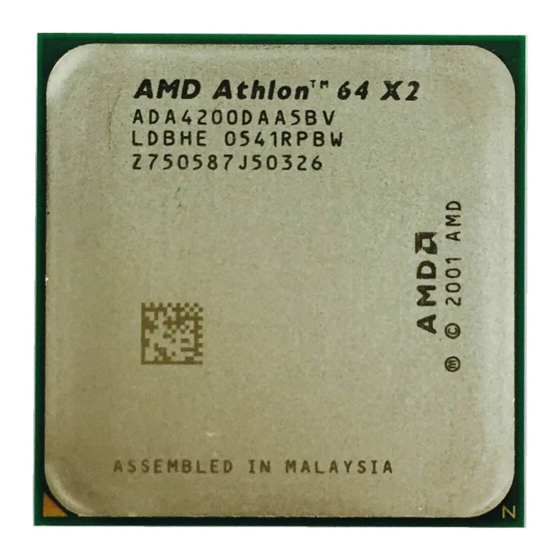












Need help?
Do you have a question about the ADA4200DAA5BV - Athlon 64 X2 2.2 GHz Processor and is the answer not in the manual?
Questions and answers