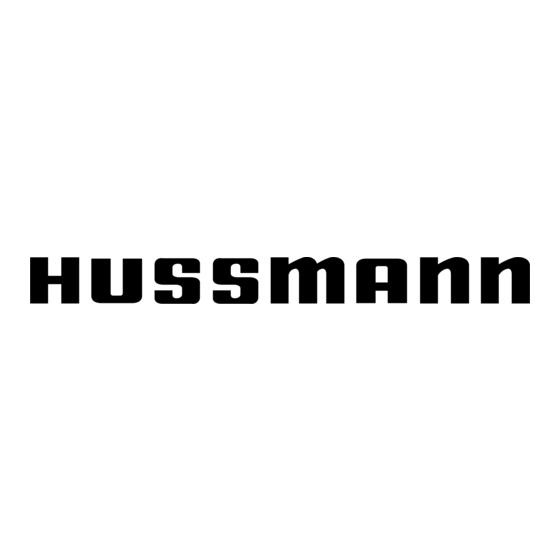
Table of Contents
Advertisement
Quick Links
January 2006
INSTALLATION & SERVICE
INSTRUCTIONS
FOR
GIM LOW TEMPERATURE SELF-CONTAINED
FOR
Pre Packaged Ice Cream and Ice Cream Novelties
First Call for help (US and Canada):
1-800-922-1919
Soporte Tècnico y Asistencia (Mèxico):
01-800-522-1900
For a Service Network Locator and other
Information visit us at
www.hussmann.com
select Worldwide Locations
P/N OII – GIM
January 2006
HUSSMANN - GLOVERSVILLE
Advertisement
Table of Contents

Subscribe to Our Youtube Channel
Summary of Contents for Hussmann GIM
- Page 1 Pre Packaged Ice Cream and Ice Cream Novelties First Call for help (US and Canada): 1-800-922-1919 Soporte Tècnico y Asistencia (Mèxico): 01-800-522-1900 For a Service Network Locator and other Information visit us at www.hussmann.com select Worldwide Locations P/N OII – GIM January 2006 HUSSMANN - GLOVERSVILLE...
-
Page 2: Table Of Contents
TABLE OF CONTENTS Page Introduction Inspection, Location and Clearance Skid, Leveling and Sealing Bottom Louvered Panel Removal Glass Doors and Shelves Air Distribution and Product Loading Electrical Connections Serial Plate Information and Start-up Procedure 5 – 6 Specifications, Dimensions, Electrical, and BTU Capacity General Upkeep, Care and Cleaning Routine Maintenance Operation and Maintenance, Power Switches... - Page 3 TABLE OF CONTENTS CONT’D Page Trouble Shooting Chart 12 – 13 Electrical Components Troubleshooting Lights Warranty and Parts Information Ordering Replacement Parts 15-16 Warranty Parts Procedure ״ Compressor Replacement Procedure ״ ADDENDUM ******* 06-18-03 Evaporator Fan Blades...
-
Page 4: Introduction
INTRODUCTION – located at the bottom of the cabinet, a three (3) foot clearance should be allowed The Gim-6 is a low temperature, in front of the louvered access panel to self-contained cabinet designed for pre- provide free air movement to and from packaged ice cream or ice cream novelties the condenser for maximum operating ef- at below freezing temperatures. -
Page 5: Bottom Louvered Panel Removal
Electric RTV-102 silicone sealer or an GLASS DOORS – equivalent. The doors are made of tempered, heat reflective glass. The doors mount in the aluminum top canopy. The bottom tracks are provided with wipe outs for S il ic o n e S e a l a n t F l o o r cleaning purposes. -
Page 6: Air Distribution And Product Loading
honeycomb, flows over the top of the product, and is returned through the return air duct. SHELVES – The interior of the cabinet has load line The five solid shelves that set markings showing how high product can be over the evaporator section must be installed loaded in the cabinet without affecting the air as s hown below otherwise the air will not curtain. -
Page 7: Specifications, Dimensions, Electrical, And Btu Capacity
STAR T UP PROCEDURE – Cases us e R-502 refrigerant prior to 6/8/9 5. After this date they were changed to R-40 4a. • After the wiring has been completed, set Check the serial plate for specific ref rig erant used. -
Page 8: Operation And Maintenance, Power Switches
OP ERATION AND MAINTENANCE – needs to be adjus ted, remove the clear protec- tive cover by popping it off with a small POWER SWITCHES – screwdriver and turning the small adjustment screw on the face of the thermometer. The power switch is located at the elec- trical box behind the bottom louvered panel. -
Page 9: Defrost Time Clock
Replacing or cleaning of the ther- The timer must be adjus ted to the mometer is accomplished by removing the proper time of day when the cabinet is three screws securing the thermometer to started. The timer is adjusted by turning its bracket. -
Page 10: Defrost Heater Thermostat
timer is equipped with a failsafe set at 40 of the lampholder. When reinstalling this minutes that will allow defrost to termi- type of bulb be sure the prongs on the bulb nate on time. twist and lock into place. DEFROST HEATER THERMOSTAT –... -
Page 11: Expansion Valve Adjustment
Additionally, effective November 1997 at least fifteen adjus tments. Replace and there is a condensate heater above the dis- tighten cover of the valve stem. charge air honeycomb. To access heater, remove the screws supporting the honey- REFRIGERATION – comb and remove this sub assembly. This heater is also “on”... -
Page 12: Leak Testing
nitrogen mixture for leak testing. 4. Repeat steps 2 and 3 two more times, the third time evacuating the system to 500 mi- Attach a refrigerant test gas cylinder to crons. your service manifold and connect the mani- fold to the charging port on the liquid line OPERATIONAL DATA –... -
Page 13: Receiver
RECEIVER – If it becomes necessary to check or reset the setting, the case must be warm The receiver is located behind the such as after a defrost cycle or from an condenser. initial warm cas e condition. Put a suction compound gauge on the compressor suc- CRANKCASE PRESSURE tion valve, start the compress or. - Page 14 4. Air or non-condensable 4. Leak check, change drier, gasses in system evacuate, and recharge. Warm storage temperatures 1. Temperature control not 1. Reset control set properly 2. Short of refrigerant 2. Leak check, change drier, evacuate, and recharge 3. Cabinet location too 3.
-
Page 15: Electrical Components
Compressor will not start, 1. Low voltage 1. Contact electrician cuts out on overload 2. Defective compressor 2. Replace 3. Defective relay 3. Replace 4. Restriction or moisture 4. Leak check, replace drier, evacuate and recharge 5. Inadequate air over 5. -
Page 16: Warranty And Parts Information
PLEASE READ CAREFULLY TO ASSURE PROMPT AND ACCURATE SERVICE. ORDERING REPLACEMENT PARTS – 1. Contact your nearest Hussmann Distributor. 2. Always specify model and serial number of cabinet. 3. If correct part number is not known, give a clear description of part itself and its... - Page 17 COMPRESSOR REPLACEMENT PROCEDURE – Replacement compressors will not be shipped from the Hussmann factory. They may be obtained from you nearest Copeland Wholesaler. Your wholesaler will replace, free of charge, any compressor found to be defective within twelve months of installation, not to exceed twenty months from the date of manufacture –...
-
Page 18: Evaporator Fan Blades
ADDENDUM To ensure proper air flow in the display area, and to maintain p[roper suction pressure, it is important that the evaporator fan blades are mounted as shown in the illustration below. When properly mounted, the embossed rib should be facing out as you look at the blade. The words Face To You in red ink should also be visible as you look at the blade. -
Page 19: Wiring Diagram
EVAPORATOR DEFROST HEATERS HONEYCOMB ANGLE HEATER DEFROST STAT DRAIN EVAPORATOR FANS CANOPY HEATER BASE HEATER POWER CORD POWER SWITCH TIMER RELEASE COMPRESSOR SOLENOID CONDENSER FANS 115 V 60 Hz TEMPERATURE CON TROL 1 Ph SHEET MATERIAL: TOLERANCES UNLESS OTHERWISE SPECIFIED. SIZE FRACTIONAL 1/32"... - Page 20 EVAPORATOR DEFROST HEATERS HONEYCOMB ANGL E HEATER DEFROST STAT DRAIN EVAPORATOR FANS CANOPY HEATER BASE HEATER BALLAST SWITCH FLUORESCENT LAMP POWER SWITCH TIMER RELEAS E POWER CORD COMPRESSOR SOLENOID CONDENSER FANS 115 V 60 Hz TEMPERATURE CONTROL 1 Ph SHEET MATERIAL: TOLERANCES UNLESS OTHERWISE SPECIFIED.



Need help?
Do you have a question about the GIM and is the answer not in the manual?
Questions and answers