Summary of Contents for Samsung VC-5853
-
Page 1: Operating Instructions
Operating Instructions Instrucciones de uso VACUUM CLEANER Before operating this unit, please read the instructions carefully. -
Page 2: Important Safeguards
FEATURES Features include automatic cord rewind and dust indicator. NOTE : Not all models have the same features. IMPORTANT SAFEGUARDS 1. Read all instructions carefully. Before switching on, make sure that the voltage of your electricity supply is the same as that indicated on the rating plate on the bottom of the cleaner. 2. -
Page 3: Identifications Of Parts
IDENTIFICATIONS OF PARTS HANDLE SUCTION HOSE AIR REGULATOR CORD REWIND BUTTON DUST-FULL TUBE* INDICATOR POWER CONTROL SWITCH* & ON/OFF SWITCH CARRYING HANDLE BUTTON FOR SUCTION HOSE REMOVAL CLAMPER FOR DUST BAG COMPARTMENT FLOOR NOZZLE* RUG/FLOOR SELECTOR BELT-STRAP ASSY CREVICE-TOOL HANGER ACCESSORY DUSTING BRUSH Features marked may vary according to model. -
Page 4: Power Cord
ASSEMBLING THE VACUUM-CLEANER READY FOR USE 1) Connect the suction hose to the suction tube. 2) Connect the suction tubes together (depending on model). 3) Connect the nozzle to the suction tube. OPTION : EXTENDING : Holding the narrow part of the telescopic tube with one hand, pull the handle in the opposite direction with your other hand. -
Page 5: On/Off Switch
ON/OFF SWITCH With the cord plugged into an electrical outlet, start or stop the vacuum cleaner by pushing lightly downward on the switch. NOTE : ON/OFF switch is combined with POWER CON- TROLLER - To start or stop the unit just lightly press it downward. -
Page 6: Park Position
USING & ASSEMBLING THE STRAP (OPTIONAL) This appliance is designed to be conveniently carried on your waist using the belt-strap accessory. When cleaning steps, curtains, shelves, etc, you can carry the unit with the strap over your shoulder. Ready for use 1) Insert the lockers into the holes on the cleaner, taking care of the lockers’... -
Page 7: Maintenance Or Replacement Of Filters
REPLACING THE DUST BAG 1) To open the dust cover of the dust bag com- 2) Remove the dust bag from the cleaner. partment, press the clamper upwards.(The clamper is located at the front of the dust cover) 3) After removing the used dust bag, insert the 4) Press the dust cover down gently until the cardboard bag collar of the new dust bag into clamper relocks. -
Page 8: Troubleshooting
USAGE OF FLOOR NOZZLE FOR RUG / FLOOR SELECTOR Before use make sure that the position of the selector is in the right position for the type of surface to be cleaned. Select the carpet indicator when cleaning carpets. Select flat surface indicator when cleaning the floors, tiles, etc. -
Page 9: Instrucciones De Seguridad
FUNCIONES Las funciones incluyen el rebobinado automático del cable y el indicador de bolsa llena. NOTA: No todos los modelos presentan las mismas características. INSTRUCCIONES DE SEGURIDAD 1. Lea las instrucciones detenidamente. Antes de encender la aspiradora, asegúrese de que el voltaje del suministro eléctrico es el mismo que el especificado en la placa indicadora situada en la parte inferior del aparato. -
Page 10: Identificación De Las Piezas
IDENTIFICACIÓN DE LAS PIEZAS MANGO MANGUERA DE SUCCIÓN REGULADOR DE AIRE ASA DE TRANSPORTE & BOTÓN DE RECOGIDA DEL CABLE INDICADOR DE BOLSA TUBO * LLENA INTERRUPTOR DE CONTROL DE POTEN- CIA & BOTÓN DE ENCENDIDO/APAGADO CARRYING HANDLE BOTÓN DE DESCONEXIÓN DE LA MANGUERA DE SUCCIÓN... -
Page 11: Cable De Alimentación
MONTAJE DE LA ASPIRADORA PARA SU USO 1) Conecte la manguera al tubo de filter ciclonico. 2) Conecte los tubos de aspiración entre sí (según el modelo). 3) Conecte el cepillo al tubo. OPCIÓN : EXTENSIÓN : Mientras sujeta el extremo más estrecho del tubo telescópico con una mano, tire del mango con la otra mano en la dirección opuesta. -
Page 12: Indicador De Bolsa Llena
BOTÓN DE ENCENDIDO/APAGADO Una vez enchufada, encienda o apague la aspiradora pulsando ligeramente el interruptor que aparece abajo. NOTA : El botón de Encendido/Apagado se usa en combinación con el INTERRUPTOR DE CON- TROL DE POTENCIA. Para arrancar o parar la unidad basta con pulsarlo suavemente. -
Page 13: Posición De Reposo
ENSAMBLAJE Y USO DE LA CORREA Esta unidad está diseñada para que se pueda trans- portar cómodamente al hombro usando el accesorio de la correa. Al limpiar escalones, cortinas, estanterías, etc., puede llevar la unidad colgada del hombro con la correa. Lista para su uso 1) Introduzca los enganches en los orificios de la aspi-radora, prestando atención a la dirección de los enganches. - Page 14 SUSTITUCIÓN DE LA BOLSA 1) Para abrir la tapa del compartimento de la 2) Saque la bolsa de la aspiradora. bolsa, presione el tirador hacia arriba (el tirador se encuentra en la parte frontal de la tapa del compartimento). 3) Después de retirar la bolsa usada, coloque el 4) Presione la tapa del compartimento suave- collarín de cartón de la bolsa en su posición mente hacia abajo hasta que se vuelva a...
-
Page 15: Solución De Problemas
USO DEL CEPILLO PARA SUELOS SELECTOR DE ALFOMBRAS/SUELOS Antes de usarlo, asegúrese de que el selector se encuentra en la posición correcta para el tipo de superficie que se va a limpiar. Seleccione el indicador de alfombras cuando limpie alfombras. Seleccione el indicador de superficies lisas cuando limpie suelos, baldosas, etc. - Page 16 DJ68-00094T REV(0.0)
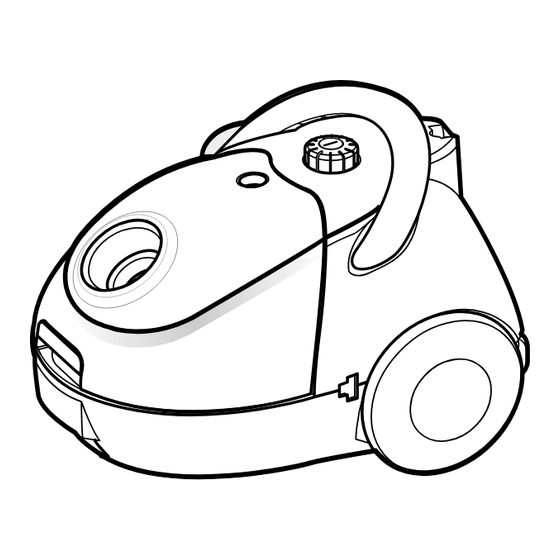







Need help?
Do you have a question about the VC-5853 and is the answer not in the manual?
Questions and answers