Summary of Contents for Dimplex 23" Insert Fireplace DFPI2311
- Page 1 PARTS AND SERVICE MANUAL FOR THE 23” INSERT FIREPLACE MODEL NUMBER: HFPI9280 DFPI2311...
- Page 2 TABLE OF CONTENTS OPERATION PARTS DRAWING PARTS LIST WIRING SCHEMATICS LIGHT BULB REPLACEMENT MANUAL CONTROL ON/OFF SWITCH REPLACEMENT FLAME MOTOR/FLAME ROD REPLACEMENT POWER CORD REPLACEMENT HEATER ASSEMBLY REPLACEMENT REMOTE CONTROL CIRCUIT BOARD REPLACEMENT HEATER DISABELER SWITCH REPLACEMENT PAGE 1 PAGE 5 PAGE 6 PAGE 7 PAGE 8...
-
Page 3: Operation
HFPI9280, DFI2311 OPERATION Initializing The Remote Control 1. Turn on the electrical power at the circuit breaker. 2. Slide open the battery cover on the back of the remote transmitter. 3. Install three AAA batteries into the remote control. Replace the battery cover. Note: The LCD display will flash when new batteries are inserted. - Page 4 HFPI9280, DFI2311 Auto Mode Note When auto mode is activated the flame and heat will turn on. The heater will turn on and off to keep the room temperature the same as the remote controls set temperature. 1. Use the UP and DOWN buttons to set the desired target temperature. 2.
- Page 5 HFPI9280, DFI2311 Code selection If the current remote control is interfering with the operation of other remote control devices (TV, VCR, garage doors etc.) The code can be changed on the remote. To change code: 1. Remove the battery cover on the back of the remote control. 2.
- Page 6 HFPI9280, DFPI2311 OPERATION Masonry Insert Manual Control 1. The masonry insert has a manual power ON/OFF switch located in the upper corner of the unit. 2. To operate press the switch once, to turn the unit on. A red light will illuminate to indicate the power is on.
- Page 7 HFPI9280, DFPI2311...
-
Page 8: Replacement Parts
HFPI9280, DFPI2311 REPLACEMENT PARTS 23” FIREPLACE INSERT CATALOGUE NO. PART NO. MOD LEVEL: MADE IN: REPLACEMENT PART 1. LOG SET 2. FLICKER MOTOR 3. REFLECTOR ASSEMBY 4. LAMPHOLDER 5. BULB, 60W 120V 6. MIRROR 7. HEATER ASSEMBLY 8. CIRCUIT BOARD 9. -
Page 9: Wiring Diagram
HFPI9280, DFPI2311 WIRING DIAGRAM... -
Page 10: Light Bulb Replacement
HFPI9280, DFPI2311 LIGHT BULB REPLACEMENT The light bulbs need to be replaced when you notice a dark section of the flame. There are two bulbs under the log set which generate the flames and embers. Warning Disconnect the power before attempting any maintenance or cleaning to reduce the risk of fire, electric shock or damage to persons. - Page 11 HFPI9280, DFPI2311 If the unit was operating prior to servicing allow at least 10 minutes for light bulbs and heating element to cool off to avoid accidental burning of skin. Disconnect power before attempting any maintenance or cleaning to reduce the risk of electric shock or damage to persons.
-
Page 12: To Replace Flame Motor/Flame Rod
HFPI9280, DFPI2311 If the unit was operating prior to servicing allow at least 10 minutes for light bulbs and heating element to cool off to avoid accidental burning of skin. Disconnect power before attempting any maintenance or cleaning to reduce the risk of electric shock or damage to persons. - Page 13 HFPI9280, DFPI2311 If the unit was operating prior to servicing allow at least 10 minutes for light bulbs and heating element to cool off to avoid accidental burning of skin. Disconnect power before attempting any maintenance or cleaning to reduce the risk of electric shock or damage to persons.
- Page 14 HFPI9280, DFPI2311 If the unit was operating prior to servicing allow at least 10 minutes for light bulbs and heating element to cool off to avoid accidental burning of skin. Disconnect power before attempting any maintenance or cleaning to reduce the risk of electric shock or damage to persons.
- Page 15 HFPI9280, DFPI2311 If the unit was operating prior to servicing allow at least 10 minutes for light bulbs and heating element to cool off to avoid accidental burning of skin. Disconnect power before attempting any maintenance or cleaning to reduce the risk of electric shock or damage to persons.
- Page 16 HFPI9280, DFPI2311 If the unit was operating prior to servicing allow at least 10 minutes for light bulbs and heating element to cool off to avoid accidental burning of skin. Disconnect power before attempting any maintenance or cleaning to reduce the risk of electric shock or damage to persons.
- Page 17 HFPI9280, DFPI2311 If the unit was operating prior to servicing allow at least 10 minutes for light bulbs and heating element to cool off to avoid accidental burning of skin. Disconnect power before attempting any maintenance or cleaning to reduce the risk of electric shock or damage to persons.
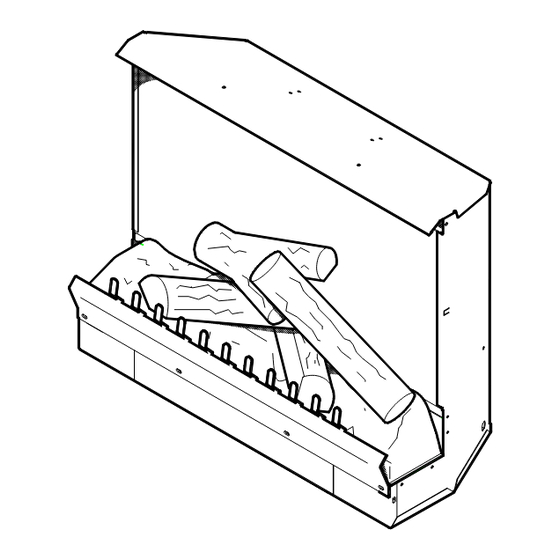













Need help?
Do you have a question about the 23" Insert Fireplace DFPI2311 and is the answer not in the manual?
Questions and answers