Advertisement
Advertisement
Table of Contents

Summary of Contents for Fishman AURA SPECTRUM DI
- Page 1 www.fishman.com USER GUIDE AURA ® SPECTRUM...
-
Page 2: Quick Start
Set the controls – Volume at minimum and all other controls as high-quality professional-grade tools to empower you to sound your very shown below. best. We are confi dent Aura Spectrum DI will both enhance and inspire your music making. Plug in – Use standard ¼-inch and XLR shielded instrument cables. - Page 3 Aura Acoustic Imaging Technology uses digital algorithms developed in For the ultimate in Aura Imaging, be sure to check out the Aura Custom Fishman’s audio laboratories to restore a studio-miked sound to an Shop at fi shman.com. For a modest fee, you send us your instrument and acoustic instrument.
- Page 4 ® SM57 Fishman Transducers, Inc. is not affi liated with any of the forementioned companies or their respective trademarks, Fishman Transducers, Inc. is not affi liated with any of the forementioned companies or their respective trademarks, registered trademarks, product models or copyrights.
- Page 5 ® CMC64 Fishman Transducers, Inc. is not affi liated with any of the forementioned companies or their respective trademarks, Fishman Transducers, Inc. is not affi liated with any of the forementioned companies or their respective trademarks, registered trademarks, product models or copyrights.
- Page 6 ® M147 Fishman Transducers, Inc. is not affi liated with any of the forementioned companies or their respective trademarks, Fishman Transducers, Inc. is not affi liated with any of the forementioned companies or their respective trademarks, registered trademarks, product models or copyrights.
- Page 7 ® CMC64 Fishman Transducers, Inc. is not affi liated with any of the forementioned companies or their respective trademarks, Fishman Transducers, Inc. is not affi liated with any of the forementioned companies or their respective trademarks, registered trademarks, product models or copyrights.
-
Page 8: Left Side Panel
Power may be supplied by either a 9V battery ( battery compartment have a passive undersaddle pickup (no battery onboard), always plug into underneath the pedal ) or the Fishman 910-R ( for 110V ) . the Aura Imaging Pedal fi rst, even if you use a pedal tuner. -
Page 9: Top Side Panel
Top Side Panel XLR D.I. Output Connect a standard microphone cable here to feed recording equipment or a sound reinforcement mixing console. When the 1/4” output is also connected, this D.I. output’s ground is automatically lifted to prevent any unwanted ground loops. -
Page 10: Front Panel Controls
Front Panel Controls Select The select knob allows you to choose among the 16 Images available for each of the eight different Image Banks. Move the select slider to choose a bank of Images that best match the style of instrument you’re playing, then select through the 16 Images to fi... - Page 11 Front Panel Controls (cont’d) Pickup EQ: Low, Mid, High Global vs. Pickup EQ When shipped from our factory, the low, mid, and high tone controls As a default, the low, mid, and high tone controls affect the sound of are set to affect the sound of the pickup signal only. This is referred to the pickup signal only, allowing you to further refi...
- Page 12 Front Panel Controls (cont’d) an ‘E’ played very flat an ‘A#’ played in-tune a ‘B’ played slightly sharp T uner Option T uner Footswitch When shipped from the factory, the audio output is muted when the tuner Step on the tuner footswitch to enable the digital chromatic tuner. You’ll is engaged.
- Page 13 Front Panel Controls (cont’d) About Phase and Anti-Feedback Anti-Feedback Footswitch There are two features provided to help control acoustic feedback, the Use this search-and-destroy anti-feedback fi lter in addition to the phase phase switch and the control. anti-feedback switch to control feedback during a performance. Aura Spectrum’s automatic anti-feedback fi...
-
Page 14: Downloading Images
Battery Replacement Downloading Images The clip/batt indicator will light steadily when it is time to change the The Aura Image Gallery software manages a vast library of Images cre- battery. Open the battery door underneath the pedal and install a fresh ated from an ever-expanding list of instruments, and provides tools to 9V alkaline or lithium battery. -
Page 15: Signal Flow
Typical in-use current consumption: 25mA Typical 9V battery life: 20 hours using alkaline battery 40 hours using lithium battery) Fishman 910-R ( for 110V ) 9V adapter: or suitable fi ltered and regulated, 200mA type, tip = negative blend Tone Controls:... - Page 16 Fishman and Fishman Transducers are trademarks or tradenames of Fishman Transducers Inc. 513-300-159 Rev A, 8-09...
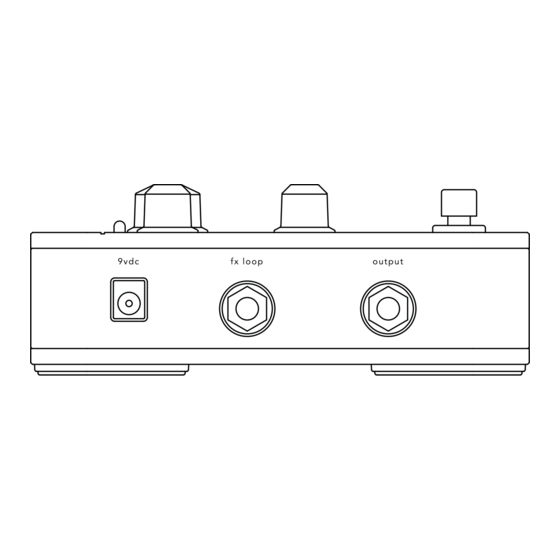













Need help?
Do you have a question about the AURA SPECTRUM DI and is the answer not in the manual?
Questions and answers
Headphones into the left side of”output jack” ? How else do I connect phones to the Spectrum ?
The Fishman AURA SPECTRUM DI does not have a dedicated headphone output. The left side panel output uses a standard ¼-inch instrument cable designed for connecting to an amplifier, mixer, or recording system. To use headphones, you would need an external headphone amplifier or an audio interface that accepts a ¼-inch output and provides a headphone jack.
This answer is automatically generated