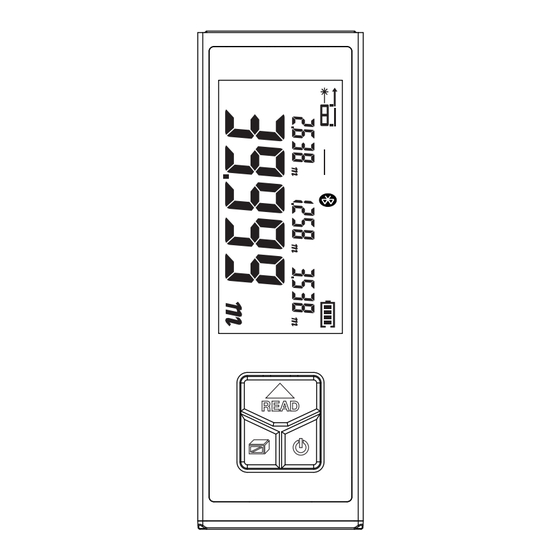
Advertisement
Quick Links
Advertisement

Summarization of Contents
Safety Regulations and Precautions
General Safety Instructions
Read all operating instructions and safety regulations carefully before use to prevent damage or injury.
Prohibited Actions
Do not open, repair, modify the instrument, or irradiate laser at eyes or reflective surfaces.
Environmental and Disposal Warnings
Avoid electromagnetic interference, flammable environments, and dispose of batteries properly.
Support and Quality Contact
Contact your distributor for any quality problems or questions regarding instrument use.
Product Function and Battery Details
Device Component Identification
Overview of the main display, buttons, laser indicator, and measurement reference.
Li-ion Battery Specifications
Built-in 3.7V 850mAh battery, non-removable, with charging circuit.
Battery Charging Procedure
Use a certified DC 5V >= 1A charger; monitor low battery and charging status indicators.
Instrument Operation and Maintenance
Battery Maintenance for Storage
Charge fully before long-term storage and recharge every six months to prevent damage.
Starting, Shutting Down, and Laser Control
Instructions for powering the device on/off and activating/deactivating the laser.
Measurement Reference Point Setting
Switching between front-end and end-end datum points for measurements.
Device Settings and Calibration
Backlight Automatic Control
The backlight turns on with key presses and off after inactivity to save energy.
Measurement Unit Selection
Enter unit setting mode to choose from 6 different measurement units.
Self-Calibration Procedure
Steps to enter self-calibration mode by pressing specific buttons in power-off state.
Calibration Adjustment and Sound Settings
Adjusting Measurement Accuracy
Use keys to adjust measurement values within a -9mm to +9mm range.
Saving Calibration and Sound Options
Save calibration results and toggle sound alerts on or off.
Core Measurement Functions
Single Distance Measurement
Perform a single measurement by pressing the READ key.
Continuous Distance Measurement
Hold READ to measure continuously, showing max/min values.
Area Measurement
Measure rectangular area by inputting length and width.
Advanced Measurement Capabilities
Volume Measurement Calculation
Measure length, width, and height to calculate volume.
Wall Area Measurement
Calculate wall area using height and one or more widths.
Indirect Measurement via Pythagorean Theorem
Wall Area Calculation Formula
Formula for calculating total wall area from height and multiple widths.
Pythagorean Theorem Modes Overview
Introduction to four modes for indirect measurement of triangle sides.
Altitude Measurement Mode
Measure hypotenuse and base to calculate the altitude (height).
Pythagorean Theorem Measurement Details
Hypotenuse Calculation Mode
Measure two right-angled sides to indirectly determine the hypotenuse length.
Triangle Side Calculation Modes
Measure sides to calculate missing lengths of a triangle using Pythagorean theorem.
Hook and Strand Measurement Notes
Accuracy considerations for hook/strand modes, including starting point and order.
Bluetooth and Companion App
Bluetooth Connectivity Features
Bluetooth is enabled by default for data interaction with smart terminals.
Preliminary Design Assistant App
Download and utilize the app for advanced features like data sharing and design.
Technical Specifications and Parameters
Model and Measurement Performance Specs
Details on measurement range, accuracy, display units, and continuous measurement.
Functionality and Laser Type
Lists supported functions (Area, Volume, Indirect) and laser type (Class 2).
Operating Conditions and Battery
Information on operating/storage temperature, humidity, battery life, and dimensions.
Environmental Factors Affecting Accuracy
Notes on how sunlight, temperature, and reflectivity impact measurement results.
Instrument Care and Error Handling
Daily Maintenance Guidelines
Proper storage in cool, dry places and cleaning methods for the instrument.
Error Message Reference
List of common error codes (Err1-Err9) and their corresponding solutions.
Package Contents
Included Accessories List
Check the list to ensure all items like host, battery, cable, manual, and bag are included.













Need help?
Do you have a question about the SW-BT60 and is the answer not in the manual?
Questions and answers