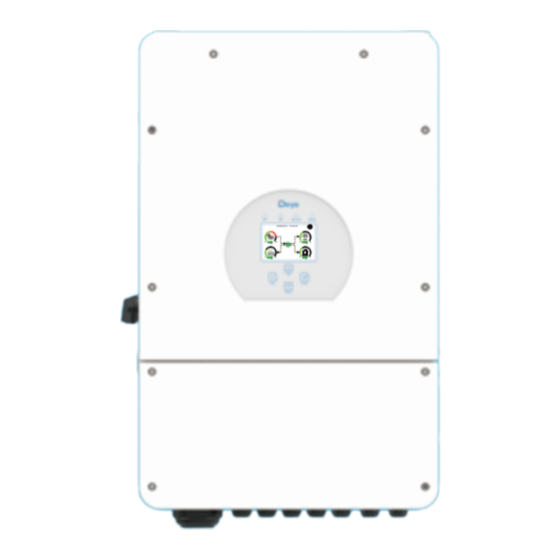
Table of Contents
Advertisement
Quick Links
Advertisement
Table of Contents

Summarization of Contents
Safety Introductions
Labels description
Explains the meaning of various safety labels used in the manual.
Product Introductions
Product Overview
Provides a general description of the hybrid inverter and its main components.
Product Size
Details the physical dimensions of the hybrid inverter models.
Product Features
Lists the key functionalities and capabilities of the hybrid inverter.
Basic System Architecture
Illustrates a typical setup and application of the inverter in a PV system.
Installation
Parts List
Lists all components included in the inverter package for installation.
Product Handling Requirements
Outlines precautions for safely handling and transporting the inverter.
Mounting Instructions
Provides guidelines and precautions for securely mounting the inverter.
Battery Connection
Details the procedure and requirements for connecting the battery to the inverter.
Function Port Definition
Explains the purpose and connections of various function ports on the inverter.
Temperature Sensor Connection
Describes how to connect the temperature sensor for lead-acid batteries.
Grid Connection and Backup Load Connection
Guides on connecting the inverter to the grid and backup load.
PV Connection
Explains how to connect PV modules to the inverter, including selection.
CT Connection
Illustrates the connection procedure for current transformers (CTs).
Meter Connection
Details how to connect energy meters to the inverter.
Earth Connection
Specifies the mandatory procedure for grounding the inverter.
WIFI Connection
Briefly mentions Wi-Fi plug configuration.
Wiring System for Inverter
Shows the overall wiring diagram of the inverter system.
Diesel Generator Application
Illustrates typical application diagrams involving diesel generators.
Split Phase Parallel Connection
Details the split-phase (120/240Vac) parallel connection diagram.
Three Phase Parallel Connection
Covers parallel connection for 120/208 three-phase systems.
Three Phase Parallel Connection
Covers parallel connection for 120/208 three-phase systems.
OPERATION
Power ON/OFF
Explains how to turn the inverter on and off.
Operation and Display Panel
Describes the inverter's front panel indicators and function buttons.
LCD Display Icons
Main Screen
Overview of the main screen interface and its elements.
LCD Operation Flow Chart
Visual guide on navigating the inverter's LCD menu system.
Solar Power Curve
Details how to view solar power generation curves.
Curve Page-Solar & Load & Grid
Explains how to check solar, load, and grid power curves.
System Setup Menu
Introduces the main system setup options and navigation.
Basic Setup Menu
Covers settings like time sync, beep, dimming, and factory reset.
Battery Setup Menu
Guides on configuring battery parameters and charging settings.
System Work Mode Setup Menu
Explains how to set different operating modes for the inverter.
Grid Setup Menu
Details settings for grid connection parameters and protection.
Generator Port Use Setup Menu
Explains how to configure the generator input port.
Advanced Function Setup Menu
Covers advanced features and configurations for the inverter.
Device Info Setup Menu
Displays inverter identification, version, and alarm codes.
Fault information and processing
Fault Information
Lists common error codes and their corresponding solutions for the inverter.
Appendix I
RJ45 Port Pin Definition for BMS
Defines the pinout for the BMS RJ45 port.
Meter_CON Port Definition
Defines the pinout for the Meter_CON port.
DRM Port Definition
Defines the pinout for the DRM port.
BMS 485/CAN Port Definition
Defines the pinout for the BMS 485/CAN port.
Appendix II
Split Core Current Transformer (CT) Dimensions
Provides dimensional details for the split core current transformer.
















Need help?
Do you have a question about the SUN-12K-SG02LP2-US-AM3 and is the answer not in the manual?
Questions and answers