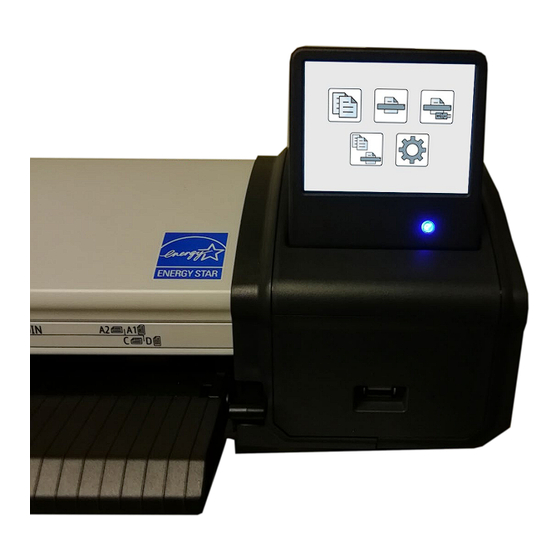
Summarization of Contents
General Safety Warnings
Operating Environment and Precautions
Important safety warnings regarding handling, environment, and electrical safety.
Declaration of Conformity
Product Specifications and Compliance
Information on the manufacturer, model numbers, and relevant compliance certifications.
Scanner Overview
Key Scanner Features and Functions
Highlights of the scanner's capabilities, including resolution, touch screen, and illumination.
Scanner Component Identification
External Parts Identification
Visual guide to identify and locate external parts of the scanner.
Scanner Unpacking Procedure
Unpacking and Initial Setup Steps
Step-by-step instructions for safely unpacking the scanner and its components.
Package Contents List
Included Scanner Accessories
List of all items included in the scanner's packaging, such as cables and guides.
Printer Mounting Guide
Installing Scanner Mounting Brackets
Detailed steps for attaching the scanner mounting brackets to the printer.
Securing Scanner and Attaching Document Guides
Instructions for securing the scanner onto brackets and fitting document return guides.
Scanner Connectivity Setup
Connecting Ethernet and Power Cables
Guide on how to connect the scanner to the network and power source.
Scanner Operation Basics
Power, Status Indicators, and UI Navigation
Explanation of power switch, LED indicators, and the scanner's touch screen interface.
Copy Function Settings Configuration
How to adjust parameters for the copy function, including modes and settings.
Sleep Mode and System Messages
Information on the scanner's sleep mode and interpretation of system messages.
Scanner Network Configuration
Network Connection: DHCP Setup
Guide for configuring automatic network settings using DHCP.
Network Connection: Static IP Configuration
Instructions for manually configuring a static IP address for the scanner.
ScanAppL Software Installation
Installing the ScanAppL Application
Step-by-step guide for installing the ScanAppL software on a computer.
ScanAppL Operation and Usage
Initializing and Using ScanAppL
Instructions for starting and performing basic operations with the ScanAppL software.
ScanAppL Error Message Reference
Lists common ScanAppL error messages and suggested solutions.
Scanner Device Management
Printer Setup and Number Assignment
How to find, identify, and assign numerical IDs to printers for scanner use.
PC Setup and Number Assignment
How to find, identify, and assign numerical IDs to PCs for scanner use.
Scanner Operation Procedures
Loading Documents for Scanning
Guidance on properly inserting documents for scanning, handling different types.
Document Ejection and Scanner Handling
Instructions for ejecting documents and safely opening/closing the scanner.
USB Scanning Functions
Scanning to USB: TIFF Format
Procedure for saving scanned documents to a USB drive in TIFF format.
Scanning to USB with ScanAppL
Guide for scanning to USB using ScanAppL for PDF, JPG, and M-PDF files.
Scan to PC Functionality
Configuring Scan to PC Settings
Steps to set up and use the Scan to PC feature with ScanAppL.
Scanner Copy Functions
Copy Function: Standard Mode Operation
How to perform copying operations using the scanner's Standard ScanApp Mode.
Copy Function: Plus Mode Operation
How to perform copying operations using the scanner's Plus ScanApp Mode.
Copy & Archive Functionality
Performing Combined Copy & Archive Tasks
Guide to executing combined copy and archive tasks.
Advanced Scanner Function Settings
Configuring Scan Function Parameters
Details on adjusting settings like copies, file types, and quality for various scan functions.
Color Mode and Quality Settings
Explanation of how to select color modes and scan quality levels.
Document Size and Orientation Control
Guide on setting document size detection and page orientation.
Adjusting Copy Scale Factor
How to modify the copy scale by percentage or paper size.
Image Brightness Adjustment
How to increase or decrease the brightness of scanned images.
White Point, Black Point, and Crop Settings
Explanation of white point, black point adjustment, and border cropping options.
Saving and Restoring Default Settings
Procedures for saving current settings or restoring factory defaults.
Application Notes and Best Practices
Handling Tightly Curled Documents
Tips for scanning documents with curled edges to prevent paper jams.
Recommended Scan Function Settings
Suggested settings for photographic and line drawing scans for optimal results.
Document Carrier Sheet Usage
Protective Scanning with Carrier Sheets
Guidance on using carrier sheets to protect delicate documents and improve scan quality.
Copying Best Practices
Preventing Clipped Copies
How to avoid clipping edges of large documents during copying.
Managing Scanner Settings
Accessing Scanner Settings Menu
How to navigate the scanner settings menu for various configurations.
ScanApp Mode, Printer, and PC Assignment
Configuration of ScanApp modes, printer, and PC assignments for scanning operations.
Network, Load Delay, and Sleep Timer Settings
Configuration of network settings, document load delay, and scanner sleep timer.
Language Selection and Saving Configurations
Procedures for changing the language and saving scanner configurations.
Scanner Maintenance Procedures
Cleaning Scanner Components
Instructions for cleaning internal scanner parts like rollers and scan glass.
Identifying Scanner Consumables
List of scanner parts considered consumables and requiring replacement.
Scanner Calibration Process
Performing Scanner Calibration
Step-by-step guide for calibrating the scanner for optimal image quality.
Stitch Adjustment Procedure
Adjusting Scanner Stitch Alignment
Guide for aligning scanned segments to create seamless images.
Scan Length Adjustment
Automatic Scan Length Correction
How to correct scan or copy length using automatic adjustment after stitch alignment.
Scanner Firmware Update
Procedure for Loading Firmware
Instructions for updating the scanner's firmware using a USB drive.
Troubleshooting and Error Resolution
Scanner Error Code Reference
A comprehensive list of error codes, their messages, and recommended solutions.
Resolving Scanner Operation Errors
Solutions for common operational issues like document feeding, LED status, and blank scans.
Connectivity Troubleshooting and Testing
Steps to diagnose and test network connectivity for scanning and copying.
Network Protocols and Supported Configurations
Overview of network communication protocols and supported scanner/PC/printer setups.
Image Quality Troubleshooting
Identifying and Correcting Image Defects
How to identify and resolve common image quality issues like lines and color variations.
Correcting Scan or Copy Length Discrepancies
Method for fixing inaccuracies in the length of scanned or copied documents.
Scanner Technical Specifications
Hardware Specifications and Compliances
Detailed technical data on scanner hardware, dimensions, power, and compliance standards.
Performance, Software, and Environmental Specs
Scan speeds, PC requirements, modes, languages, and environmental operating conditions.
Glossary of Technical Terms
Definitions of Key Terms
Explanations for technical terms used throughout the user manual.
Icon Guide: Function Settings
Interpreting Function Setting Icons
Visual reference for understanding icons used in function settings menus.
Icon Guide: Scanner Settings
Interpreting Scanner Setting Icons
Visual reference for understanding icons used in scanner settings menus.

















Need help?
Do you have a question about the Lm24 and is the answer not in the manual?
Questions and answers