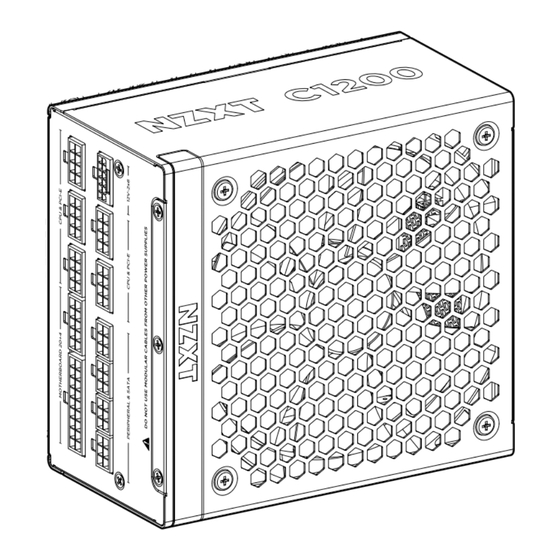
Summarization of Contents
Pinout Diagrams
MOTHERBOARD
Pin configuration for motherboard power connector.
CPU
Pin configuration for CPU power connector.
PCIE
Pin configuration for PCIe power connector.
12V-2X6 / 12VHPWR
Pin configuration for 12V-2x6/12VHPWR connector.
SATA
Pin configuration for SATA power connector.
PERIPHERAL
Pin configuration for peripheral power connector.
Installation Guide
STEP 1: PSU Installation
Install the power supply into the case using screws.
STEP 2: 24-pin ATX Connection
Connect the 24-pin power to the motherboard.
STEP 3: 8-pin CPU Connection
Connect the 8-pin CPU power.
STEP 4: PCI-E Power Connection
Connect PCI-E power to your graphics card.
STEP 5: SATA and Peripheral Power
Connect SATA and peripheral power as needed.
STEP 6: AC Power Connection
Connect the AC power cord and turn on the switch.
NZXT Global Warranty Policy
Warranty Length
Details the duration of the warranty for new NZXT products.
What is and is Not Covered
Lists exclusions and limitations of the warranty coverage.
How to Obtain Warranty Service
Explains the process for obtaining warranty service from NZXT.







Need help?
Do you have a question about the C1200 and is the answer not in the manual?
Questions and answers