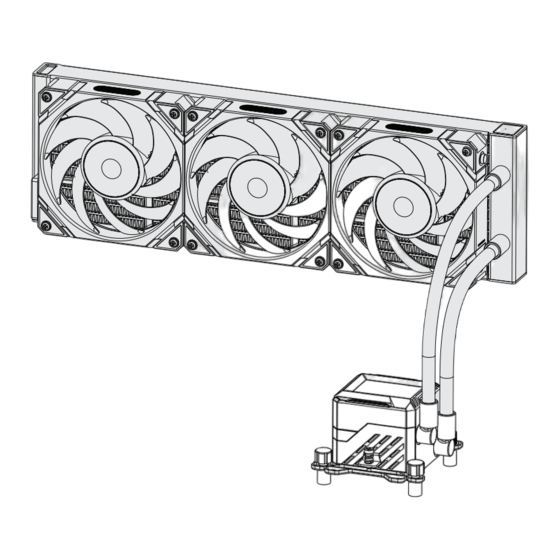
Advertisement
Advertisement
Table of Contents

Summarization of Contents
Radiator Installation
Install Fan to Radiator
Secure the fan to the radiator using the shorter fan screws.
Mount Radiator to Case
Attach the radiator to the computer case using the radiator screws.
Intel LGA1200/1700 Installation
Install Backplate
Align the backplate to the corresponding platform holes and install it onto the motherboard.
Install Mounting Bolts
Install Intel/AMD bolts to the motherboard, ensuring the larger end faces down.
Install Mounting Brackets
Put the brackets onto the bolts and tighten them with nuts using a nut socket.
Remove Protective Cover
Take off the protective cover from the coldplate, which is critical for cooling performance.
Install Water Block
Align the water block to the holes and screw it onto the installed brackets.
Complete Intel Installation
Finalize the installation and refer to the wiring guide for connections.
Intel LGA2011/2066 Installation
Install LGA2011 Mounting Bolts
Install the Intel LGA2011 bolts onto the motherboard for mounting.
Attach Brackets and Prepare Block
Secure brackets with nuts and remove the coldplate protective cover.
Mount Water Block and Finalize
Align and screw the water block onto the brackets, then complete the installation.
AMD AM4/AM5 Installation
Prepare Motherboard for AMD
Remove motherboard bracket and install mounting bolts as instructed.
Install AMD Brackets
Attach the AMD brackets to the installed bolts and secure them with nuts.
Prepare and Mount Water Block
Remove coldplate protective cover and screw the water block onto the brackets.
Complete AMD Installation
Finalize the installation and refer to the wiring guide for connections.
Connecting Water Block to Motherboard
Insert TF Card
Insert the TF Card into the appropriate slot on the motherboard.
Connect Water Pump Header
Plug the water pump 4PIN connector into the AIO_PUMP header.
Connect Water Block LCD to USB
Connect the water block's LCD to a USB connector on the motherboard.
Valkyrie HUB Wiring
Connect HUB Power Supply
Plug the SATA power connector into the Valkyrie HUB POWER port.
Connect HUB Fan and ARGB Cables
Connect 4PIN fan and ARGB cables to the Valkyrie HUB.
Connect HUB to Motherboard Headers
Connect control cables to MB_FAN, MB_ARGB, CPU_FAN, and AGRB headers.






Need help?
Do you have a question about the Syn 280 and is the answer not in the manual?
Questions and answers