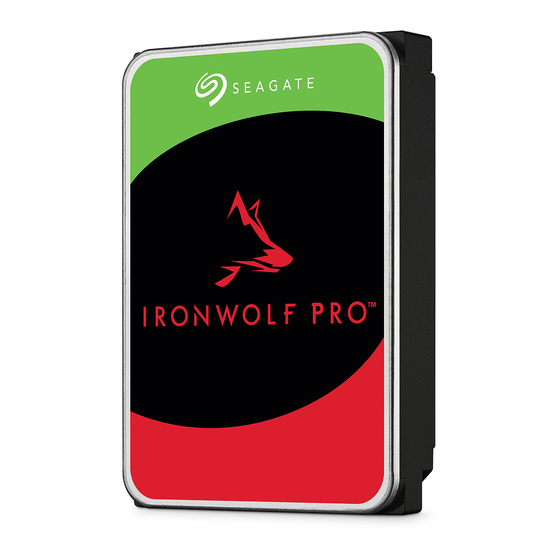
Summary of Contents for Seagate IRONWOLF PRO ST2000NT001
- Page 1 SATA Product Manual Standard 512E model ST10000NT001 ST8000NT001 ST6000NT001 ST4000NT001 ST2000NT001 204502000, Rev. A September 2022...
- Page 2 Seagate, Seagate Technology and the Spiral logo are registered trademarks of Seagate Technology LLC in the United States and/or other countries. PowerChoice and SeaTools are either trademarks or registered trademarks of Seagate Technology LLC or one of its affiliated companies in the United States and/or other countries. The FIPS logo is a certification mark of NIST, which does not imply product endorsement by NIST, the U.S., or Canadian governments.
-
Page 3: Table Of Contents
Seagate® Rescue™ Data Recovery Service ........ - Page 4 S.M.A.R.T. commands ............. . 31 Seagate IronWolf Pro SATA Product Manual, Rev. A...
-
Page 5: Seagate® Technology Support Services
For information regarding online support and services, visit: www.seagate.com/contacts/ For information regarding Warranty Support, visit: www.seagate.com/support/warranty-and-replacements/ For information regarding data recovery services, visit: www.seagate.com/services-software/recover/ For Seagate OEM and Distribution partner and Seagate reseller portal, visit: www.seagate.com/partners Seagate IronWolf Pro SATA Product Manual, Rev. A... -
Page 6: Introduction
• Tarnish-resistant components to help protect drive from environmental elements, increasing field reliability. • Worldwide Name (WWN) capability uniquely identifies the drive. Seagate recommends validating the configuration with the selected HBA/ Note RAID controller manufacturer to ensure use of full capacity is supported. -
Page 7: About The Serial Ata Interface
Shadow Register Block. All Serial ATA devices behave like Device 0 devices. For additional information about how Serial ATA emulates parallel ATA, refer to the “Serial ATA: High Speed Serialized AT Attachment” specification. The specification can be downloaded from www.serialata.org. Seagate IronWolf Pro SATA Product Manual, Rev. A... -
Page 8: Drive Specifications
–40° to 70°C (Ambient Temperature, see sections 2.6.1 and 2.11) 20°C (operating) Temperature gradient (°C per hour max) 20°C (nonoperating) 5% to 95% (operating) Relative humidity 5% to 95% (nonoperating) Relative humidity gradient 20% per hour max Seagate IronWolf Pro SATA Product Manual, Rev. A... -
Page 9: Formatted Capacity
Accessible capacity may vary depending on operating environment and formatting. * See Section 2.11, "Reliability" for rated MTBF device operating condition requirements. † Seagate does not recommend operating at sustained drive temperatures above 60°C. Operating at higher temperatures may affect drive health. Formatted capacity ST models Formatted capacity*... -
Page 10: Lba Mode
5 to 20 seconds. Extended time to ready is dependent on cache state and environmental conditions prior to the unexpected power loss and during the subsequent power on. Seagate IronWolf Pro SATA Product Manual, Rev. A... -
Page 11: Power Specifications
During periods of drive idle, some offline activity may occur according to the S.M.A.R.T. specification, which may increase acoustic and power to operational levels. 2.5.1.1 Typical current profiles Figure 1. Typical 12V startup and operation current profile Seagate IronWolf Pro SATA Product Manual, Rev. A... -
Page 12: Conducted Noise
• Reports the current power state of the drive Identify Device Command • EPC Feature set supported flag • EPC Feature enabled flag is set if at least one Idle power condition timer is enabled Seagate IronWolf Pro SATA Product Manual, Rev. A... - Page 13 Disable EPC Feature Set PowerChoice Supported Extended Power Condition Identifiers Power Condition Identifiers Power Condition Name Standby_z 01 - 80 Reserved Idle_a Idle_b Idle_c 84 - FE Reserved All EPC Power Conditions Seagate IronWolf Pro SATA Product Manual, Rev. A...
-
Page 14: Environmental Limits
Non-operating –40° to 158°F (–40° to 70°C) package ambient with a maximum gradient of 36°F (20°C) per hour. This specification assumes that the drive is packaged in the shipping container designed by Seagate for use with drive. Figure 2. -
Page 15: Humidity
Linear Random Non-Operating Vibration The drive will not incur physical damage or have non-recoverable errors after being subjected to the power spectral density noise specified below. Seagate IronWolf Pro SATA Product Manual, Rev. A... -
Page 16: Acoustics
Test for Prominent Discrete Tones (PDTs) Seagate follows the ECMA-74 standards for measurement and identification of PDTs. An exception to this process is the use of the absolute threshold of hearing. Seagate uses this threshold curve (originated in ISO 389-7) to discern tone audibility and to compensate for the inaudible components of sound prior to computation of tone ratios according to Annex D of the ECMA-74 standards. -
Page 17: Reliability
From this page, click on the “Is my Drive under Warranty” link. The following are required to be provided: the drive serial number, model number (or part number) and country of purchase. The system will display the warranty information for the drive. Preventive maintenance None required. Seagate IronWolf Pro SATA Product Manual, Rev. A... -
Page 18: Hdd And Ssd Regulatory Compliance And Safety
The useful life of any electronic equipment may be extended by replacing materials near circuitry with sulfide-free alternatives. Seagate recommends that data centers be kept clean by monitoring and controlling the dust and gaseous contamination. Gaseous contamination should be within ANSI/ISA S71.04-2013 G2 classification levels (as measured on copper and silver coupons), and dust contamination to ISO 14644-1 Class 8 standards, and MTBF rated conditions as defined in the Annualized Failure Rate (AFR) and Mean Time Between Failure (MTBF) section. -
Page 19: Reference Documents
Seagate’s option and at no charge to the customer, if returned by customer at customer’s expense to Seagate’s designated facility in accordance with Seagate’s warranty procedure. -
Page 20: Seagate® Rescue™ Data Recovery Service
Data Recovery Service If you suffer a data loss event within the Seagate Rescue Data Recovery warranty period, and you are eligible to participate in and submit a case under the Rescue program, contact SRS at (1-800-723-1183) in the US, or if you are calling from outside the US please visit our website for numbers in your local and language: www.seagate.com/contacts/contact-numbers/. - Page 21 Seagate reserves the right to refuse service to or the return of any storage devices that have been determined to violate these regulations.
-
Page 22: Configuring And Mounting The Drive
For installations which require cables, users can connect the drive as illustrated in Figure Figure 3. Attaching SATA cabling Each cable is keyed to ensure correct orientation. IronWolf Pro SATA drives support latching SATA connectors. Seagate IronWolf Pro SATA Product Manual, Rev. A... -
Page 23: Drive Mounting
These dimensions conform to the Small Form Factor Standard documented in Note SFF-8301 and SFF-8323, found at www.snia.org Figure 4. Mounting configuration dimensions 5-disk models Note The image is for mechanical dimension reference only and may not represent the actual drive. Seagate IronWolf Pro SATA Product Manual, Rev. A... - Page 24 Figure 5. Mounting configuration dimensions 4-disk models Figure 6. Mounting configuration dimensions 2 and 3-disk models Note The image is for mechanical dimension reference only and may not represent the actual drive. Seagate IronWolf Pro SATA Product Manual, Rev. A...
-
Page 25: Serial Ata (Sata) Interface
There are three power pins for each voltage. One pin from each voltage is used for pre-charge when installed in a blind-mate backplane config- uration. All used voltage pins (V ) must be terminated. Seagate IronWolf Pro SATA Product Manual, Rev. A... -
Page 26: Supported Ata Commands
/ 0014 Sanitize Device - Freeze Lock Ext / 0020 Sanitize Device - Status Ext / 0000 Security Disable Password Security Erase Prepare Security Erase Unit Security Freeze Security Set Password Security Unlock Seagate IronWolf Pro SATA Product Manual, Rev. A... - Page 27 Write DMA FUA Extended Write FPDMA Queued Write Log DMA Ext Write Log Extended Write Multiple Write Multiple Extended Write Multiple FUA Extended Write Sectors Write Sectors Without Retries Write Sectors Extended Write Uncorrectable Seagate IronWolf Pro SATA Product Manual, Rev. A...
-
Page 28: Identify Device Command
Minimum multiword DMA transfer cycle time per word (120 ns) 0078 Recommended multiword DMA transfer cycle time per word (120 ns) 0078 Minimum PIO cycle time without IORDY flow control (120 ns) 0078 Seagate IronWolf Pro SATA Product Manual, Rev. A... - Page 29 NOTE: This field is valid if word 84, bit 8 is set to 1 indicating 64-bit WWN support. 112–118 ATA-reserved 0000 Commands and feature sets supported 43DE Commands and feature sets supported or enabled 409C 121-127 ATA-reserved 0000 Security status 0021 129–159 Seagate-reserved xxxx Seagate IronWolf Pro SATA Product Manual, Rev. A...
- Page 30 Ultra DMA mode 2 is currently active. Ultra DMA mode 3 is currently active. Ultra DMA mode 4 is currently active. Ultra DMA mode 5 is currently active. Ultra DMA mode 6 is currently active. Seagate IronWolf Pro SATA Product Manual, Rev. A...
-
Page 31: Set Features Command
Disable use of SATA features Enable read look-ahead (read cache) feature (default). Report full capacity available At power-on, or after a hardware or software reset, the default values of the features are as indicated above. Note Seagate IronWolf Pro SATA Product Manual, Rev. A... -
Page 32: S.m.a.r.t. Commands
S.M.A.R.T. Enable Operations S.M.A.R.T. Disable Operations S.M.A.R.T. Return Status If an appropriate code is not written to the Features Register, the Note command is aborted and 0x04 (abort) is written to the Error register. Seagate IronWolf Pro SATA Product Manual, Rev. A... - Page 33 Seagate Technology LLC AMERICAS Seagate Technology LLC 47488 Kato Road, Fremont, California 94538, United States, 510-661-1000 Publication Number: 204502000, Rev. A August 2022...











Need help?
Do you have a question about the IRONWOLF PRO ST2000NT001 and is the answer not in the manual?
Questions and answers