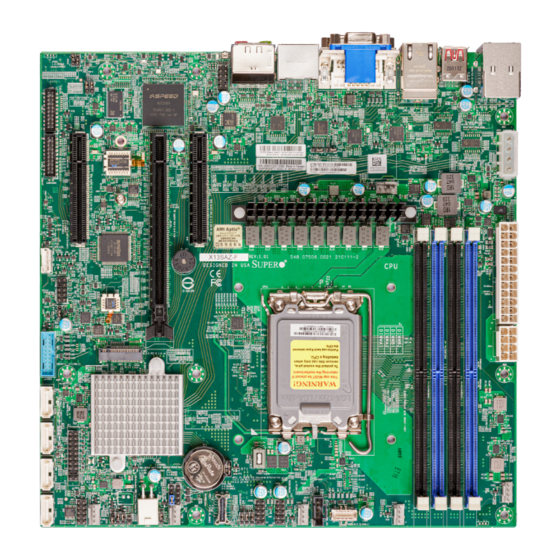
Table of Contents
Advertisement
Quick Links
Advertisement
Table of Contents

Summarization of Contents
Preface
About This Manual and Motherboard
Provides overview of the manual and the motherboard's features and specifications.
Conventions and Important Links
Explains manual conventions and provides key website links for support.
Chapter 1 Introduction
1.1 Checklist and Important Links
Lists retail box contents and essential website links for drivers and support.
Motherboard Features
CPU, Memory, Chipset, and Expansion Slots
Details core hardware specifications including CPU, memory, chipset, and expansion slots.
I/O, Network, Power, and System Health
Covers I/O ports, network controller, power management, and health monitoring features.
Chapter 2 Installation
Static-Sensitive Devices and Unpacking Precautions
Safety guidelines for handling components and unpacking the motherboard.
Processor and Heatsink Installation
Step-by-step guide for installing the CPU and heatsink.
Motherboard and Memory Installation
Procedures for installing the motherboard and memory modules.
Rear I/O Ports and Connectors
Rear I/O Port Definitions
Details rear I/O ports, USB ports, and their pin definitions.
Internal Headers and Power Connectors
Describes front panel headers, power connectors, and other internal headers.
Jumper Settings
Jumper Operation and CMOS Clear
Explains jumper function and the CMOS clear procedure.
Specific Jumper Configurations
Details settings for Watch Dog, TPM, LAN, Audio, NVMe/SATA mode.
LED Indicators
Network and System Status LEDs
Describes LEDs for network activity, BMC status, and system power.
Chapter 3 Troubleshooting
Troubleshooting Procedures Overview
General guidance for diagnosing and resolving system issues.
Specific Issue Resolution
Steps for resolving no video, boot failure, memory errors, and instability.
Technical Support Procedures
Support Contact and Information Guidelines
Recommended actions and required info before contacting technical support.
Chapter 4 UEFI BIOS
Starting and Main Setup
Instructions to enter BIOS and navigate the main setup screen.
Advanced BIOS Settings Overview
Covers CPU, Memory, Chipset, Graphics, Boot, and Security configurations.
Boot Settings Configuration
Configures boot device priorities and options.
Save & Exit BIOS Settings
Save and Exit Options
Options to discard or save changes and exit BIOS.
Appendix A BIOS Codes
BIOS Error POST (Beep) Codes
Lists beep codes for POST errors and their meanings.
Appendix B Software
OS Installation and Driver Management
Guides for installing Windows OS and system drivers.
SuperDoctor 5 Utility
Describes the SuperDoctor 5 tool for system health monitoring.
Appendix D UEFI BIOS Recovery
UEFI BIOS Recovery Procedures
Guides for recovering the UEFI BIOS image and using USB devices.












Need help?
Do you have a question about the X13SAZ-Q and is the answer not in the manual?
Questions and answers