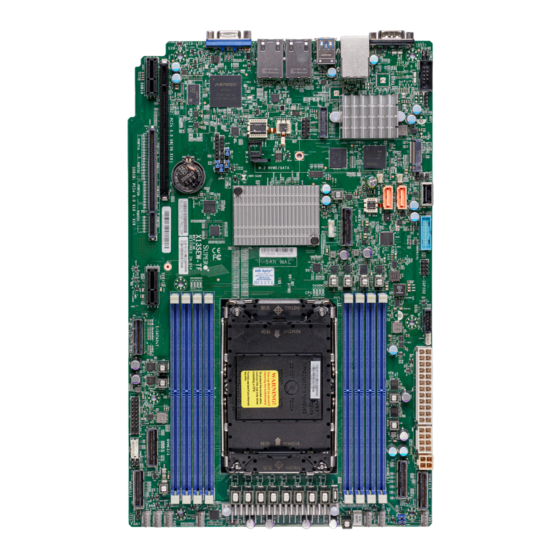
Table of Contents
Advertisement
Quick Links
Advertisement
Table of Contents

Summarization of Contents
Preface
About This Motherboard
Provides an overview of the motherboard's specifications and intended use for high-performance computing.
Conventions Used in the Manual
Explains the meaning of symbols used in the manual for proper installation and safety.
Contacting Supermicro
Headquarters
Provides the main contact address, phone numbers, and email for Supermicro's headquarters.
Chapter 1 Introduction
1.1 Checklist
Lists the main parts included in the retail box for system setup and verification.
Motherboard Features
Details the key specifications and components of the X13SEW-TF/-F motherboard.
Quick Reference
Offers a concise overview of jumpers, LEDs, and connectors for quick system identification.
Chapter 2 Installation
2.1 Static-Sensitive Devices
Outlines essential precautions to prevent electrostatic discharge damage to components.
2.2 Processor and Heatsink Installation
Guides users through the critical steps of installing the CPU and its heatsink module.
2.4 Memory Support and Installation
Details memory compatibility and the procedure for installing DDR5 DIMM modules correctly.
2.8 Jumper Settings
Explains how jumpers function and their specific settings for system configuration.
Chapter 3 Troubleshooting
3.1 Troubleshooting Procedures
Provides systematic steps to diagnose and resolve common system issues like no power or boot failure.
3.4 Battery Removal and Installation
Covers the safe procedure for removing and installing the onboard system battery.
Chapter 4 UEFI BIOS
4.2 Main Setup
Describes the primary BIOS screen and basic system configuration options like date and time.
4.3 Advanced Setup Configurations
Details advanced BIOS settings for performance, power, and system features.
4.7 Boot
Configures system boot order, modes (UEFI/Legacy), and boot device priorities.
Appendix A Software
A.2 Driver Installation
Guides users on how to download and install necessary system drivers and utilities.
Appendix C UEFI BIOS Recovery
C.3 Recovering the BIOS Block with a USB Device
Explains the procedure to recover the UEFI BIOS using a USB flash drive.











Need help?
Do you have a question about the X13SEW-F and is the answer not in the manual?
Questions and answers