Advertisement
Quick Links
Wall / ceiling / stand /
bracket sold
separately
Installation Safety Notes.....................................................................................................................2
Parts List.............................................................................................................................................4
Installation Instructions.......................................................................................................................6
Sample Installations...............................................................................................................................10
Product Dimensions..........................................................................................................................11
B-Tech Contact Details.....................................................................................................................12
INSTALLATION TOOLS REQUIRED
B-TECH AUDIO VIDEO MOUNTS
BT7505
UNIVERSAL FLAT SCREEN ADAPTOR PLATE
INSTALLATION GUIDE & PARTS LIST
This Pack Contains 1 Adaptor Pate
PLEASE KEEP THIS FOR FUTURE REFERENCE
Actual screen size & weight limit
dependant on mount to which
BT7505 is attached
CONTENTS
www.btechavmounts.com
FEATURES
●
Designed for flat screens up to 40" (101cm) / 40kg (88lbs)
●
Universal adaptor kit to allow fitting of Non-VESA screens to
75 x 75mm and 100 x 100mm VESA mounts
●
Simple installation with all mounting hardware included
●
Must be used with a 75 x 75mm or 100 x 100mm
VESA flat screen mount (BT7510 / BT7511 / BT7512 / BT7513
/ BT7514 / BT7515 / BT7518 / BT7519 / BT7521 / BT7522)
Crosshead
screwdriver
Advertisement

Summarization of Contents
BT7505 Universal Flat Screen Adaptor Plate Installation Guide
Product Features
Key features of the BT7505 adaptor plate, including screen size and weight limits.
Installation Safety Instructions
General Safety and Handling Precautions
Essential safety advice for professional installation, equipment handling, and securing the product.
BT7505 Parts List
Included Components
Visual identification of the parts included in the BT7505 adaptor plate kit.
Installation Instructions
Step 1: Attach Adaptor Plate
Attaching the adaptor plate to a 75x75mm or 100x100mm interface plate.
Step 2: Slide Interface Arms
Sliding the interface arms onto the adaptor plate for proper connection.
Step 3: Fix Arms to Flat Screen
Securing the interface arms to the flat screen using provided hardware.
Step 4: Fix Arms to Adaptor Plate
Securing the interface arms to the main adaptor plate after screen attachment.
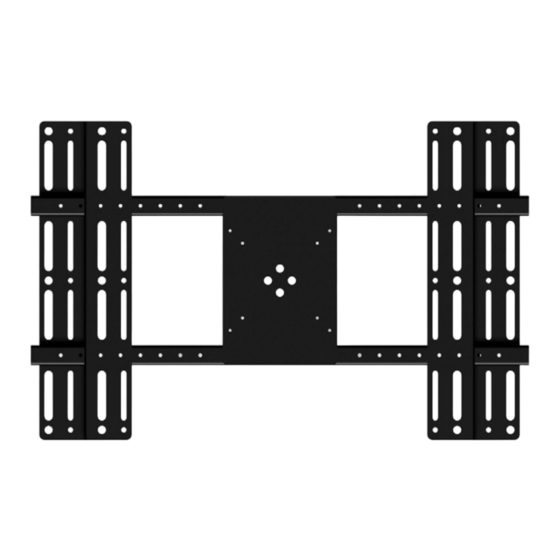










Need help?
Do you have a question about the mountlogic range BT7513 and is the answer not in the manual?
Questions and answers