Table of Contents

Summarization of Contents
Product Description and Intended Use
Intended Purpose
Defines the device's primary function and application in medical environments.
Intended Use Environment
Specifies the recommended setting and user for the device.
Indications for Use
Details the specific procedures and equipment compatible with the monitor.
Warnings and Precautions
Caution Information
Alerts users to important operational literature and potential hazards.
Safety and Compliance
Covers UL classification, EU conformity, and EMC compliance for safe operation.
Safety Instructions
On Safety
Provides critical safety guidelines for connecting, operating, and servicing the monitor.
Environmental Conditions and Installation
Environmental Conditions
Specifies temperature, humidity, and pressure ranges for operation and storage.
Installation Guidelines
Details proper placement, ventilation, and handling during installation.
Service and Compliance
Repair and Returned Product
Outlines procedures for servicing, handling biohazards, and returning the device.
Accessories and Classification
Lists recommended accessories and details safety compliance classifications.
Electromagnetic Compatibility (EMC)
EMC Notices and Warnings
Explains EMC compliance, user notices, FCC warnings, and product lifetime.
Electromagnetic Emission and Immunity Guidance
Emission Declarations
Details manufacturer's declarations for electromagnetic emission compliance.
Immunity Declarations
Outlines manufacturer's declarations for immunity in healthcare facilities.
Electromagnetic Immunity Guidelines
Conducted & Radiated RF Disturbances
Provides guidelines and separation distances for RF immunity tests.
RF Separation Distances and Power Connection
Recommended Separation Distances
Lists separation distances for RF communications equipment based on transmitter power.
Connecting the Power Supply
Details power connection methods and maximum DC extension cable lengths.
Model Drawings and Connections
FS-Y1901D and FS-E2101D/DT Drawings
Shows physical dimensions and input/output ports for FS-Y1901D, FS-E2101D, and FS-E2101DT models.
FS-L2403D and FS-P2404D Drawings
Illustrates physical dimensions and port layouts for FS-L2403D and FS-P2404D monitors.
FS-P2603D and FS-P2604D Drawings
Details physical dimensions and port configurations for FS-P2603D and FS-P2604D monitors.
FS-L2702D/DT and FS-L3202D Drawings
Shows physical dimensions and port layouts for FS-L2702D, FS-L2702DT, and FS-L3202D monitors.
Controls
On Screen Display (OSD)
Overview and operation of the On Screen Display menu system.
FS-Y1901D OSD Menu Operations
OSD Navigation and ADJUST Submenus
Details entering OSD, navigation, and ADJUST submenu functions for FS-Y1901D.
FS-Y1901D OSD Menu Details
COLOR TEMP, IMAGE, SETUP, PIP Submenus
Explains COLOR TEMP, IMAGE, SETUP, and PIP submenus for the FS-Y1901D monitor.
OSD Menu Operations for E2101D/P2404D/P2604D/L2702D/L2702DT
ADJUST, COLOR SETTING, IMAGE Menus
Covers image and color adjustments for multiple monitor models.
OSD Menu Operations for E2101D/P2404D/P2604D/L2702D/L2702DT (cont.)
SETUP and PIP Menus
Details system setup and Picture-in-Picture configurations for multiple monitor models.
OSD Menu Operations for L2403D/P2603D/L3202D
Core OSD Functions
Describes ADJUST, COLOR, IMAGE, SETUP, and PIP menus for specific monitor models.
Cleaning Instructions
Front Filter Cleaning
Guidelines for cleaning the front filter, including approved and prohibited products.
Cabinet Cleaning
Instructions for cleaning the monitor cabinet and tested cleaning products.
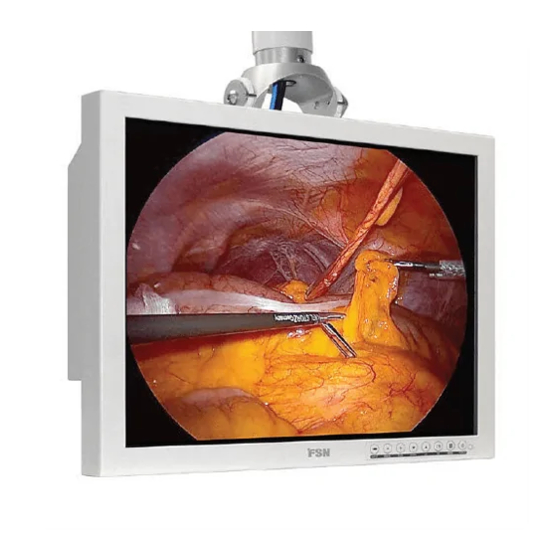








Need help?
Do you have a question about the FS-L3202D and is the answer not in the manual?
Questions and answers