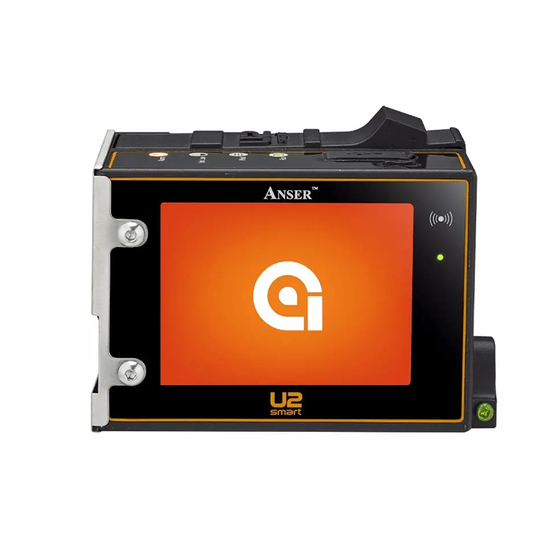
Table of Contents
Advertisement
Quick Links
Advertisement
Table of Contents

Summarization of Contents
ANSER Ink Jet Printer Components
Thermal Ink Jet Technology
Explanation of Thermal Ink Jet (TIJ) printing technology.
ANSER TIJ Inkjet Printer Portfolio
Overview of ANSER's TIJ printer models and their substrate compatibility.
Printer Components Overview
Printer Main Unit
Diagrams and identification of the main printer unit components for different models.
Pocket-size Remote Keypad
Description of the remote control keypad and its functions for printer operation.
Printer Assembly Kit
Components and purpose of the printer assembly kit for installation.
Printer Installation Guide
Printer Mounting Direction
Guidelines for mounting the printer in side and downside print orientations.
Cartridge Insert & Remove
Step-by-step instructions for inserting and removing the ink cartridge.
Printer Startup & Shutdown
Procedures for starting up and shutting down the printer.
User Interface Operation
Home Page
Overview of the printer's main interface, including system status and print preview.
Menu Settings Page
Accessing and navigating the printer's menu settings.
Editor
Introduction to the editor for creating and managing print messages.
Message Selection and Printing
How to select and print messages from the editor.
Adding New Message
Step-by-step process for adding a new message to the printer.
Edit Message
Actions and objects available for editing print messages.
System Settings
Configuration options for general system parameters like language and units.
Printhead Settings
Settings for printhead direction, resolution, and purge for print quality.
Additional Printer Operations
Printer Software Update
Procedure for updating the printer's software via USB.
MessagePRO II PC Software
USB Data Synchronization
Using USB for synchronizing data between PC and printer.
Edit Message via PC
Process of editing printer messages using MessagePro II software.
Optional Accessories
External Photocell
Details on the external photocell accessory for sensing.
External Encoder
Details on the external encoder accessory for speed detection.
Photocell and Encoder Installation
Instructions for installing photocell and encoder accessories.
Daily Protection and Maintenance
Cartridge Maintenance
Procedures for maintaining cartridge quality during uptime and downtime.
Printer Maintenance
Guidelines for cleaning and maintaining the printer.
Troubleshooting
Encoder Troubleshooting
Flowchart for diagnosing and resolving encoder-related printing issues.
Photocell Troubleshooting
Flowchart for diagnosing and resolving photocell-related printing issues.
Specifications
U2 Ink Jet Printer Specifications
Technical specifications for the U2 Ink Jet Printer model.
External Photocell Specifications
Technical specifications for the external photocell accessory.
External Encoder Specifications
Technical specifications for the external encoder accessory.
Expansion Kit Box Specifications
Technical specifications for the expansion kit box accessory.
Installation and Operation Precautions
Installation Precautions
Important safety and setup considerations before installing the printer.
Operation Precautions
Key precautions for safe and effective printer operation.








Need help?
Do you have a question about the U2 PRO-S and is the answer not in the manual?
Questions and answers