Table of Contents
Advertisement
Advertisement
Table of Contents

Summarization of Contents
You'll Need Tools
Safety Warnings and Precautions
Highlights critical safety warnings and cautions for installation and operation.
Test Your Door Functionality
Procedure to check door balance, binding, and movement before installation.
Hardware Kits for Installation
Assembly Hardware Kit Details
Lists and identifies hardware components specifically for the opener assembly process.
Installation Hardware Kit Details
Lists and identifies hardware components required for the general installation of the opener.
Safety Reversing Sensor Hardware
Lists and identifies hardware components necessary for installing the safety reversing sensor.
Chain Tightening and Critical Installation Warnings
Critical Installation Safety Guidelines
Presents vital safety instructions to prevent severe injury or death during installation and operation.
Installing the Header Bracket
Mounting the Header Bracket to the Wall
Step-by-step instructions for securely fastening the header bracket to a structural wall support.
Mounting the Header Bracket to the Ceiling
Step-by-step instructions for securely fastening the header bracket to a structural ceiling support.
Opener Positioning for Different Door Types
Positioning for Doors with Track
Guidance on positioning the opener for sectional and one-piece doors that use a track.
Positioning for One-Piece Doors without Track
Guidance on positioning the opener for one-piece doors that do not use a track.
Installing Lights and Lenses
Lens Installation for Specific Models
Instructions for installing lenses on Models 3000, 2100, and other models, excluding 1100.
Installing the Safety Reversing Sensor
Standard Sensor Bracket Assembly
Details on assembling sensor brackets and 'C' wraps for standard installation.
Alternative Sensor Mounting Options
Describes alternative wall and floor mounting variations for sensor installation.
Troubleshooting Safety Reversing Sensor
Provides solutions for common issues with sensor alignment, wiring, and indicator lights.
Connecting the Door Arm to the Trolley
Sectional Door Arm Connection
Instructions for connecting the door arm sections on sectional doors.
Hole Alignment Alternatives
Describes alternative methods for aligning holes during door arm connection.
Assembling the Door Arm
Details the process of fastening and assembling the straight and curved door arm sections.
One-Piece Door Travel Limit Adjustments
Outlines procedures for adjusting the UP and DOWN travel limits for one-piece doors.
Adjusting Up and Down Travel Limits
When and How to Adjust Travel Limits
Guidance on when to adjust travel limits and the specific procedures to follow.
Adjusting Opener Force Settings
When and How to Adjust Force Settings
Explains when adjustments are needed and provides step-by-step force adjustment procedures.
Testing Safety Features
Testing the Protector System
Procedure to test the infrared safety reversing sensor functionality.
Testing the Safety Reverse System
Critical test to ensure the door reverses properly upon contact with an obstruction.
Essential Safety and Maintenance
Key Safety Instructions and Opener Care
Covers essential safety rules, opener care, and adjustment control overviews.
Recommended Maintenance Schedule
Provides a schedule for routine maintenance tasks to ensure opener reliability and safety.
Operating the Garage Door Opener
Using Door Controls and Features
Explains how to operate the opener using door controls and features like Lock and Light.
Chamberlain Service and Warranty Information
How to Order Repair Parts
Provides instructions on how to order replacement parts, including required information.
Limited Warranty Details
Outlines the terms and conditions of the one-year limited warranty for the garage door opener.
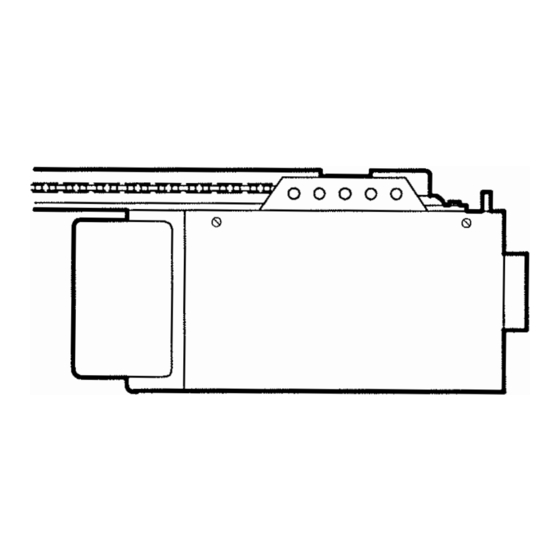











Need help?
Do you have a question about the Series 4100 and is the answer not in the manual?
Questions and answers