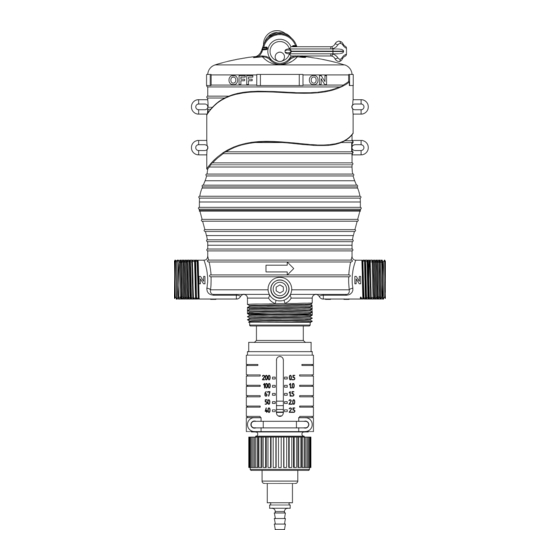
Summarization of Contents
SAFETY
General Safety Precautions
Key safety guidelines including location, backflow prevention, chemical handling, temperature, and pressure limits.
INSTALLATION
General Installation Steps
Steps for mounting, connecting, and checking the injector for leaks and proper function.
INSTALLATION DRAWINGS
Typical Installation Diagram
Illustrates the standard arrangement of the injector with inlet/outlet valves and bypass.
Wall Mounting Diagram
Shows how to securely mount the injector unit using a bracket.
Tank Feed Installation Diagram
Depicts the setup for drawing solution from a container for tank feed applications.
OPERATION
Service Flow Operation
Explains how the injector operates during water flow, including clicking and injection.
Changing Feed Rate
Details how to adjust the solution injection ratio using the ratio adjuster.
Bypass Operation
Describes how to temporarily stop injection using the on/off lever or bypass valve.
MAINTENANCE
Routine Cleaning Procedures
Instructions for rinsing the injector, cleaning the solution container, and inlet filter.
Filter Maintenance and Storage
Guidance on cleaning suction tube filters, proper storage, and bypass procedures.
Part Replacement
Information on replacing wear parts like the dosage piston and shaft seal.
TROUBLE SHOOTING
No Clicking Sound Issues
Addresses problems causing the injector to not make a clicking sound during operation.
Solution Suction Problems
Troubleshooting steps for when the injector clicks but does not pull solution.
Water Tank Refill Issues
Solutions for problems related to refilling the solution tank, such as leaking check valves.
WARRANTY
Warranty Terms and Conditions
Details the warranty periods for different parts of the injector and responsibilities.
Warranty Limitations and Exclusions
Outlines conditions under which the warranty is void, such as misuse or lack of maintenance.
WARRANTY & LOCATIONS
Return Procedure for Repair
Step-by-step instructions on how to prepare and return a unit for warranty repair.
Service Center Information
Provides contact details for Dosmatic service centers and international locations.









Need help?
Do you have a question about the MiniDos 2.5 and is the answer not in the manual?
Questions and answers