Table of Contents
Advertisement
OJ
OPERATING MANUAL
FUJITSU
MODE D'EMPLOI
MANUAL DE FUNCIONAMIENTO
HalcyOii),
nil!
PCJWER1OCALMmeWIID.
<
i;;io/l
:>
HEAT&COQLING MODEL
(REVERSE CYCLE)
ROOM AIR CONDITIONER
WALL MOUNTED TYPE
/
\
~~==:;;;;;;;~~=---,7
r
\
_1"""\=
Indoor Unit
ASU9CQ
ASU12CQ
Outdoor Unit
AOU9CQ
AOU12CQ
KEEP THIS OPERATION MANUAL
FOR FUTURE REFERENCE
PjN9314969010-01
FUJITSU GENERAL LIMITED
Advertisement
Table of Contents
Troubleshooting

Summarization of Contents
Features and Functions
Sleep Timer
Manages thermostat settings for sleep comfort, automatically turning off the unit.
Air Cleaning Mode
Utilizes the unit's power to purify the air in the room quickly.
Wired Remote Control Unit (Option)
Details functions and differences compared to the wireless remote unit.
Preparation
Turn on the Power
Instructions for powering on the unit, including circuit breaker and battery loading.
Set the Current time
Guide to setting the current time using the remote control's buttons.
Operation
To Select Mode Operation
Steps to choose between AUTO, COOL, DRY, and FAN modes.
To Set the Thermostat
How to adjust the desired temperature setting for cooling or heating.
To Set the Fan Speed
Instructions for adjusting fan speed, including AUTO and QUIET modes.
About Mode Operation
Details on how different modes (AUTO, Cooling, Dry, Fan) function.
Air Cleaning Operation
Air cleaning
Details on ozone production, filter maintenance reminders, and gas removal limitations.
Timer Operation
To Use the ON timer or OFF timer
Steps to set a specific time for the unit to turn on or off.
To Use the Program Timer
How to set a sequence of ON and OFF timer operations within 24 hours.
Sleep Timer Operation
To Use the SLEEP Timer
Setting a timer for automatic unit stop, with gradual temperature adjustments.
Adjusting the Direction of Air Circulation
Vertical Air Direction Adjustment
How to adjust the vertical airflow direction using the SET button.
Right-Left Adjustment
Manual adjustment of the louvers for horizontal airflow direction.
Swing Operation
MANUAL AUTO OPERATION
Using the main unit controls when the remote is lost or unavailable.
Cleaning and Care
Cleaning the Air Filter
Instructions for removing, cleaning, and drying the air filter.
Cleaning the Plasma Air Cleaning Filter
Cleaning the dust collection unit
Procedures for cleaning the dust collection unit and its filter components.
Troubleshooting
Won't run
Troubleshooting steps for when the unit fails to start or operate.
Frosting of the indoor coil
Causes and solutions for indoor coil frosting during cooling operation.
How to Operate Your Friedrich Room Air Conditioner
To start unit
Initial steps to power on the air conditioner and its default settings.
To set the timer
Instructions for setting start and stop times for automated operation.
Installation Instructions for WSC sleeve
Wall preparation
Guidelines for preparing wall openings, including lintels and subbases.
Sleeve installation
Steps for correctly installing the wall sleeve with proper leveling and sealing.
Limited Warranty
FIRST YEAR
Warranty coverage for parts for the first year of ownership.
SECOND THROUGH FIFTH YEAR
Warranty coverage for the sealed refrigeration system for years two through five.
LIMITATIONS
Exclusions and limitations of the warranty, including implied warranties.
Unit Features
LCDI Power Cord
Information on the cord's safety features and testing procedures.
Automatic 3-minute compressor lockout
Explanation of the delay feature to protect the compressor after cycling.
Installation Instructions
SLEEVE INSTALLATION
Proper installation of the wall sleeve for condensate drainage.
Operating Instructions
THERMOSTAT SETTING
How to adjust temperature controls on the unit's touchpad.
DIAGNOSTIC LIGHT
Understanding the status light's indication for warnings like dirty filters.
Diagnostic Maintenance & Status Report
PAST FAILURE LOG
Accessing the history of the last 10 failure codes for troubleshooting.
Maintenance & Lubrication Division
MAINTENANCE & LUBRICATION SCHEDULES
Overview of scheduled maintenance tasks and lubrication procedures.
PERIODICALLY
Regular maintenance checks for belts, filters, coils, and drain pans.
List of Sub-Contractors and Major Suppliers
LIST OF SUB-CONTRACTORS
Contact information for contractors involved in controls, insulation, and testing.
LIST OF MAJOR SUPPLIERS
Information on suppliers for various equipment like pumps and air units.
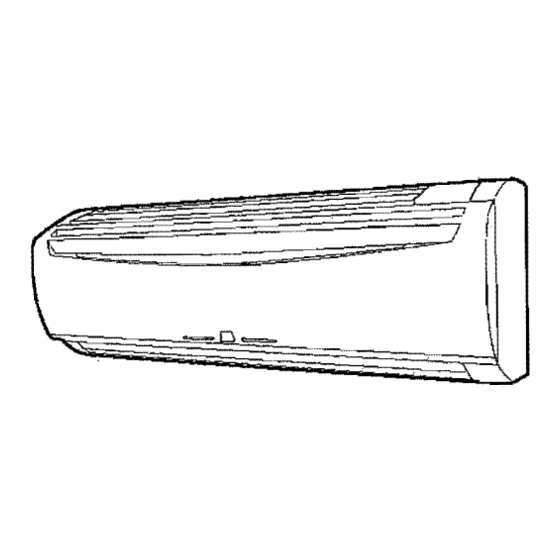













Need help?
Do you have a question about the Halcyon AOU12CQ and is the answer not in the manual?
Questions and answers