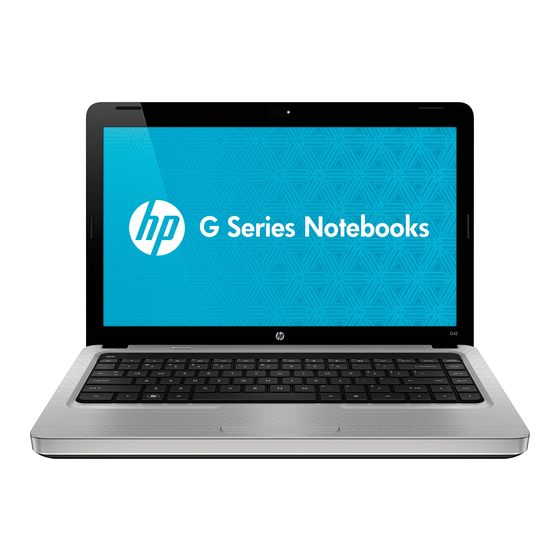
Table of Contents
Advertisement
Quick Links
Advertisement
Table of Contents
Troubleshooting

Summarization of Contents
Features
Identify Computer Hardware
Learn how to view a list of installed hardware components on your computer using Device Manager.
Top Components Overview
Details on components located on the top of the notebook, including TouchPad, lights, and keys.
Right-Side Components
Identifies and explains components found on the right side of the computer, such as optical drive and USB port.
Left-Side Components
Identifies and explains components found on the left side of the computer, including ports and vents.
Bottom Components
Identifies and explains components located on the bottom of the notebook, like battery bay and hard drive bay.
Wireless Antennas
Information about the location and function of the computer's internal wireless antennas.
Additional Hardware Components
Details on external hardware components like power cords, AC adapters, and batteries.
Computer Labels
Explains the purpose and location of various labels affixed to the computer for troubleshooting and travel.
Wireless, Local Area Network, and Modem
Using Wireless Devices
Explains how to use wireless devices like WLAN and Bluetooth for connectivity.
Using a WLAN
Connects to a wireless local area network (WLAN) for internet access, including setup and protection.
Troubleshooting Wireless Connection Problems
Provides solutions for common issues like inability to connect, weak signals, or router connection problems.
Connecting to a Local Area Network
Guide on connecting the computer to a wired local area network using an RJ-45 cable.
Pointing Devices and Keyboard
Using the TouchPad
Instructions on how to use the notebook's TouchPad for cursor control, selection, and gestures.
Using the Keyboard
Guide to using the computer's keyboard, including special action keys and hotkeys for system functions.
Cleaning the TouchPad and Keyboard
Provides instructions on how to properly clean the computer's TouchPad and keyboard to maintain performance.
Multimedia
Multimedia Features Overview
Overview of multimedia capabilities including optical drives, speakers, microphones, webcams, and software.
Adjusting System Volume
Steps to adjust system volume using keyboard action keys or Windows volume controls.
Optical Drive Operations
Information about the computer's optical drive, including identifying types, using discs, and playback.
Webcam Operations
Information about the integrated webcam, its software, and tips for optimal use and troubleshooting.
Troubleshooting Multimedia Issues
Solutions for common problems related to optical drives, disc playback, burning, and webcam functionality.
Power Management
Setting Power Options
Configure power-saving states like Sleep and Hibernation, and manage power plans for efficiency.
Using External AC Power
Connecting the computer to external AC power using the approved adapter for charging and operation.
Using Battery Power
Information on running the computer on battery power, displaying charge, and managing battery life.
Shutting Down the Computer
Recommended procedures for properly shutting down the computer and emergency methods for unresponsive systems.
Drives
Handling Drives Safely
Precautions to prevent damage to computer drives and loss of information during handling and installation.
Improving Hard Drive Performance
Methods to optimize hard drive efficiency, including using Disk Defragmenter and Disk Cleanup.
Replacing the Hard Drive
Detailed instructions for safely removing and installing the computer's hard drive.
External Devices and External Media Cards
Using USB Devices
Information on connecting and using various USB devices like keyboards, mice, drives, and printers.
Using Digital Media Slot Cards
Details on supported digital card formats and how to insert and remove them from the media slot.
Memory Modules
Adding or Replacing Memory Modules
Detailed instructions for safely installing or replacing memory modules, including precautions against static discharge.
Security
Protecting Your Computer
Overview of security features like passwords, firewall, and antivirus to protect personal settings and data.
Using Passwords
Guide to setting and managing passwords in Windows and Setup Utility for securing computer access and information.
Using Antivirus and Firewall Software
Guidance on using antivirus and firewall software to protect the computer from threats.
Installing Critical Updates
Instructions for installing critical operating system and software updates to protect against security breaches.
Setup Utility (BIOS)
Starting and Using Setup Utility
How to access and navigate the computer's BIOS Setup Utility for system configuration and customization.
Restoring Default Settings
Procedure to reset BIOS Setup Utility settings back to their original factory defaults.
Setup Utility Menus Overview
Overview of the main Setup Utility options, including Main, Security, System Configuration, and Diagnostics menus.
Software Updates
Updating the BIOS
Procedure to update the computer's BIOS, including determining the current version and downloading the update.
Updating Programs and Drivers
Guide to downloading and installing software and driver updates from the HP support website.
Backup and Recovery
Creating Recovery Discs
Instructions for creating a set of recovery discs to restore the system to its original factory state.
Backing Up Your Information
Methods for regularly backing up system files, personal files, and settings using restore points and screen shots.
Performing a System Recovery
Guide to recovering the system using HP Recovery Manager from discs or a dedicated partition.











Need help?
Do you have a question about the G42-362LA and is the answer not in the manual?
Questions and answers