Table of Contents
Advertisement
Dell™ Latitude™ E4300
Setup and Quick Reference Guide
This guide provides a features overview, specifications, and quick setup,
software, and troubleshooting information for your computer. For more
information about your operating system, devices, and technologies, see
the Dell Technology Guide at support.dell.com.
Model PP13S
w w w . d e l l . c o m | s u p p o r t . d e l l . c o m
Advertisement
Table of Contents
Troubleshooting

Summarization of Contents
About Your Computer
Front View
Overview of the computer's front panel components and ports.
Back View
Identification of the computer's rear panel ports and vents.
Battery Removal
Step-by-step instructions for safely removing the computer's battery.
Wireless Switch and Wi-Fi Catcher
Explanation of the wireless switch and Wi-Fi Catcher network locator feature.
Setting Up Your Computer
Quick Setup
Basic steps for initially setting up the computer hardware and connections.
Internet Connection Setup
Procedures for configuring wired or wireless internet connections.
Transferring Data to New Computer
Guidance on migrating files and settings to a new computer.
Specifications
Processor and System Information
Details on CPU type, cache, chipset, and bus speeds.
Expansion and Memory
Information on card slots (ExpressCard, Smart Card, SD) and memory module capacities.
Ports and Connectivity
Listing and description of various input/output ports and network connectors.
Video and Audio
Specifications for the computer's video and audio subsystems.
Display, Keyboard, and Touch Pad
Details on the screen resolution, keyboard layout, and touch pad features.
Battery and Power Adapters
Information on battery types, capacities, and AC adapter specifications.
Physical and Environmental
Dimensions, weight, and operating/storage environmental conditions.
Troubleshooting
Diagnostic Tools and Codes
Explanations of power lights, beep codes, and error code interpretations.
Error and System Messages
Troubleshooting common error messages and system alerts.
Software and Hardware Issues
Resolving problems related to software compatibility, lockups, and hardware detection.
Dell Diagnostics
Procedures for running built-in diagnostic tests for hardware issues.
General Troubleshooting Tips
Advice on power problems, memory issues, and interference.
Support Services and Utilities
Information on Dell update services and the Dell Support Utility.
Reinstalling Software
Driver Management
Steps for identifying, reinstalling, and rolling back device drivers.
Operating System Restoration
Methods for restoring the OS using System Restore or Factory Image Restore.
Windows Reinstallation
Guide to reinstalling the Windows operating system from media.
Finding Information
Product Identification and Media
Locating service tags and understanding shipped media like drivers.
Documentation and Guides
Overview of available manuals, guides, and help files for the computer.
Software Licensing
Information on locating the Windows license label and product key.
Getting Help
Obtaining Assistance
Initial steps and resources for seeking technical help.
Support Services and Contacts
Details on Dell's technical support, online services, and contact methods.
Product Information and Returns
Information on ordering products and returning items for warranty.
Preparing for Support Contact
Advice on gathering information and preparing for a call to Dell support.
Diagnostics Checklist
A form to record system information and diagnostic results before contacting support.
Contacting Dell
Specific methods and contact details for reaching Dell support.
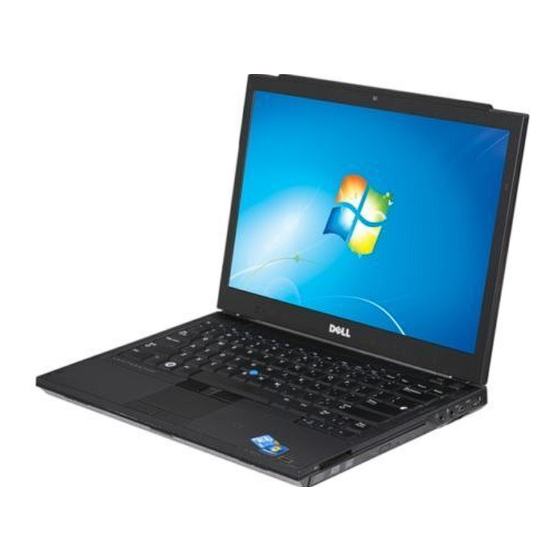




Need help?
Do you have a question about the Core2 Duo E4300 and is the answer not in the manual?
Questions and answers