Table of Contents
Advertisement
Available languages
Available languages
Quick Links
SL-6107
Motion SenSing
3-Way WaLL SWitch
The Heath
/Zenith Motion Sensing 3-Way Wall Switch
®
automatically controls indoor lighting:
• In AUTO mode, the control automatically turns the
light on when you enter the room. The length of time
the light stays on is adjustable.
The Heath
/Zenith SL-6107 Motion Sensing 3-Way
®
Wall Switch replaces any "3-way" switch. Perfect for
rooms or hallways where two wall switches control
a single light.
This package includes:
• light control
• wire connectors
• wire jumper
• decorative cover plate
• mounting hardware
© 2007 HeathCo LLC
oFF
on
aUto
595-4514-15
Advertisement
Table of Contents

Summary of Contents for Heath Zenith SL-6107-WH - Heath - Motion Activated Wall Switch
- Page 1 SL-6107 Motion SenSing 3-Way WaLL SWitch The Heath /Zenith Motion Sensing 3-Way Wall Switch ® automatically controls indoor lighting: • In AUTO mode, the control automatically turns the light on when you enter the room. The length of time the light stays on is adjustable.
-
Page 2: Installation
Some local building codes may require installation by a quali- fied electrician. inStaLLation ❐ For your safety, turn off power at the fuse or circuit breaker. Note: A “3-way” circuit controls lights from two separate switches. If you want to use this product in a single switch circuit or if you want to install more than one motion sensing wall switch, see Special Installations, page 8. - Page 3 inStaLLation See pages 4 through 6 for detailed instructions for installing and wiring the SL-6107 Wall Switch. ONE SL-6107 SWITCH IN CIRCUIT WHITE WHITE WHITE FROM POWER *COMMON *COMMON BLACK SOURCE (In Wall) BLACK BLACK SL-6107 SWITCH 1 IN CIRCUIT WHITE WHITE WHITE...
- Page 4 inStaLLation 1. add Jumper at Remote 3-Way Switch. A jumper wire between the common wire and one of the switched wires is used to supply power to the SL-6107 regardless of the posi- tion of the remote switch. ❐ Remove remote switch from the junction box. The switch may Common Switch Lug indicate the common...
- Page 5 inStaLLation 2. Replace other Switch. ❐ turn the power off at the circuit breaker. ❐ Remove and disconnect the old switch. Note: If you can’t tell which wire is common, etc., connect the wires in the following steps as best you can, then follow the test on the next page.
- Page 6 inStaLLation test For correct common Wire connection: Re-install the switch. Turn the circuit breaker back on. Leaving the jumpered switch in one position, flip the other 3-way switch on and off. Lights Jumper is turn on correct. Go and off. to next page.
- Page 7 inStaLLation ❐ Mount the SL-6107 into the junction box with the two junction box screws. ❐ Turn the circuit breaker back on. ❐ Preset the controls: Time to minutes, Photo Adjustment fully clockwise. Cover the lens with masking tape. ❐ With the motion sensor in the “ON” position, turn the remote switch on and off several times.
-
Page 8: Special Installations
SPeciaL inStaLLationS For single switch SINGLE SWITCH INSTALLATION installations, con- nect the wall switch as shown here. BLACK BROWN BLACK BLACK FROM POWER AUTO SOURCE SL-6107 WHITE WHITE If you want to have mo- EXISTING LIGHT SWITCH CONFIGURATION tion sensors at both WHITE WHITE WHITE... - Page 9 aDJUStMent Photo SenSitivity Any Light Level Dark 5 Seconds Test T I M E L I G H T Press in with screwdriver. 20 Minutes Swing out cover to remove. The sensor can be prevented from turning on lights when there is already enough light in the room.
- Page 10 aDJUStMent tiMe contRoL There are 6 preset selections for the amount of time the lights stay on: Test (5 seconds), 1, 5, 10, 15, and 20 minutes. Use a small, phillips screw driver to adjust the Test TIME control (see Figure 4). Turn T I M E the TIME control until it “snaps”...
- Page 11 oPeRationS USing the Light contRoL One of three functions can be selected by using the three-position switch on the SL-6107: off: When you want the light off all the time. The light will not be switched on by either switch. Put the control in this position when changing light bulbs.
-
Page 12: Troubleshooting
tRoUBLeShooting Light will not come on: • Circuit breaker is off. Turn breaker back on. • Bulb is burned out. Replace light bulb. • Photo Sensitivity is set to DARK. Rotate the adjustment clockwise towards the LIGHT position. • Control is in the “Off” position. Set to Auto or On. •... -
Page 13: Technical Service
tRoUBLeShooting in the auto mode, light does not stay on: • Motion is needed to keep the light on. • Time control is adjusted for too little time. Turn the Time control clockwise. Note: In the minimum time position, fluorescent lights may not have enough time to turn on. -
Page 14: Specifications
SPeciFicationS This product is to be installed indoors only. Electrical Input .............120V, 60 Hz. Fluorescent* Load .........(2) 30 Watt minimum, Up to 400 Watts Maximum Rapid Start Ballast Motor Load ..........Up to 1/8 HP Maximum Incandescent ........Up to 500 Watts at 120VAC On-Time ......Adjustable approximately 5 sec. - Page 15 Five yeaR LiMiteD WaRRanty This is a “Limited Warranty” which gives you specific legal rights. You may also have other rights which vary from state to state or province to province. For a period of five years from the date of purchase, any malfunction caused by factory defective parts or workmanship will be corrected at no charge to you.
- Page 16 SL-6107 inteRRUPtoR tRiDiReccionaL De PaReD y DectectoR De MoviMiento El Interruptor Tridireccional de pared y Dectector de Movimiento controla automáticamente la ilumina- ción interna: • En la modalidad de aUto, el control automática- mente prende la luz cuando usted entra al cuarto. El período de tiempo que la luz se queda prendida es ajustable.
- Page 17 algunos códigos locales de construcción pueden requerir que la instalación sea hecha por un electricista calificado. inStaLacion ❐ Para su seguridad, apague la energía en el fusible o en el cortacircuitos. Nota: un circuito “tridireccional” es un circuito de luz controlado desde dos interruptores separados.
- Page 18 inStaLacion Vea en las páginas 19 a 21 las instrucciones detalladas para la instalación y cableado del interruptor de pared SL-6107. DISPOSICIÓN DEL INTERRUPTOR DE LA LÁMPARA EXISTENTE BLANCO BLANCO BLANCO DE LA FUENTE DE *COMÚN *COMÚN NEGRO ALIMENTACIÓN ROJO (en la pared) NEGRO...
- Page 19 inStaLacion 1. Una el cable de conexión al interruptor tridireccional a control remoto. Se usa un cable de conexión entre el alambre común y uno de los alambres con interruptor para suplir energía al SL-6107 cualquiera sea la posición del interruptor a control remoto. ❐...
- Page 20 inStaLacion 2. instale el Detector de Movimiento en el otro inte- rruptor. ❐ Apague la energía en el cortacircuitos. ❐ Quite y desconecte el interruptor viejo. Nota: Si no sabe cuál es el alambre común, etc., en los pasos que siguen, conecte los alambres lo mejor que pueda y haga luego la prueba que se indica en la página siguiente.
- Page 21 inStaLacion Prueba para la conexión correcta de un cable común Reinstale el interruptor. Prenda de nuevo el cortacircuitos. Dejando el cable con puente en una posición, prenda y apague el otro interruptor tridireccional. La luz El puente está Sí se prende y bien.
- Page 22 inStaLacion ❐ Monte el SL-6107 dentro de la caja de empalme con los tornillos para la caja de empalme. ❐ Instale de nuevo el interruptor. ❐ Prefije los controles: Tiempo Mínutos, Ajuste de foto completamente hacia la derecha. Cubra la lente con una cinta protectora. ❐...
- Page 23 inStaLacioneS eSPeciaLeS Para instalaciones INSTALACIÓN DE UN SOLO INTERRUPTOR de un solo interrup- tor conecte el inte- rruptor de pared como se muestra aquí. NEGRO MARRÓN NEGRO DE LA NEGRO ROJO FUENTE DE AUTO ALIMENTACIÓN SL-6107 BLANCO BLANCO Se pueden insta- DISPOSICIÓN DEL INTERRUPTOR DE LA LÁMPARA EXISTENTE lar dos detectores BLANCO...
- Page 24 aJUSte SenSiBiLiDaD De Foto Obscuro Cualquier nivel de luz 5 Segundos Test T I M E L I G H T 20 Minutos Presione con un destornillador. Gire la tapa para quitarla. El detector puede prevenir que se prenda la luz cuando existe ya suficiente luz en el cuarto.
- Page 25 aJUSte contRoL DeL tieMPo Hay 6 ajustes precalibrados para el lapso de tiempo que las luces permanecen encendidas: Prueba (5 segundos), 1, 5, 10, 15 y 20 mi- nutos. Use un destornillador Phillips Test pequeño para regular el control de T I M E TIEMPO (Vea la Figura 4).
- Page 26 FUncionaMiento cóMo USaR eL contRoL De LUz Se pueden escoger tres posiciones cuando se usa el interruptor de tres posiciones del SL-6107: off: cuando quiere que la luz esté siempre apagada. La luz no se prenderá con ninguno de los dos interruptores. coloque el control en esta posición cuando cambie bombillas.
- Page 27 inveStigacion De aveRiaS La luz no se prende: • El cortacircuitos está apagado. Préndalo de nuevo. • La bombilla está quemada. Cambie la bombilla. • La sensibilidad de foto está fijada en DARK (OBSCURO). Gire el ajuste hacia la derecha hacia la posición de LIGHT (CLARO). •...
-
Page 28: Servicio Técnico
inveStigacion De aveRiaS La luz no se prende cuando está en automático: • Si hay demasiada luz en el cuarto, pueda ser que la luz no se prenda. Gire el control de Foto hacia la izquierda hacia la posición de LIGHT (claro). La luz no se queda prendida cuando está... -
Page 29: Especificaciones
eSPeciFicacioneS Este producto debe ser instalado sólo dentro de casa. Entrada eléctrica............120V, 60 Hz. Carga Fluorescente* ......... (2) 30 Vatios Mín. y Hasta 400 Vatios Máximo estabilizador de arranque rápido Carga del motor ..........Hasta 1/8 HP Máximo Incandescente ........Hasta 500 Vatios Máximo Duración .. - Page 30 gaRantÍa LiMitaDa a 5 aÑoS Esta es una “Garantía Limitada” que le da a Ud. derechos legales específicos. Usted puede también tener otros derechos que varían de estado a estado o de provincia a provincia. Por un período de 5 años desde la fecha de compra, cualquier mal funcionamiento ocasionado por partes defectuosas de fábrica o mano de obra será...
- Page 31 Notes / Notas _________________ _________________ _________________ _________________ _________________ _________________ _________________ _________________ _________________ -31- 595-4514-15...
- Page 32 Purchase information información de la compra Model #: _______________ Date of Purchase: ________________ nº de modelo Fecha de compra Staple Purchase Receipt here engrape aquí el recibo de compra PLeaSe keeP yoUR DateD SaLeS ReceiPt, it iS ReqUiReD FoR aLL WaRRanty ReqUeStS. PoR FavoR gUaRDe SU ReciBo De venta FechaDo;...
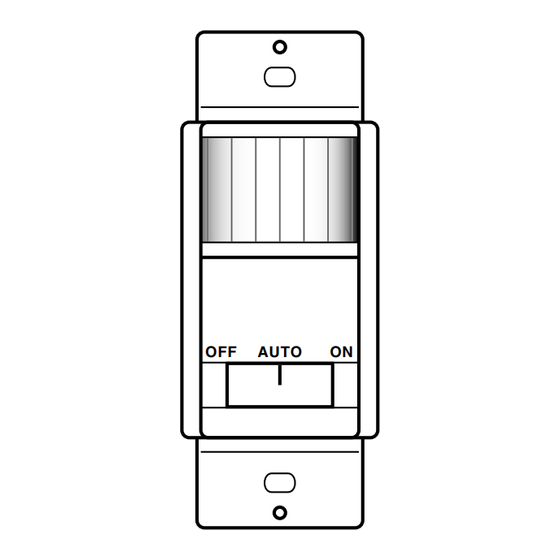







Need help?
Do you have a question about the SL-6107-WH - Heath - Motion Activated Wall Switch and is the answer not in the manual?
Questions and answers