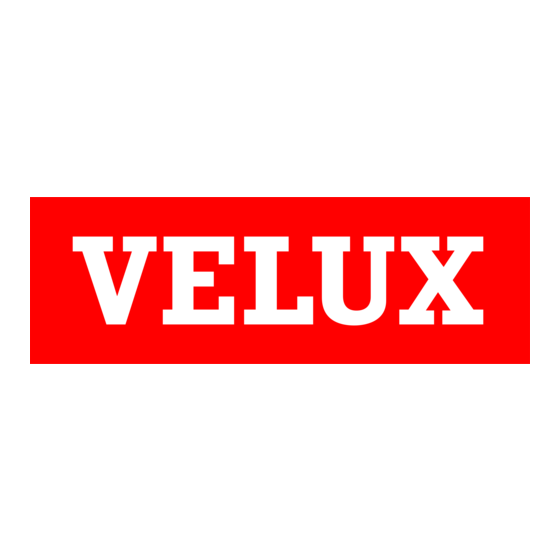
Table of Contents
Advertisement
Available languages
Available languages
Quick Links
Advertisement
Table of Contents

Summary of Contents for Velux KLI 310
- Page 1 KLI 310/311/312 BG-RC012-XX ENGLISH: Instructions for wall switch KLI 310/311/312 ESPAÑOL: Instrucciones para el interruptor de pared KLI 310/311/312 FRANÇAIS : Instructions pour le clavier mural KLI 310/311/312 日本語 : リモコン KLI 310 / 311 / 312 の取扱説明書 VAS 454746-2023-09...
- Page 2 ENGLISH Pages 3-28 ESPAÑOL Páginas 29-54 Pages 55-80 FRANÇAIS 日本語 Pages 81-106...
-
Page 3: Table Of Contents
16-17 an existing wall switch Set-up of products for group control by one 18-19 master wall switch Set-up of KLI 310/311/312 to operate products 20-21 already registered in control pad KLR 200 Set-up of KLI 310/311 to operate 22-23 VELUX electric and solar skylights... -
Page 4: Contents Of Packaging
⌀ " (4 mm) Contents of packaging : Wall switch : Screws and wall anchors 4 VELUX ®... - Page 5 Safety • VELUX wall switch KLI 310/311/312 can be used by persons (aged 8 years and above) with sufficient experience and knowledge if they have been given instruction concerning safe use and understand the hazards involved.
- Page 6 • FCC Radiation Exposure Statement: The wall switch complies with FCC RF radiation exposure limits set forth for an uncontrolled environment. • The term "IC:" before the wall switch certification number signifies that the Industry Canada technical specifications were met. 6 VELUX ®...
- Page 7 • The wall switch requires a minimal amount of maintenance. The surface may be cleaned with a soft, damp cloth using a small amount of household cleaner diluted in water. • If you have any technical questions, please contact your VELUX sales company, see telephone list or www.velux.com. io-homecontrol provides advanced and secure radio technology that is easy to install.
-
Page 8: Quick Start
Turn on the power to the electric skylights at the mains and to the solar skylights by turning on the power switch. 2024- 2010-2023 Turn on the power to the solar blinds by turning on the power switch. 8 VELUX ®... - Page 9 QUICK START Operation Remove the battery pull tab to start using the wall switch. A wall switch provided with a VELUX electric or solar product has been pre-paired with this product and needs no additional set-up to operate the product.
- Page 10 QUICK START Rain sensor VELUX electric and solar skylights come with a rain sensor. If the rain sensor is activated, the skylight will close automatically within approximately 30 seconds and the rain sensor will not allow the skylight to open as long it is activated.
-
Page 11: Wall Installation And Battery Replacement
WALL INSTALLATION AND BATTERY REPLACEMENT Opening of wall switch Separate base and front of the wall switch as shown to install at wall and to replace batteries. VELUX ®... - Page 12 Fix base of wall switch to the wall with screws. Maintain clearance below the wall switch for access to open it and replace the batteries. Reassemble the wall switch. 12 VELUX ®...
- Page 13 WALL INSTALLATION AND BATTERY REPLACEMENT Replacement of batteries Insert batteries as shown (type AAA, 1.5 V). VELUX ®...
-
Page 14: Wall Switch Models
Note: KLI 312 for blinds cannot be set up with skylights. A wall switch provided with a VELUX electrical or solar product has been pre-paired with/registered in this product and needs no additional set-up to operate the product. - Page 15 The wall switch has two buttons used for advanced set-up: The Gear button "Open for registration". The Pair button "Register". To push the buttons, use a pointed tool. VELUX ®...
- Page 16 1 sec 1 sec 16 VELUX ®...
-
Page 17: Set-Up Of A New Wall Switch In Addition To
Set-up of a new wall switch in addition to an existing wall switch Important: The new wall switch must be the universal KLI 310 or the same model as the existing wall switch. A: Existing wall switch B: New wall switch Prepare the product for registration by pressing the Gear button on the existing wall switch (A) for 1 second. - Page 18 1 sec 1 sec 18 VELUX ®...
-
Page 19: Set-Up Of Products For Group Control By One Master Wall Switch
Set-up of products for group control by one master wall switch (a) Important: All wall switches must be the same model or the universal KLI 310. Prepare each of the selected products for registration by pressing each of their wall switch Gear buttons for 1 second. - Page 20 KLI 310/311/312 KLR 200 KLR 200 KLR 200 KLR 200 KLR 200 KLR 200 KLR 200 KLI 310/311/312 KLR 200 1 sec 20 VELUX ®...
-
Page 21: Set-Up Of Kli 310/311/312 To Operate Products Already Registered In Control Pad Klr
Set-up of KLI 310/311/312 to operate products already registered in control pad KLR 200 Important: The wall switch must be the universal KLI 310 or the model matching the product. Tap "New product". Tap "Prepare one-way control". Tap "Choose products". - Page 22 1 sec 10 sec 1 sec max 3 sec 22 VELUX ®...
-
Page 23: Set-Up Of Kli 310/311 To Operate Velux Electric And Solar Skylights
Set-up of KLI 310/311 to operate VELUX electric and solar skylights Important: The wall switch must be the universal KLI 310 or the model matching the product. If a non-functional control must be replaced or if the wall switch cannot find certain products, you can make the products ready for registration by manually resetting them to initial factory settings. - Page 24 1 sec 10 sec 1 sec 1 sec max 3 sec 24 VELUX ®...
-
Page 25: Set-Up Of Kli 310/312 To Operate Velux Electric And Solar Blinds
Set-up of KLI 310/312 to operate VELUX electric and solar blinds Important: The wall switch must be the universal KLI 310 or the model matching the product. If a non-functional control must be replaced or if the wall switch cannot find certain products, you can make the products ready for registration by manually resetting them to initial factory settings. - Page 26 KLC 500 10 sec 1 sec max 3 sec 26 VELUX ®...
-
Page 27: Set-Up Of Kli 310/311/312 To Operate Products Connected To Control Unit Klc
Set-up of KLI 310/311/312 to operate products connected to control unit KLC 500 Important: The wall switch must be the universal KLI 310 or the model matching the product(s). If a non-functional control must be replaced or if the wall switch cannot find certain products, you can make the products ready for registration by manually resetting them to initial factory settings. -
Page 28: Deleting (Resetting) Products From Wall Switch Kli 310/311/312
Deleting (resetting) products from wall switch KLI 310/311/312 Delete (reset) all products from a wall switch by pressing the Gear button for 1 second followed by pressing the Pair button for 1 second. Now the products cannot be operated by this wall switch anymore. - Page 29 Configuración del KLI 310/311/312 para operar productos ya registrados en un teclado 46-47 de control KLR 200 Configuración del KLI 310/311 para operar 48-49 los tragaluces eléctricos y solares VELUX Configuración del KLI 310/312 para operar 50-51 las persianas eléctricas y solares VELUX...
-
Page 30: Contenido Del Embalaje
⌀ " (4 mm) Contenido del embalaje : Interruptor de pared : Tornillos y anclajes de pared 30 VELUX ®... - Page 31 Seguridad • El interruptor de pared VELUX KLI 310/311/312 puede ser utilizado por personas (a partir de 8 años y nunca por menores de 8 años) con experiencia y conocimiento suficientes, si se han dado instrucciones sobre su correcto uso y se entienden los riesgos involucrados.
- Page 32 • El interruptor de pared ha sido diseñado para ser usado con productos originales VELUX. • El interruptor de pared es un producto Clase 2 de baja tensión (3 V CD.). • El interruptor de pared cumple con la parte 15 de las normas de FCC y con RSS-247 de las normas de IC.
- Page 33 • Si tiene alguna consulta técnica, póngase en contacto con su distribuidor VELUX; consulte el listado telefónico o visite el sitio www.velux.com. io-homecontrol proporciona tecnología avanzada de radio frecuencia, segura y fácil de...
-
Page 34: Inicio Rápido
INICIO RÁPIDO Conecte la alimentación de los productos Conecte la alimentación de los tragaluces eléctricos y encienda los tragaluces solares mediante el interruptor. 2024- 2010-2023 Conecte la alimentación de las persianas solares mediante el interruptor. 34 VELUX ®... - Page 35 Retire la pestaña de extracción de la batería para comenzar a usar el pulsador de pared. Si se ha provisto un interruptor de pared con un producto eléctrico o solar VELUX, este ya está emparejado o registra- do y no requiere configuración para operarlo.
- Page 36 INICIO RÁPIDO Sensor de lluvia Los tragaluces eléctricos y solares VELUX vienen con un sensor de lluvia. Si se activa el sensor de lluvia, el tragaluz se cerrará automática- mente en un lapso aproximado de 30 segundos, y no se podrá abrir el tragaluz mientras el sensor permanezca activado.
-
Page 37: Instalación En Pared Y Cambio De Baterías
INSTALACIÓN EN PARED Y CAMBIO DE BATERÍAS Cómo abrir el interruptor de pared Separe la base y el frente del interruptor de pared, como se indica, para la instalación en la pared y el cambio de baterías. VELUX ®... - Page 38 Monte la base del interruptor de pared a la pared con tornillos. Deje un espacio debajo del interruptor de pared para tener acceso y poder abrirlo para cambiar las baterías. Vuelva a armar el interruptor de pared. 38 VELUX ®...
- Page 39 INSTALACIÓN EN PARED Y CAMBIO DE BATERÍAS Cambio de baterías Inserte las baterías tal como se indica (tipo AAA, 1.5 V). VELUX ®...
-
Page 40: Modelos De Interruptores De Pared
Nota: KLI 312 para persianas no sirve para los tragaluces. Si se ha provisto un interruptor de pared con un producto eléctrico o solar VELUX, este ya está emparejado o registrado y no requiere configuración para operarlo. 40 VELUX ®... - Page 41 El interruptor de pared tiene dos botones para la configuración avanzada: El botón Equipo "Listo para registrarse". El botón Emparejar "Registrar". Para presionar los botones, use un objeto con punta. VELUX ®...
- Page 42 1 sec 1 sec 42 VELUX ®...
- Page 43 Configuración de un nuevo interruptor de pared agregado a otro ya existente Importante: El nuevo interruptor de pared debe ser el modelo universal KLI 310 o el mismo modelo que el interruptor de pared existente. A: Interruptor de pared existente B: Interruptor de pared nuevo Prepare el producto para registrarlo presionando el botón Equipo...
- Page 44 1 sec 1 sec 44 VELUX ®...
-
Page 45: Configuración De Productos Para Control Grupal Con Un Interruptor De Pared Maestro
(a) Importante: Todos los interruptores de pared deben ser el mismo modelo o el universal KLI 310. Prepare cada uno de los productos seleccionados para registrar- los presionando en el interruptor de cada uno el botón Equipo correspondiente durante 1 segundo. - Page 46 KLI 310/311/312 KLR 200 KLR 200 KLR 200 KLR 200 KLR 200 KLR 200 KLR 200 KLI 310/311/312 KLR 200 1 sec 46 VELUX ®...
- Page 47 Configuración del KLI 310/311/312 para operar productos ya registrados en un mando a distancia táctil KLR 200 Importante: El interruptor de pared debe ser el modelo universal KLI 310 o el modelo que corresponda al producto. Pulse Pulse "Nuevo producto".
- Page 48 1 sec 10 sec 1 sec max 3 sec 48 VELUX ®...
-
Page 49: Configuración Del Kli 310/311 Para Operar Los Tragaluces Eléctricos Y Solares Velux
VELUX Importante: El interruptor de pared debe ser el modelo universal KLI 310 o el modelo que corresponda al producto. Si debe reemplazarse un control que no funciona o si no encuentra en el interruptor de pared ciertos productos, puede configurar los productos para el registro si los reinicia manualmente con su configuración de fábrica. - Page 50 1 sec 10 sec 1 sec 1 sec max 3 sec 50 VELUX ®...
-
Page 51: Configuración Del Kli 310/312 Para Operar Las Persianas Eléctricas Y Solares Velux
VELUX Importante: El interruptor de pared debe ser el modelo universal KLI 310 o el modelo que corresponda al producto. Si debe reemplazarse un control que no funciona o si no encuentra en el interruptor de pared ciertos productos, puede configurar los productos para el registro si los reinicia manualmente con su confi- guración de fábrica. - Page 52 KLC 500 10 sec 1 sec max 3 sec 52 VELUX ®...
-
Page 53: Configuración Del Kli 310/311/312 Para Operar Productos Conectados A La Unidad De Control Klc
KLC 500 Importante: El interruptor de pared debe ser el modelo universal KLI 310 o el modelo que corresponda al producto o productos. Si debe reemplazarse un control que no funciona o si no encuentra... -
Page 54: Eliminar (Restablecer) Productos De Los Interruptores De Pared Kli
Eliminar (restablecer) productos de los interruptores de pared KLI 310/311/312 Elimine (restablezca) todos los productos de un interruptor de pared presionando el botón Equipo (Gear) durante 1 segundo y luego pre- sione el botón Emparejar durante 1 segundo. Los productos ya no pueden ser controlados por este interruptor de pared. - Page 55 Configuration du KLI 310/311/312 pour opérer les produits déjà enregistrés dans une com- 72-73 mande tactile KLR 200 Configuration du KLI 310/311 pour opérer les 74-75 puits de lumière électriques et solaires VELUX Configuration du KLI 310/312 pour opérer les stores électriques et solaires VELUX...
-
Page 56: Contenu De L'emballage
⌀ " (4 mm) Contenu de l'emballage : Clavier mural : Vis et ancrages muraux 56 VELUX ®... - Page 57 à tout nouvel utilisateur. Sécurité • Le clavier mural VELUX KLI 310/311/312 peut être utilisée par des personnes (âgés de 8 ans et plus) ayant suffisamment d'expériences et de connaissances s'ils ont reçu des instructions appropriées concernant une utilisation de manière sûre et comprennent les risques...
- Page 58 • Le clavier mural a été conçu pour fonctionner avec des produits de marque VELUX . • Le clavier mural est un produit à basse tension avec puissance de sortie classe 2 (3 V c. c.). • Le clavier mural est conforme avec la section 15 du FCC et du RSS-247 de la réglementation IC.
- Page 59 • Si vous avez une question technique, contactez s'il vous plait votre société de vente VELUX, voyez numéro indiqué ou www.velux.com. io-homecontrol repose sur une technologie avancée, sécurisée et sans-fil, facile à...
-
Page 60: Démarrage Rapide
DÉMARRAGE RAPIDE Alimentez les produits Allumez les puits de lumière électriques par le disjoncteur principal et les puits de lumière solaires en allumant l'interrupteur d'alimentation. 2024- 2010-2023 Allumez les stores solaires en allumant l'interrupteur d'alimentation. 60 VELUX ®... - Page 61 Retirez la languette de traction de la pile pour commencer à utiliser le clavier mural. Un clavier mural fourni avec un produit électrique ou solaire VELUX a été pré-apparié avec / enregistré dans ce produit et n'a pas besoin de réglage supplémentaire pour faire fonctionner le produit.
- Page 62 DÉMARRAGE RAPIDE Capteur de pluie Les puits de lumière électriques et solaires VELUX sont équipés d'un capteur de pluie. Si le capteur de pluie est activé, le puits de lumière se ferme automatiquement environ dans les 30 secondes et le capteur de pluie ne permet pas l'ouverture du puits de lumière tant qu'il est...
-
Page 63: Installation Murale Et Remplacement Des Piles
INSTALLATION MURALE ET REMPLACEMENT DES PILES Ouverture du clavier mural Séparez la base et la face avant du clavier mural comme indiqué pour l'installation murale et le remplacement des piles. VELUX ®... - Page 64 être actionnés à partir de la position proposée. Fixez la base du clavier mural au mur à l'aide de vis. Maintenez un espace libre sous le clavier mural pour pouvoir l'ouvrir et remplacer les piles. Réassemblez le clavier mural. 64 VELUX ®...
- Page 65 INSTALLATION MURALE ET REMPLACEMENT DES PILES Remplacement des piles Insérez les piles comme indiqué (type AAA, 1,5 V). VELUX ®...
-
Page 66: Modèles De Clavier Mural
Note : KLI 312 pour stores ne peut pas être installé avec des puits de lumière. Un clavier mural fourni avec un produit électrique ou solaire VELUX a été pré-apparié avec / enregistré dans ce produit et n'a pas besoin de réglage supplémentaire pour faire fonctionner le produit. - Page 67 Le clavier mural a deux boutons, utilisés pour une configuration avancée: Le bouton d'engrenage (Gear) "Ouvrez pour l'enregistrement". Le bouton Pair "Enregistrez". Pour pousser les boutons, utilisez un outil pointu. VELUX ®...
- Page 68 1 sec 1 sec 68 VELUX ®...
- Page 69 Mise en place d'un nouveau clavier mural en plus d'un clavier mural existant Important : Le nouveau clavier mural doit être le KLI 310 universel ou le même modèle que le clavier mural existant. A: Clavier mural existant B: Nouveau clavier mural Préparez le produit pour l'enregistrement en appuyant sur le...
- Page 70 1 sec 1 sec 70 VELUX ®...
-
Page 71: Configuration Pour Le Contrôle De Groupe Par Un Clavier Mural Maître
Configuration pour le contrôle de groupe par un clavier mural maître (a) Important : Tous les claviers muraux doivent être du même modèle ou le KLI 310 universel. Préparez chacun des produits sélectionnés pour l'enregistrement en appuyant sur chacun des boutons d'engrenage (Gear) du clavier mural pendant 1 seconde. - Page 72 KLI 310/311/312 KLR 200 KLR 200 KLR 200 KLR 200 KLR 200 KLR 200 KLR 200 KLI 310/311/312 KLR 200 1 sec 72 VELUX ®...
-
Page 73: Configuration Du Kli 310/311/312 Pour Opérer Les Produits Déjà Enregistrés Dans Une Commande Tactile Klr
Configuration du KLI 310/311/312 pour opérer les produits déjà enregistrés dans une commande tactile KLR 200 Important : Le clavier mural doit être le KLI 310 universel ou le modèle correspondant au produit. Appuyez sur Appuyez "Nouveau produit". Appuyez sur "Transférer vers commande une-voie". - Page 74 1 sec 10 sec 1 sec max 3 sec 74 VELUX ®...
-
Page 75: Configuration Du Kli 310/311 Pour Opérer Les Puits De Lumière Électriques Et Solaires Velux
Configuration du KLI 310/311 pour opérer les puits de lumière électriques et solaires VELUX Important : Le clavier mural doit être le KLI 310 universel ou le modèle correspondant au produit. Si une unité de commande non-fonctionnelle doit être remplacée ou si le clavier mural ne trouve pas certains produits, ils peuvent être préparés pour l'enregistrement en étant réinitialisé... - Page 76 1 sec 10 sec 1 sec 1 sec max 3 sec 76 VELUX ®...
-
Page 77: Configuration Du Kli 310/312 Pour Opérer Les Stores Électriques Et Solaires Velux
Configuration du KLI 310/312 pour opérer les stores électriques et solaires VELUX Important : Le clavier mural doit être le KLI 310 universel ou le modèle correspondant au produit. Si une unité de commande non-fonctionnelle doit être remplacée ou si le clavier mural ne trouve pas certains produits, ils peuvent être préparés pour l'enregistrement en étant réinitialisé... - Page 78 KLC 500 10 sec 1 sec max 3 sec 78 VELUX ®...
-
Page 79: Configuration Du Kli 310/311/312 Pour Faire Fonctionner Des Produits Connectés Au Bloc Transformateur Klc
Configuration du KLI 310/311/312 pour faire fonctionner des produits connectés au bloc transformateur KLC 500 Important : Le clavier mural doit être le KLI 310 universel ou le modèle correspondant au(x) produit(s). Si une unité de commande non-fonctionnelle doit être remplacée ou si le clavier mural ne trouve pas certains produits, ils peuvent être... -
Page 80: Suppression (Réinitialisation) Des Produits Du Clavier Mural Kli
Suppression (réinitialisation) des produits du clavier mural KLI 310/311/312 Effacez (réinitialisez) tous les produits d'un clavier mural en appuyant sur le bouton d’engrenage (Gear) pendant 1 seconde, puis en appuyant sur le bouton Pair pendant 1 seconde. Maintenant, les produits ne peuvent plus être utilisés par ce clavier mural. - Page 81 KLR 200 リモコンに登録済みの製品を 98-99 KLI 310 / 311 / 312 で操作するための設定 電動またはソーラータイプの天窓を操作するため 100-101 のKLI310/311の設定 電動またはソーラータイプのブラインド操作する 102-103 ためのKLI310/312の設定 コントロールユニット KLC 500 に接続された 104-105 製品を操作するための KLI 310 / 311 / 312 の設定 KLI 310 / 311 / 312 から製品を削除 (リセット) VELUX ®...
- Page 82 ⌀ " (4 mm) 同梱品 : リモコン本体 : ネジ、 壁取付アンカー 82 VELUX ®...
- Page 83 減らすための注意点 : 設置及び操作前に取扱説明書をよく読んでください。 後日いつでも参 照できるように保管し、 また、 使用者が変わったときには新しい使用者 にお渡しください。 安全 • ベルックスリモコンKLI310/311/312は、 安全な使用について説明を 受けて危険を理解している経験や知識が十分な方が使用してくださ い。 • お子様をリモコンで遊ばせないでください。 リモコンは、 できれば最 低1.2m以上のお子様の手の届かない高さに設置してください。 • この取扱説明書に従って設置が完了するまで製品を作動させないで ください。 • 操作する前に、 製品が物的損害を生じたり人や動物にけがを負わせ たりするような危険がないことを確かめてください。 • リモコンを壁付けする場合、 天窓およびその関連製品と同じ部屋の 1.8 m未満の高さに設置することをお勧めします。 • 本製品はベルックスの純正品とともに使用されるように設計されて います。 • リモコンはクラス2低電圧製品です (直流3V) 。 VELUX ®...
- Page 84 の一つ以上の措置を取ることが推奨されます : - 受信アンテナの向きを変える、 または、 移動させる。 - 装置と受信機の間の距離を離す。 - 受信機が接続されている回路と異なる回路のコンセントに装置を 接続する。 - 販売店または熟練したラジオ / テレビ技術者に相談する。 コンプライアンスの責任者によって明確に承認されていない変更や 改造を行った場合、 使用者は本装置を操作する権限を失う場合があ ります。 • FCC被ばくステート メント : この装置は、 制御されていない環境に対し て規定された FCC 被ばく範囲に準拠しています。 • 装置の認証番号の前の 「IC : 」 はカナダ産業省技術仕様に適合してい ることを意味しています。 設置 • この装置は屋内で使用してください。 84 VELUX ®...
- Page 85 • 無線周波数帯域 : 2.4GHz. • 無線周波数範囲 : 障害物がない状態で100m。 建造物によりますが、 屋内範囲はおよそ10mです。 ただし、 鉄筋コンクリート、 金属製の天 井および鋼材を有する間仕切り壁などによる建造物では範囲が縮小 される場合があります。 メンテナンスとサービス • この製品は最小限の保守のみを必要とします。 表面を拭く際は、 水で 薄めた少量の家庭用洗剤で湿らせた柔らかい布をご使用ください。 • 技術的な質問がありましたら、 日本ベルックス㈱にお問い合わせく ださい。 電話またはメールでお問い合わせいただけます。 日本ベルッ クス㈱のウェブサイトwww.velux.comをご覧ください。 は設定が簡単で、 高度で安全な無線技術を提供しています。 io-homecontrol io-homecontrol ® ® 対応品は快適性、 安全性、 省エネルギー性を向上し、 製品間の相互通信を可能にします。 www.io-homecontrol.com VELUX ®...
- Page 86 基本操作 製品の電源 電動天窓は電源につないでください。 ソーラー天窓は電源スイ ッチを ONにしてください。 2024- 2010-2023 ソーラー ブラインドはスイ ッチをスライドして中央に合わせてくださ い。 86 VELUX ®...
- Page 87 電動またはソーラータイプの製品に同梱されているリモコンは事前に 設定/登録されていますので、 操作前に設定を行う必要はありません。 最初の操作時に製品からブザー音がする場合は、 ストップボタン (a) を 押し、 続けて下ボタン (b) を押して動作を確認してください。 個別に購入したリモコンを設定するときには、 詳細設定をご覧くださ い。 製品を操作するためのキー 開く / 上げる または 閉じる / 下げる キーの短押し : 製品は最上端または最下端まで移動します。 キーの長押し : 製品はキーが押されている間だけ移動します。 注意 : 複数の製品が1つのコントロールユニッ ト KLC 500 に接続されて いる場合、 この方法では製品のうちの1つがランダムに動作します。 ストップキー 製品を停止します。 VELUX ®...
- Page 88 基本操作 吹込みセンサー / 雨センサー 電動またはソーラータイプの天窓VSE/VSSは雨を感知するセンサーが 装備されています。 センサーに雨があたると、 天窓は約30秒で自動的に閉じ、 センサーが 感知している間は天窓を開けることはできません。 リモコンが作動しない時には、 、 、 電池の接点に絶縁シートが残って いないかご確認ください。 88 VELUX ®...
- Page 89 壁への設置と電池交換 リモコンの開け方 壁への設置と電池交換の際には、 図のようにしてリモコンの前面部分 と裏蓋を取り外してください。 VELUX ®...
- Page 90 壁への設置と電池交換 ⌀ " (4 mm) 壁への設置 リモコンは1.2m~1.8mの高さに設置してください。 取り付けしたい位 置から製品の操作が可能なことを確認してから、 リモコンを壁に固定し てください。 . リモコンの裏蓋をネジで壁に固定してください。 電池交換の際にリ モコンを開けることができるように、 下部のクリアランスを取ってく ださい。 前面部分を取り付けてください。 90 VELUX ®...
- Page 91 壁への設置と電池交換 電池交換 既存の電池を取り除き、 図のように新しい電池を入れてください (単4電池、 1.5V) 。 VELUX ®...
- Page 92 リモコンの種類と設定 KLI310は全ての電動またはソーラータイプの 製品に対応可能です。 KLI311は電動またはソーラータイプの天窓に 同梱されています。 このアイコンはリモコンで操作可能な 製品の種類を示しています。 注意 : KLI 311 は天窓専用で、 ブラインドには 使用できません。 KLI312は電動またはソーラータイプのブライ ンドに同梱されています。 このアイコンはリモコンで操作可能な 製品の種類を示しています。 注意 : KLI 312 はブラインド専用で、 天窓には 使用できません。 電動またはソーラータイプの製品に同梱されているリモコンは事前に 設定/登録しているので、 操作前に設定を行う必要はありません。 92 VELUX ®...
- Page 93 このリモコンには詳細設定を行うためのボタンが2つあります : ギアボタンは [登録の用意] に使用します。 ペアボタン (四角が2つのボタン) は [登録] に使用します。 ボタンを押す時には、 細くとがったものを使用してください。 VELUX ®...
- Page 94 1 sec 1 sec 94 VELUX ®...
- Page 95 新しいリモコンを既存のリモコンに加える設定 重要 : 新しいリモコンは KLI 310 または既存のリモコンと同じモデルを ご使用ください。 A : 既存のリモコン B : 新しいリモコン 既存のリモコン (A) のギアボタンを1秒押して、 登録の用意をしま す。 製品が少しの間動作します。 新しいリモコン (B) のペアボタンを1秒押します。 これで製品は両方のリモコンで操作できるようになります。 VELUX ®...
- Page 96 1 sec 1 sec 96 VELUX ®...
- Page 97 1つのマスターリモコン (a) でグループ操作する設定 重要 : KLI 310 またはすべて同じモデルのリモコンをご使用ください。 グルー プ操作したい製品それぞれのリモコンのギアボタンを1秒押 してください。 製品が少しの間動作します。 マスターリモコンのペアボタンを1秒押します。 すべての製品がマスターリモコン (a) で同時に操作ができるようにな ります。 設定失敗の場合や、 追加の製品を設定する場合は、 同じ手順を繰り返 してください。 VELUX ®...
- Page 98 KLI 310/311/312 KLR 200 KLR 200 KLR 200 KLR 200 KLR 200 KLR 200 KLR 200 KLI 310/311/312 KLR 200 1 sec 98 VELUX ®...
- Page 99 KLR 200 リモコンに登録済みの製品を KLI 310 / 311 / 312 で操作する ための設定 重要 : KLI 310 または製品に対応したリモコンをご使用ください。 KLR 200 の をタップします。 [新しい製品] をタップします。 [1-wayリモコンの準備] をタップします。 [製品を選ぶ] をタップします。 ディスプレイを下にスクロールして製品タイプ を選択します。 をタップします。 ディスプレイを下にスクロールして追加する製品 を選択しま す。 注意: アイコンをタップすると個々の製品を特定できます。 をタップします。 10分以内に7の操作を行ってください。 KLI のペアボタンを1秒押して、 製品の登録をしてください。 KLR 200 の...
- Page 100 1 sec 10 sec 1 sec max 3 sec 100 VELUX ®...
- Page 101 電動またはソーラータイプの天窓を操作するためのKLI310/311の設定 重要 : KLI 310 または KLI 311 をご使用ください。 機能していないリモコンを交換する場合や、 リモコンが特定の製品と通 信しない場合には手動で工場出荷の状態にリセッ トし、 再登録の用意 を行ってください。 注意 : リセッ トされた製品は、 再度リモコンに登録されるまで操作でき ません。 天窓の電源が入っていることを確認してください。 天窓が開いている場合は、 中心寄りのボタン (A) を短く押して窓を 閉じてください。 天窓が閉じた状態になったら、 (A) ボタンを10秒以上長押しして天 窓をリセッ トしてください。 リセッ トされたことを示すために、 天窓 が少しの間開閉動作をします。 注意 : リセッ ト完了後10分以内にリモコンに再登録を行ってください。...
- Page 102 1 sec 10 sec 1 sec 1 sec max 3 sec 102 VELUX ®...
- Page 103 電動またはソーラータイプのブラインド操作するためのKLI310/312の 設定 重要 : KLI 310 または KLI 312 をご使用ください。 機能していないリモコンを交換する場合や、 リモコンが特定の製品と通 信しない場合には手動で工場出荷の状態にリセッ トし、 再登録の用意 を行ってください。 注意 : リセッ トされた製品は、 再度リモコンに登録されるまで操作でき ません。 ブラインドのリセッ ト ソーラー ブラインドは3種類あります : モーターユニッ トの底面にボタンがあるタイプ: ボタンを押して10秒間保持してください。 リセッ トされたことを示すために、 ブラインドが少しの間昇降動作 します。 ブラインド本体の右端にスライド式スイ ッチがあるタイプ : スイ ッチを右側へスライドして10秒間保持してください。 リセッ トされたことを示すために、 ブラインドが少しの間昇降動作...
- Page 104 KLC 500 10 sec 1 sec max 3 sec 104 VELUX ®...
- Page 105 コントロールユニット KLC 500 に接続された製品を KLI 310 / 311 / 312 で操作するための設定 重要 : KLI 310 または製品に対応した KLI をご使用ください。 機能していないリモコンを交換する場合や、 リモコンが特定の製品と通 信しない場合には手動で工場出荷の状態にリセッ トし、 再登録の用意 を行ってください。 注意 : リセッ トされた製品は、 再度リモコンに登録されるまで操作でき ません。 KLC 500 はカバーを外してテストボタンを10秒以上押すとリセッ ト されます。 リセッ トされたことを示すために、 接続されている製品がランダムに 少しの間動作します。 KLI のペアボタンを1秒押します。...
- Page 106 KLI 310 / 311 / 312 から製品を削除 (リセット) ギアボタンを1秒押した後に続けて、 ペアボタンを1秒押すと、 リモコンか ら製品が削除 (リセッ ト) されます。 このリモコンではもう製品を操作することができなくなります。 1 sec 1 sec リモコンから削除された製品を再度登録するには、 天窓本体 に近づいて操作する必要があります。 106 VELUX ®...
- Page 108 用のオンラインユーザーマニュアルは、 以下のウェブサイトにございま す: US: VELUX America LLC 1-800-88-VELUX CA: VELUX Canada Inc. 1 800 88-VELUX (888-3589) AU: VELUX Australia Pty. Ltd. 1300 859 856 NZ: VELUX New Zealand Ltd. 0800 650 445 VELUX-Japan Ltd. 0570-00-8141 KR: VELUX Export (VELUX A/S) + 45 4516 7885 www.velux.com...











Need help?
Do you have a question about the KLI 310 and is the answer not in the manual?
Questions and answers