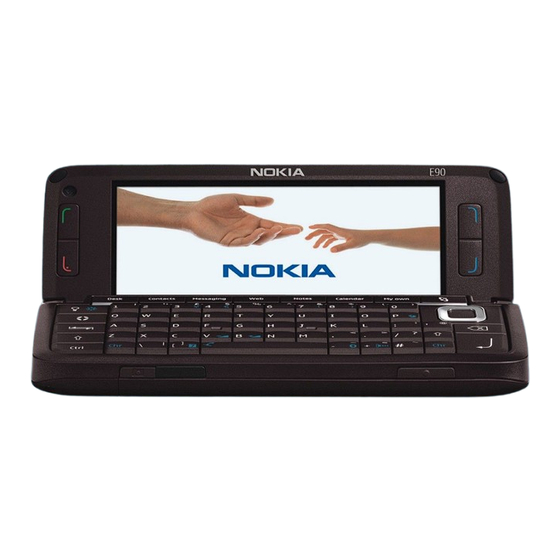
Table of Contents
Advertisement
Quick Links
Advertisement
Table of Contents

Summary of Contents for Nokia 002B370
- Page 1 Nokia E90 Communicator User Guide 9251240 Issue 3...
- Page 2 Nokia operates a policy of ongoing development. Nokia reserves the right to make changes and improvements to any of the products described in this document without prior notice. TO THE MAXIMUM EXTENT PERMITTED BY APPLICABLE LAW, UNDER NO CIRCUMSTANCES SHALL NOKIA OR ANY OF ITS LICENSORS BE RESPONSIBLE FOR ANY LOSS OF DATA OR INCOME OR ANY SPECIAL, INCIDENTAL, CONSEQUENTIAL OR INDIRECT DAMAGES HOWSOEVER CAUSED.
-
Page 3: Table Of Contents
Antennas....................14 Set up your e-mail with the mailbox guide.........29 Lock the keys.....................14 Connect to a remote mailbox............29 Nokia support and contact information...........14 Read and reply to e-mail..............30 2. Basic information about your device......15 Delete messages...................30 Subfolders in your remote e-mail...........30 Welcome.....................15... - Page 4 Privacy settings..................52 Connection settings................67 Web feed settings..................52 Access points..................68 Packet data settings................68 14. Global Positioning System (GPS)........53 WLAN settings..................68 Nokia Maps ....................53 Advanced WLAN settings..............68 Download maps..................53 WLAN security settings...............68 Satellite information................54 WEP security settings................68 Browse maps..................54 WEP key settings...................69 Search for locations................54...
- Page 5 Security modules..................77 Security module codes................77 Memory card security................77 Lock the device..................77 20. Shortcuts................78 21. Glossary..................80 Battery information..............82 Nokia battery authentication guidelines......83 Authenticate hologram.................83 What if your battery is not authentic?..........83 Care and maintenance.............84 Disposal.......................84 Additional safety information..........85 Small children...................85 Operating environment.................85 Medical devices..................85...
-
Page 6: For Your Safety
Warning: To use any features in this device, other than the alarm clock, the device must be switched on. Do not switch the device on when wireless device use may cause interference or danger. © 2007 Nokia. All rights reserved. -
Page 7: Network Services
Check the model number of any charger before use with this device. This device is intended for use when supplied with power from the AC-4 and DC-4 chargers. Warning: Use only batteries, chargers, and enhancements approved by Nokia for use with this particular model. The use of any other types may invalidate any approval or warranty, and may be dangerous. -
Page 8: Get Started
Model number: Nokia E90-1. Hereinafter referred to as Nokia E90 Communicator. Insert the SIM card and battery For availability and information on using SIM card services, contact your SIM card vendor. This may be the service provider or other vendor. -
Page 9: Insert The Memory Card
Insert the memory card Use only compatible microSD cards approved by Nokia for use with this device. Nokia uses approved industry standards for memory cards, but some brands may not be fully compatible with this device. Incompatible cards may damage the card and the device and corrupt data stored on the card. -
Page 10: Eject The Memory Card
Tip: If you have old compatible Nokia chargers, you can use them with the Nokia E90 Communicator by attaching the CA-44 charger adapter to the old charger. The adapter is available as a separate enhancement. -
Page 11: Keys And Parts On The Cover
16 — Menu key. Press the menu key to access the applications installed in your device. Press and hold the menu key to access active applications. 1 — Camera lens 2 — Camera flash 3 — Loudspeakers The protective film on the display and the camera lens is removable. © 2007 Nokia. All rights reserved. -
Page 12: Keys And Parts On The Communicator
To find the type label, remove the battery cover and the battery. Camera The Nokia E90 Communicator has two cameras. The camera on the cover is used for capturing still images and recording videos. The camera on the communicator is used for video calls. -
Page 13: First Start-Up
Your device is connected to a UMTS network. Your device is connected to a computer with a USB data cable. Indicate the phone line that you have selected, if you have subscribed to two phone lines (network service). © 2007 Nokia. All rights reserved. -
Page 14: Antennas
Nokia product. On the web site, you can get information on the use of Nokia products and services. If you need to contact customer service, check the list of local Nokia contact centers at www.nokia.com/customerservice. -
Page 15: Basic Information About Your Device
See "Tutorial" on page 19. • Transfer enables you to transfer content, such as contacts and calendar entries, from a compatible Nokia device. See "Transfer • content between devices" on page 20. -
Page 16: Standby Modes
To add special characters, press *. Scroll to the desired character and press the scroll key. To insert a space, press 0. To move the cursor to the next line, press 0 three times. To switch between the different character cases, press #. © 2007 Nokia. All rights reserved. -
Page 17: Predictive Text Input
Personalise Alert for, and select the desired group. > > Phone calls coming from outside that group have a silent alert. To change the message tone, select Options Personalise Message alert tone. > > © 2007 Nokia. All rights reserved. -
Page 18: Themes
> If you use a memory card from another device or if you want to ensure compatibility of the memory card with your Nokia device, you may need to format the memory card with your Nokia device. Formatting a memory card destroys all data saved on the card. -
Page 19: Help And Tutorial
Nokia PC Suite You can install Nokia PC Suite from the DVD or from the web. Nokia PC Suite can be used only with Windows 2000 and Windows XP. With Nokia PC Suite, you can make backups, synchronize your device with a compatible computer, move files between your device and a compatible computer, or use your device as a modem. -
Page 20: Transfer Content Between Devices
Nokia E90 Communicator after it has found your other device. 5. Select your other device from the list. You are asked to enter a passcode (1 to 16 digits) on your Nokia E90 Communicator. The passcode is used only once to confirm this connection. -
Page 21: Telephone
If the recipient of the call does not want to send a video back to you, a still image is shown instead. You can define the still image in Tools Settings Phone Call Image in video call. > > > > > © 2007 Nokia. All rights reserved. -
Page 22: Video Sharing
Internet > > tel. Preferred profile. > To login to the net call service manually, select Registration When needed, and Transport type in the SIP settings > > when creating a net call profile. © 2007 Nokia. All rights reserved. -
Page 23: Connect To The Net Call Service
Select Tools Settings Phone Call divert. > > > > To divert calls to your voice mailbox, select a call type and a diverting option, then select Options Activate To voice > > mailbox. © 2007 Nokia. All rights reserved. -
Page 24: Call Barring
To change the voice mailbox number, select the mailbox and Options Change number. > To change the internet call mailbox address, select the mailbox and Options Change address. > © 2007 Nokia. All rights reserved. -
Page 25: Log
> Log settings Select Options > Settings. To set the time for keeping all communication events in the log, select duration, and the time. If you select log, all log contents are permanently deleted. © 2007 Nokia. All rights reserved. -
Page 26: Messaging
1. To write a text message, select New message Text message. > © 2007 Nokia. All rights reserved. -
Page 27: Sending Options For Text Messages
Contacts. If you enter more than one number or e-mail address, separate them with a semicolon. © 2007 Nokia. All rights reserved. -
Page 28: Create Presentations
> Find. You may use these numbers and addresses to make calls, send messages, or create bookmarks, for example. View media objects Open a message from the Inbox folder, and select Options > Objects. © 2007 Nokia. All rights reserved. -
Page 29: View And Save Multimedia Attachments
Options Retrieve e-mail to retrieve new messages that you have neither read nor retrieved, Selected > > retrieve only messages you select from the remote mailbox, or to retrieve all messages not previously retrieved. © 2007 Nokia. All rights reserved. -
Page 30: Read And Reply To E-Mail
You can send a service request message (also known as a USSD command) to your service provider and request activation for certain network services. Contact your service provider for the service request text. To send a service request message, select Options Service command. Enter the service request text, and select Options > > Send. © 2007 Nokia. All rights reserved. -
Page 31: Receive Cell Broadcast Messages
To join an IM group that is not on the list, but for which you know the group ID, select Options Join new group. > To leave the IM group, select Options Leave IM group. > © 2007 Nokia. All rights reserved. -
Page 32: Block Users
Your device may recognize the SIM card provider and configure the correct text message, multimedia message, and GPRS settings automatically. If not, contact your service provider for the correct settings, order the settings from your service provider in a configuration message, or use the Settings wizard application. © 2007 Nokia. All rights reserved. -
Page 33: Text Message Settings
— Select whether you want to save a copy of the e-mail to your remote mailbox and to the address defined • My e-mail address in the Outgoing e-mail settings. Include signature — Select whether you want to attach a signature to your e-mail messages. • © 2007 Nokia. All rights reserved. -
Page 34: Retrieval Settings
— Select where to save your messages. You can save messages to the memory card only if a memory card is • inserted. Folder view — Define how you want the messages in the Inbox to be shown. • © 2007 Nokia. All rights reserved. -
Page 35: Contacts
> To edit information in a contact, select Options > Edit. Tip: You can also use Nokia PC Suite to add and edit contacts. To send contact information, select Options > Send. You can assign a default number or address to a contact so you can easily call or send a message to the default number or address, even if several numbers or addresses are saved to that contact. -
Page 36: Business Cards
Default tone from the list of ringing tones. Business cards You can send, receive, view, and save contacts as business cards in vCard or Nokia compact business card format. To send a business card, select the contact from Contacts, select Options >... -
Page 37: Calendar
You can create and view scheduled events and appointments. You can also set alarms for calendar entries. You can synchronize your calendar data with a compatible computer using Nokia PC Suite. For information on synchronization, see the Nokia PC Suite guide. -
Page 38: Calendar Views
To change the view displayed when you open the calendar, select Default view. To change the first day of the week, select Week starts To change the week view title, select Week view title Week number Week dates. © 2007 Nokia. All rights reserved. -
Page 39: Clock
To allow the mobile phone network to update the time, date, and time zone information to your device (network service), select Network operator time > Auto-update. To change the alarm tone, select Clock alarm tone. © 2007 Nokia. All rights reserved. -
Page 40: Office Applications
Exiting the Calculator application or switching off the device does > not clear the memory. You can recall the last saved result the next time you open the Calculator application. Nokia Team Suite Select Office > Teams. > © 2007 Nokia. All rights reserved. -
Page 41: Edit Teams
O f f i c e a p p l i c a t i o n s With Nokia Team Suite, you can create, edit, and delete teams, and send messages, view teams' web pages and communication history, and make phone calls to teams. -
Page 42: Settings For Active Notes
You may not be able to print all messages, such as multimedia messages or other special messages. The printer should be compatible with one of these bearers: IrDA, Bluetooth, LPR (RFC 1179 compliant), or HP JetDirect. © 2007 Nokia. All rights reserved. -
Page 43: Wireless Keyboard
> > Use the Wireless keyboard application to set up a Nokia Wireless Keyboard or other compatible wireless keyboard supporting the Bluetooth Human Interface Devices (HID) profile for use with your device. Connect to the keyboard 1. Activate Bluetooth connectivity on your device: select... -
Page 44: Connectivity
You can use the Data transfer mode without installing the USB data cable drivers. To use your device as a modem, start Nokia PC Suite on your computer, connect the computer to your device with the data cable, and select Suite. -
Page 45: Bluetooth
Tip: You can access the files in the device or on the memory card using a compatible accessory that supports the File Transfer Profile Client service (for example, a laptop computer). A Bluetooth connection is disconnected automatically after sending or receiving data. Only Nokia PC Suite and some enhancements such as headsets may maintain a connection even if not actively used. -
Page 46: Security Tips
4. Select your Nokia E90 Communicator from the list of compatible devices. 5. To pair the devices, enter the Bluetooth passcode shown on the display of the car kit device to your Nokia E90 Communicator. Tip: If you have already accessed the SIM card from the car kit with the active user profile, the car kit searches automatically for a device with the SIM card. -
Page 47: Infrared
— Select the limit to apply to the transfer speed. If you select Automatic, the data transfer rate is • determined by the network and may be affected by network traffic. Some service providers may charge more for higher data rates. © 2007 Nokia. All rights reserved. -
Page 48: Advanced Internet Access Point Settings For Data Calls
— Enter the address of the proxy server. Proxy servers are intermediate servers used by some service • providers between a browsing service and its users. These servers may provide additional security and speed up access to the service. © 2007 Nokia. All rights reserved. -
Page 49: Wireless Local Area Network
Switch WLAN scan off. When Start Web browsing is selected, the WLAN wizard automatically creates an internet access point for the selected WLAN. The access point can also be used with other applications requiring WLAN connection. © 2007 Nokia. All rights reserved. -
Page 50: Wlan Access Points
• Proxy port number — Enter the proxy server port number. • The settings available for editing may vary. Contact your service provider for more information. WLAN settings See "WLAN settings" on page 68. © 2007 Nokia. All rights reserved. -
Page 51: Web
Your device may have preinstalled bookmarks and links for third-party internet sites. You may also access other third-party sites through your device. Third-party sites are not affiliated with Nokia, and Nokia does not endorse or assume liability for them. If you choose to access such sites, you should take precautions for security or content. -
Page 52: News Feeds And Blogs
— Select whether to send the serial number (IMEI code) of your device to web sites. • Web feed settings To select whether to update feeds and blogs automatically, select Options Settings Web feeds Automatic updates. > > > © 2007 Nokia. All rights reserved. -
Page 53: Global Positioning System (Gps)
(if inserted). You can also use it to download voice files for turn-by-turn navigation. To use Nokia Map Loader, you must first install it to a compatible PC. You can download the PC software from the internet at www.nokia.com/maps. -
Page 54: Satellite Information
To adjust the routing settings, such as the mode of > transportation, select Options Settings > Routing. > 3. To select the destination, scroll to To, and select Options > Select, and the desired option. © 2007 Nokia. All rights reserved. -
Page 55: Extra Services For Maps
When you use navigation for the first time, you are prompted to select the language of the voice guidance and download the voice guidance files of the selected language. You can also download voice guidance files using Nokia Map Loader. To change... -
Page 56: Landmarks
To forward the landmark to compatible devices, select Options > Send. To show the received landmark on the map, select Options Show on map. > To find out how to navigate to the received landmark, select Options Show route. > © 2007 Nokia. All rights reserved. -
Page 57: Business Voice Applications
To register the channel to the push-to-talk service, select Options > Register. To join a channel, select the channel you want to talk to, and press the voice key. To invite a user to a channel, select Options Send invitation. > © 2007 Nokia. All rights reserved. -
Page 58: Exit Push To Talk
To set the language for the message reader, select Language. To set the speaking voice, select Voice. The voice is language-dependent. To set the speaking rate, select Voice settings > Speed. To set the speaking volume, select Voice settings > Volume. © 2007 Nokia. All rights reserved. -
Page 59: Voice Commands
To switch off the synthesizer that plays recognized voice commands in the selected device language, select Settings > Synthesiser > Off. To reset voice recognition learning when the main user of the device has changed, select Remove voice adapts.. © 2007 Nokia. All rights reserved. -
Page 60: Media Applications
Warning: Do not hold the device near your ear when the loudspeaker is in use, because the volume may be extremely loud. Select Media Music player. > > With Music player, you can play music files, and create and listen to track lists. Music player supports files with extensions such as MP3 and AAC. © 2007 Nokia. All rights reserved. -
Page 61: Listen To Music
Camera Select Media > Camera. > You can capture images or record video clips with the built-in camera. The camera produces images in .jpeg format and video clips in .mp4 or .3gpp format. © 2007 Nokia. All rights reserved. -
Page 62: Capture An Image
To play the video clip you just recorded, select Play from the toolbar. To delete the video clip, select Delete from the toolbar. To record a new video clip, select New video from the toolbar. © 2007 Nokia. All rights reserved. -
Page 63: Video Settings
To add the image to a contact, select Options Add to contact. The Contacts application opens, and you can select the contact > for the image. Organize images To create folders to organize your images, select Options Organise folder. > > © 2007 Nokia. All rights reserved. -
Page 64: Radio
To listen to the ringing tone with the 3–D effect applied, select Options Play tone. > To adjust the volume of the ringing tone, select Tools Profiles Options Personalise Ringing volume. > > > > > © 2007 Nokia. All rights reserved. -
Page 65: Settings
You can also set the device to sound a ringing tone that is a combination > of the spoken name of the caller and the selected ringing tone, when someone from your contacts list calls you. Select Tones > Say caller's name. © 2007 Nokia. All rights reserved. -
Page 66: Language Settings
None to set off the autolock > period. When the device is locked, you can still answer incoming calls, and calls may still be possible to the official emergency number programmed into your device. © 2007 Nokia. All rights reserved. -
Page 67: Restore Original Settings
— View and delete trusted servers from which your device may receive configuration settings. • To obtain information about WLAN or subscribing to a packet data service and the appropriate connection and configuration settings, contact your service provider. The settings available for editing may vary. © 2007 Nokia. All rights reserved. -
Page 68: Access Points
WEP keys. When the WEP security mode is in use, and your device receives a data packet not encrypted with the WEP keys, the data is discarded. In an Ad-hoc network, all devices must use the same WEP key. © 2007 Nokia. All rights reserved. -
Page 69: Wep Key Settings
> authentication after attempting to use other plug-ins. See the device help for more information on EAP plugins. Data call settings Select Tools Settings Connection Data call. > > > > © 2007 Nokia. All rights reserved. -
Page 70: Session Initiation Protocol (Sip) Settings
You can receive messages from your service provider or company information management containing configuration settings for trusted servers. These settings are automatically saved in Configurations. You may receive configuration settings for access points, multimedia, or e-mail services, and IM or synchronization settings from trusted servers. © 2007 Nokia. All rights reserved. -
Page 71: Application Settings
To delete configurations for a trusted server, select Options > Delete. The configuration settings for other applications provided by this server are also deleted. Application settings Select Tools Settings > Applications. > > Select an application from the list. © 2007 Nokia. All rights reserved. -
Page 72: Device And Data Management
Memory Options Restore from > > > > card. You can also connect your device to a compatible computer and use Nokia PC Suite to back up data. Remote configuration Select Tools Device mgr.. > > With Device manager, you can manage data and software on your device. -
Page 73: Installation Settings
Installation files may be transferred to your device from a compatible computer, downloaded during browsing, or sent to you in a multimedia message, as an e-mail attachment, or with Bluetooth. If you use Nokia PC Suite to transfer a file to your device, save the file in the C:\nokia\installs folder on your computer. -
Page 74: Data Synchronization
— To allow synchronization to start from the remote database server, select Yes. • Accept all sync requests — To have your device ask for your confirmation before accepting synchronization from the server, • select No. © 2007 Nokia. All rights reserved. -
Page 75: Barcode Reader
With Download! (network service), you can browse, download, and install items, such as latest applications and related documents, to your device from the web. The items are categorized under catalogs and folders provided by Nokia or independent service providers. Some items may be chargeable, but you can usually preview them free of charge. -
Page 76: Security
You can only be sure of the correct identity of a server when the signature and the validity period of a server certificate have been checked. To view certificate details, select View details. One of the following notes may appear: © 2007 Nokia. All rights reserved. -
Page 77: Security Modules
> > > > code and then the new code twice. The new code can be 4-255 characters long. Both alphabets and digits can be used, and both uppercase and lowercase alphabets are possible. © 2007 Nokia. All rights reserved. -
Page 78: Shortcuts
Switch between the full screen size and normal view. Editing shortcuts Chr key Press once to view a table of special characters not found on the keypad. Chr + tab Switch between open applications. Ctrl+A Select all. Ctrl+C Copy. © 2007 Nokia. All rights reserved. - Page 79 Change the writing language. Shift + scroll up Select all the text on top and/or left side of the cursor. Shift + scroll down Select all the text below and/or right side of the cursor. © 2007 Nokia. All rights reserved.
-
Page 80: Glossary
Domain name service. An internet service that translates domain names such as www.nokia.com into IP addresses such as 192.100.124.195. Domain names are easier to remember but this translation is needed because the internet is based on IP addresses. - Page 81 As long as you remain within range of access points that belong to the same network, your device can stay connected to the network. Wi-Fi Protected Access. Security method for WLAN. WPA2 Wi-Fi Protected Access 2. Security method for WLAN. © 2007 Nokia. All rights reserved.
-
Page 82: Battery Information
Your device is powered by a rechargeable battery. The battery can be charged and discharged hundreds of times, but it will eventually wear out. When the talk and standby times are noticeably shorter than normal, replace the battery. Use only Nokia approved batteries, and recharge your battery only with Nokia approved chargers designated for this device. -
Page 83: Nokia Battery Authentication Guidelines
If you cannot confirm that your Nokia battery with the hologram on the label is an authentic Nokia battery, please do not use the battery. Take it to the nearest authorised Nokia service point or dealer for assistance. The use of a battery that is not approved by the manufacturer may be dangerous and may result in poor performance and damage to your device and its enhancements. -
Page 84: Care And Maintenance
Collection information is available from the product retailer, local waste authorities, national producer responsibility organizations, or your local Nokia representative. For more information, see product Eco-Declaration or country-specific information at www.nokia.com. -
Page 85: Additional Safety Information
Sparks in such areas could cause an explosion or fire resulting in bodily injury or even death. Switch off the device at refueling points such as near © 2007 Nokia. All rights reserved. -
Page 86: Emergency Calls
Use of device accessories and enhancements may result in different SAR values. SAR values may vary depending on national reporting and testing requirements and the network band. Additional SAR information may be provided under product information at www.nokia.com. © 2007 Nokia. All rights reserved. -
Page 87: Index
76 authorizing devices 45 selecting call type 67 connections 45 settings 67 display indicators 46 speed dialing 23 pairing 45 video calls 21 passcode 45 voice commands 59 receiving data 45 © 2007 Nokia. All rights reserved. - Page 88 66 groups 35 equalizer 61 ringing tones 35 frequency settings 61 searching 35 sending 35 SIM card contacts 35 feeds 52 SIM directory 36 File manager 40 voice tags 35 managing files 40 © 2007 Nokia. All rights reserved.
- Page 89 77 indicators 13 Log 25 alarm 13 adding numbers to Contacts 25 Bluetooth 13 deleting 25 infrared 13 making a call 25 missed calls 13 sending messages 25 infrared 47 settings 25 © 2007 Nokia. All rights reserved.
- Page 90 52 details 18 Nokia Maps 53 memory card 18 Nokia PC Suite 19 backing up data 72 Nokia support and contact information 14 formatting 18 Nokia Team Suite 40 inserting 9 editing teams 41 locking 77 notes...
- Page 91 47 3-D 64 Java application security 73 in profiles 17 keypad lock 66 ringing type 65 language 66 selecting 65 Log 25 vibrating alert 65 multimedia messages 33 volume 65 net call 70 © 2007 Nokia. All rights reserved.
- Page 92 Symbian applications 72 playing 60, 62 Sync 74 sending 60 synchronization 74 settings 63 settings 74 video sharing 22 synchronization profiles 74 receiving invitations 22 synchronizing data with another device 20 Voice aid 58 © 2007 Nokia. All rights reserved.
- Page 93 MAC address 68 searching for networks 44 security settings 68 settings 68 WEP keys 69 WPA security settings 69 WLAN wizard 49 world clock 39 WPA security settings 69 writing language 17 Zip manager 42 © 2007 Nokia. All rights reserved.










Need help?
Do you have a question about the 002B370 and is the answer not in the manual?
Questions and answers