Advertisement
Quick Links
Registering a FON-W80B phone with FortiVoice Cloud
You can register the FortiFone cordless phone either manually or by auto-provisioning with Bluetooth device discovery.
This section includes the following topics:
Registering the phone manually on page 1
l
Registering the phone with Bluetooth device discovery on page 2
l
Registering the phone manually
Follow this procedure to register the FON-W80B phone with FortiVoice Cloud manually.
Prerequisites
Ensure the FON-W80B phone is connected to WiFi.
You do this under Setting > Network > WiFi.
For more information, see the section Connecting to WiFi in the
Registering the FON-W80B phone with FortiVoice Cloud
Configure the following settings in the Cloud
1. On the phone, press the Menu soft key or the Home phone button
2. Select Cloud.
3. Enter the Cloud ID and press OK.
4. Enter the Extension No. and press OK.
5. Enter the Cloud PIN and select Submit.
The following table describes the menu items in the Cloud section of the phone:
FortiVoice Cloud Registering a FON-W80B cordless phone
Fortinet Inc.
Ensure the FortiVoice Cloud administrator has configured your extension in FortiVoice Cloud.
The administrator provides you with details to register the phone with FortiVoice Cloud.
section of the configuration menu:
FON-W80B User
Guide.
.
61-000-000000-20250320
1
Advertisement

Summary of Contents for Fortinet FON-W80B
- Page 1 Registering the phone manually on page 1 Registering the phone with Bluetooth device discovery on page 2 Registering the phone manually Follow this procedure to register the FON-W80B phone with FortiVoice Cloud manually. Prerequisites Ensure the FON-W80B phone is connected to WiFi.
- Page 2 Registering the phone with Bluetooth device discovery Follow this procedure to register the FON-W80B phone with FortiVoice Cloud using Bluetooth device discovery. This procedure allows you to add the FON-W80B phone as an auxiliary phone to your existing user extension. Prerequisites...
- Page 3 FortiFone Softclient for iOS User Guide Registering the FON-W80B phone using Bluetooth device discovery 1. On the FON-W80B phone, activate Bluetooth by holding the asterisk (*) button and then pressing 3 at the same time. 2. The phone displays a numerical code for ten minutes after which the phone deactivates Bluetooth and is no longer discoverable.
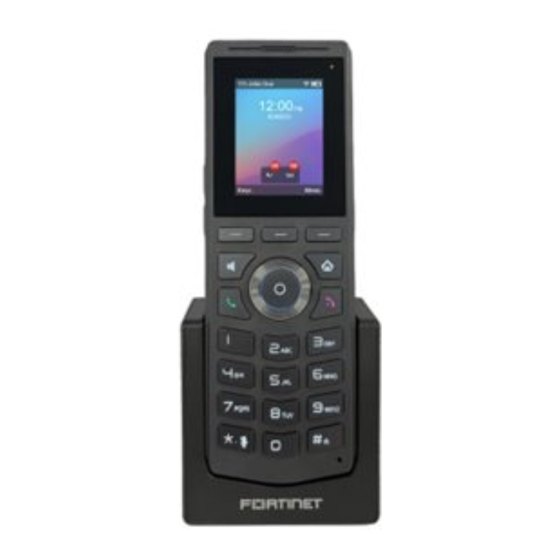














Need help?
Do you have a question about the FON-W80B and is the answer not in the manual?
Questions and answers