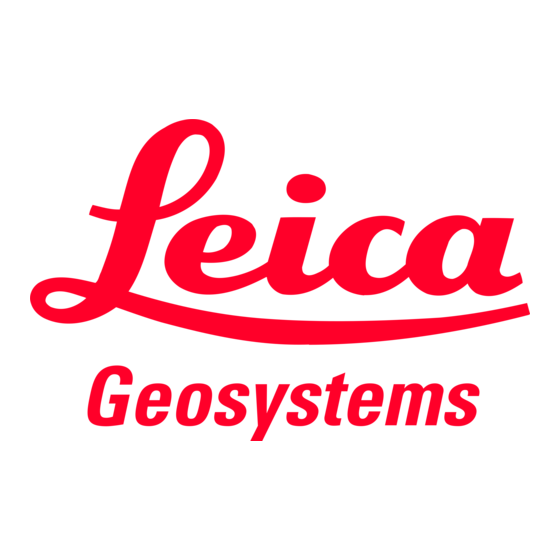
Table of Contents
Advertisement
Quick Links
Advertisement
Table of Contents

Subscribe to Our Youtube Channel
Summary of Contents for Leica Geosystems DT100
- Page 1 Leica DT100 Locator Leica DE100 Transmitter User Manual Version 1.0 English...
- Page 2 Always refer to this information when contacting your agency or Leica Geo- systems authorised service centre. Trademarks Bluetooth® is a registered trademark of Bluetooth SIG, Inc. • All other trademarks are the property of their respective owners. Validity of this This manual applies to Leica DT100 and Leica DE100 instruments. manual...
- Page 3 User Manual contained in the User Manual. Provides an overview of the product together with technical data and safety direc- tions. Refer to the following resources for all Leica DT100/DE100 documentation/software: https://myworld-portal.leica-geosystems.com/ • https://myworld-portal.leica-geosystems.com/ offers a wide range of services, information and training material.
- Page 4 Service Description Online Learning Welcome to the home of Leica Geosystems online learning! There are numerous online courses – avail- able to all customers with products that have valid CCPs (Customer Care Packages). My Trusted Services Leica Geosystems Trusted Services offer you increased productivity while at the same time providing maximum security.
-
Page 5: Table Of Contents
Description of the System How to Use this Manual General Information Batteries DT Series System Components Service and Support DT100 Locator DT100 Locator Overview Locator Settings Menu Select Location Mode Select Frequency Antenna Configuration Operating Modes Locator Features Locate Alerts... - Page 6 Care and Transport 12.1 Transport 12.2 Storage 12.3 Cleaning and Drying Technical Data 13.1 Conformity to National Regulations 13.1.1 DT100 Locator 13.1.2 DE100 Transmitter 13.2 General Technical Data 13.2.1 DT100 Locator 13.2.2 DE100 Transmitter 13.2.3 System Operation Technical Data 13.2.4 Clamps 13.2.5...
-
Page 7: Safety Directions
Safety Directions General Description The following directions enable the person responsible for the product, and the person who actually uses the equipment, to anticipate and avoid opera- tional hazards. The person responsible for the product must ensure that all users understand these directions and adhere to them. -
Page 8: Definition Of Use
• Use of products with recognisable damage or defects • Use with accessories from other manufacturers without the prior explicit • approval of Leica Geosystems Inadequate safeguards at the working site • Limits of Use Environment Suitable for use in an atmosphere appropriate for permanent human habita- tion. -
Page 9: Responsibilities
To be familiar with local regulations relating to safety and accident pre- • vention To stop operating the system and inform Leica Geosystems immediately if • the product and the application become unsafe To ensure that the national laws, regulations and conditions for the oper- •... - Page 10 WARNING Electric shock though working on or near live electrical utilities This can lead to dangerous situations which may result in damage or personal injury. Precautions: ▶ Do not exceed equipment’s recommended ratings and instructions of use. ▶ Inspect equipment’s cables and accessories for damage, do not use if faulty.
- Page 11 ▶ Identify the power frequency in your country. ▶ For more information, contact your agency or Leica Geosystems author- ised service workshop if your unit is incorrectly configured for your region. DANGER Attaching the connection leads to a live service Attaching the connection leads to a live service can result in the user receiving an electric shock.
- Page 12 Dispose of the product appropriately in accordance with the national regulations in force in your country. Always prevent access to the product by unauthorised personnel. Product-specific treatment and waste management information can be received from your Leica Geosystems distributor. Safety Directions...
-
Page 13: Electromagnetic Compatibility (Emc)
Risk of injuries to users and equipment destruction due to lack of repair knowledge. Precautions: ▶ Only authorised Leica Geosystems Service Centres are entitled to repair these products. Electromagnetic Compatibility (EMC) Description The term Electromagnetic Compatibility is taken to mean the capability of... - Page 14 Although the product meets the strict regulations and standards which are in force in this respect, Leica Geosystems cannot completely exclude the possib- ility that the function of the product may be disturbed in such an electromag- netic environment.
- Page 15 Precautions: ▶ Although the product meets the strict regulations and standards which are in force in this respect, Leica Geosystems cannot completely exclude the possibility that other equipment can be disturbed or that humans or animals can be affected. ▶...
-
Page 16: Description Of The System
It is recommended to set up the product while reading through this manual. ☞ Naming convention DE100 – is hereinafter referred to as Transmitter • DT100 – is hereinafter referred to as Locator • Instrument label Refer to the following chapters to locate the type labels of the instruments: DE100: Labelling DE100 Transmitter •... -
Page 17: Dt Series System Components
WARNING Short circuit of battery terminals If battery terminals are short circuited e.g. by coming in contact with jewellery, keys, metallised paper or other metals, the battery can overheat and cause injury or fire, for example by storing or transporting in pockets. Precautions: ▶... - Page 18 DE100 Transmitter Li-Ion battery chargers Universal signal clamp The system bag is fitted with a custom shaped foam insert to ensure ☞ stability during transportation. Battery storage compartment DT100 Locator Insulated connection leads DE100 Transmitter Transmitter bag Description of the System...
-
Page 19: Service And Support
All users should utilise this manual to familiarise themselves with the locating systems before use, understand the operating basics and become familiar with best-practice application. For full user training contact your local Leica Geosystems representative. Service and support Please contact service.support@leica-geosystems.com for any enquiries relat- ing to Service and support. -
Page 20: Dt100 Locator
29831_001 Accessory Port: This port is intended to be used with only Leica Geosystems approved accessories, suitable for the DT100 system USB-C Port: This port is intended to be used for connecting to a PC to update software and change the user configuration of the Locator... - Page 21 Battery level. Battery exhausted, Locator powers down. Volume Volume level. Passive Detection Radio Mode Power Antenna Single Peak. Twin Peak. Single Sweep. Twin Sweep. Null Frequency setting Selected line frequency setting. 32.8kHz 32.8kHz Selected sonde frequency setting. SONDE DT100 Locator...
- Page 22 Press or press and hold to power off. Transmitter N/A on this model. Control Frequency Determines best frequency options based on Analyzer environmental interference. Send a log to connected BLE device. Force display Data Logger of estimated depth. DT100 Locator...
- Page 23 Opens the settings. Menu key press functions (short press) Volume Exits to the locate screen. Mode Exit the menu or submenu. Move the selection up. Down Move the selection down. Frequency Change a setting or enter a submenu. DT100 Locator...
-
Page 24: Locator Settings Menu
Changing the Locator The DT100 can be operated with alkaline or Li-Ion batteries. battery Use 6 × LR6 AA Alkaline batteries in the Locator. To remove/insert the battery pack Release by pressing battery pack downward and turning away from the top. - Page 25 5 min • 10 min • 30 min • Power Grid Select power fre- Refer to technical specification. quencies. Regulatory Information on RF Contains FCC ID: XPYNINAB4 Information module in the Loc- Contains IC: 8595A-NINAB4 ator. DT100 Locator...
-
Page 26: Select Location Mode
Factory standard single power fre- • quencies: 60 Hz, 180 Hz, and 540 Hz (50 Hz, 150 Hz, and 450 Hz for 50 Hz power grid) Can improve detection of single- • phase and three-phase LV, MV and HV power grids DT100 Locator... -
Page 27: Select Frequency
Select Frequency The DT100 Locator gives the user the ability to select from up to 38 standard different Transmitter frequency options. Suitable frequencies can be configured for each unit using the DT-Setup application. Custom frequencies are available on request. -
Page 28: Antenna Configuration
Uses a combined signal meas- antenna configuration ured in all three axes to locate Twin but with a different signal. Sweep logic that provides a Gives a sharper response than sharper peak response. Single sweep. to improve locate pin- pointing. DT100 Locator... -
Page 29: Operating Modes
Operating Modes General The DT100 Locator has multiple antenna configurations. Select the most suit- able for the application. Single Peak Select Mode Mode Icon ☞ Ideal for an area wide Detection. Where the position of the utility is unknown and very deep. -
Page 30: Locator Features
When Guidance Arrow, NULL Locate are centered • When the Locator is being held still in addition to • the ON conditions Displayed when 0 > depth ≥ 6 m (19’ 8”). For best results, Locator foot should be in contact with the ground. DT100 Locator... -
Page 31: Locate Alerts
This can be configured in three thresholds: 0.3 m 0.6 m Swing Alert Indicates the user is excessively swinging Locator during use. Overhead Alerts the user when there could be over- Cable Alert head distortion from power lines. DT100 Locator... -
Page 32: De100 Transmitter
DE100 Transmitter DE100 Transmitter Overview Ports The transmitter has two output ports. Any combination of accessories can be connected to the output ports. USB-C port Output port 1 Output port 2 29833_001 User interface The transmitter display shows the status of selected options as well as the active frequency and output signal meter reading. - Page 33 Type Description Impedance Measured output impedance [in Ω]. Display icons Type Icon Description Battery level. Battery/ Power High voltage indicator. USB connected. Output Signal strength. Power Induction Induction active. Signal clamp connected. Connection Connection leads connected. Units Milliampere – displays the current flow. Watt –...
-
Page 34: Changing The Battery
Increase output power. Down Decrease output power. Change the operating frequency. Frequency Performs enter function in settings ☞ menu. Settings Opens the settings. Changing the Battery WARNING Battery pack of the signal transmitter may get hot after prolonged use Risk of burning injuries. Precautions: ▶... -
Page 35: Transmitter Menu
Direct Connection • Signal Clamp • Induction • Any combination of DT100 approved accessories can be connected to the active ports. No accessory con- When powered ON, default mode is induction. nected Accessory connec- Indicates connection to active port with on screen tion icon. -
Page 36: Output Power
Mode key Use the Mode key to change the active accessory, cycling between connected accessories and induction mode. Induction Signal Clamp Direct Connection 3.14 kHz and above Used to apply or meas- Used with connection only. ure signal on specific leads when galvanic When access to a cable, as the clamp has... -
Page 37: Select Frequency
Select Frequency The DE100 Transmitter allows the user the option to select from up to 28 standard transmitter frequencies from the settings menu. Use the frequency analyzer to determine suitable frequencies. Refer to chapter Frequency analyzer for details. Use the frequency analyzer to determine the most suitable frequen- ☞... -
Page 38: Utility Locating
Utility Locating General For the locate professional, buried utility location should encompass a combin- ation of locate styles, techniques and equipment modes, culminating in a good locate outcome. Locating should be split into two methods, passive and active with two tech- niques: Line location •... -
Page 39: Utility Locating - Passive Signal
Most detectable signals are within the first 2.5 m below the ground. 6.1.1 DT100 Locator Operation Step-by-step Push the power button to turn on the DT100 Locator. Push the frequency button to select RADIO from the menu. Available antenna options ‐ Twin Peak. Utility Locating ‐ Passive Signal... -
Page 40: Power Mode
Screen features Compass feature removed and replaced by RADIO icon indicating Passive • functionality Gain bar position should be measured correctly within the green section • (peak) Swing Alert is displayed when selected from the menu and alert conditions • are met A red marker holds at the peak response within the gain bar for approx. -
Page 41: Dt100 Locator Operation
When phases are balanced, the signals can null each other out. Therefore, cancelling the detectable signal meaning the user may not be able to locate them. 6.2.1 DT100 Locator Operation Passive Mode, Power 50/60 Available antenna options - all... - Page 42 • Power 60 harmonics available are 60 Hz, 180 Hz and 540 Hz • When the DT100 Locator received signal reads 20 or above and • the Locator is vertical, then the required pre-requisites are met. Then a depth and current measurement can be taken and dis-...
-
Page 43: Cathodic Protection Mode
Cathodic Protection Mode Description Cathodic Protection is a technique used to protect buried metallic pipes and services against corrosion. This technique applies rectified D.C. signal typically at twice the regional power grid frequency of either 100 Hz or 120 Hz to the pipe. -
Page 44: Sweep Locating Techniques
Sweep Locating Techniques Overview There are two methods of passive locating, sweeping and line locating. Large Area Searching ‐ Peak Mode Description Depending on the specific sweep (Twin Peak), there is an available antenna selection. A traditional Zigzag approach is needed to detect and locate utilities crossing or running parallel within the search area. -
Page 45: Radial Sweep Search
Radial Sweep Search Description A 360-degree radial or perimeter sweep is a very efficient way to identify any signal paths associated with buried utility lines within your work site. Tra- ditionally the Transmitter is used in induction mode, but the technique should be used and adapted when a live connection can also be made. -
Page 46: Induction Sweep
Induction Sweep Description The induction sweep is a technique which requires two people. One with the Transmitter and the other one with the Locator. Technique, Match the Locator and Transmitter to the same frequency. step-by-step Any induction frequency above 3.14 kHz can be used. ☞... -
Page 47: Line Locating Techniques
Observe the minimum distance of 6 m separation required to avoid airborne signals. Keeping the DT100 Locator vertical, set the initial locate parameters and walk along the line away from the Transmitter. Use a side-to-side motion with the Locator. Maintain the gain bar peak response within the green section. - Page 48 Orientation of the line is confirmed with the compass tails aligning with the target line. Match these vertically with the handle of the Locator and easy line locating should be achieved. As the distance increases between Locator and Transmitter, then it may be necessary to adjust the transmitter output to maintain the locate.
- Page 49 Line locating in peak modes When line locating in peak modes, the Locator can be turned 90 degrees on its axis. This also helps the user to confirm orientation of the target line. Line locating in Tri-axial modes In Tri-axial modes, Sweep and Twin sweep, target line orientation does not matter in respect of the Locator orientation.
-
Page 50: Utility Locating - Active Signal
Description Active locating uses a Transmitter to apply a DEDICATED ACTIVE FREQUENCY to a target line. The DT100 Locator is then used to detect the applied active signal flowing along the target line. Active location frequencies can be applied by direct connection with connection leads, induction or signal clamp. -
Page 51: Direct Connection
To inject a signal requires the use of a Transmitter. The Transmitter signal can be injected or applied to the target line in a variety of ways. Direct Connection • Refer to 9.1.1 Direct Connection for details Induction • Refer to 9.1.2 Induction for details. - Page 52 Start with a low output strength and increase if needed so that the locate parameters are met and signal current can be mon- itored. ☞ Setting the output too high or at the wrong frequency when it is not required may result in some of the active signal coupling onto other conductors.
-
Page 53: Induction
When powered on, the Transmitter emits a frequency regardless of the Transmitter location. These signals penetrate the ground and couple onto buried lines. The signal then travels along the line which can be detected by the DT100 Locator. 9.1.3 Induction Nulling Out... -
Page 54: Signal Clamp
9.1.4 Signal Clamp 9.1.4.1 Transmitter Clamp Description Connection points may not be accessible to make a direct connection to a cable. Therefore, a signal clamp provides an efficient and safe method to apply a locate signal. For best results the cable should be grounded at both ends. The ☞... -
Page 55: Depth And Current Measurement
Depth and Current Measurement Overview The DT100 Locator has depth and current measurement capabilities, which help users determine the depth of a target line. 9.2.1 Depth Description Auto depth estimation allows the Locator to calculate the approximate depth of the buried cable. This is typically done by analysing the strength of the electromagnetic signal emitted by a cable or transmitted signal as it passes through the horizontal aerials using an in-built algorithm. -
Page 56: Signal Distortion
A distorted signal is identified when the Peak and Null signals do not align • The DT100 Locator displays this as a peak reading in the gain bar that • does not correspond to the yellow compass status An easy way of identifying distortion is by locating the cable in Peak •... - Page 57 Using active locating techniques with a Transmitter on lower frequencies may help to overcome this issue. Utility Locating ‐ Active Signal...
-
Page 58: Accessories
Accessories 10.1 Signal Clamp General The signal clamp can be used with both the Locator and Transmitter. Use it to help identify individual cables or where cables are in use or electrically live. A female metric threaded connector enables an extension pole to be attached and extend the reach of the clamp safely within underground chambers or overhead cables beyond accessible reach. -
Page 59: Sonde Locating
Sonde Locating 11.1 General Information Description Sonde Locating refers to the process of tracking and locating small, self con- tained battery-powered transmitters, known as sondes that emit detectable signals for underground detection in pipes and ducts. Sondes are commonly used in plumbing, utility mapping, and other subsurface industries. Here's an overview: What is a sonde? Definition: A sonde is a small, self-contained transmitter... -
Page 60: Sonde Interface Overview
11.2 Sonde Interface Overview Description Locate the first Once in the field Once centered on null point of the of the peak signal, the X-Axis, the sonde. Localisation the Null icon dis- sonde and circle is confirmed by an appears outside of turn green with a icon change when the circle. -
Page 61: Setup
11.3 Setup Procedure Follow instructions for installing sonde battery. Turn on Locator to ensure that sonde is functioning properly. Attach sonde to drain rods, flex rod or similar. Place sonde into the pipe and move it down the pipe. Set operating mode to sonde mode in desired frequency. Locate sonde using peak and null methods. - Page 62 Pinpointing the sonde Once the peak sonde signal has been identified, orient the Locator so that the sonde icon is horizontally displayed on the crosshair. Move the Locator forward/back to obtain the strongest signal to pinpoint and locate the sonde. When the peak signal is found, place the foot of the locator on the ground.
- Page 63 What is a null point? A null point is a location where the electromagnetic signal from the sonde • is cancelled out These points are located on either side of the peak of the sonde signal, • perpendicular to the axis of the sonde By finding and marking the null points, the operator can trace the orienta- •...
-
Page 64: Troubleshooting
11.5 Troubleshooting Overview Situation What to try Sonde not in the expected orienta- If the sonde is lying in a large dia- tion. meter duct/pipe, the sonde may be at an angle. Signal varies from low to high and is Ensure the locator frequency unstable. -
Page 65: Care And Transport
Shipping When transporting the product by rail, air or sea, always use the complete original Leica Geosystems packaging, container and cardboard box, or its equi- valent, to protect against shock and vibration. Shipping, transport of When transporting or shipping batteries, the person responsible for the... - Page 66 Cables and plugs Keep plugs clean and dry. Blow away any dirt lodged in the plugs of the connecting cables. Care and Transport...
-
Page 67: Technical Data
29839_001 Hereby, Leica Geosystems AG declares that the radio equipment type DT100 is in compliance with Directive 2014/53/EU and other applicable European Directives. The full text of the EU declaration of conformity is avail- able at the following Internet address: http://www.leica-geosys-... -
Page 68: De100 Transmitter
The full text of the EU declaration of conformity is available at the following Internet address: http://www.leica-geosystems.com/ce. FCC Part 15, Part 15 B/C Changes or modifications not expressly approved by Leica Geosystems for compliance could void the user's authority to operate the equipment. Canada CAN ICES-003(B)/NMB-003(B) -
Page 69: General Technical Data
13.2 General Technical Data 13.2.1 DT100 Locator Dimensions Weight 2.2 kg (4.8 lbs) Environmental Temperature specifications Type Operating temperature Storage temperature DT100 Locator −20 °C to +50 °C −40 °C to +70 °C −4 °F to +122 °F −40 °F to +158 °F... - Page 70 Altitude Type Usage Range (above sea level) [ft] DT100 Locator Operation 0 to 5 500 0 to 18 000 Storage 0 to 12 000 0 to 39 500 Sound level Type Value DT100 Locator < 80 db(A) Batteries Automatic battery type detection Type Description Li-Ion battery pack 35.5 Wh...
- Page 71 Frequencies Type Frequency Active locate Standard frequencies: 256 Hz, 263 Hz, 440 Hz, 512 Hz, 560 Hz, 577 Hz, 640 Hz, 815 Hz, 870 Hz, 940 Hz, 1.02 kHz, 1.17 kHz, 3.14 kHz, 4.1 kHz, 8.01 kHz, 8.19 kHz, 9.82 kHz, 12.1 kHz, 16.3 kHz, 22.5 kHz, 29.4 kHz, 32.8 kHz, 44.5 kHz, 66.1 kHz, 88.8 kHz, 99 kHz, 132 kHz, 200 kHz...
-
Page 72: De100 Transmitter
13.2.2 DE100 Transmitter Dimensions Weight 3.6 kg (7.9 lbs) Environmental Temperature specifications Type Operating temperature Storage temperature Leica Transmitter −20 °C to +50 °C −40 °C to +70 °C −4 °F to +122 °F −40 °F to +158 °F Protection against water, dust and sand Type IP class Leica Transmitter... - Page 73 Batteries Automatic battery type detection Type Description Li-Ion battery pack 94.7 Wh Alkaline battery pack 8 × D-Cell (LR20) Battery life Type Description Li-Ion 17 h continuous, 34 h intermittent Alkaline 10 h continuous, 20 h intermittent Charge time Type Description Li-Ion battery pack Charger...
-
Page 74: System Operation Technical Data
Bluetooth (when fit- Frequency bandwidth 2402 to 2802 Mhz ted) Output power 100 mW Antenna Integrated antenna Accessories Direct connect leads Signal clamp 13.2.3 System Operation Technical Data Operating modes and Mode Frequency frequencies Active cable, standard Up to 100 frequencies Passive cable, standard 60 Hz, 120 Hz, 180 Hz, 50 Hz, 100 Hz, 150 Hz... -
Page 75: Clamps
13.2.4 Clamps Dimensions Type Dimensions [mm] [inch] [mm] [inch] [mm] [inch] Signal clamp 130.4 5.13 6.89 11.81 Weight Type [lbs] Signal clamp 1260 2.77 Frequency range Type Frequency Signal clamp 256 Hz to 200 kHz Environmental Temperature specifications Type Operating temperature Storage temperature Clamps −20 °C to +50 °C... -
Page 76: Sondes
Altitude Type Usage Range (above sea level) [ft] Clamps Operation 0 to 5 500 0 to 18 000 Storage 0 to 12 000 0 to 39 500 13.2.5 Sondes Dimensions Type Dimensions [mm] [inch] [mm] [inch] Mini sonde 3.34 Midi sonde Maxi sonde 2.17 Weight Type [lbs]... - Page 77 Environmental Temperature specifications Type Operating temperature Storage temperature Mini sonde −20 °C to +50 °C −40 °C to +70 °C Midi sonde −4 °F to +122 °F −40 °F to +158 °F Maxi sonde Protection against water, dust and sand Type IP class Mini sonde...
-
Page 78: Software Licence Agreement/Warranty
Software Licence Agreement/Warranty International Limited This product is subject to the terms and conditions set out in the International Warranty Limited Warranty which you can download from the Leica Geosystems home page at Leica Warranty or collect from your Leica Geosystems distributor. -
Page 79: Appendix A World Frequency Zones
Appendix A World Frequency Zones World Frequency North America Zones Canada 120 V / 60 Hz United States 120 V / 60 Hz Mexico 120 V / 50 Hz, 60 Hz Central America Bahamas 115 V / 60 Hz Barbados 115 V / 50 Hz Belize 110-220 V / 60 Hz... - Page 80 Europe Albania 230 V / 50 Hz Austria 230 V / 50 Hz Belgium 230 V / 50 Hz Belarus 230 V / 50 Hz Croatia 230 V / 50 Hz Cyprus 240 V / 50 Hz Czech Republic 230 V / 50 Hz Denmark 230 V / 50 Hz Estonia...
- Page 81 Africa Algeria 127-220 V / 50 Hz Angola 220 V / 50 Hz Benin 220 V / 50 Hz Botswana 220 V / 50 Hz Burkina Faso 220 V / 50 Hz Burundi 220 V / 50 Hz Cameroon 127-220 V / 50 Hz Central Africa Republic 220 V / 50 Hz Chad...
- Page 82 Asia Abu Dhabi 230 V / 50 Hz Afghanistan 220 V / 50 Hz Armenia 220 V / 50 Hz Azerbaijan 220 V / 50 Hz Bahrain 110-230 V / 50 Hz, 60 Hz Bangladesh 230 V / 50 Hz Brunei 240 V / 50 Hz Cambodia...
- Page 84 1018573-1.0.0en Original text (1018573-1.0.0en) Published in Switzerland, © 2025 Leica Geosystems AG Leica Geosystems AG Heinrich-Wild-Strasse 9435 Heerbrugg Switzerland www.leica-geosystems.com...













Need help?
Do you have a question about the DT100 and is the answer not in the manual?
Questions and answers